Crick Software blog
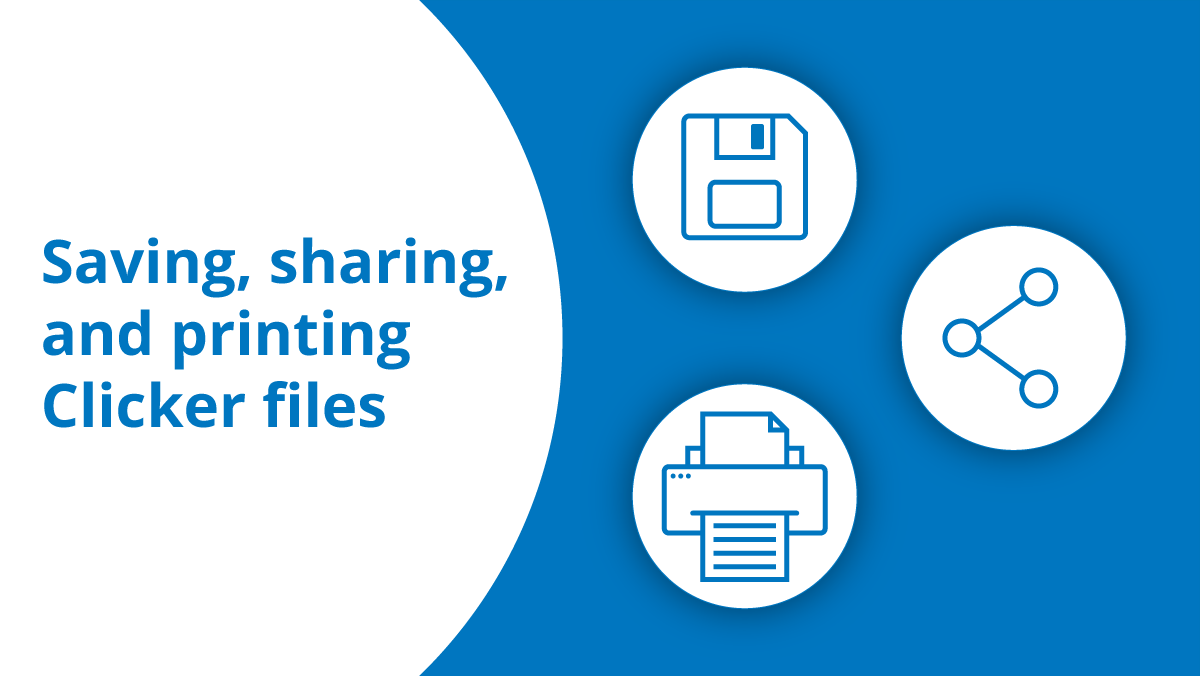
We’re excited to share that our new training resources - tutorials on saving, sharing, and printing Clicker files – are now live on our website!
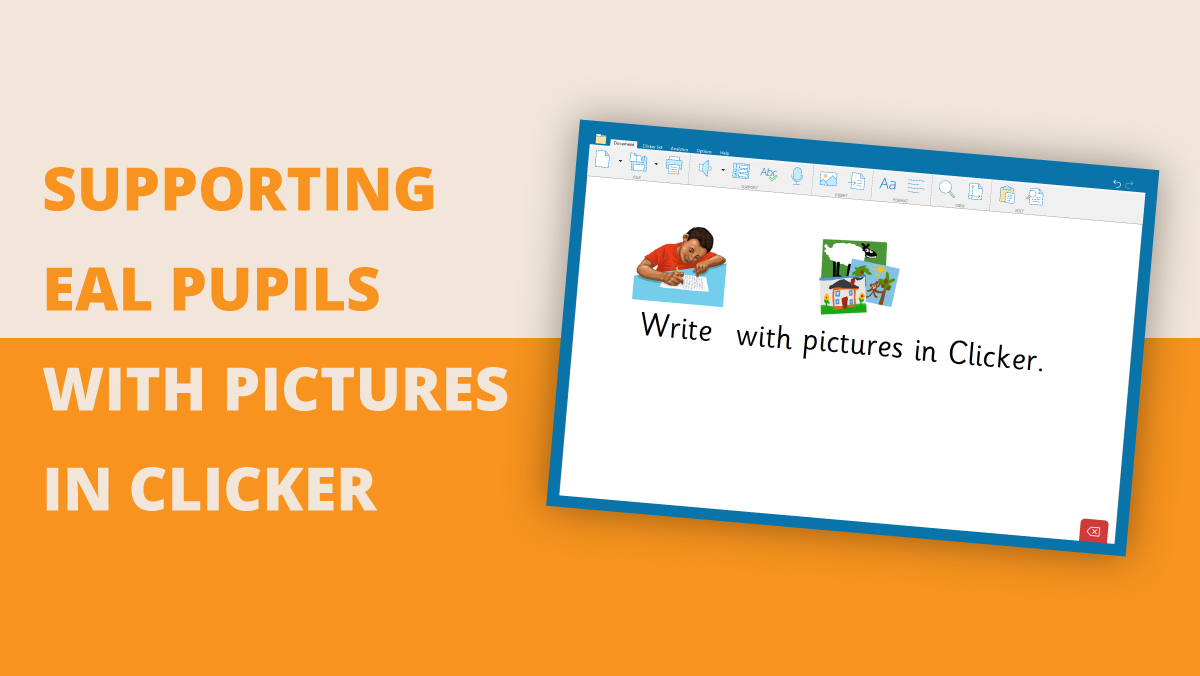
During a recent training session, staff were particularly interested to find out how you could use Clicker to support EAL pupils.

We’re excited to announce that our new training resources – DocsPlus for Students – are now live on our website!

We’re excited to announce that our new training resources – Clicker Basics – are now live on our website!

Customer care meetings are a fantastic opportunity for Clicker and DocsPlus users to get expert advice during their subscription period.

We have another full schedule of webinars lined up for you this term, including some great training sessions for Clicker users - read on to find out more!

We're asked often by schools how they can incorporate visuals in Clicker to support their learners. Children with a range of needs can benefit from using visuals. Here are some of the different ways you can use visuals in Clicker.

A customer recently contacted me asking about Clicker resources that they could use with children studying Shakespeare. We have lots of resources on the topic of Macbeth and it’s easy to create even more...

A summary of our time-saving training resources that will enable you and your staff to become confident Clicker users.
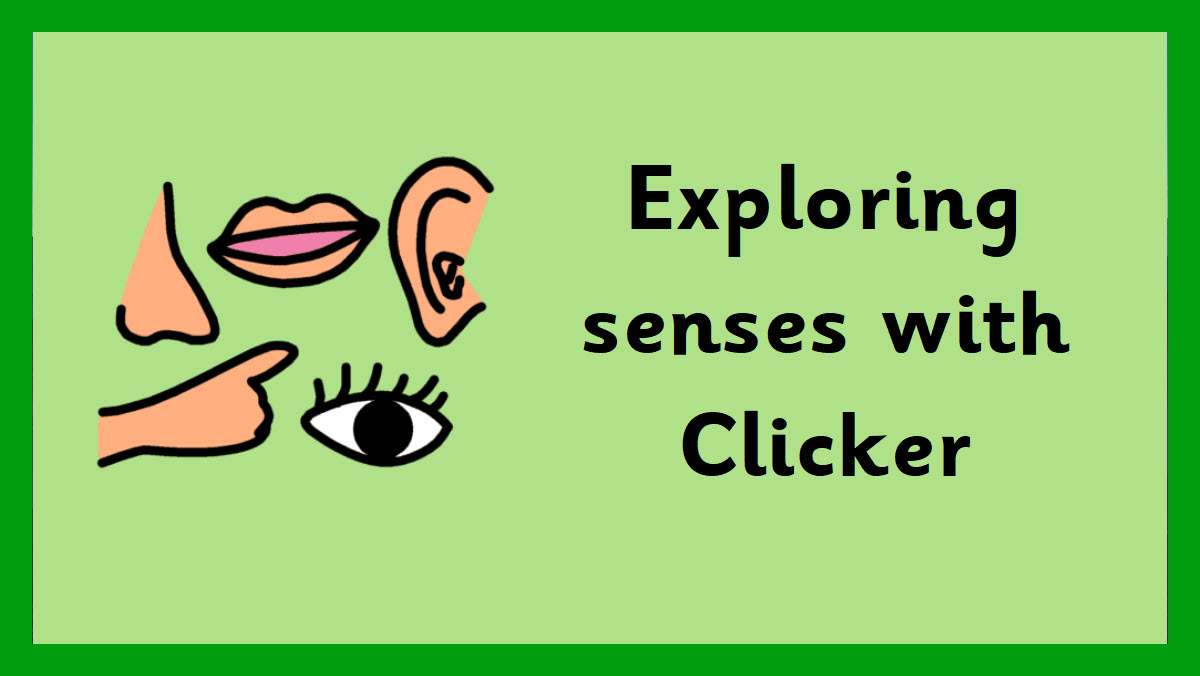
Recently, while researching in preparation for webinars and training sessions, I came across an article on the benefits of using different senses to aid vocabulary development. This can be beneficial for younger learners and children with EAL. While reading the article I was inspired by all the ways Clicker could be used to support this.
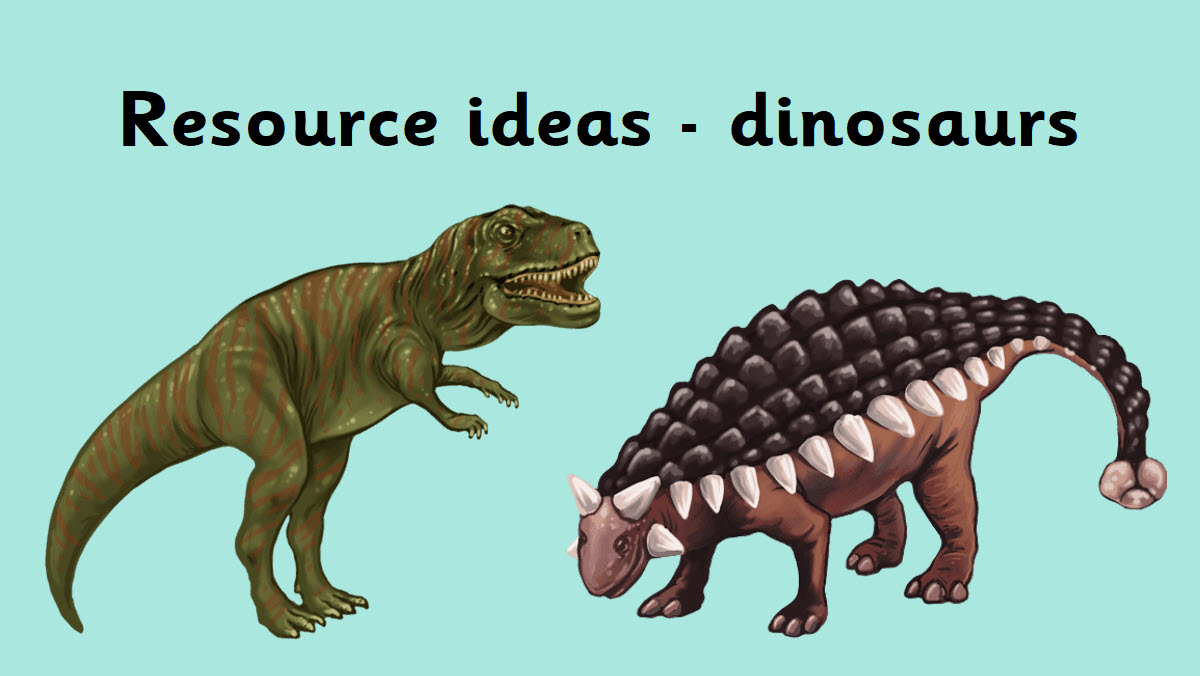
Recently when preparing a training session with a school, they passed me some dinosaur-themed resources that I could use as the basis for accompanying Clicker activities.













