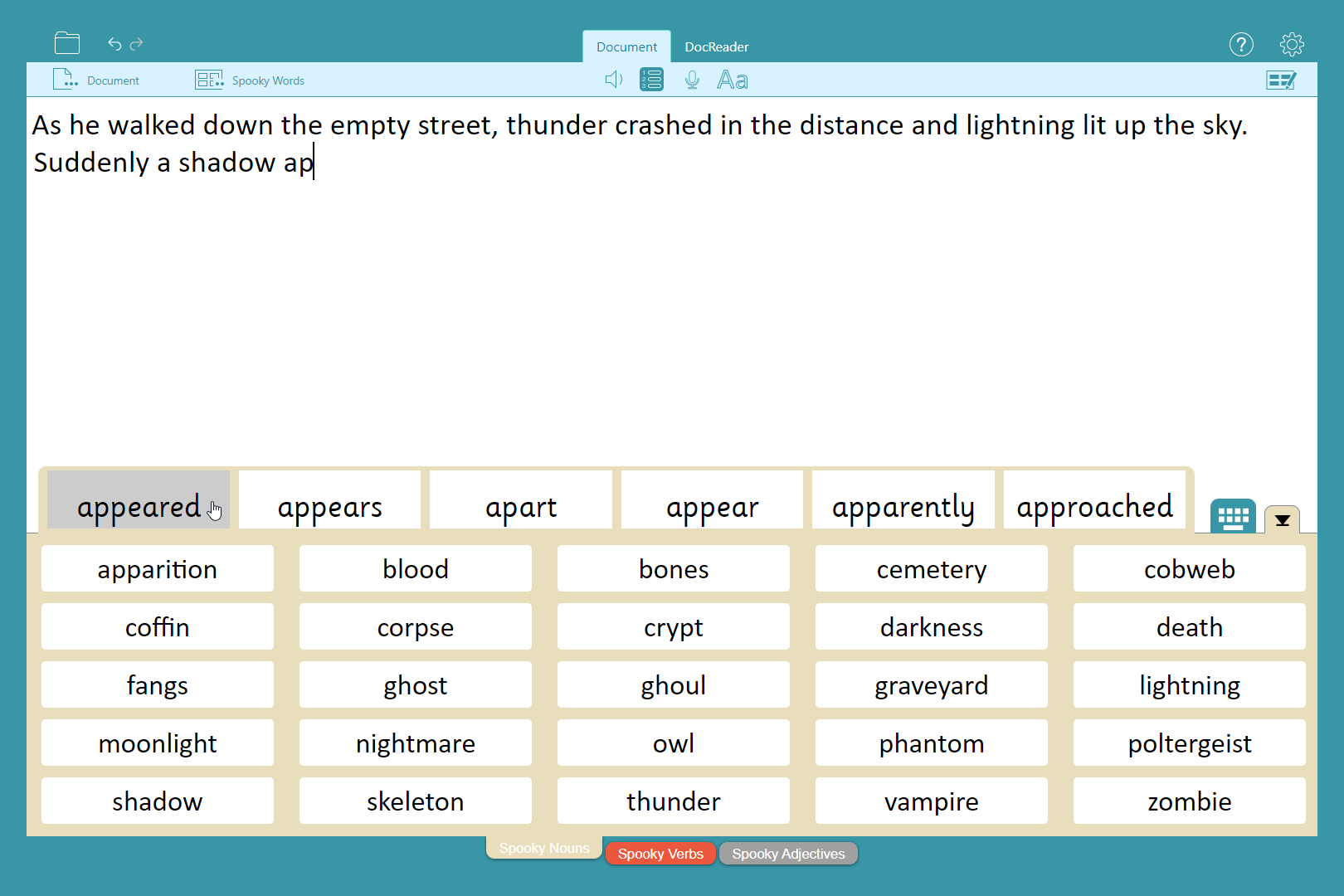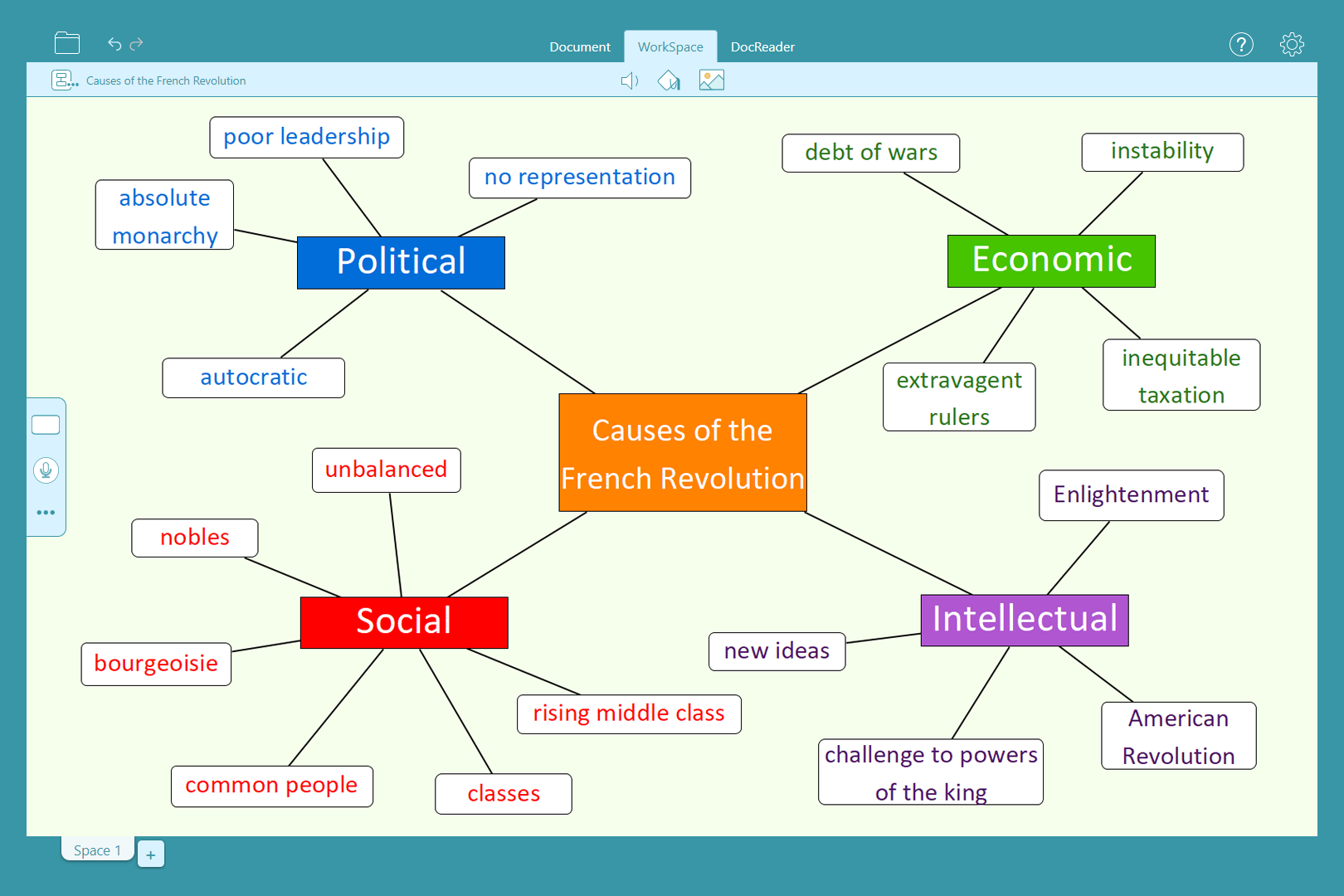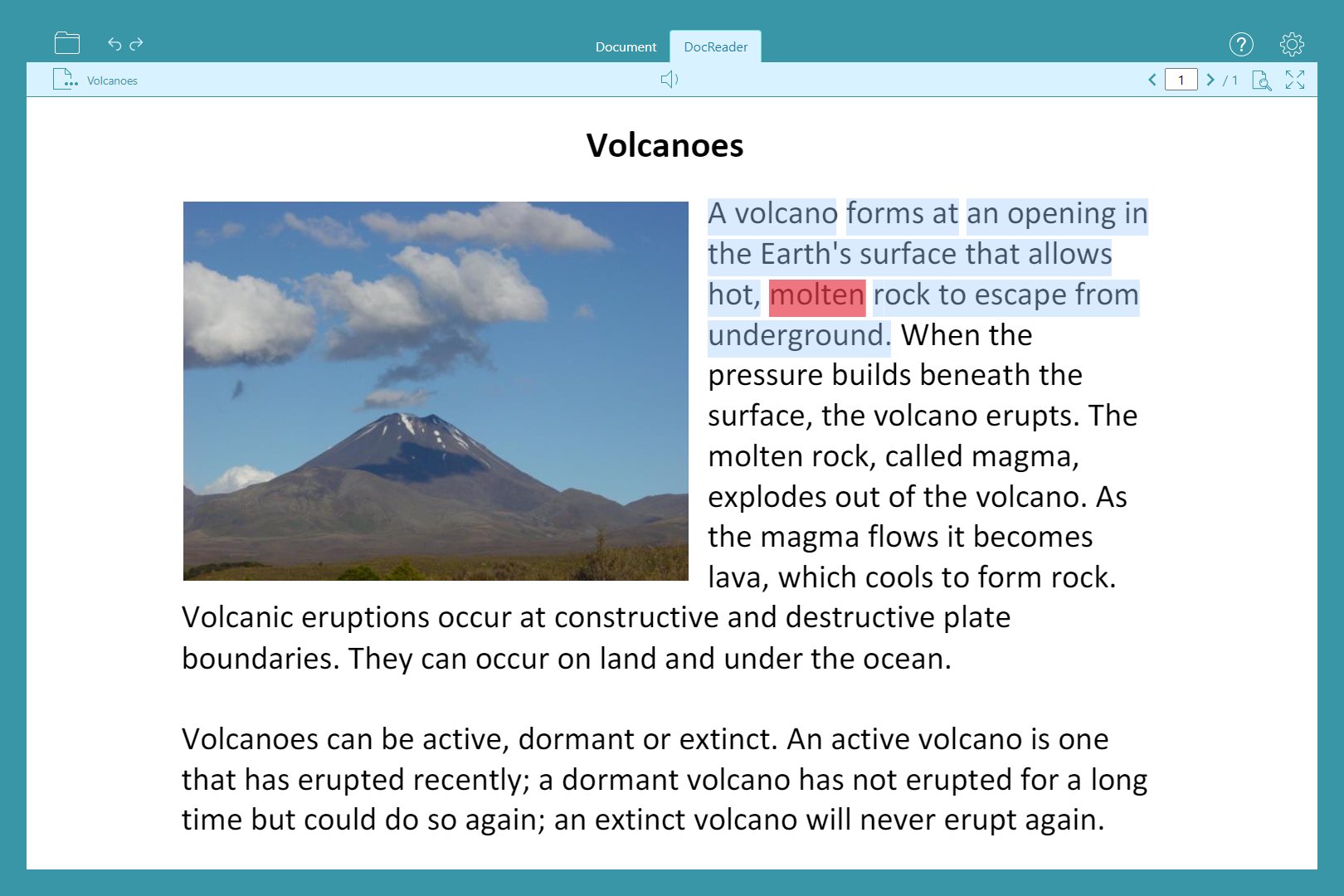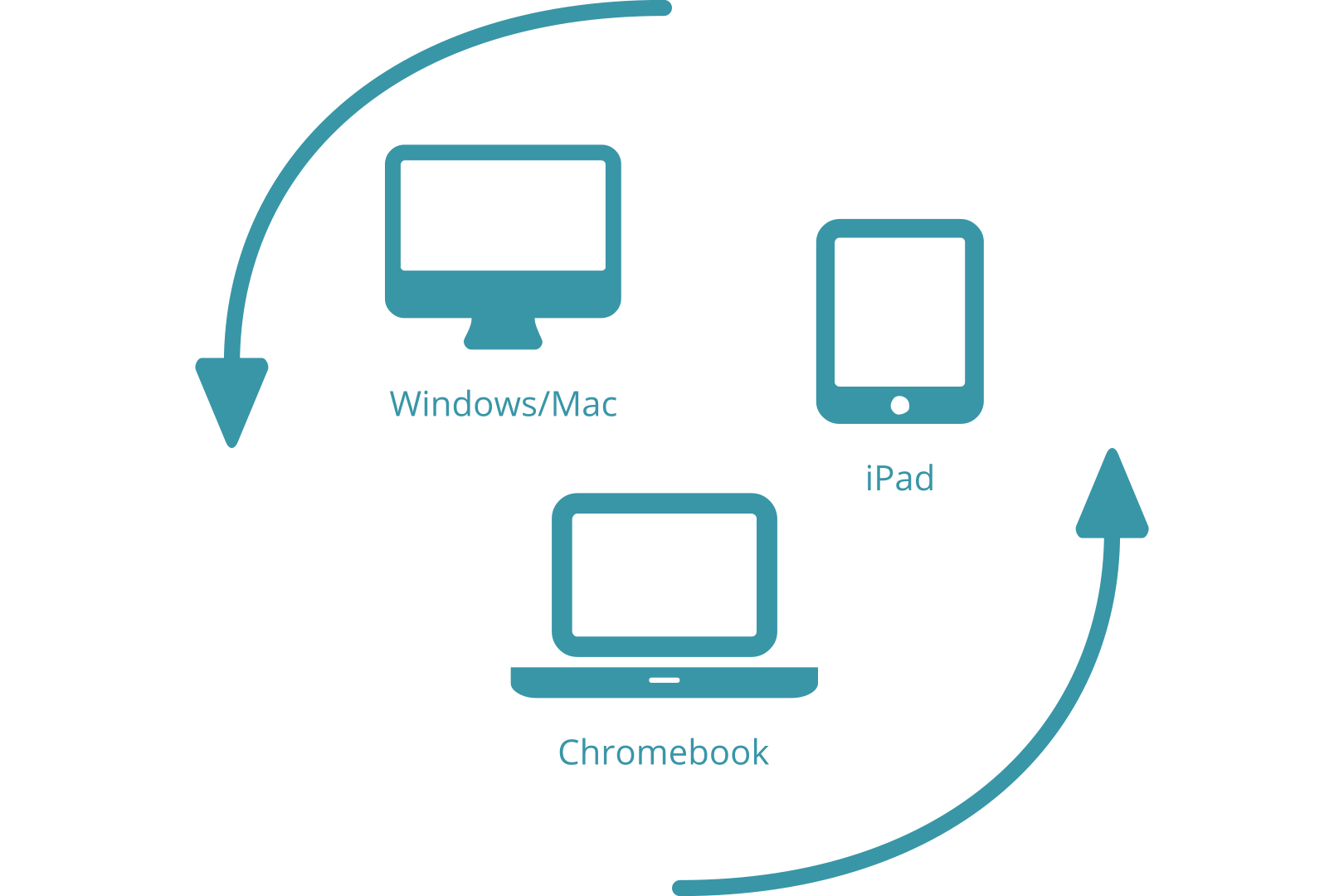DocsPlus
for iPad/Chromebook
The DocsPlus app provides secondary school students with
age-appropriate tools to support writing across the curriculum.
Create structured writing
Intelligent word prediction, writing frames and curriculum vocabulary banks enable students to demonstrate their knowledge and achieve writing success.
Organise ideas and plan writing tasks
Organising ideas is a vital first step in the writing process, and one that many students struggle with. DocsPlus includes some fantastic tools to help learners prepare for writing.
Proof and review work
Realistic speech feedback enables learners to listen back to their work and encourages them to proactively find and correct errors for themselves.
Access curriculum content
The integrated Document Reader will read aloud any PDF, providing equal access to worksheets, exam papers and more.
Provide access to exams
Students who qualify for additional access arrangements in exams can use DocsPlus instead of a human scribe or reader – it’s better for self-esteem and saves time and money.

Address a variety of learning needs
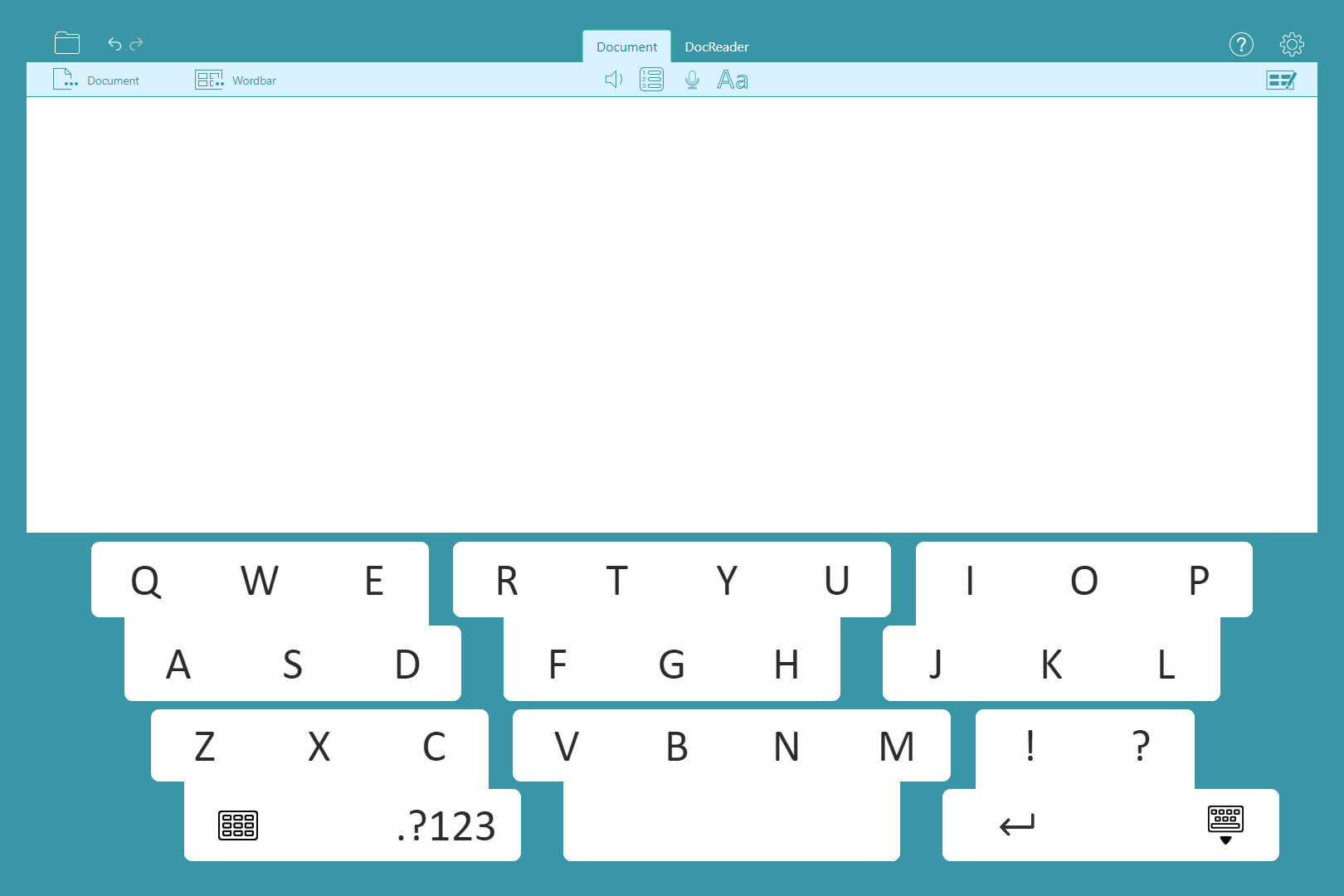
Change how the app looks and acts to meet each child’s learning needs. Adjust the Predictor and speech settings, use high contrast colour schemes, or turn on our SuperKeys accessible keyboard.
Pick your license
Whether you want to use DocsPlus with a targeted cohort of students or to support literacy development across the school, we have a license that will fit your needs and setting.
Talk to us
If you have a DocsPlus App query or would like to discuss the next steps for getting our software, please call 01604 671691, email info@cricksoft.com or complete the form below.
Alternatively, book a consultation meeting with one of our Education Consultants with our online booking system here.