Crick Software blog

25 years ago, my classroom was filled with chalkboards, overhead projectors, and handouts. Technology was used sparingly, and classrooms had only a few computers for an entire room of children. Now, technology has transformed the classroom with interactive whiteboards, learning management systems and loads of educational programs for pupils.

This term we have a packed agenda of training webinars to support Clicker and DocsPlus subscribers. Our trainers will guide you through key product features and demonstrate a wide range of LearningGrids resources to support your learners.

Recently, more schools have requested online training for using Clicker with younger learners, especially emergent readers. As a former EYFS and KS1 teacher, I use my experience in these sessions to showcase how many of Clicker’s key features are beneficial for these pupils.
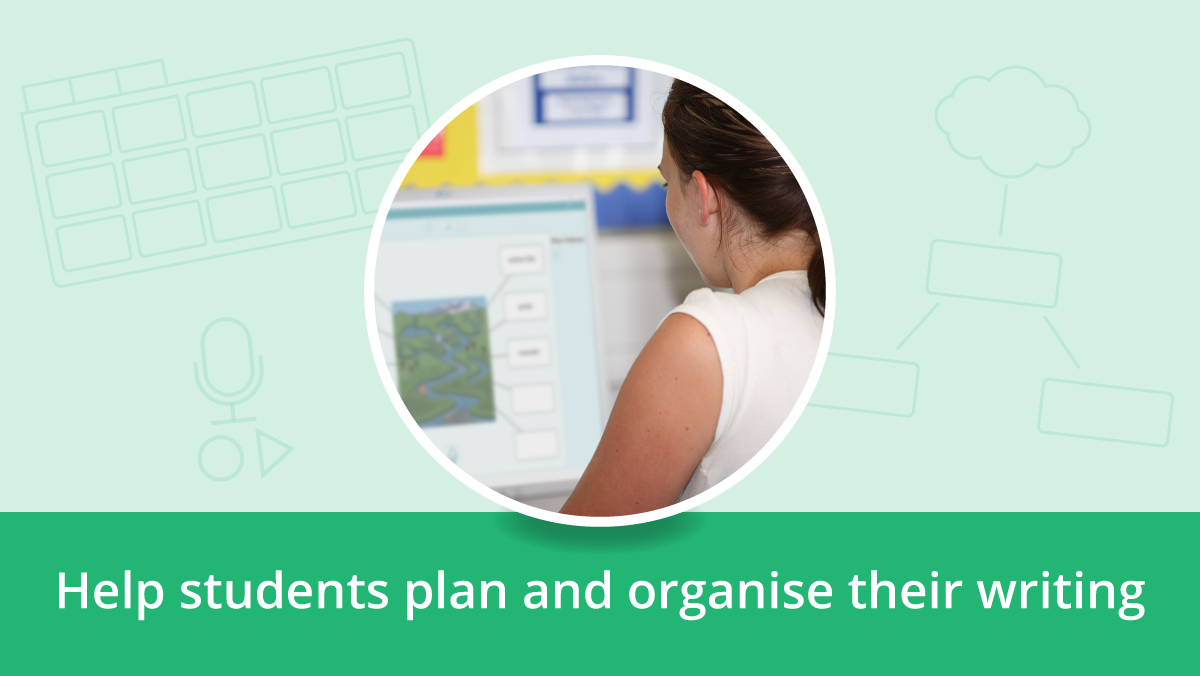
In our recent DocsPlus & Dyslexia webinar, we asked attendees to share the main literacy challenges their students struggle with.
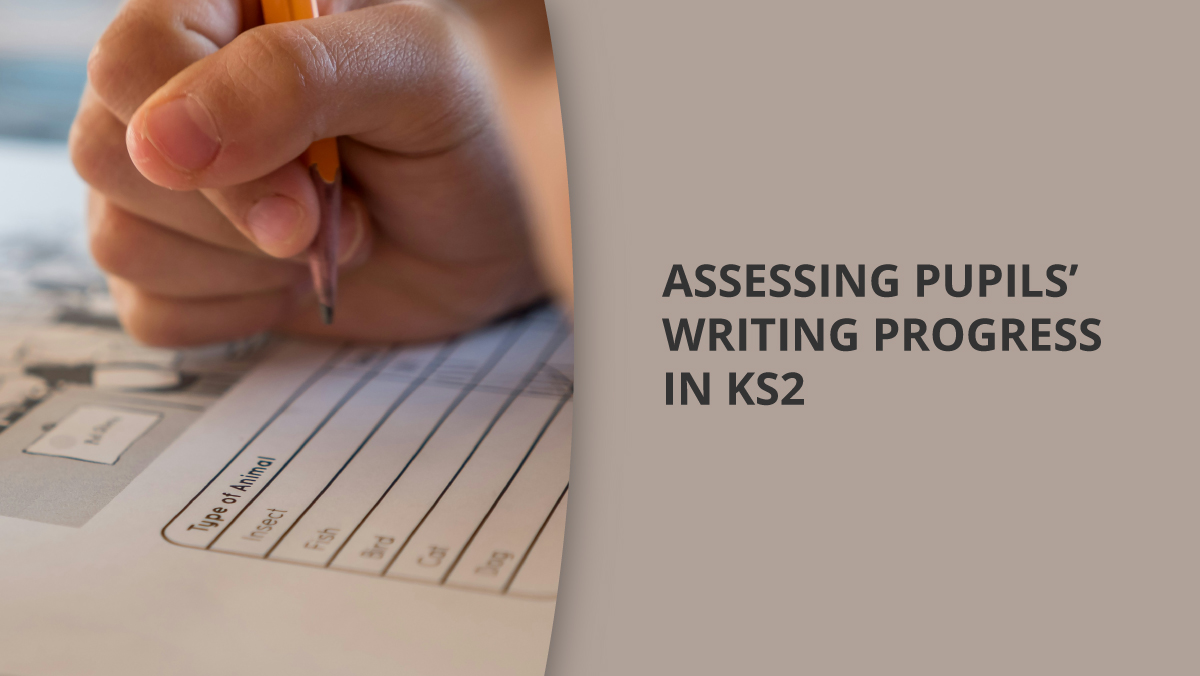
Assessing writing can be a difficult process. For many teachers, balancing the progress across different aspects of writing, like handwriting or spelling, to judge a pupil’s overall progress can sometimes feel unfairly subjective.
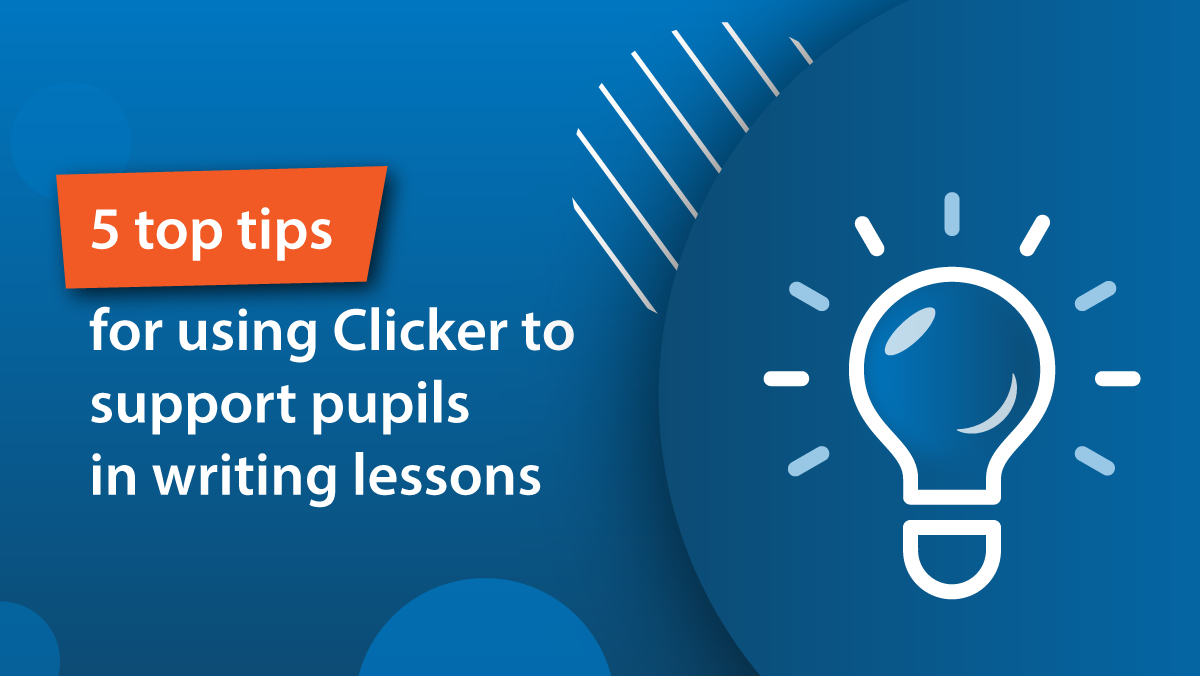
Clicker is purpose-built to offer writing support for pupils of diverse ages and abilities, including struggling writers, SEN pupils, those with dyslexia or autism, and EAL learners. For those who are new to Clicker or are looking for ways to help their struggling writers, here are five top tips for incorporating Clicker into writing lessons effectively.

After their training session, a school reached out for further support on how to guide their pupils through Clicker’s Writing Grids to encourage independent writing.
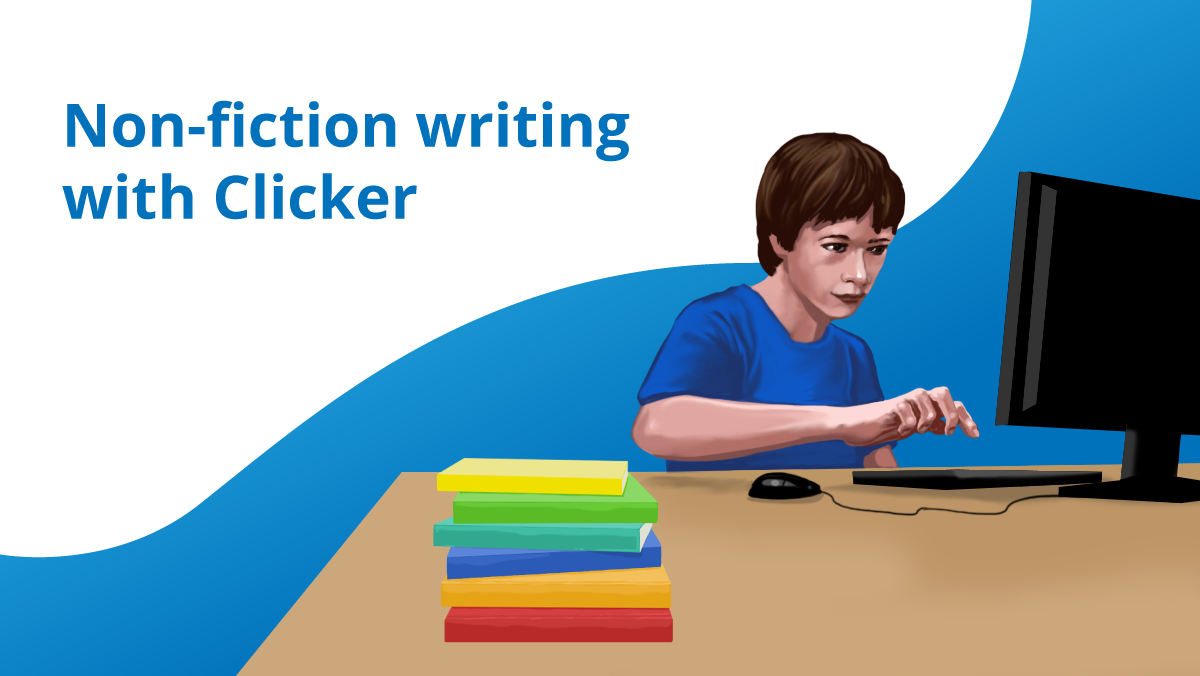
We spoke with Sophie, a Year 1 teacher who was using Clicker to support her pupils with non-fiction writing.
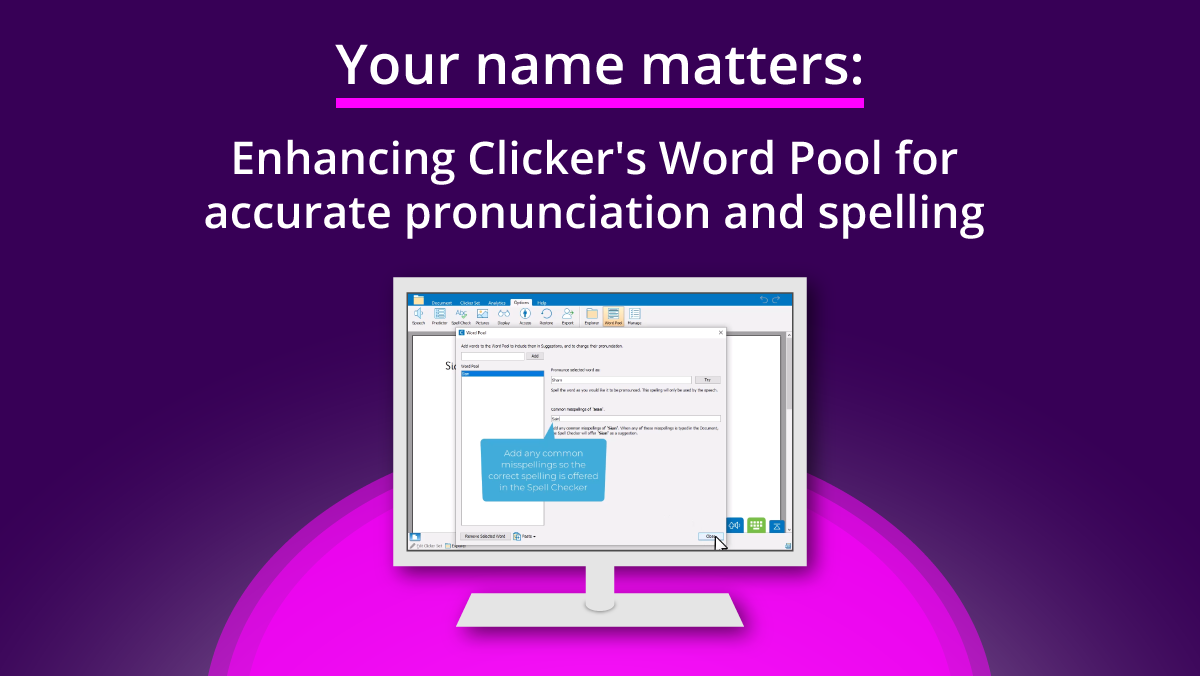
During a recent demonstration, I was showing a school how you can add words to Clicker’s Word Pool (dictionary) so that they are included in the Spell Check. And, because Clicker reads aloud what pupils have written, I also showed how Word Pool can change the way Clicker pronounces a word. Schools are frequently interested in this tool because it enables them to add the correct spelling and pronunciation of pupils’ names.
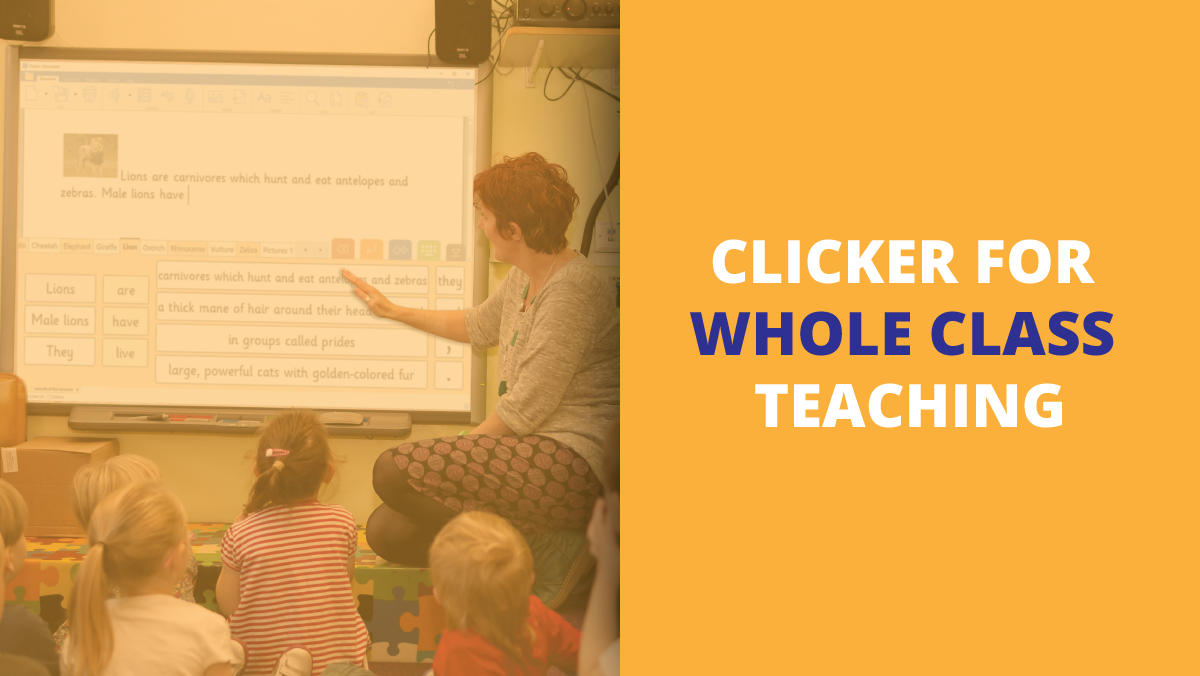
I recently ran a webinar on using Clicker as part of your whole class teaching. Clicker is an invaluable support tool, but we recognise that not all schools have the licenses or devices for every pupil to access Clicker in every lesson.
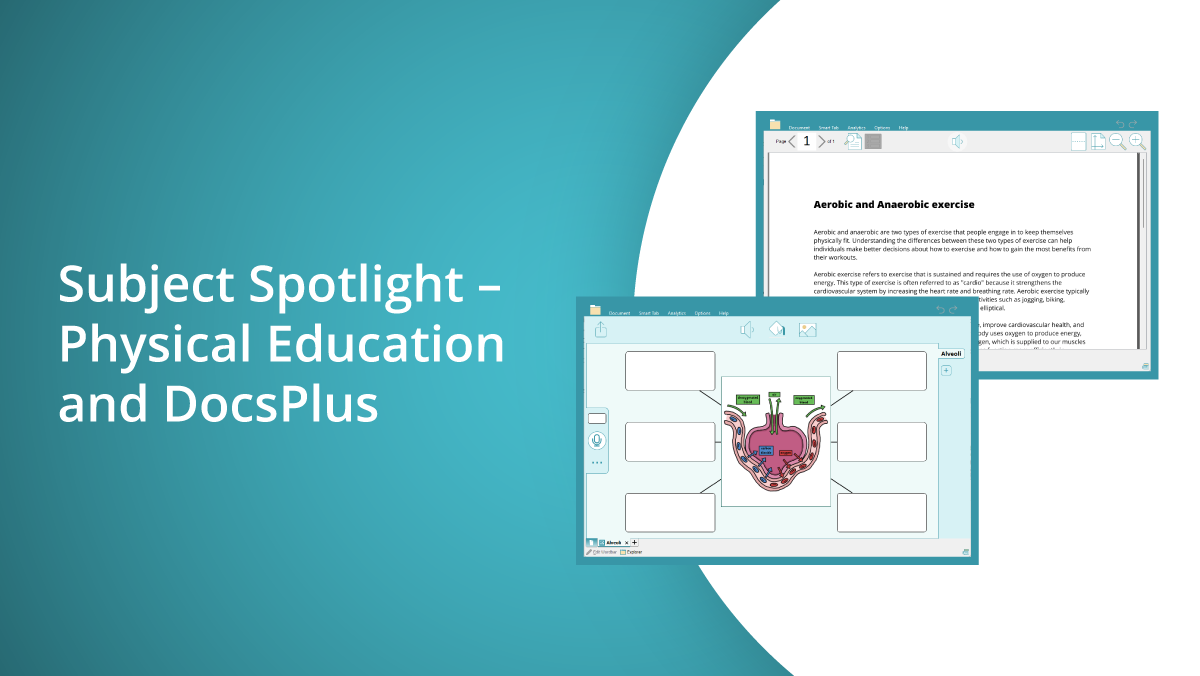
In a recent conversation with a secondary school, we discussed how DocsPlus could be used to support learners in PE. We focused on how to assist students when reading or writing PE-related content, both in lessons and in exams.
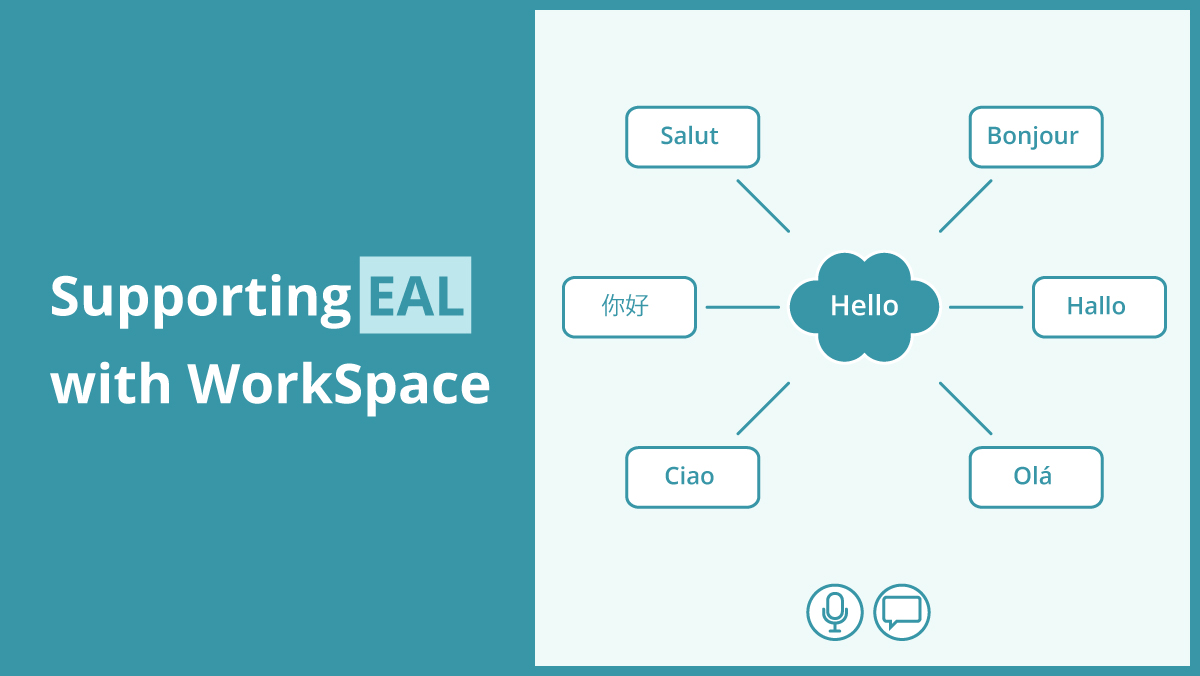
The challenges faced by students learning English as an additional language are multi-layered. They are not only learning English, but also learning curriculum subjects through English.
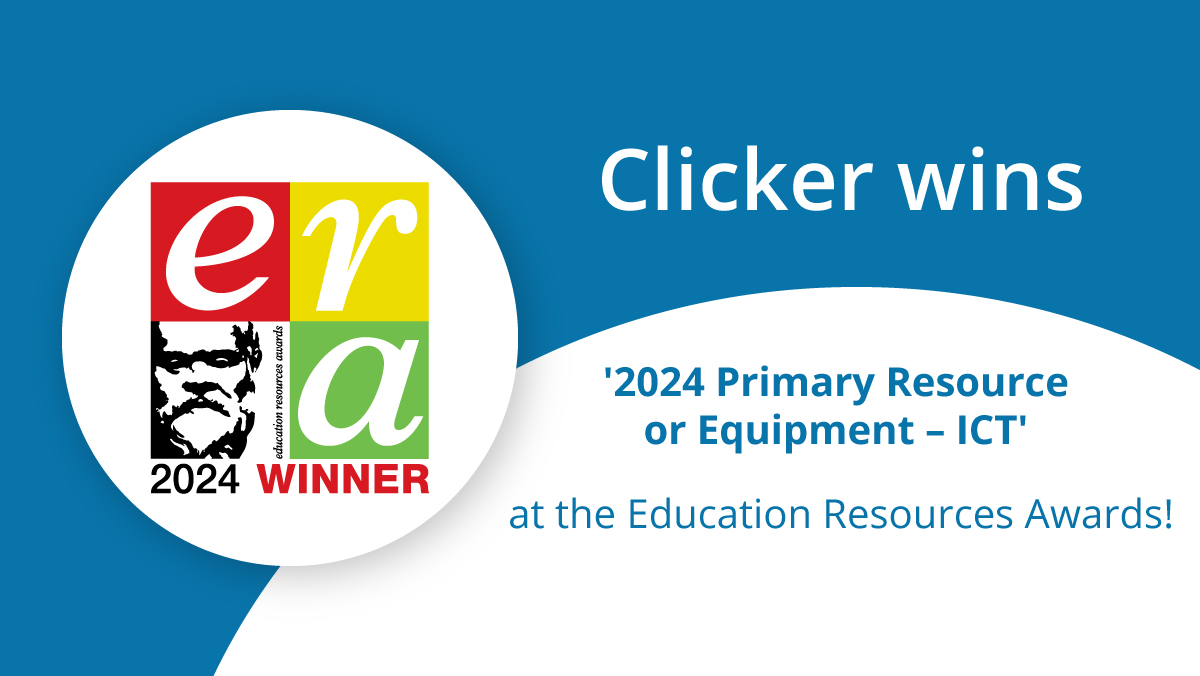
We’re thrilled to announce that Clicker has won the '2024 Primary Resource or Equipment – ICT' award at the Education Resources Awards!
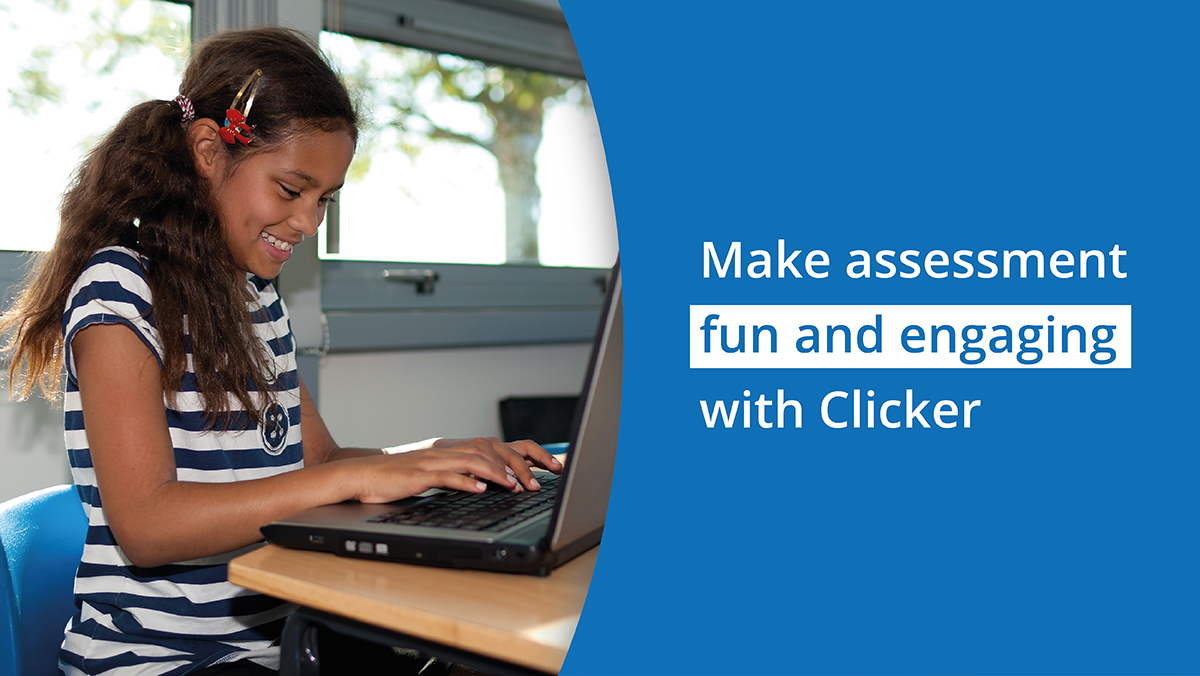
Having taught previously, I know how important it is to have fun, easy methods for assessing pupils’ understanding throughout the term and hopefully avoid any end-of-year surprises!











