Assessing writing can be a difficult process.
For many teachers, balancing the progress across different aspects of writing, like handwriting or spelling, to judge a pupil’s overall progress can sometimes feel unfairly subjective. I know writing moderation often includes multiple teachers for exactly this reason – having been on many moderating panels during my years in SLT. So, for those who are looking for a more data-driven approach to assessing pupils’ writing, Clicker Analytics might be your new favourite tool for the classroom!
I am focusing on KS2 pupils for this data collection as it includes measuring spelling accuracy. As phonetically plausible spellings are acceptable in KS1, they add a layer of complexity to tracking this metric (though it is possible) in a time-efficient way.
So, here’s how Clicker Analytics can be used to collect valuable writing data to help you to measure your KS2 pupils’ writing fluency and accuracy:
- Pick your assessment window
Do you want to collect your data every week, half-term, term or to compare the start to the end of the year? With Clicker Analytics, any of these assessment windows are a viable option without creating a huge workload, but half-termly is a great place to start if this is the first time you’re collating quantitative writing data.
- Complete a baseline assessment
You need to have a starting point for your data – so a baseline assessment is a must. The important thing to remember here is that the work is completed independently and is completed in a set amount of time.
A great baseline assessment that I often used was descriptive writing for 20 minutes. I’d provide my class with a range of visual prompts (landscapes, animals, characters etc.) to help spark ideas and give them the best opportunity to write confidently.
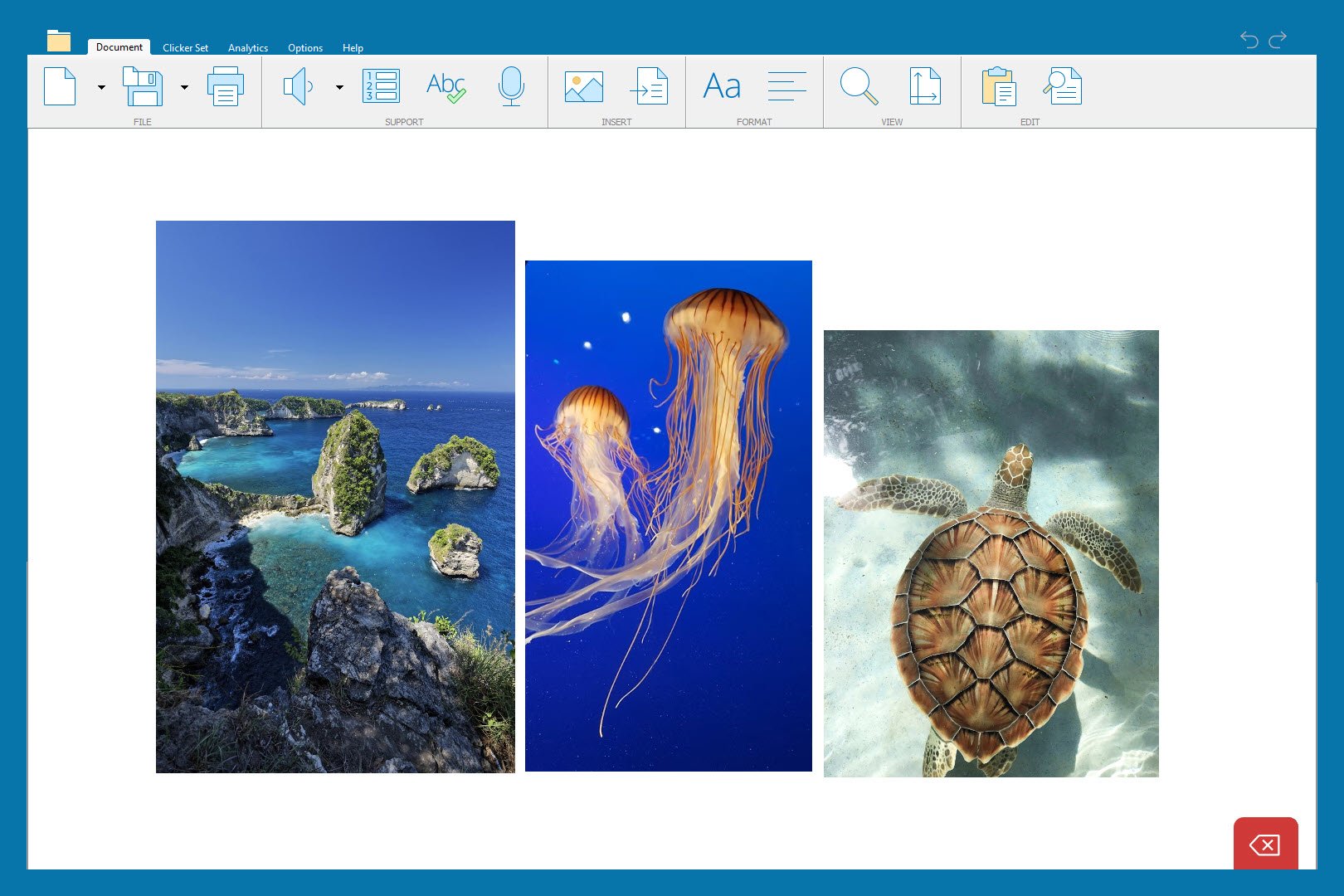
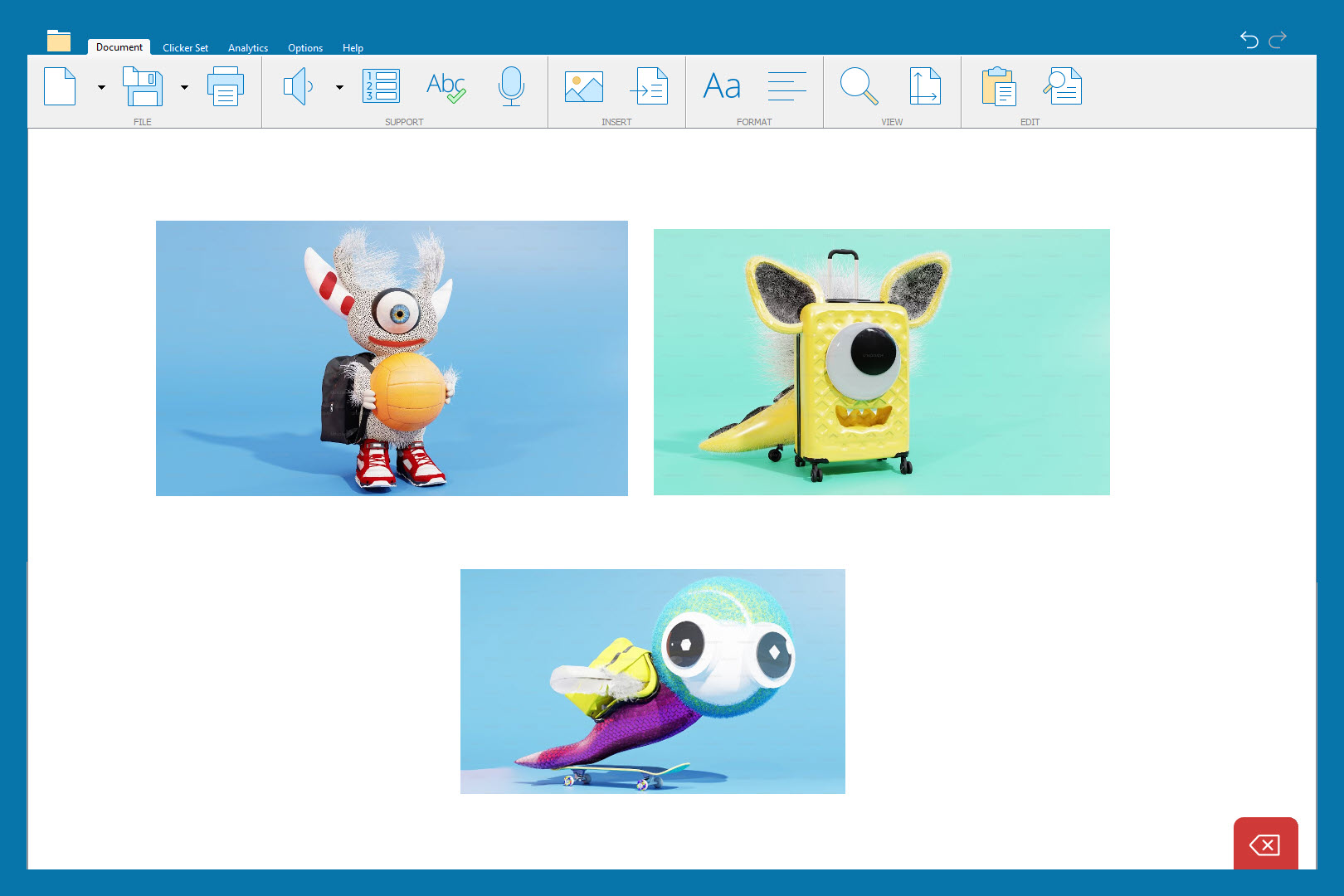
- Start collecting the data
There are only two pieces of data that are going to be tracked:
- Total number of words
- Words spelled correctly (to measure the accuracy of writing)
At first glance, this data could be very time-consuming and tedious to collect. But, if the work is completed on Clicker, Clicker Analytics does all the counting for you.
Before your pupils complete their writing task on Clicker, turn off spell check to make sure the data is accurate.
Then, once the writing has been completed, you can instantly see your quantitative writing data when you open Clicker Analytics, starting with the total number of words.
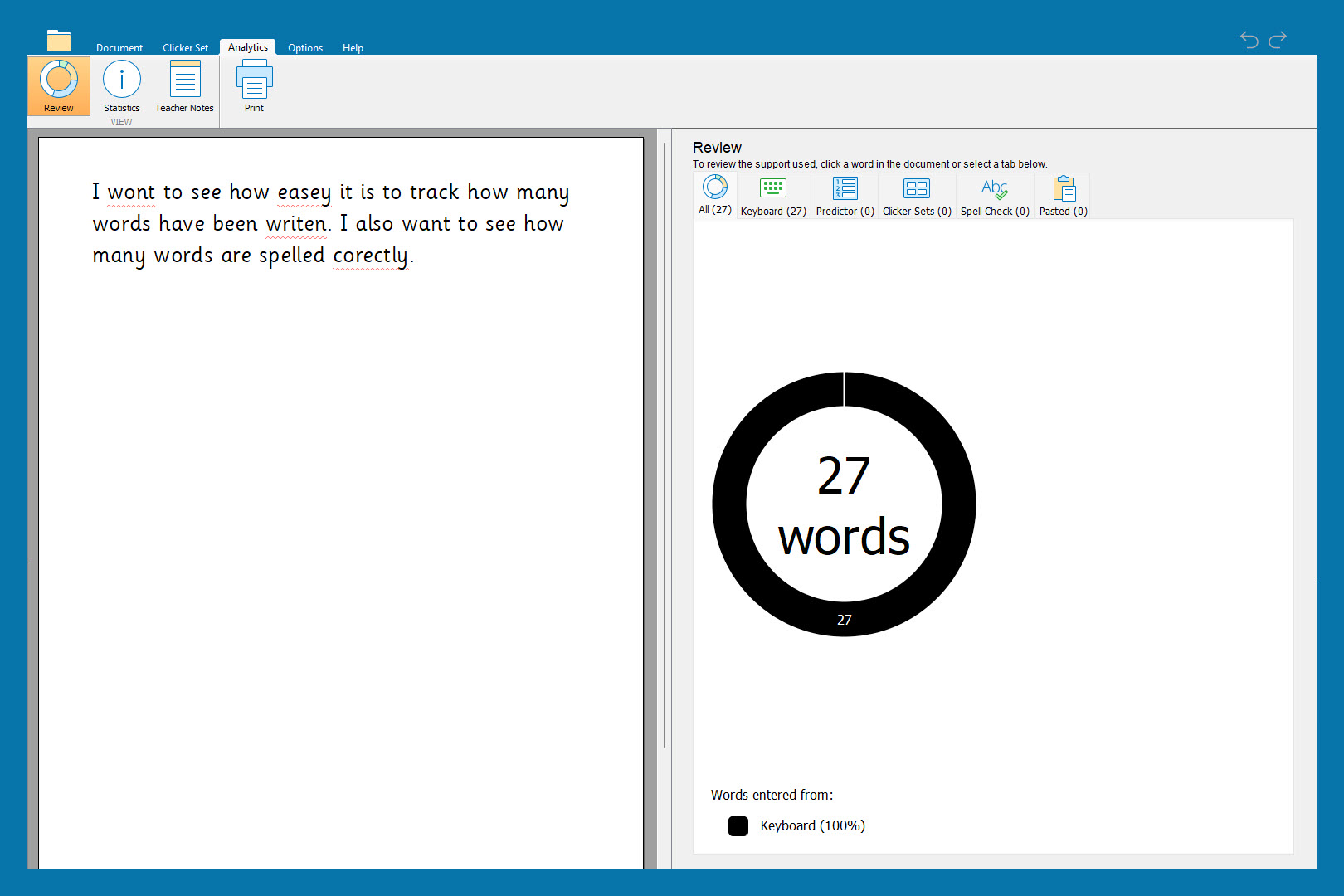
And by clicking on Spell Check and choosing ‘Uncorrected Words’ from the drop-down menu, you can see how many words have been spelled incorrectly.
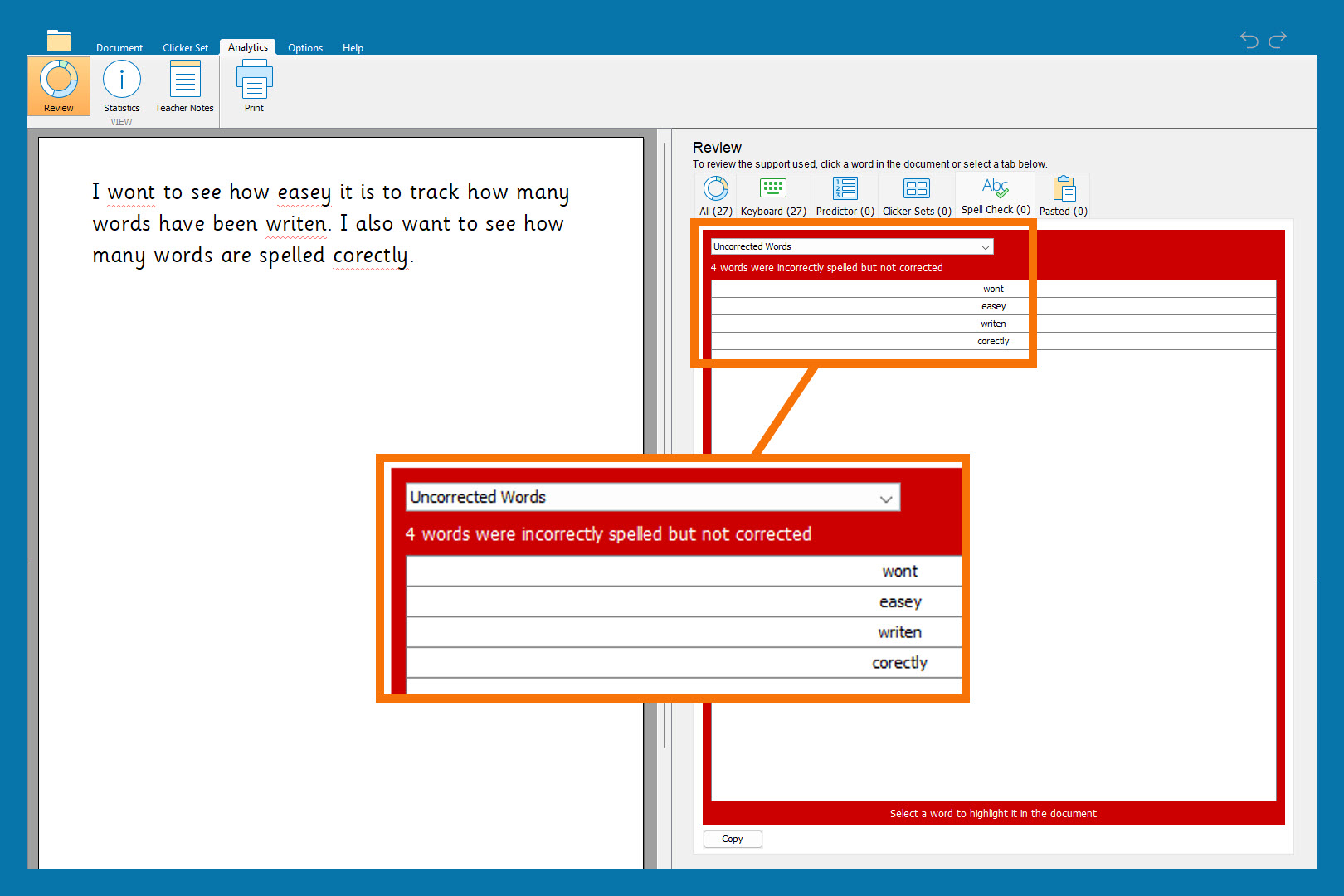
To find your number of correctly spelled words complete this equation:
Total number of words – words spelled incorrectly = words spelled correctly
(For the example above, 27 – 4 = 23)
And there you have your two pieces of trackable writing data!
If you’d like to create a standardised score to track the accuracy of your pupils’ writing, you need to divide the total number of words by the words spelled correctly.
For the example above, this would be 27 divided by 23 which equals 1.17*
*A perfect score is 1 – so the larger the number is, the higher the levels of inaccuracy.
Here’s a simple example of how you can collate the data:
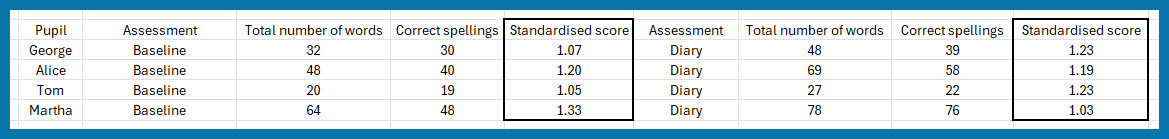
- Repeat!
You can now collect your data as frequently as you would like – and over a range of writing genres and topics to get a quantitative understanding of how your pupils’ writing is progressing to help shape your overall impression of their writing development.
What next?
For those of you who already have a Clicker subscription, here are some other resources you might find helpful:
- Make assessment fun and engaging with Clicker
- Use Clicker to support a whole class writing journey
- Non-fiction writing with Clicker
Or if you are new to Clicker and would like to find out more, you can:





