25 years ago, my classroom was filled with chalkboards, overhead projectors, and handouts. Technology was used sparingly, and classrooms had only a few computers for an entire room of children. Now, technology has transformed the classroom with interactive whiteboards, learning management systems and loads of educational programs for pupils. Teachers and pupils have access to a wealth of information right at their fingertips.
As a teacher, this shift required me to evolve, as I had to learn new tools, incorporate technology into my lessons and embrace the change. It wasn’t always easy, but it reminded me that teaching is, at its core, about lifelong learning - for both the teacher and the pupil.
With these changes has come immense success. There is nothing quite like seeing a pupil “get it”. Those moments of understanding and accomplishment, when a pupil realises - they can do it! Technology plays a huge part in helping pupils learn and can bridge gaps for pupils who otherwise struggle with the traditional ways of learning.
Clicker is a literacy software that supports all pupils, not just your struggling readers and writers.
Here are 5 things about Clicker that promote the reading and writing outcomes of pupils:
- Accessibility for all pupils
- “Teacher, I’m stuck!”
- Clicker Boards for planning support
- Save time with LearningGrids
- Analysing pupil work
1. Accessibility for all pupils
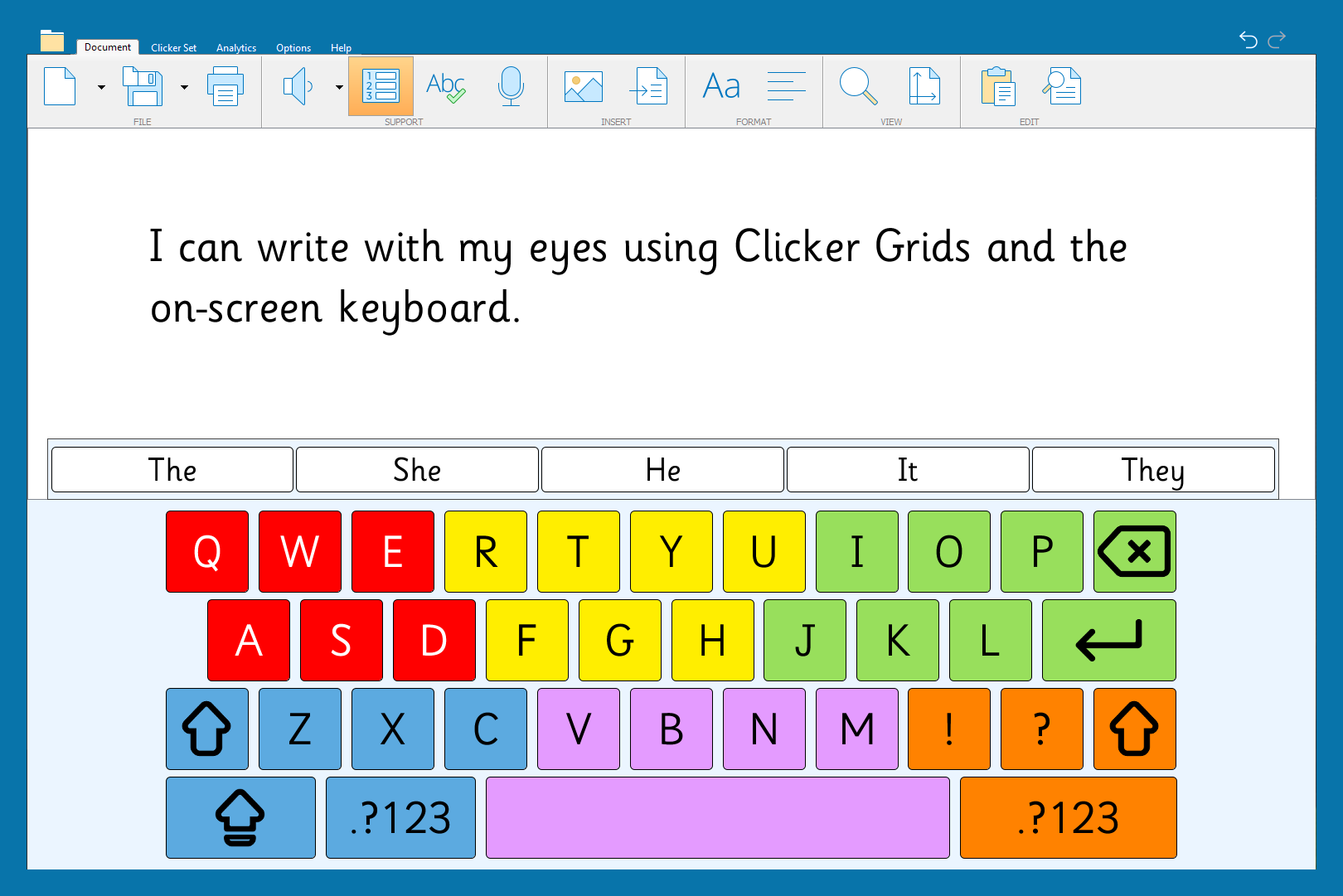
Every pupil in your classroom comes with their own unique set of strengths and challenges making teaching a complex yet rewarding experience. Clicker opens the door to pupils with such a wide range of learning needs.
Clicker has a wide array of supportive features that are designed to support pupils of all abilities. The support tools such as voice feedback, predictive text, spell check, and voice recording can all be tailored to meet the needs of your pupils. Clicker also has Eye Gaze settings and Switch options to support access to the onscreen keyboard, SuperKeys, and more.
2. “Teacher, I’m stuck!”
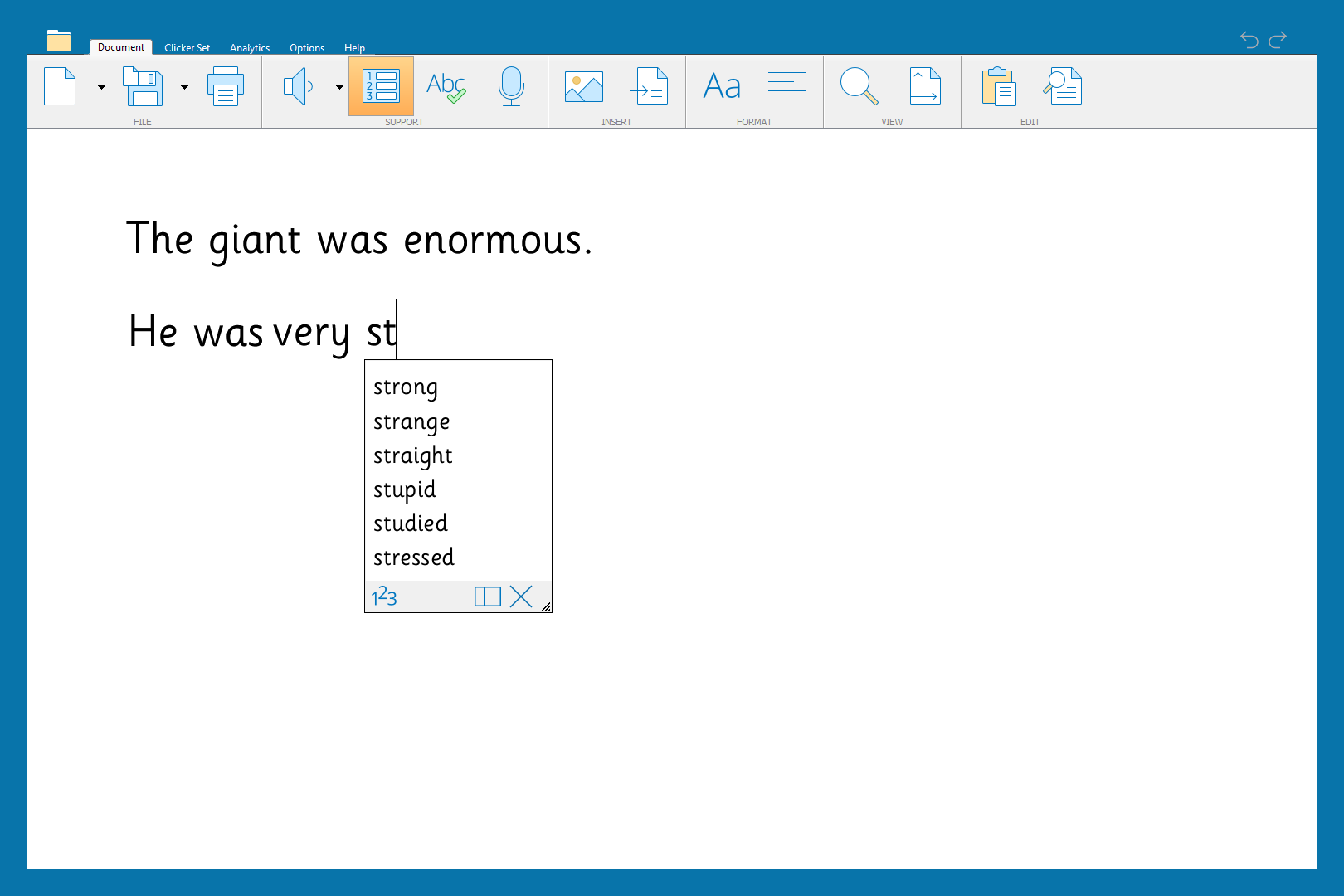
One thing that I often noticed in my classroom was pupils who would “get stuck” or not have an idea to start with. The built-in Predictor provides a word list that suggests what the pupil might write next. When starting a sentence, the predictor provides high frequency words and in the middle of a sentence the word list changes to suggest words based on the context of the pupil’s writing.
Using the Predictor can improve your pupils’ writing fluency by supporting the transfer of ideas to the page while also improving spelling, grammar and sentence structure.
3. Clicker Boards for planning support
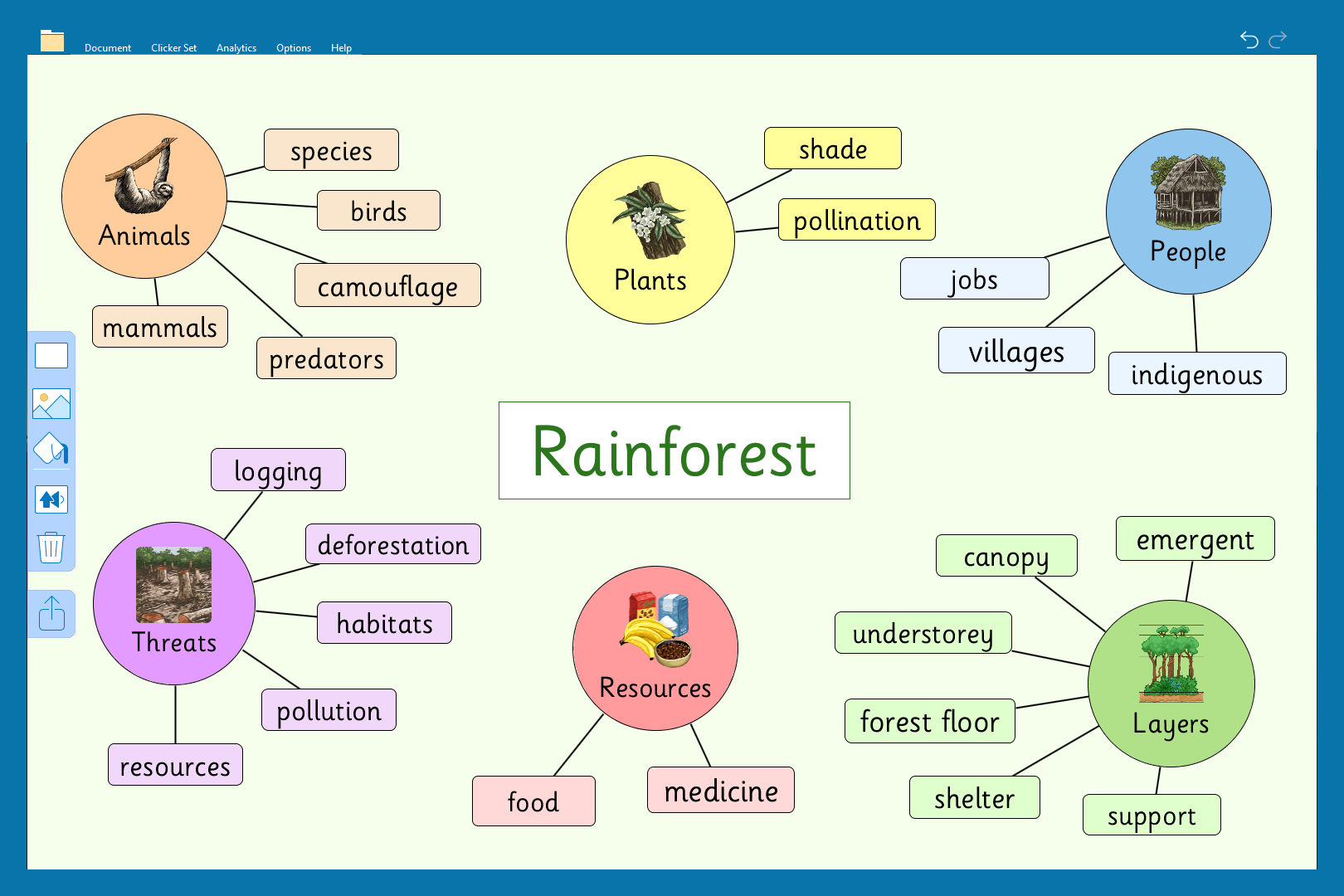
Another way Clicker helps pupils who struggle to get their ideas on to the page is with Clicker Boards. This is a tool that can be used by individual pupils or with your whole class. It is a flexible mind mapping tool that pupils can add to with text, pictures and even voice recordings! Clicker Boards can also be instantly sent to a document while your students are writing.
4. Save time with LearningGrids
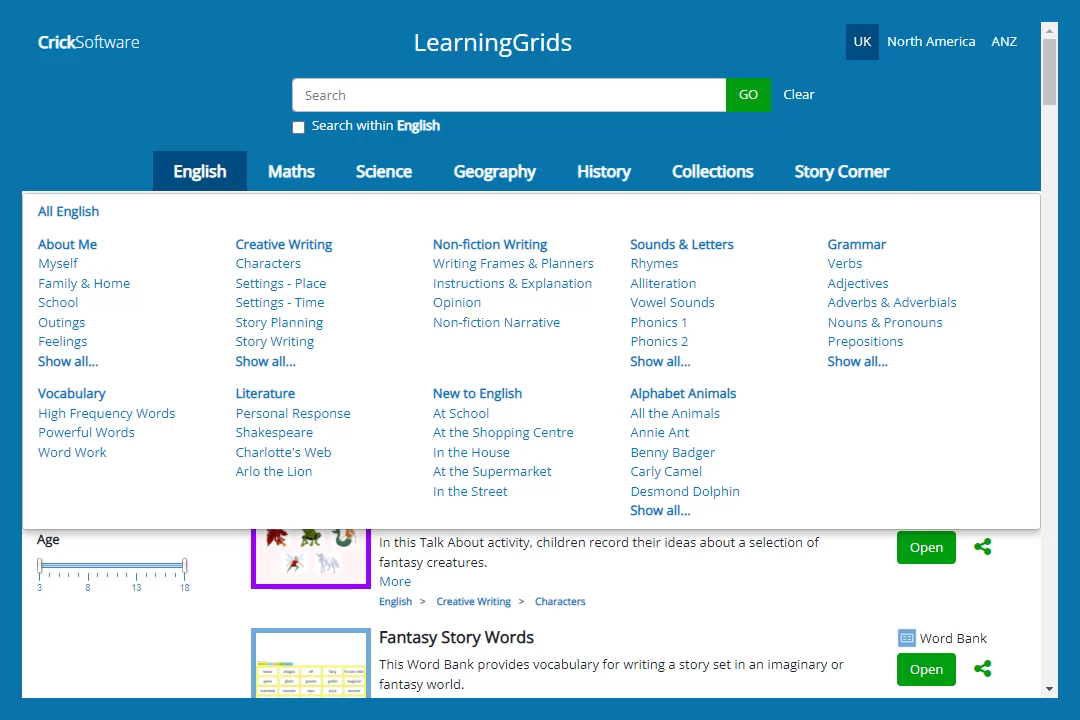
One of the more time-consuming aspects of teaching is finding resources for the curriculum that will be engaging for our pupils. Keeping the attention of an entire class can be difficult but with our LearningGrids, it is easy to find cross-curricular activities that are accessible to all pupils.
Topics are simple to search for and if they don’t fit your needs perfectly, all the resources can be edited to provide the exact support your pupils need.
5. Analysing pupil work
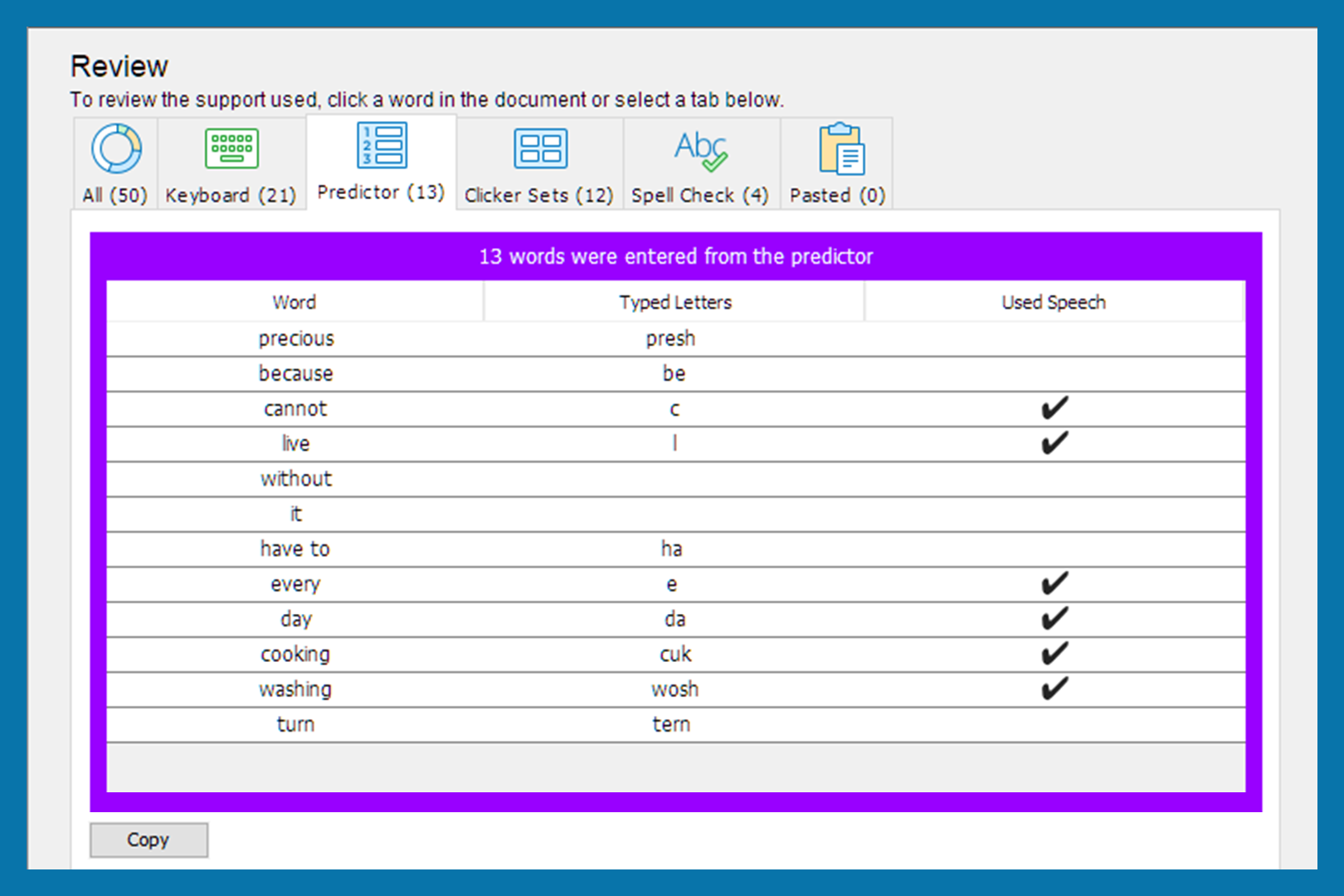
Teachers all know the big D word…DATA! We love analysing pupil work to plan for instruction and meet the needs of our pupils, but it takes a lot of time and teachers have less and less time during their day! Clicker’s Analytics tool gives us information about our pupils’ writing process. Imagine a tool that shows you at a glance how your pupils produced their finished piece of writing.
For example, Analytics displays the words corrected by the spellchecker so specific spelling patterns can be taught during small group phonics instruction.
These are just 5 ways that Clicker supports the reading and writing outcomes of your pupils.
Here are some other resources you might find helpful:





