Recently, while researching in preparation for webinars and training sessions, I came across an article on the benefits of using different senses to aid vocabulary development. This can be beneficial for younger learners and children with EAL. While reading the article I was inspired by all the ways Clicker could be used to support this and thought I would share some ideas.
Introducing body parts
Firstly, for children to be able to talk about senses successfully, they will need to know how body parts and senses are linked. To introduce the topic to younger learners, you could use one of our ‘Body Parts – Picture Pairs’ resources. These are available for the whole body or just parts of the head. These resources focus on encouraging the child to match two pictures and are great for building confidence. To start making the connection with the vocabulary you could then edit the Matching Set’s Target and Choice options so that you’re matching a picture of the body part to a ‘Picture and Word’ or ‘Sound’ so that the name of the body part is read out instead. You could even change the sound to a clue, for example “I use these to see” spoken by Clicker, to match to an image of eyes. For older learners you could use the ‘Human Body’ Find Out and Write About resources which go into more detail on the purpose of different body parts, inside and outside.
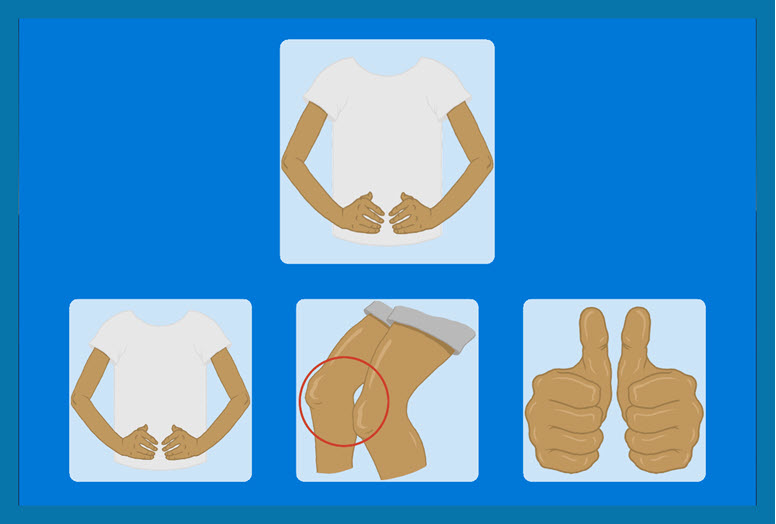
To start building the connection for younger pupils, you could then move on to the ‘Parts of the Body’ or the ‘Body Parts and Senses’ Connect Sets.
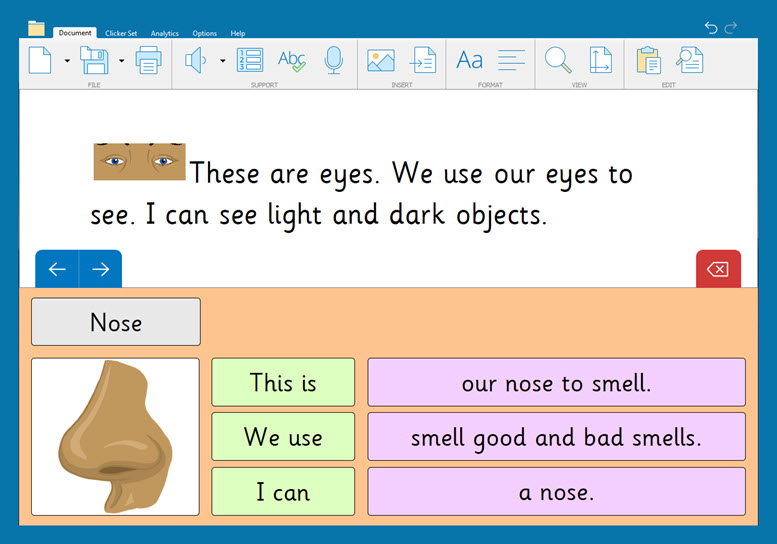
Sight
Now that we’ve introduced body parts and their link to senses, we can explore vocabulary related to each sense in more detail.
To expand children’s use of adjectives to better describe what they can see, you could introduce them to one of the three ‘Add the Adjective’ Connect Sets. These Connect Sets offer short sentences on places, characters or objects with a selection of adjectives to choose from. This is a great way to expand children’s vocabulary for describing the things they can see in the accompanying images.
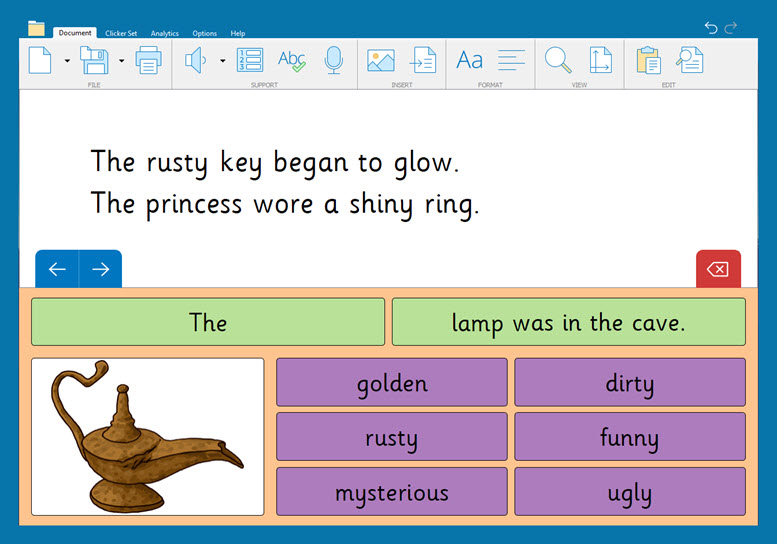
We could even potentially link this to the Scientific Observations Clicker Board where we make sure that we’re accurately recording what we can see when doing scientific experiments for cross-curriculum learning.
Taste
When moving on to taste, you could expand children’s vocabulary with more options; for example, we can use the ‘Food Likes and Dislikes’ Connect Set to encourage children to think about whether the foods they eat are good for keeping them healthy.
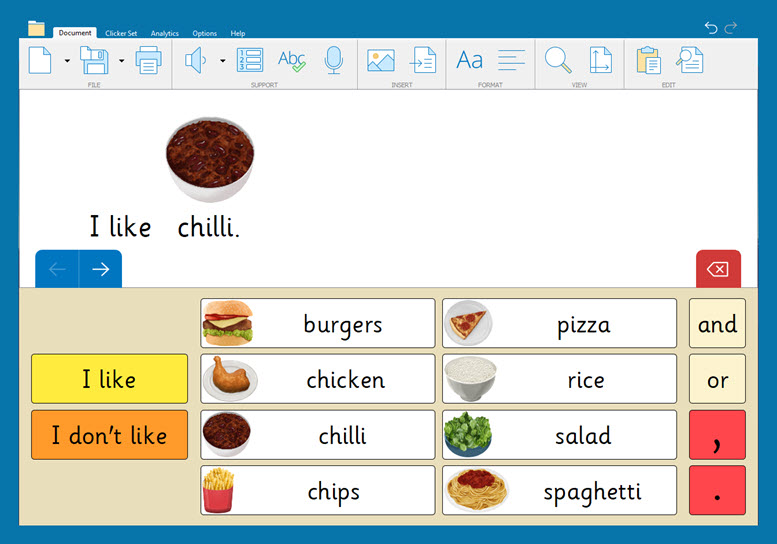
We could help children to develop their writing about taste further by asking them to review the food offered by the school cafeteria or a local café that they like. I’ve created this writing frame to support children completing this task.
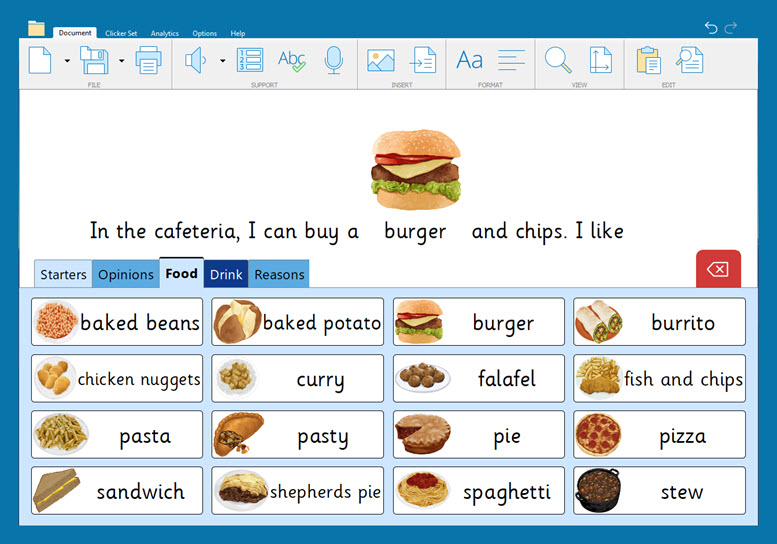
Smell
When learning about smell we could create a Clicker Board like the example I’ve included below to gather examples from the class about things they can and can’t smell, or good and bad smells.
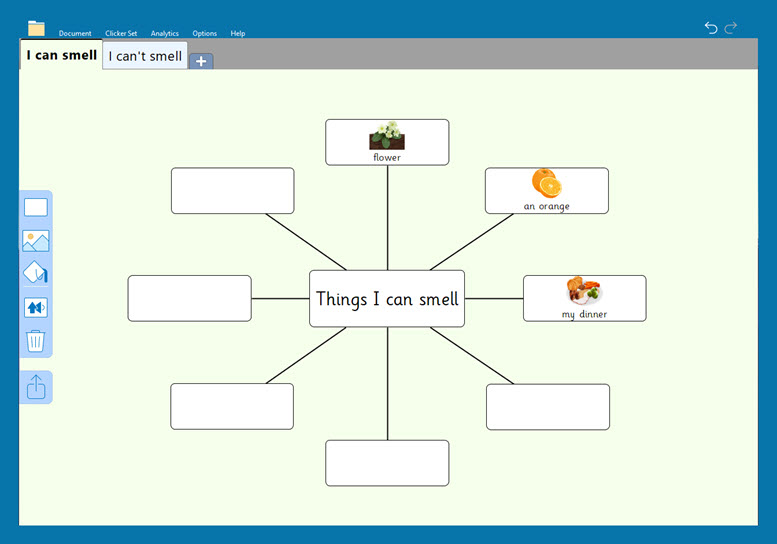
We could then build on this by giving an opinion on different smells and giving reasons for our opinions. We might then want to link this to previous senses that we’ve looked at by creating compound sentences with a Connect Set.
Touch
For touch, you could look at the resources available on Materials & Properties and how these properties make them suitable for certain objects. The ‘Good Materials for Toys’ Clicker Book takes several common toys and looks at why the material they’re made from is good for their purpose. This could be expanded by bringing examples of these toys into the classroom for children to explore and add their own impressions of the materials to the book in text or audio, using Record & Play buttons.
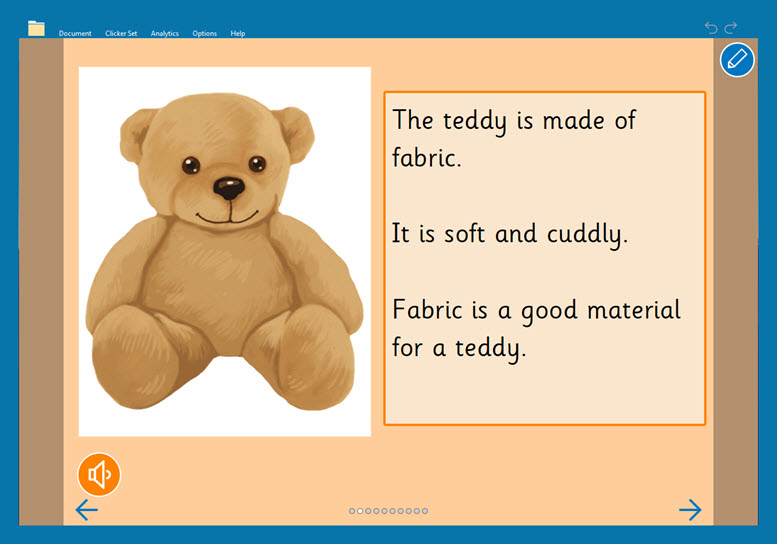
The ‘Materials and Properties’ Connect Set expands on this idea by taking common items and guiding children in explaining what they’re made from and why it’s a good choice. The options provided can easily be edited to better suit children’s vocabulary.
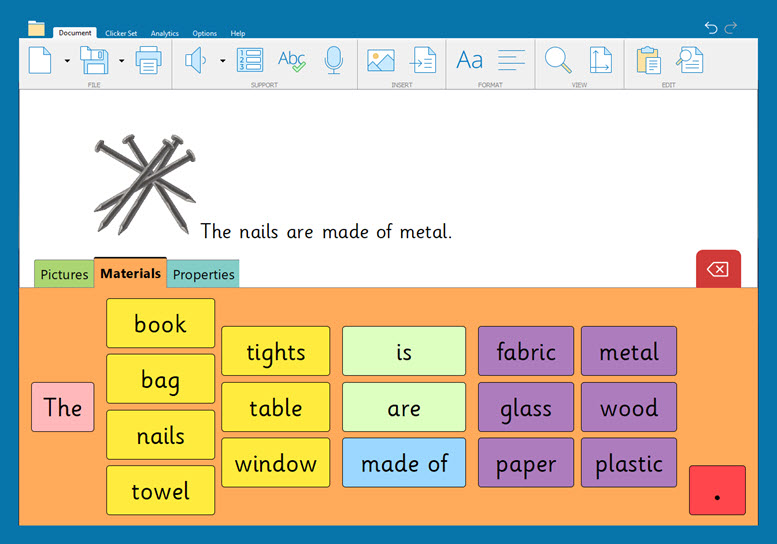
Sound
When exploring sounds, it’s a great opportunity for cross-curriculum learning with music. We could think about the different ways you can describe music; this vocabulary can then be gathered in a Clicker Board.
Building on the theme of music, we could explore different instruments and the sounds they make with the resources in the Sounds & Music collection. The ‘Responding to Music’ Custom Set is particularly good for encouraging children to think about how music makes them feel.
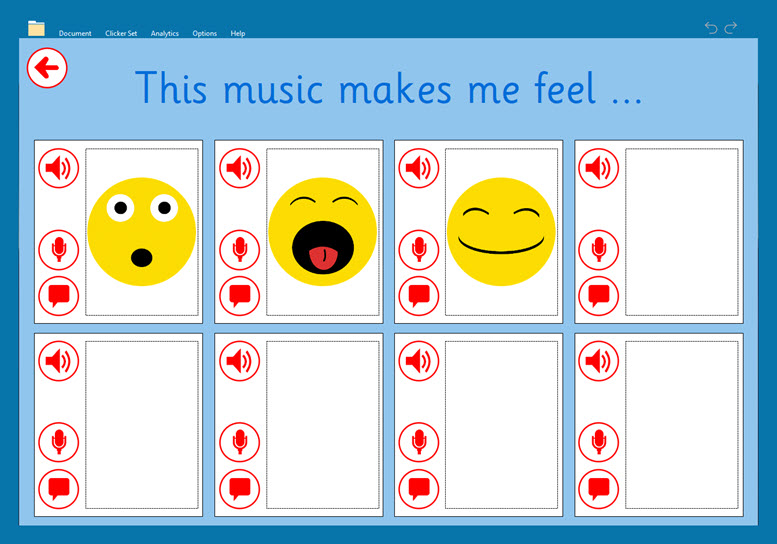
We could also link what we know about sound to science lessons by using the Changing Pitch of Sound resources to explore how we can affect sound in different ways.
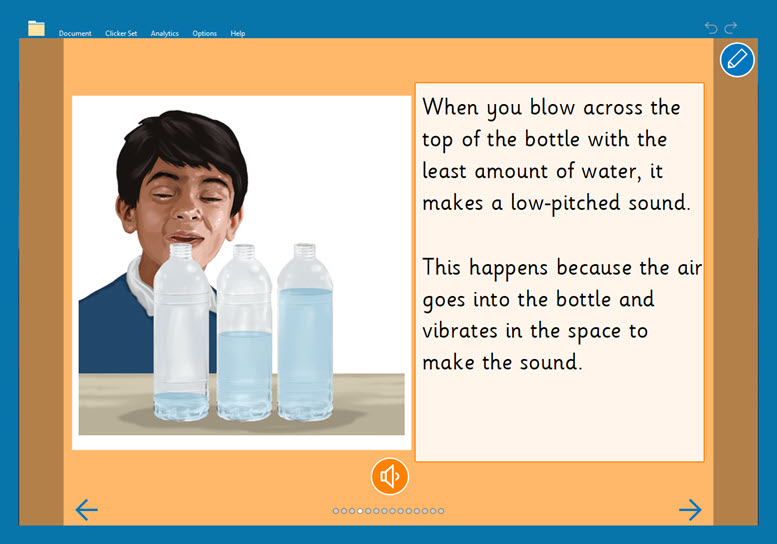
We might also want to link this to English lessons, particularly focusing on phonics and the sounds different graphemes make. There are lots of resources in Sounds & Letters on helping children to identify groups of words that share similar vowel sounds and building the phonological awareness with the Rhyming and Alliteration resources.
All senses
You could introduce each sense with one of the ‘I Can…’ Connect Sets. There is one of these for each sense introducing the construction ‘I can’ and ‘I can’t’ alongside the different senses for various items they might encounter daily. There are images throughout the resources to support children accessing new vocabulary.
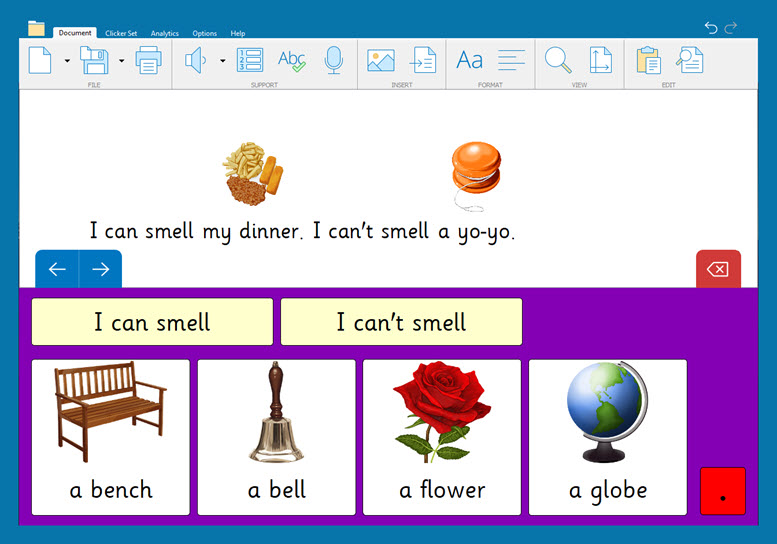
These can easily be edited in Edit View or by shift + clicking the cell you want to change to better accommodate children’s vocabulary for things they might encounter in their classroom. We could also adapt these resources to introduce new vocabulary such as adjectives, conjunctions, or figurative language to help describe with our senses.
Once we’ve built vocabulary around each of the senses individually, we could then move on to talking about the senses together.
We could use the Setting the Scene Connect Sets to encourage children to use all of their senses when using descriptive language. This can be expanded with the Senses Words Word Bank which has lots of vocabulary that can be used to extend writing about the different senses. Some children could then move on to setting their own scenes using their new vocabulary using the Setting the Scene Planner Clicker Board.
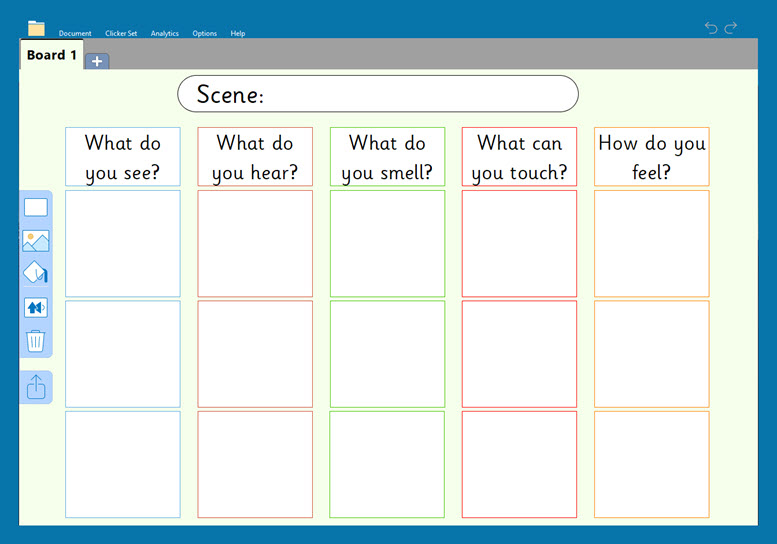
These examples are for a specific topic, but there are many resources that can be applied to different subjects with Clicker 8.
If you have a particular topic or lesson idea that you would like some help with, you can contact me via phone at 01604 671691 or email at gemma.dean@cricksoft.com.





