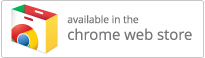Clicker Communicator for Chromebook
Retired in January 2022.
-
You would like to copy cells from one grid and paste them into another.
-
You would like to add Messages / Vocabulary Sets to the Favourites list for easy access.
-
You would like to change how the Delete button works.
-
You would like an individual cell to perform an action, or play a sound, when tapped.
-
You would like all cells in your Vocabulary Set to speak immediately when tapped.
-
You would like to use our apps in a managed guest session (or kiosk mode).
-
You would like to add / remove a Subscription Manager on your subscription.
-
You would like to specify the correct pronunciation for certain words.
-
You would like to control our Chromebook apps with switches.
-
You would like add or remove users for your subscription.
-
No, Crick Software products do not work on Android.
-
When using LearningGrids:
- The website loads partially or not at all.
- You receive errors saying An error has occurred in the script on this page.
- When clicking Run Now / Open, nothing happens.
- When clicking Run Now / Open, you receive a Loading error saying the item cannot be found or is corrupted.
-
When launching the app, you receive the following error message:
Subscription status check failed. License validation failed. -
When launching the app, a flickering window tries to appear, or you receive the following error message:
Subscription status check failed. Unable to get your profile info. Please allow requested permissions. -
The app is installed and appears in your Chromebook's Launcher but nothing happens when you launch it.
-
When trying to open or save a file, Google Drive doesn't appear in the Files app window.
-
When clicking an app's Add to Chrome button in the Chrome Web Store, you receive this error message:
<app name> is not allowed in this type of session