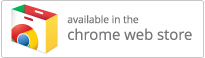Clicker Communicator for Chromebook
Retired in January 2022.
How do I change the pronunciation in Communicator?
You would like to specify the correct pronunciation for certain words.
Resolution
Due to the complexity of text-to-speech technology, some words may be pronounced differently than expected (particularly names).
Fortunately, you can specify the correct pronunciation:
- If the top toolbar is hidden, tap the black line above the Message Area, and then tap the top-right Edit View icon.
- Tap the Settings (cog) icon, tap Speech, and then Pronunciation.
- Tap Add New.
- In the first box, spell the word correctly.
- In the second box, spell it how you want it pronounced.
This may require experimentation!
About this article
- Published
- 13th December 2019
- Last revised
- 13th December 2019
- Applies to
-
- Clicker Communicator for Chromebook
- Clicker Communicator for iPad
- Keywords
-