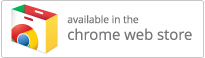Clicker Communicator for Chromebook
Retired in January 2022.
Error: "...not allowed in this type of session"
When clicking an app's Add to Chrome button in the Chrome Web Store, you receive this error message:
<app name> is not allowed in this type of session
Resolution
This happens if you're using a managed guest session instead of being signed into the Chromebook with a Google account.
A managed guest session lets someone use a Chromebook without signing into a Google account. It can be thought of as a universal guest account with no password. During a managed guest session, a red Exit session button usually displays in the bottom-right corner.
Our apps are full packaged apps rather than basic kiosk apps. Therefore, Chrome OS prevents them being installed during a managed guest session because it knows they won't work.
To install our apps, exit the managed guest session, sign into the Chromebook with a Google account, and then try again.
- Published
- 8th October 2018
- Last revised
- 1st October 2020
- Applies to
-
- Clicker Books for Chromebook
- Clicker Communicator for Chromebook
- Clicker Connect for Chromebook
- Clicker Docs for Chromebook
- Clicker Sentences for Chromebook
- Clicker Talk for Chromebook
- Clicker Writer for Chromebook
- DocsPlus for Chromebook
- DocsPlus Universal for Chromebook
- Keywords
-