With any scheme or technology that you implement in school, you want to know it’s having a positive impact on learning and you’re getting value for money.
Here are some of the aspects of your pupils’ writing that Clicker can improve and how you can use the software to monitor and track their progress.
Vocabulary
By using appropriate writing grids and the Predictor, children can confidently use a wider range of topic specific and more advanced vocabulary in their writing.
In Analytics, you can track their use of vocabulary by seeing which words were typed, chosen from Clicker Sets or the Predictor. By delving further into Analytics, you can even see whether children listened to the words for confirmation before adding them into the Document.
Over time, children will need the speech support less frequently, include vocabulary that they first used with Clicker Sets and have the confidence to use this vocabulary in their writing outside of Clicker as well.
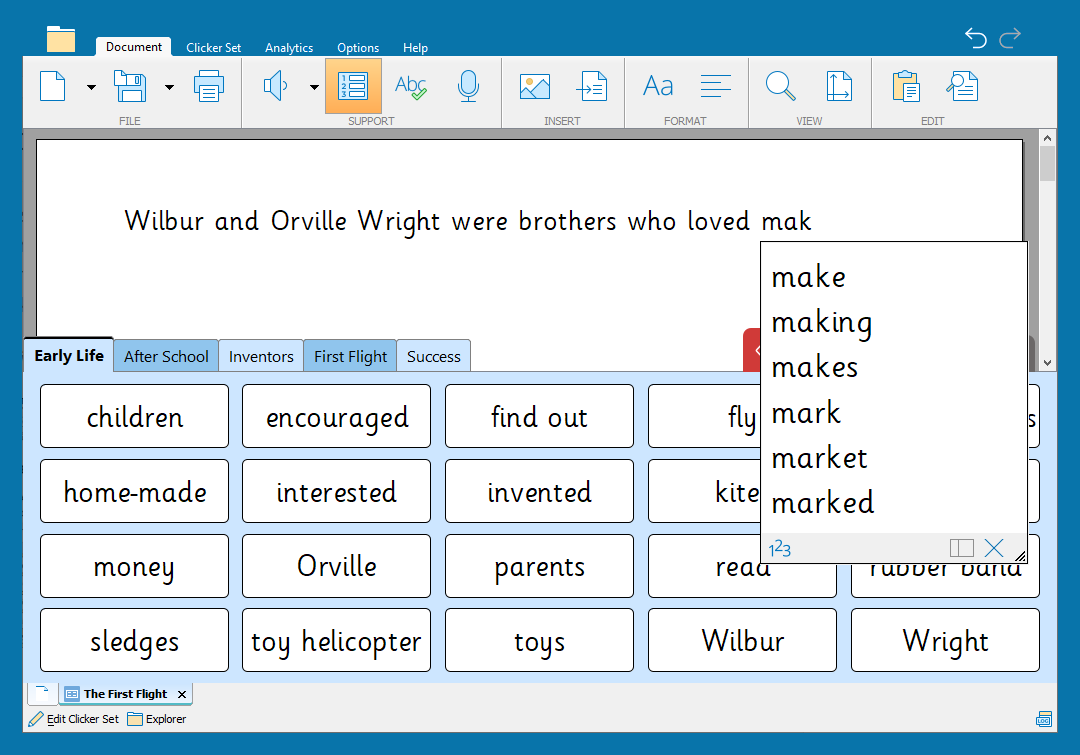
Length of writing
Clicker can have a dramatic effect on the amount of work children can produce and how quickly they can produce it.
With access to planning tools, such as Voice Notes (voice recordings) and Clicker Boards (mind maps), children can plan their writing in the way that suits them best and will find it easier to stay on track during writing tasks as they can refer back to their ideas (as opposed to having to remember them as they write). With point and click access to key vocabulary, your class can spend more time concentrating on their writing content and sentence structure, and less time focusing on spelling individual words, which can often interrupt their thought process and the flow of their writing. This should encourage your pupils to write longer sentences as their ideas won’t be forgotten, and barriers to writing longer sentences (like spelling) are removed.
To monitor Clicker’s positive impact, you can track the average length of their writing over time through Analytics. By choosing Statistics in the Analytics ribbon, you can see the total number of words in a Document, the average sentence length and the number of paragraphs. This makes it quick and easy for you to track the progress your pupils are making!
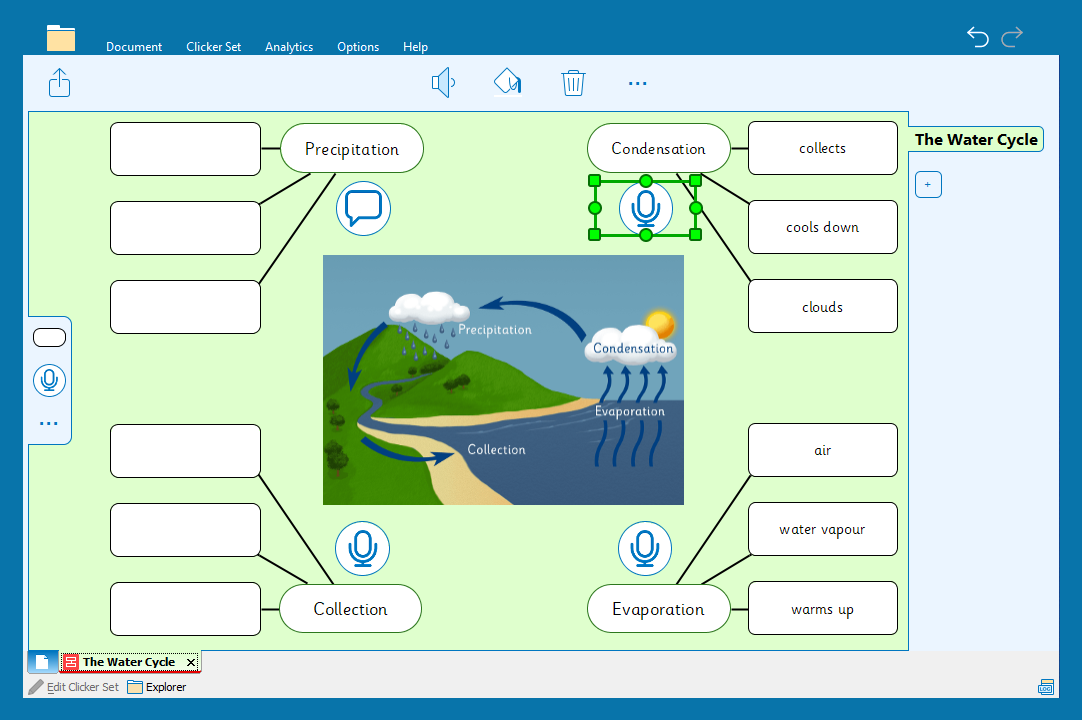
Spelling and grammar errors
Clicker can help learners check their work more effectively and correct mistakes more easily.
The speech feedback that reads out sentences when they’re completed helps learners to identify misspelled words, even if the misspelling is a different correct word (for example, writing ‘sow’ instead of ‘saw’). Learners can also use the speech feedback to be sure their sentence makes sense. Using speech feedback alongside the Predictor and the Spell Check helps learners to correct their work more independently. For learners who need further help with aspects of grammar, we have a wide selection of Clicker Sets focusing on different grammar rules and homophones.
In Analytics, you can easily see where the Predictor and Spell Check were used in a Document. By selecting the tabs, you can see whether the child listened to the options provided before making a choice or correction.
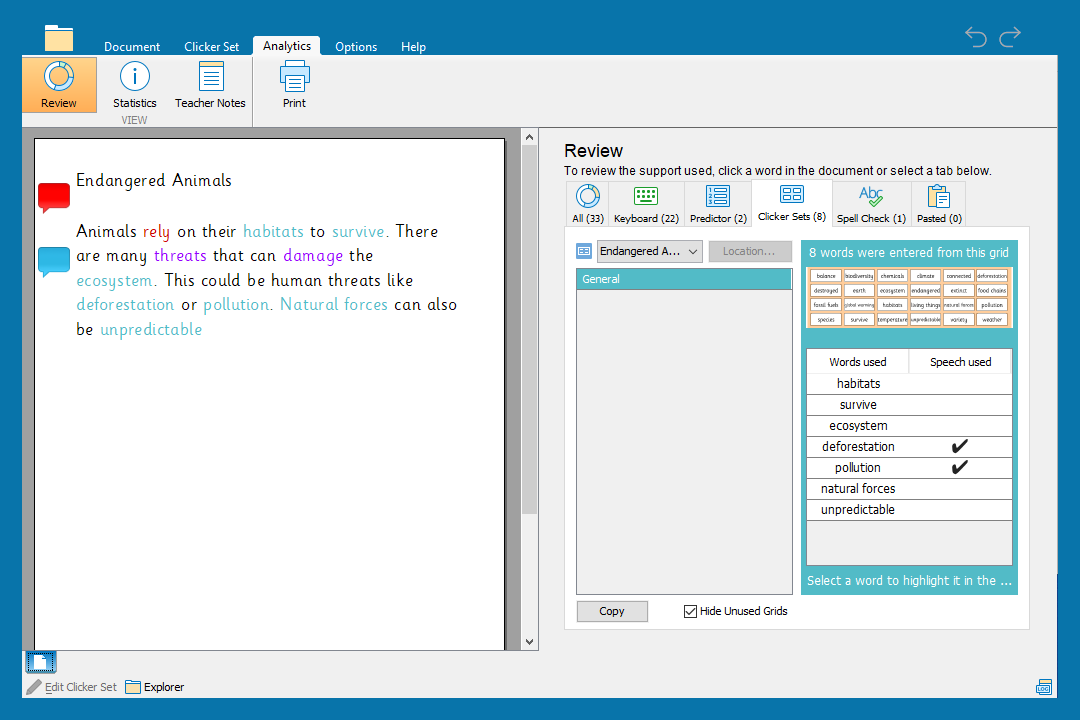
Independence
Clicker supports learners in writing and correcting more independently, reducing the amount of help they require from an adult.
Pupils can use LearningGrids resources to research or refer to curriculum content independently. A recent Clicker success story included a lovely example of this:
“In ‘Choosing Time’ the pupils can decide what they’d like to do, and this one child really wanted to use Clicker to write about plants. This isn’t something we’ve covered in class, but she just went off to LearningGrids and found some writing sets on the subject and presented me with this whole page of writing about the different parts of a plant, how to look after them etc, it was amazing. They can just pick Clicker up and roll with it.”
Rather than needing to check the correct option in the Spell Check with an adult, learners can listen to the options provided with the speech feedback. They can also record their tasks or ideas into Voice Notes in the Document to refer to when they need a reminder of the task they’re completing. Pupils can structure their work before starting to write with Voice Notes or a Clicker Board, and using a Word Bank ensures learners always have point and click access to key subject vocabulary.
As Clicker boosts the class’s independence when writing, teachers will find that they can spend more time with each pupil as those who usually rely on teacher help to complete a task will require less adult support.
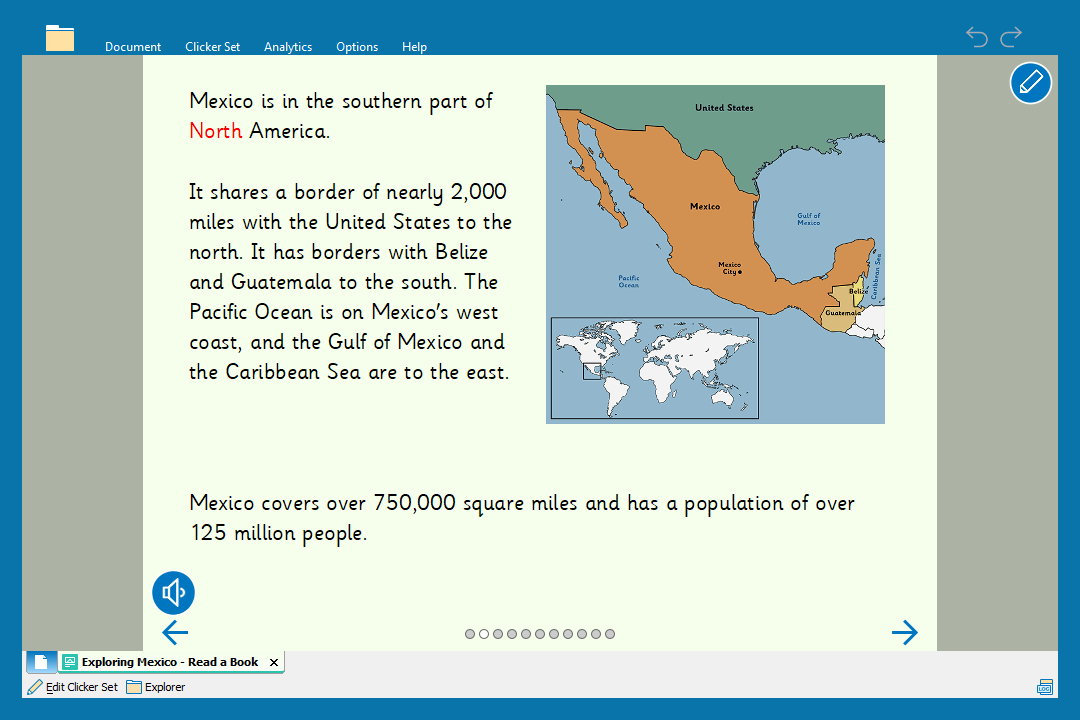
Alternate methods of recording
Finally, for learners who struggle to record their knowledge in writing, Clicker offers multiple options for alternate methods of recording.
Children can use Voice Notes to record their understanding orally before attempting to write it up. They could use the video recording function in Clicker Books to record their explanations as a movie book. Or they could use a Talk Set with pictures as a stimulus to express their knowledge.
By using Clicker’s alternative methods to record pupils’ understanding, teachers are able to track the learning progress of the children who struggle to demonstrate this in their writing. Talk Sets and recording functions also enable teachers to easily capture the voice of the child for speaking and listening evidence.
If you’d like to discuss using Clicker in your school in more detail, you can book a Customer Care Meeting with one of our consultants. Otherwise, for further information you can always visit our:





