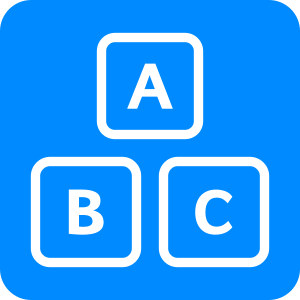These video guides will get you started using Clicker (Win/Mac) and the Clicker Apps (iPad/Chromebook). For a general overview on what you can do in Clicker, see our Getting Started tutorials. Our other tutorials are a great place to find out more about the different features available.
Writing support
(Win/Mac)
(iPad/Chromebook)
Word Banks
Word Banks are ideal for your more independent writers who need support with key subject vocabulary. Each Word Bank offers a selection of words and phrases for learners to use in their writing. They range from single grids of vocabulary, to writing frames
supporting the overall structure of a piece of writing, to comprehensive A-Z banks of vocabulary.
Available in Clicker and Clicker Writer
(Win/Mac)
(iPad/Chromebook)
Predictor
Turn on the Predictor to help keep children’s writing momentum moving forwards. This is a fantastic tool for learners who struggle to get started. The Predictor suggests options even when words are misspelt and will include words from open resources
in Clicker.
Available in Clicker and the Clicker Apps
(Win/Mac)
(iPad/Chromebook)
Reading and building vocabulary
Clicker Books
Clicker Books provide on-screen speech supported information books. We offer a selection of ready-to-use Books through LearningGrids ranging from decodable stories to information books on a wide range of topics from the moon landing to castles. These Books pair well with other Clicker Sets for writing or
consolidation.
Available in Clicker and Clicker Books
(Win/Mac)
(iPad/Chromebook)
‘Listen & Say’ Talk Sets
Build children’s vocabulary using picture and speech support with Listen & Say Talk Sets. Children can listen to the word read out and record themselves repeating it, offering a low-pressure environment to try out new vocabulary. Adding a label
to the image further helps to reinforce the connection between the word, sound and meaning.
Available in Clicker and Clicker Talk
(Win/Mac)
(iPad/Chromebook)
Talking and Planning
(Win/Mac)
(iPad/Chromebook)
Clicker Board
Clicker Boards are an easy-to-use mind mapping tool. They’re great for encouraging learners to plan out and develop their ideas before writing. These can be used by individual children, small groups or to promote discussion and gather ideas with
the whole class.
Available in Clicker and Clicker Writer
(Win/Mac)
(iPad/Chromebook)
‘Talk About’ Talk Sets
Develop children’s oral communication skills with Talk About activities. Using picture prompts, encourage learners to record what they know about a topic. For learners who struggle to express their ideas in writing, this offers the perfect opportunity
for them to demonstrate their understanding using an alternative method.
Available in Clicker and Clicker Talk
(Win/Mac)
(iPad/Chromebook)
‘Tell the Story’ Talk Sets
Support learners retelling stories or explaining processes with Tell the Story activities. Images for each part of the story or process are provided as a prompt and children can approach their recordings in the order that suits them best. You can then
listen back to all recordings in the correct order at the touch of a button.
Available in Clicker and Clicker Talk
(Win/Mac)
(iPad/Chromebook)