Within a school setting, there are several ways to gather pupils’ views, feelings and wishes.
One way to collect this information is through pupil voice. Pupil voice may be used to gather a range of ideas about a particular subject, to find out their opinion on a learning experience, or to complete a pupil’s individual support plan.
Clicker Talk Sets are a great resource for this as they offer an alternative way to record for those who struggle to express their ideas or feelings in writing.
Talk Sets enable pupils to verbally record information and thoughts using picture prompts or verbal cues, developing their oral communication and listening skills.
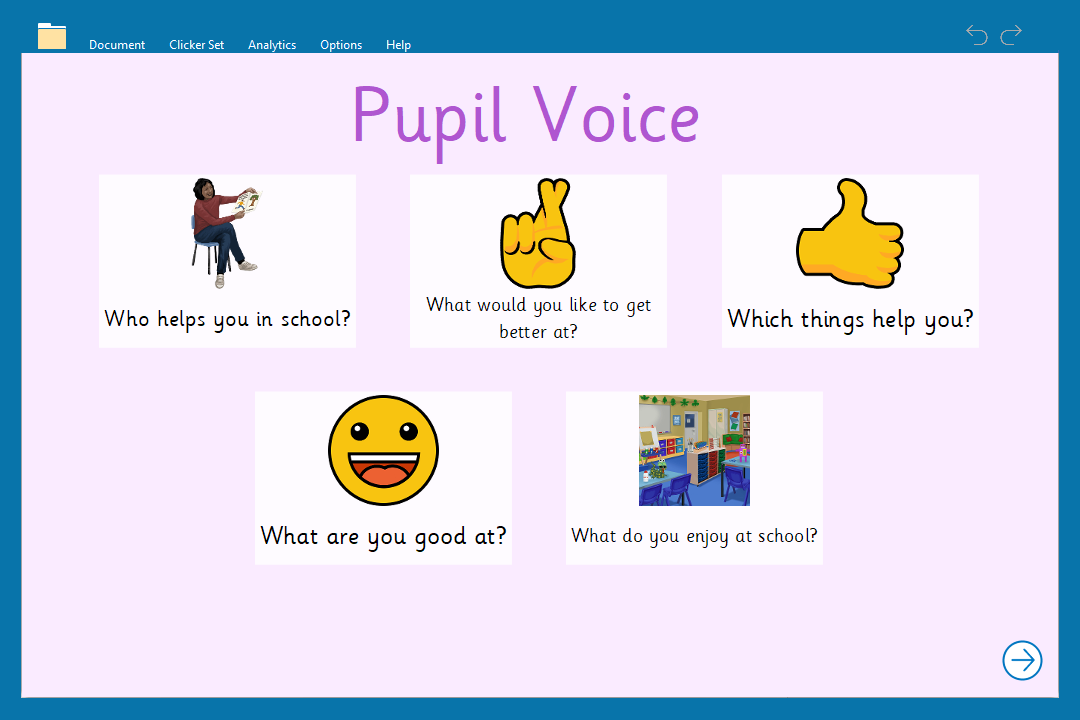
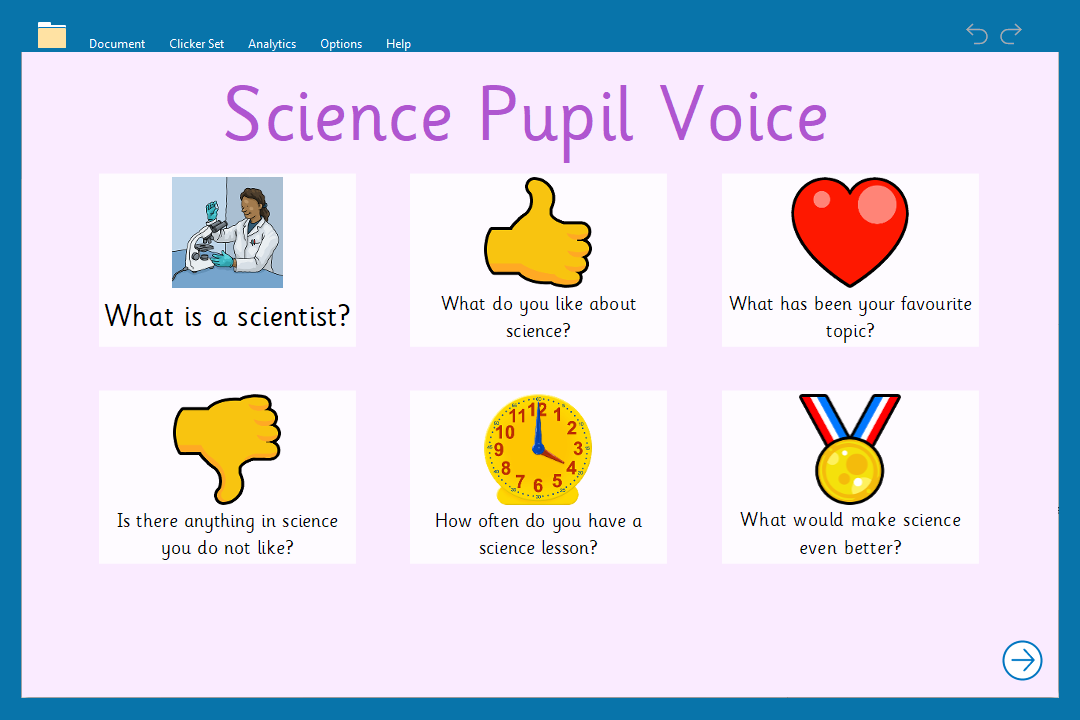
Pupils can select a picture and then use the microphone to record their ideas, opinions, or answers.
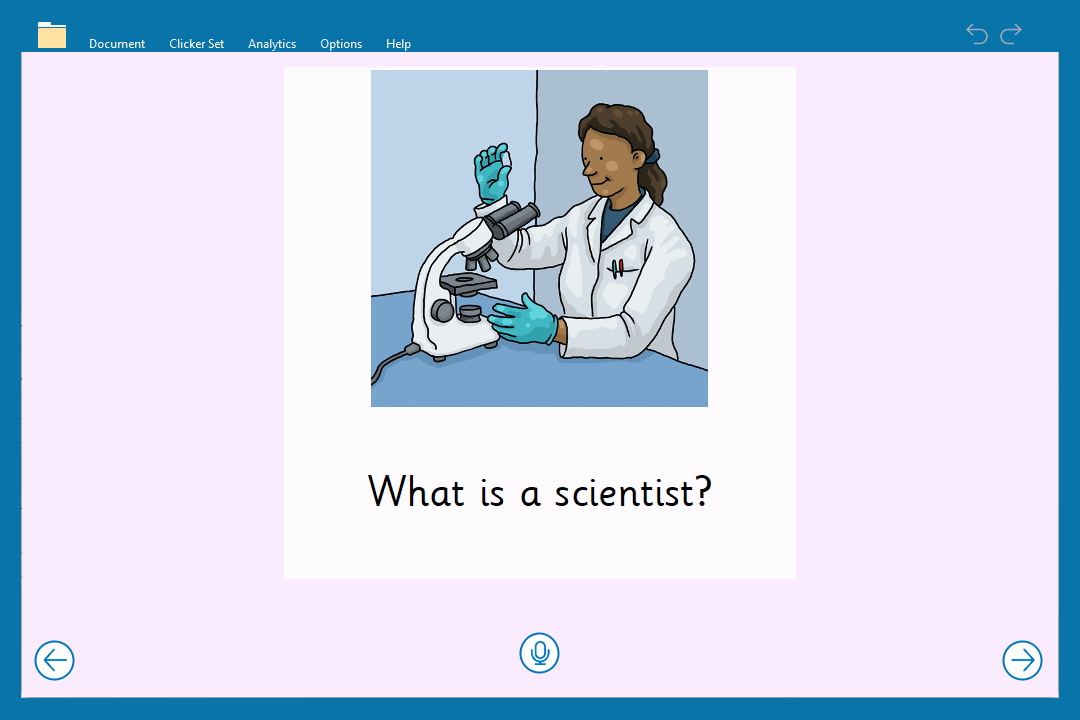
Clicker Boards are another effective way to record pupil voice. Adding Voice Notes along with a text cell allows pupils to share their thoughts and ideas either orally or in a written format. With both Talk Sets and Clicker Boards, pupils can re-record as many times as they need to which is great for those who lack confidence or children who are learning English as an additional language. You can also use your own pictures as visual clues for pupils.
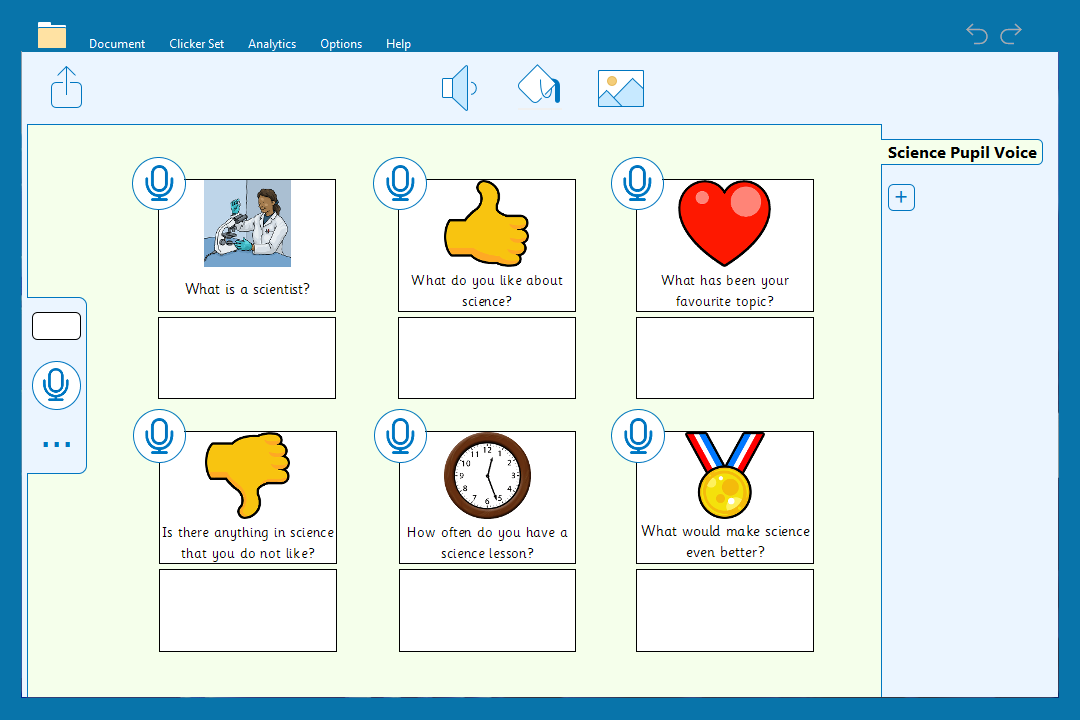
By giving them a voice, pupils are helped to feel safe to express their views and, as a result, they feel valued and listened to. Watch our Talk Set and Clicker Board tutorials to find out how to edit sets from LearningGrids or how to quickly create your own from scratch!
Word Banks are also a great writing resource which can be used to support pupil voice. You can create tabs to support the structure of an answer as well as to provide prompts.
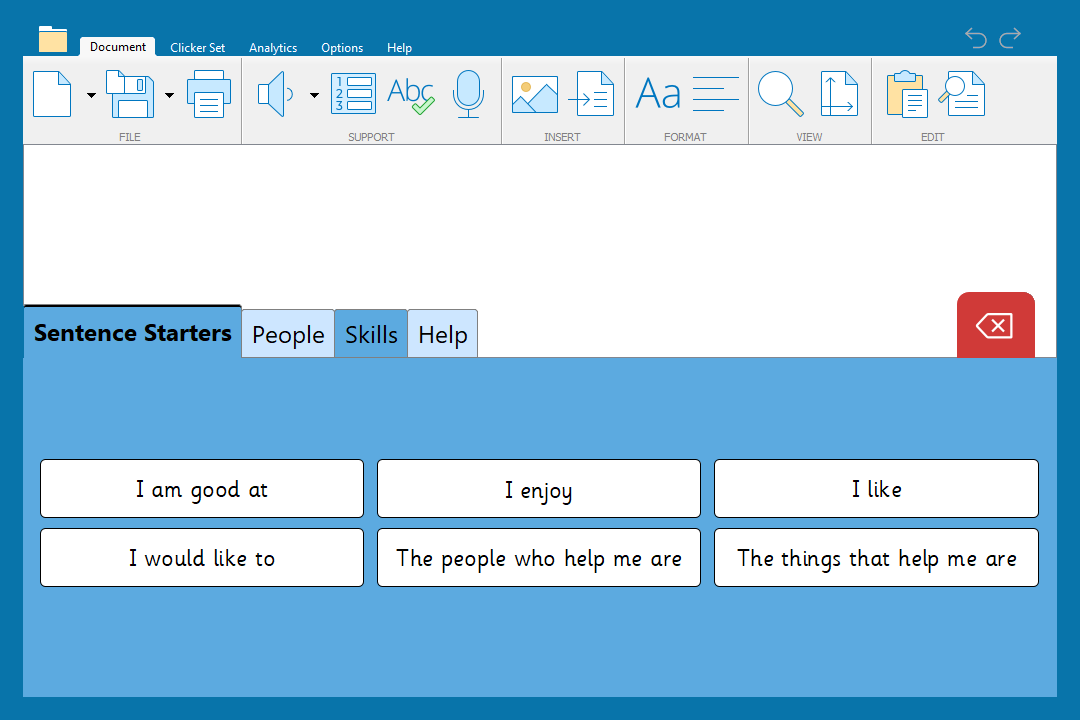
There are hundreds of free ready-made Word Banks available on LearningGrids, and it is quick and easy to edit them to add your own vocabulary.
In this example, there is a sentence starter tab to support the beginning of the response and then subsequent tabs to help the pupil build their sentence.
Watch our tutorial for more support on how to create or edit a Word Bank from LearningGrids.
Providing pupils with a voice and giving them an opportunity to play an active role in the decisions made within the school positively affects their learning and wellbeing. To explore other ways that you could be using Clicker to support teaching, learning and wellbeing across your school, contact our Customer Experience team by phone at 01604 671691 or by emailing training@cricksoft.com.





