In the secondary school classroom, there is a growing expectation for students to access their learning through reading resources. Whether that’s reading a slide presentation, a printed document, or a webpage, reading is a key skill that enables students to access the curriculum.
In mixed ability classrooms, it is common for teachers to have students ask for a slide to ‘remain on the screen for a bit longer’ whilst others are ready to move on, so how can students who take a little bit longer to process what they’ve read, who read more slowly, or require repeated access to resources for it to ‘sink in’ be supported in their learning?
DocsPlus has the perfect tool that enables students to access learning resources regardless of their reading pace… the DocReader!
What is the DocReader?
DocsPlus has a built in DocReader that reads aloud any text-based PDF document, providing students with equal access to worksheets, exam papers and more.
It is incredibly straightforward to use, students simply highlight the text that they want to hear and click ‘Speak’ – and each word will be highlighted as it is spoken.
So, what can the DocReader help students access?
Anything that can be converted into a PDF! This includes websites, slide presentations, data spreadsheets, text documents and exam papers.
You can convert a website into a PDF by pressing Ctrl + P and changing the Printer to ‘Save as PDF’.
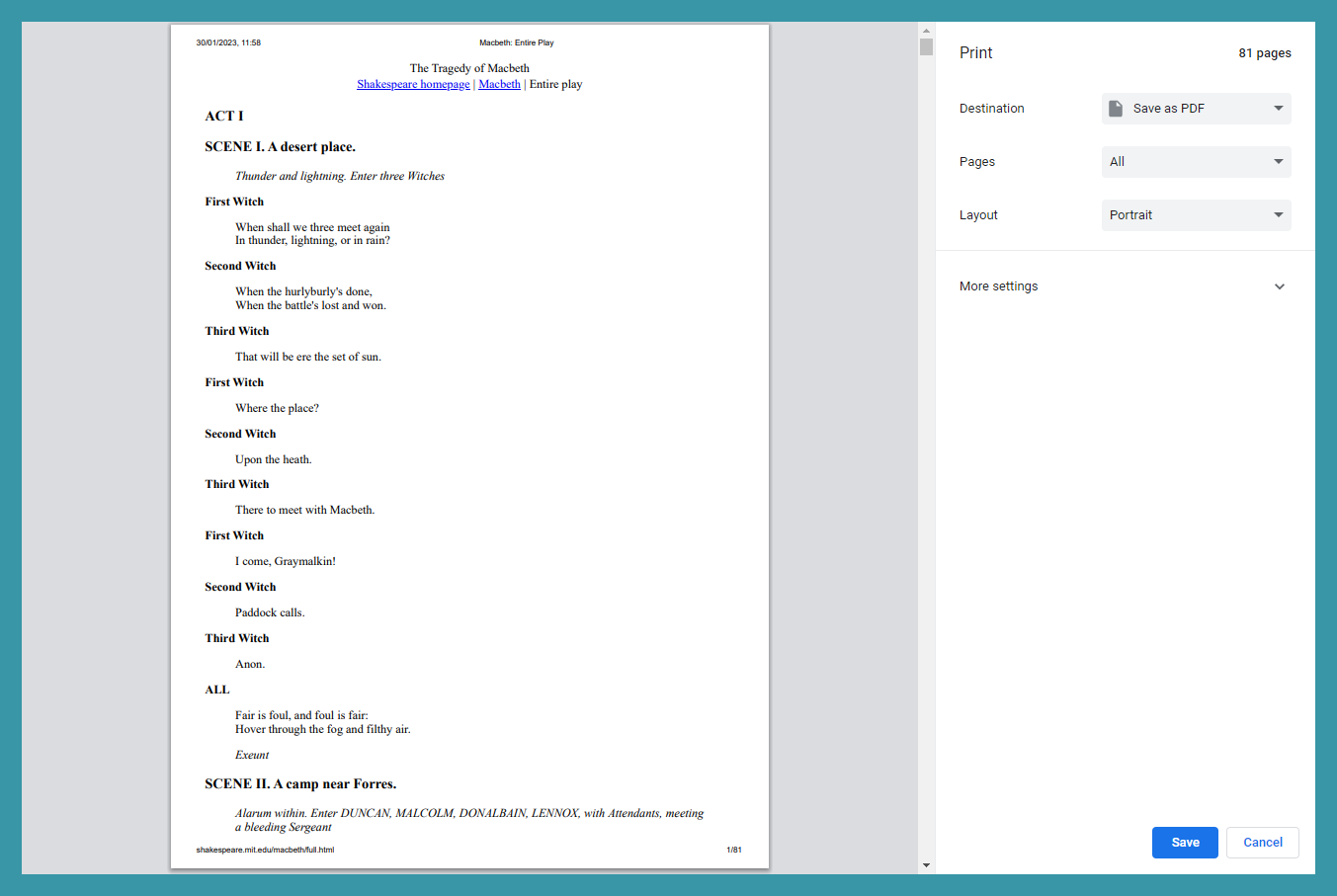
How do I open the PDF in the DocReader?
Click 'Smart Tab', 'New' and select the ‘DocReader’ tab in the pop-up window.
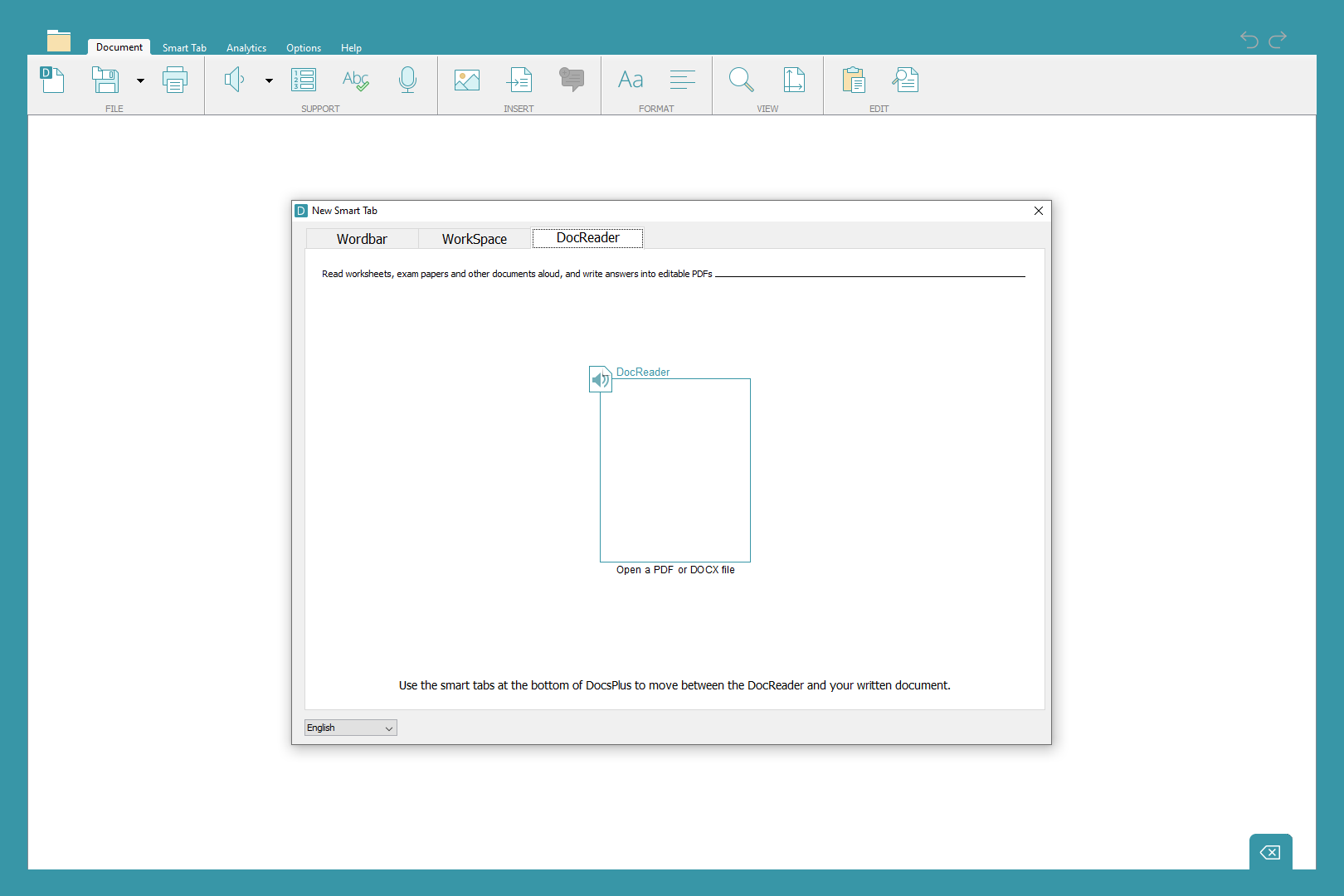
Click on the document in the middle of the window to open your chosen PDF. Our ‘toggle split view’ is a screen-tiling feature that enables students to pin PDFs to the bottom of their screen. Students can view and listen back to the text/questions as they write, rather than toggling between two screens, making it easier for students to complete tasks and meet the lesson’s objectives! Simply click the toggle icon on the top right-hand side of the document to convert between a full-page PDF and the split screen view.
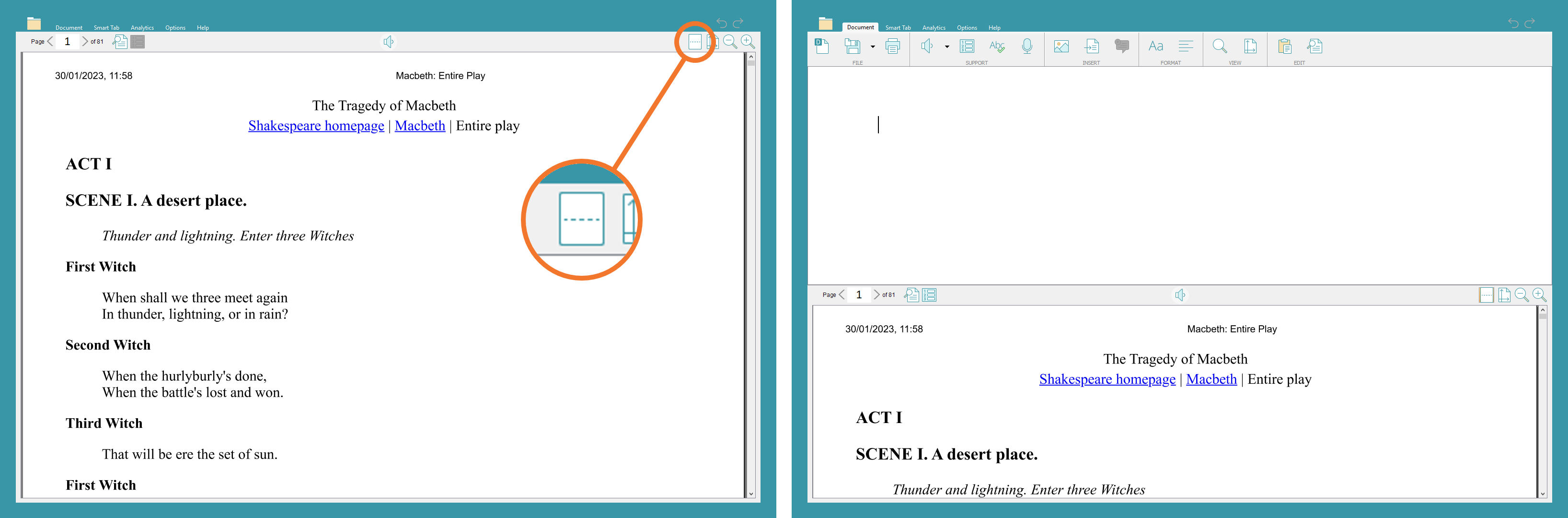
Normal way of working
Using DocReader in this way is highly beneficial to students (and teachers) as it provides reading support and the opportunity for students to engage with their work with growing independence. What’s more, by using DocReader in day-to-day lessons, students are building familiarity with using DocsPlus as their ‘normal way of working’.
In many schools, students who qualify for exam access arrangements are allocated human scribes or readers. However, if those students have become familiar with using DocsPlus in their lessons, they can use the software in place of human scribes/readers in exam arrangements. The familiarity, confidence, and independence that DocsPlus enables students to access in lessons can be replicated in exam situations, too (saving schools time and money!)
We have more information on using DocsPlus in exams here, and we are always happy to answer any of your DocsPlus questions – just email info@cricksoft.com!





