If you’ve ever read your class a nonsense narrative like Julia Donaldson’s Room on a Broom or Dr Seuss’ The Cat in the Hat, you may recall everyone smiling from ear to ear thanks to their silliness, fun and charming rhymes. Stories with catchy wordplay and nonsense plots can safely transport readers into a world of imagination and wit. Research by education specialists shows they can help children develop important communicative and coping skills. They also suggest that sharing nonsense with friends encourages social bonding in the classroom. In a post-pandemic environment, a writing genre that develops communication, coping skills and social bonding could be high on many teachers’ agenda.
So, my question is: How can Clicker support children when writing nonsense narratives and wordplay to unlock their social and emotional benefits?
Clicker can help transform your class’ imaginative ideas into writing and scaffold the learning for children who “don’t know where to start”. As a teacher, I found planning, writing and sharing original stories to be a daunting process for many children.
So, this is how I would use two of Clicker’s many writing tools to ensure lessons are accessible to every child and remove the learning barriers often associated with story writing.
1. Create and edit a Sentence Set to overcome writer’s block
I would start by building a Sentence Set to support children writing sentences that include wordplay. This could be pre-prepared to encourage independent writing during the lesson, or collaboratively built to capture everyone’s ideas in one place. Sentence Sets provide safe learning boundaries for the nervous writer, and you can easily create personalised learning journeys for each child. For differentiation, you can colour code the sentences to their sentence type. I’ve used blue to show simple sentences, and pink to show a complex sentence!
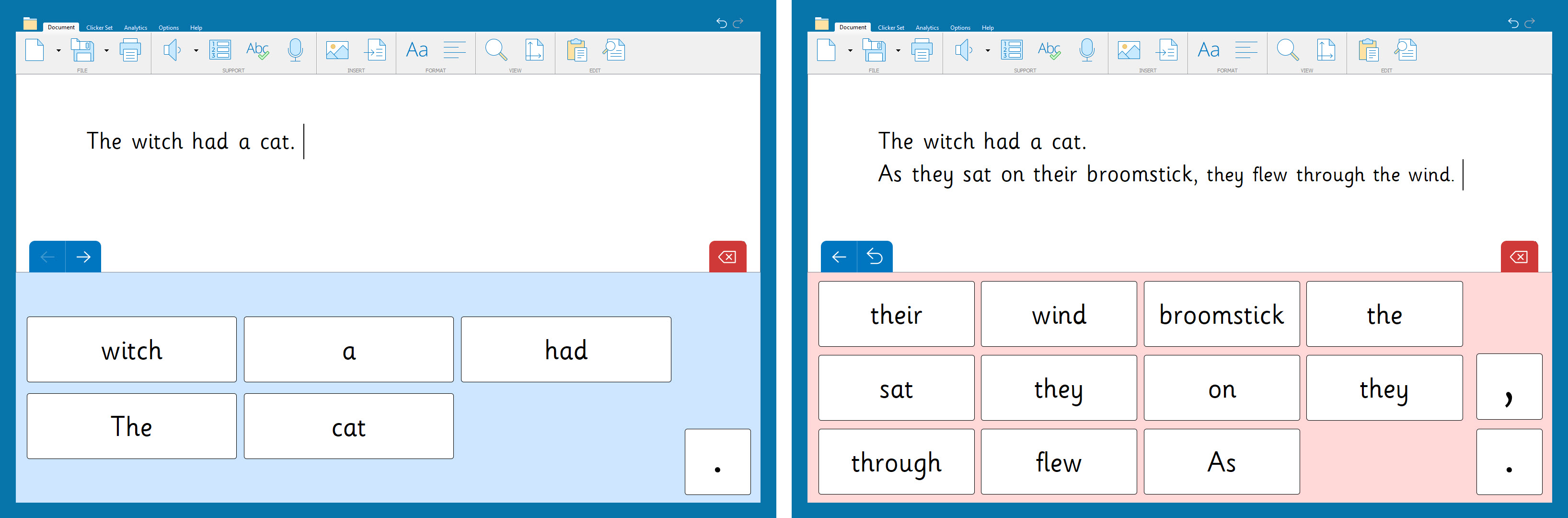
When creating your Sentence Sets, the possibilities are endless: you could use extracts from your current class book, work together to capture the children’s ideas, or create your own.
I would incorporate nonsense words into my Sentence Sets to ensure all children can confidently write using this element of wordplay. As a result, Clicker’s Sentence Sets enable every child to enjoy nonsense narratives and write sentences that even the BFG would be proud of!
2. Create a Clicker Book to encourage story sharing
After writing their sentences, I would use the next lesson to transform each child’s ideas into a Clicker Book. I love this tool because Clicker’s picture banks always bring the children’s stories to life, and Voice Note recordings can evidence them reading their work, too.
Starting with a blank canvas can be a nerve-wracking experience, so creating a picture bank can help your class fill their books with colour and content, provide a stimulus for writing and build their confidence.
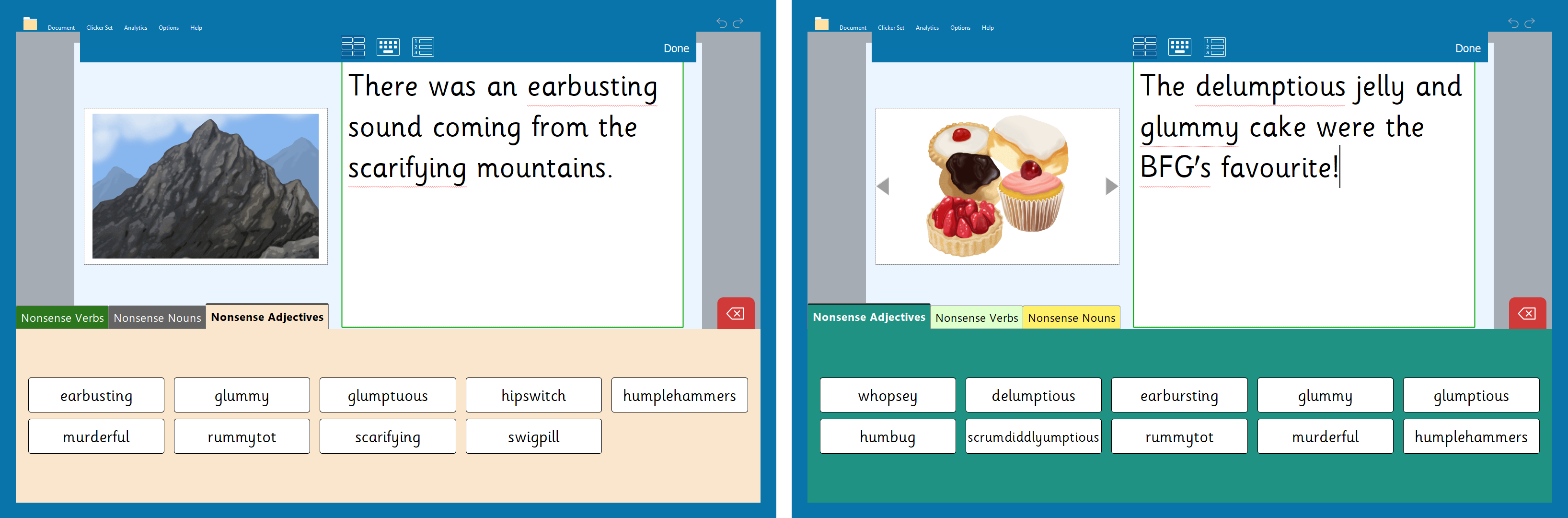
Lastly, I would add a nonsense-filled word bank for my class to use in their Clicker Book. Think crodsquikled, buzzlepop, woozles, wizzles and heffalumps! The word bank can include nonsense words from your Sentence Sets, and you can provide the opportunity for your class to add their own nonsense vocabulary. Just ask them to sound out their unique words and add them to the Clicker Book’s word bank before they start writing. I organised my word bank to encourage accurate syntax, even though the words are nonsense!
The features I’ve explored here are just a small sample of the many easy-to-use tools and resources available in Clicker to support children with story writing. Visit our tutorials for further ideas and don’t forget to share your nonsense wordplay with us!





