LearningGrids is one of Clicker’s most popular features – teachers love having instant access to a free library of curriculum resources – at the time of writing there are over 3000 available!
However, I am sometimes asked when training schools – “What if there aren’t any resources on my topic? Is it difficult to make your own?”
Well, the simple answer is ”No - it’s really easy!”
I was recently asked how Clicker could be used to support a Year 6 class studying Romeo and Juliet.
To start with, I’d suggest a class discussion on the character traits of Romeo and Juliet. Create a Clicker Board from one of the pre-made templates by selecting New Clicker Set > Planning Boards from the Quick Start screen in Clicker 8.
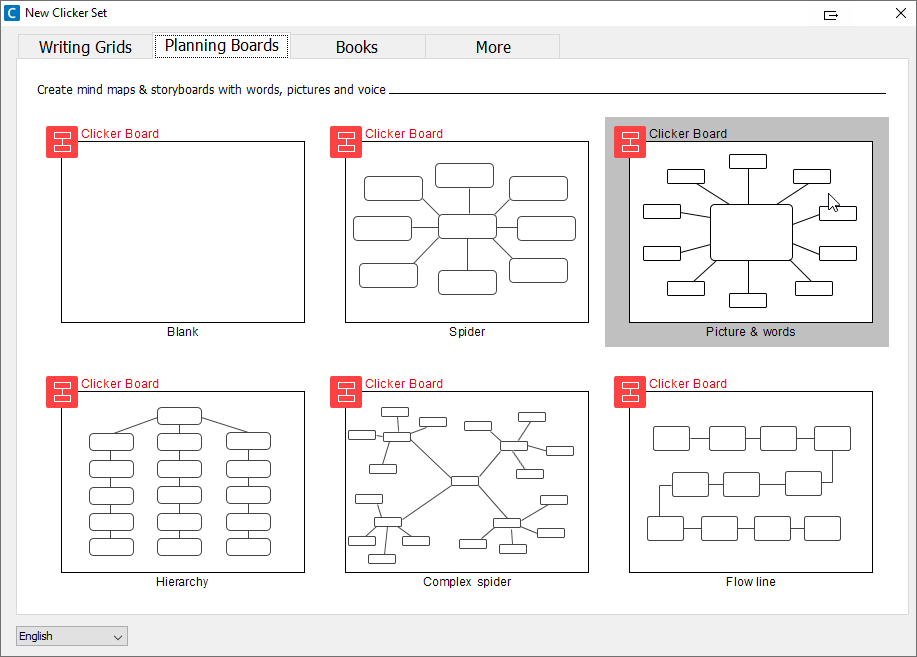
You can add your own pictures as a stimulus or even drag-and-drop images from search engines:
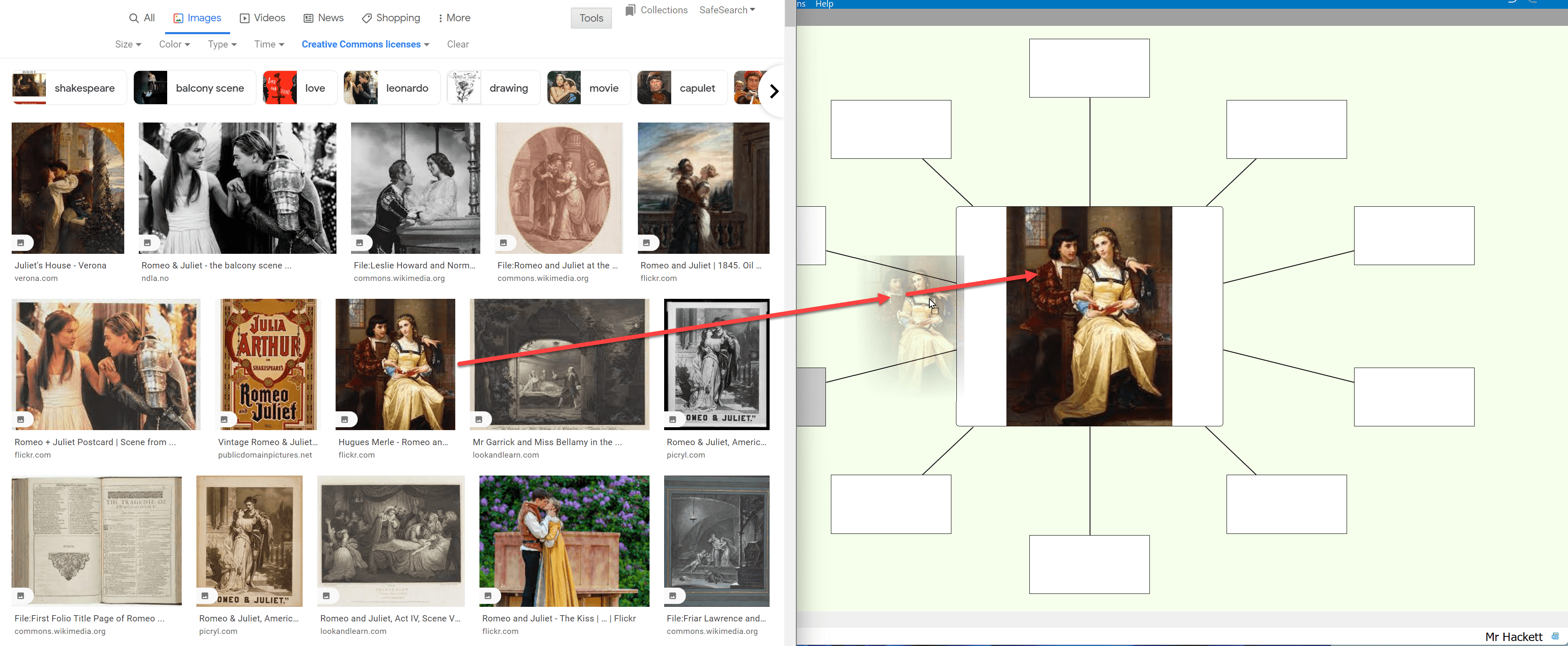
As a class group, discuss the character traits of Romeo and Juliet, filling in the cells on the Clicker Board:
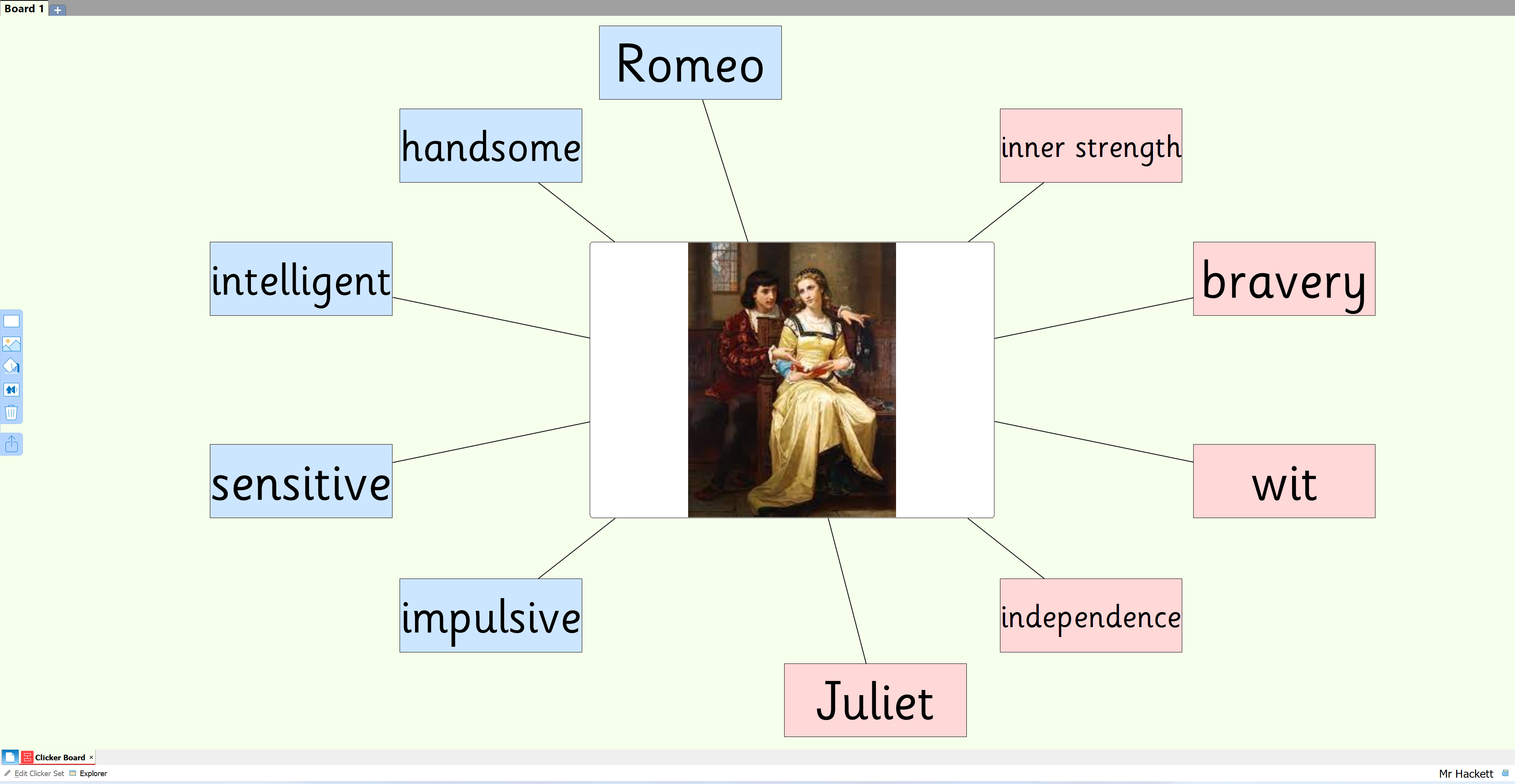
Bridge the gap between planning and writing by transforming your mind map into a word bank - just click on the Export button and select ‘Create Word Bank’. Save this to your school’s cloud storage system (such as Google Drive) and it’s instantly accessible to support your class on their devices as they write!
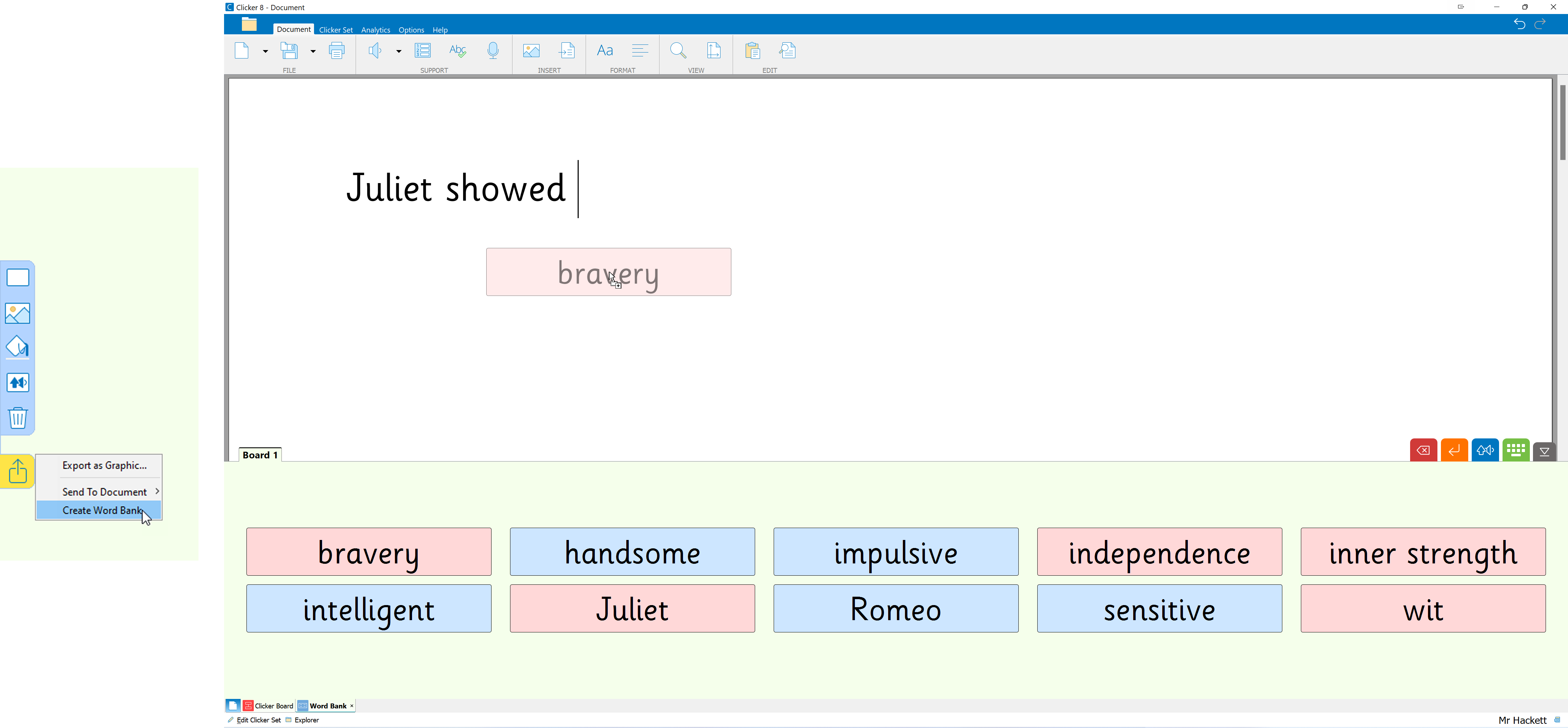
I then searched the web for a ‘Romeo and Juliet’ synopsis – there are lots of websites that summarise the play for children in a few sentences:
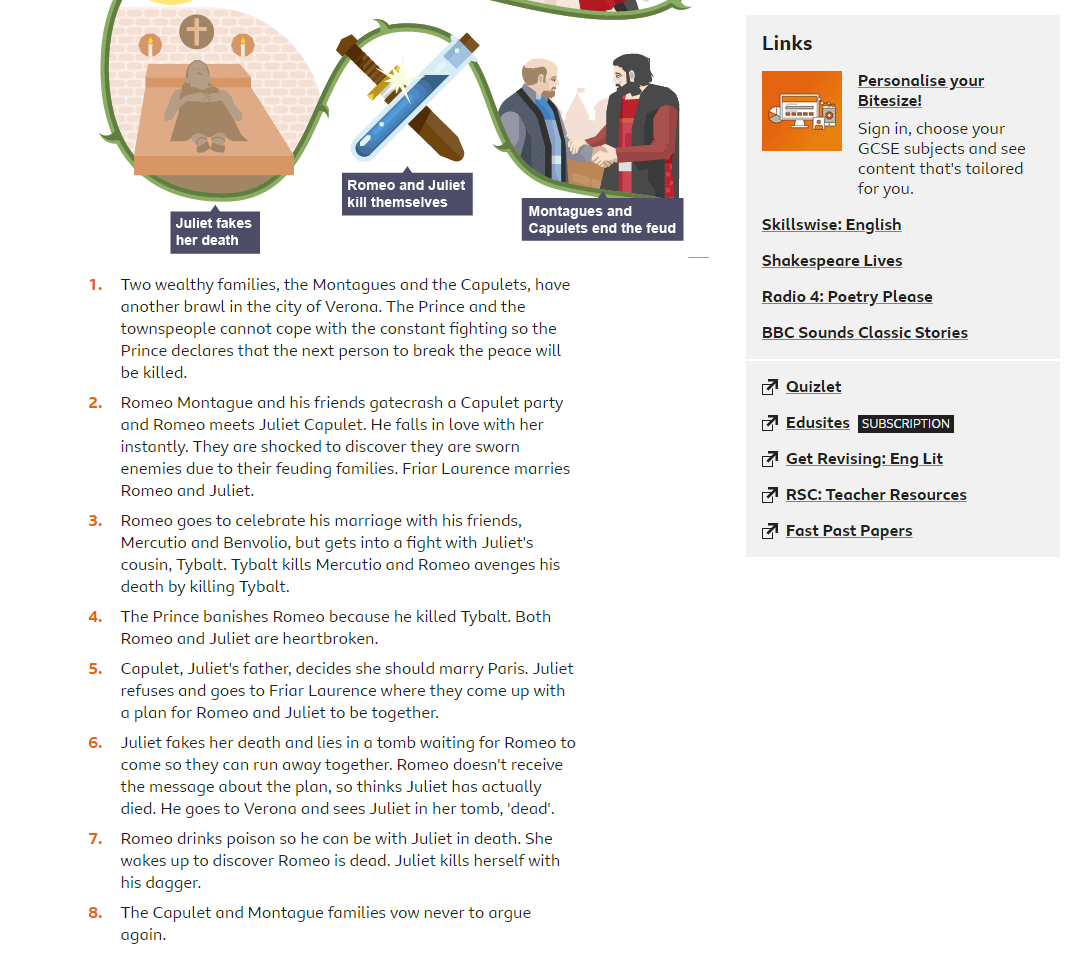
I copied all the text and pasted it into Clicker (Clicker Set ribbon > New > Sentence Set). I added a couple of extra grids so I could split the longer sentences to simplify them and keep them under 12 words.

Choosing ‘View & Copy’ provides children with a model as they build their sentences.
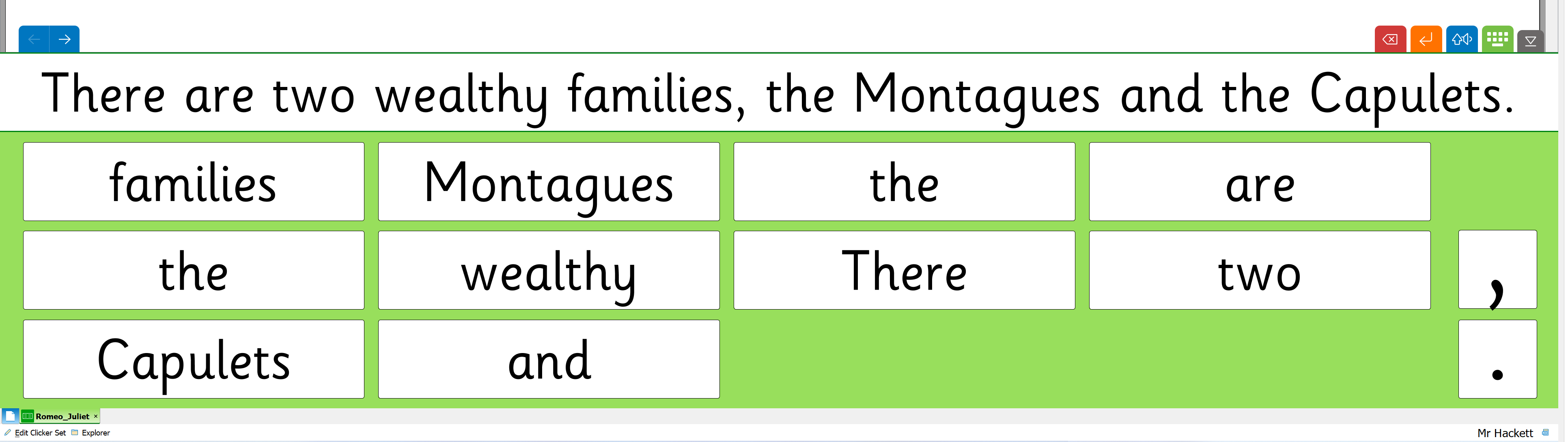
You can use the exact same text to create an activity for your more confident writers – in the Clicker Set ribbon, select New > Word Bank, paste in the words, choose alphabetic grids, and filter out high frequency words.
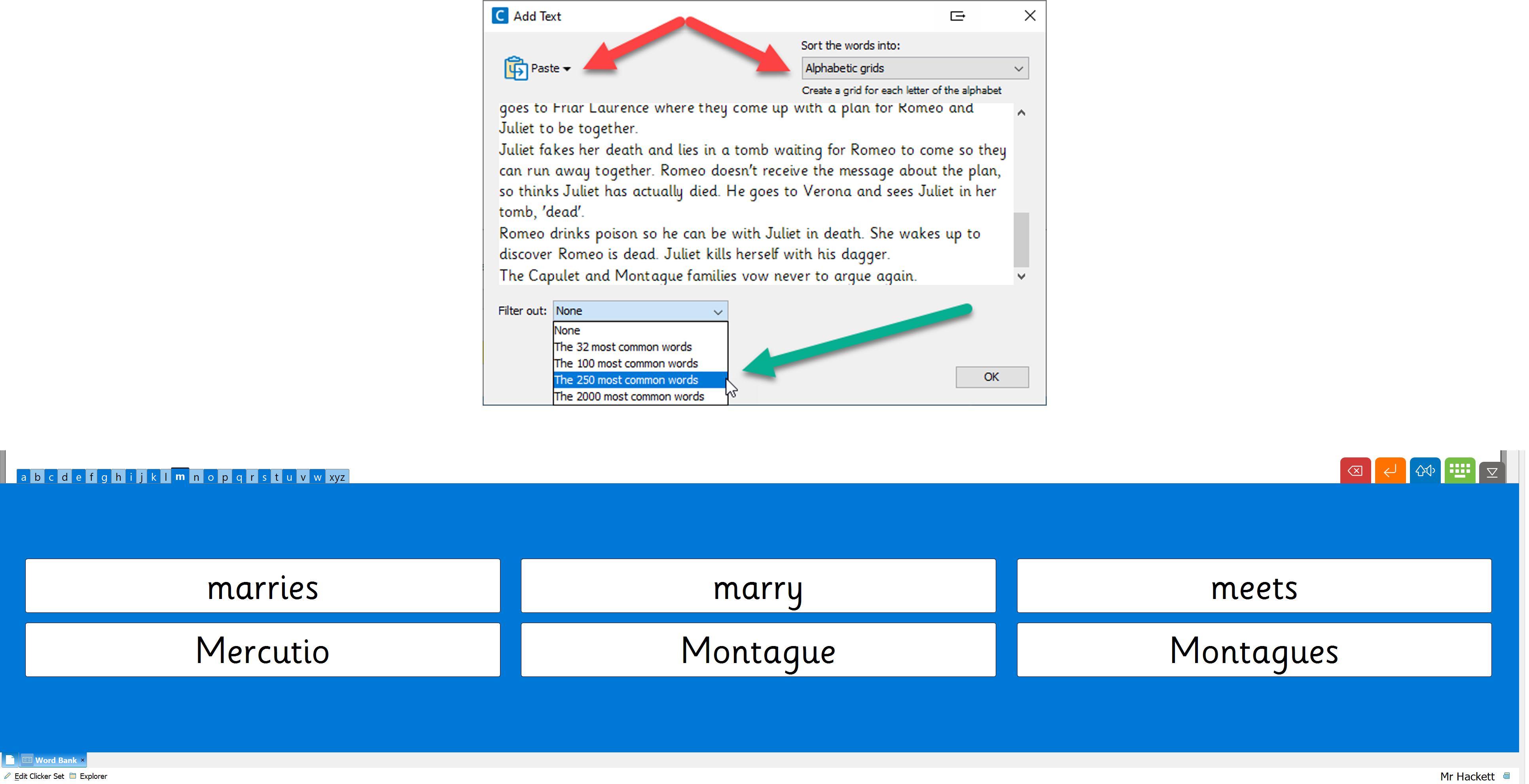
And there you have it – accessible curriculum resources in a flash!
If you need a little help with creating your own Clicker Sets, take a look at these excellent short tutorials from our training team: Clicker 8 - Tutorials | Crick Software. For some one-to-one support from a Clicker Education Consultant, you can book a free Customer Care meeting here: Customer care meetings | Crick Software.





