Recently, in preparation for a training session, I was talking to a school that was hoping to use Clicker to support their learners with developmental co-ordination disorder. I’ve collated the tools and resources that we discussed using in Clicker with some suggestions for how they might be used.
Voice Notes
Voice Notes are a brilliant tool for many learners and are available in both the Document and Clicker Boards. You can use these by recording in the tasks that need to be completed (or breaking a bigger task into smaller chunks). Learners can then listen to the recordings as often as they need to, allowing them to independently check the tasks they need to do. This can really help children struggling with working memory or sequencing of tasks.
Alternatively, pupils can use Voice Notes to make their own recordings. This could consist of sentences they want to write out, an outline of the content they want to include, or key words and phrases they don’t want to forget. By recording this information into a Voice Note before starting writing, the learner can focus on the process of writing, knowing that the content is accessible to them whenever they need it. This is a great way to support a child struggling with working memory and can develop speaking and listening skills at the same time.
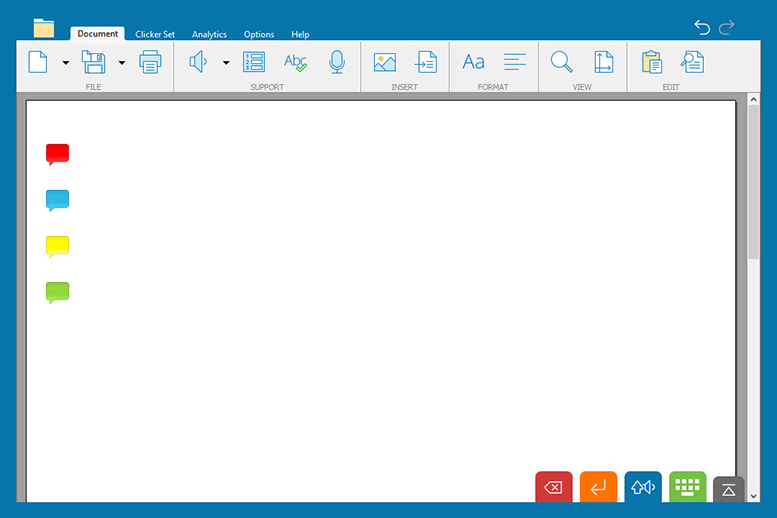
Writing grids
The writing grids are a fantastic, differentiated tool for providing point-and-click access to vocabulary on a range of different curriculum areas. You can easily adapt the appearance of the writing grids to avoid overwhelming pupils. Each of these can support learners with dyspraxia in different ways.
Sentence Sets
Sentence Sets are great for early writers and support the application of new topic vocabulary. They’re very useful for reinforcing the learning of correct word order within sentences too. This is particularly evident in the At Home – Sentence Blocks Sentence Set. All word order options available in Edit View help to improve children’s sequencing skills. Each grid in a Sentence Set builds on the last, removing the pressure of organising and structuring a piece of writing.
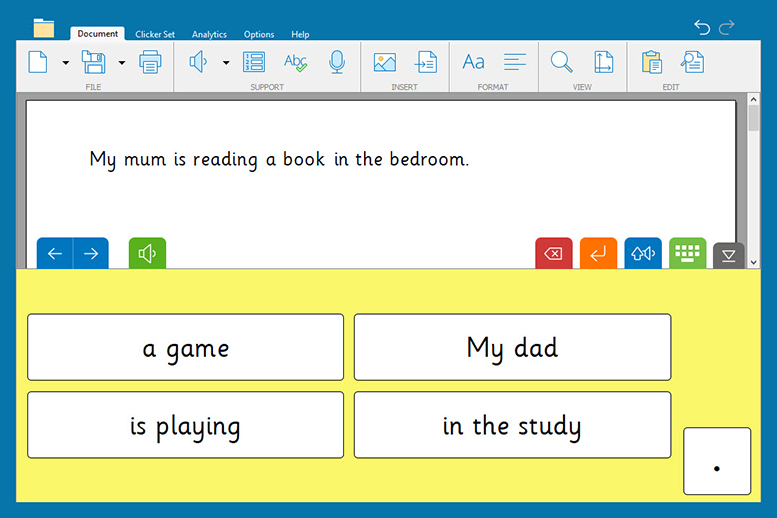
Connect Sets
Connect Sets support developing writers to produce more cohesive pieces of writing. By offering vocabulary and phrases, learners can produce writing on a range of topics. The clusters help reduce the cognitive load on the learner by offering both key vocabulary and structure. Connect Sets on topics such as the Great Fire of London, The First Flight and The Moon Landing help learners consolidate their understanding of a series of events.
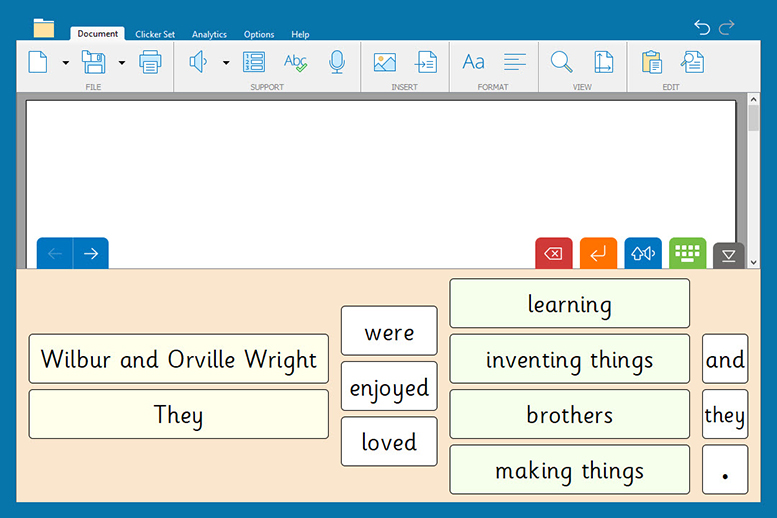
Word Banks
Word Banks provide key words and phrases for more independent writers. These can be useful for supporting learners with dyspraxia when producing extended pieces of writing. A quick words Word Bank Weather and Climate – Quick Words provides key topic vocabulary in one grid, making it easy for the pupil to access. A topic-based Word Bank such as Medieval Knights supports the organisation of the vocabulary in a piece of writing and the sentence structure. An alphabetical Word Bank such as Keeping Healthy A-Z offers a greater range of vocabulary, allowing the learner to fully demonstrate their knowledge on the topic.
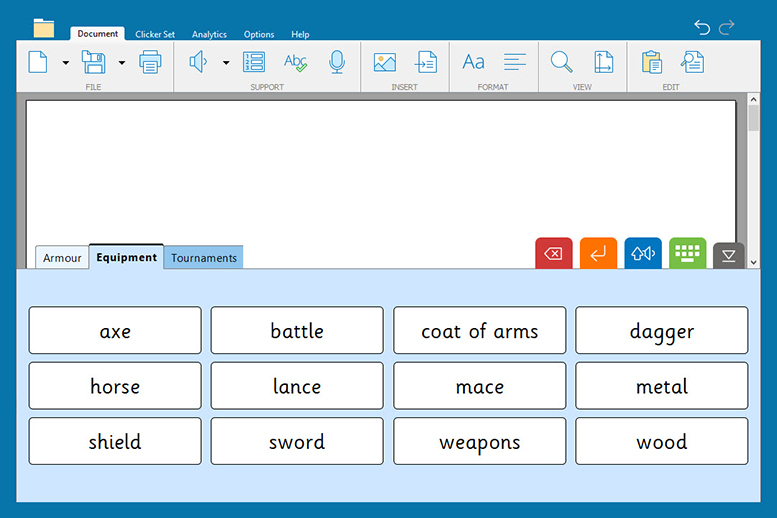
Clicker Boards
Clicker Boards are a fantastic tool for supporting learners with DCD on a range of levels. By creating a spider diagram on a topic, like this Landslide Mind Map, learners can organise their ideas and move elements as necessary.
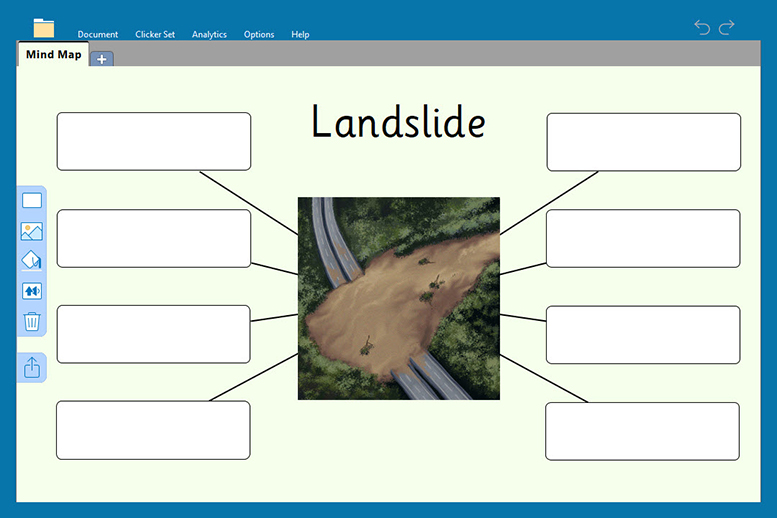
You can then turn a Clicker Board into a Word Bank making the vocabulary more accessible when writing.
Our sequencing Clicker Boards are great for developing understanding of different sequences. This could be sequences learners encounter on a daily basis, such as Getting Ready for School or you could adapt one to show what learners will be doing that day. They can be used for learning about a series of events for a history project or other topic area such as growing plants.
The story planning resources can be used to support sequencing too. They can be used to plan a story or other piece of writing or can be adapted to work as a ‘to do’ list or visual timetable.
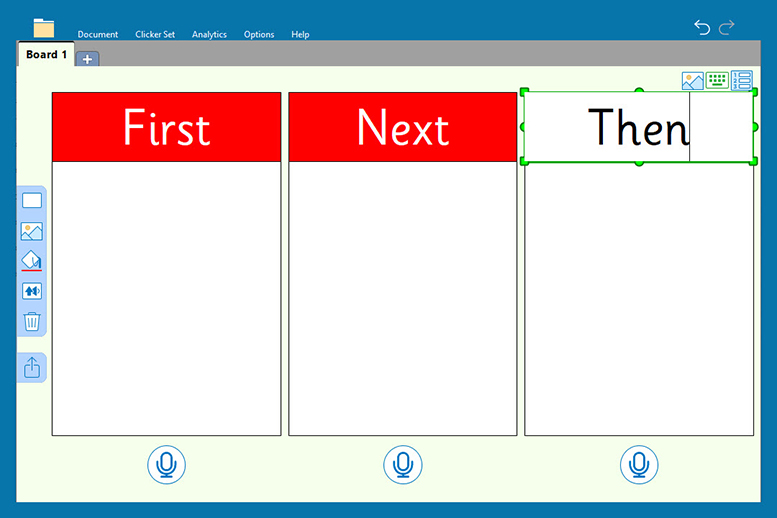
Talk Sets
Talk Sets support learners developing their oral communication skills. The images provide a stimulus and audio recordings can be created by the pupil explaining what they know on the topic.
Talk Sets are great for retrieval practice, as the stimulus helps to trigger memory. This Talk About the Water Cycle Talk Set offers a diagram of the water cycle as a prompt. The diagram has been labelled with the key vocabulary, providing more retrieval support. There are four recording buttons in this resource, allowing for a recording per stage of the cycle.
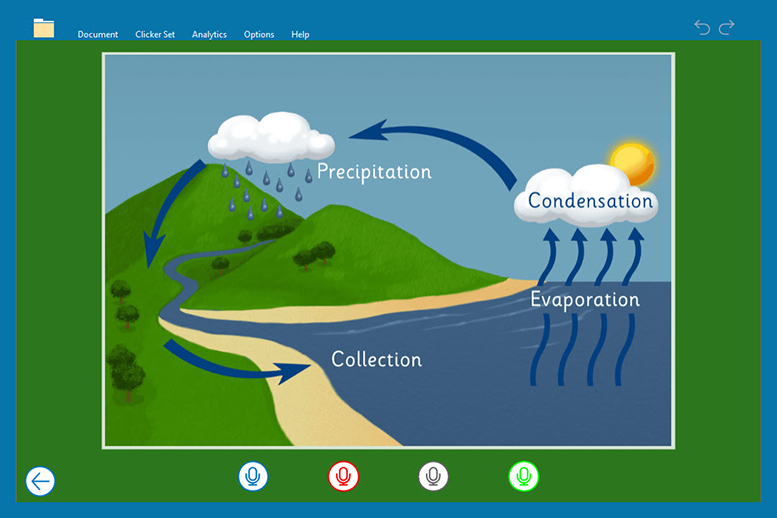
This Talk About Water Conservation resource provides six images of different ways we can save water, providing clear prompts for the topic. Each image can then be clicked to reveal the recording page where the learner can explain the method for saving water. Up to six recording buttons can be added for each image in Edit View.
To develop listening skills, the teacher or TA could make recordings in Talk Sets to accompany the images. Learners can then listen to the explanations as part of a flipped learning homework task or in preparation for a more detailed research task.
Talk Sets can also be used to develop sequencing skills. Tell the Story Talk Sets such as The First Flight Talk Set and Tell the Story resources show a series of images displaying a series of events or stages of a process in order. Learners can then make recordings explaining each stage of the process. Once recordings have been completed for each stage, all of them can be played together from the starting page with all the images displayed.
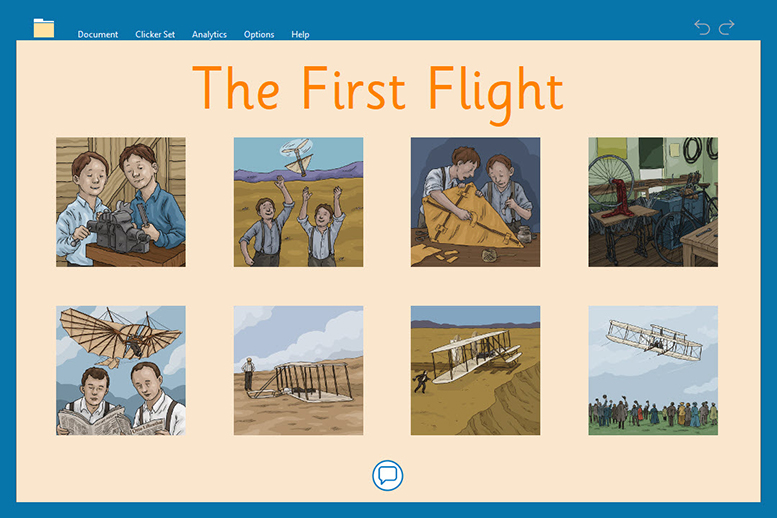
These examples are for a specific topic, but there are many resources that can be applied to different subjects with Clicker.
If you have a particular topic or lesson idea that you would like some help with, you can contact me via phone at 01604 671691 or email at training@cricksoft.com.





