In the summer term, I hosted a webinar with inclusion expert, Jules Daulby, that focused on engendering independence for SEND learners. At a time when many schools are planning for transition from Year 6 to secondary school, Jules shared some great tips with SENCOs and school leaders on how technology can be used to ensure quality teaching and learning.
Here are my 5 takeaways from the session:
- The importance of keeping up, not catching up. We need to focus on keeping up and focus on strategies that can enable this, such as quality-first teaching, the use of technology and the importance of scaffolding and differentiation.
- Using visuals to scaffold and support learning, from pre teaching of vocabulary, to supporting retrieval practice in class lessons, to opportunities to reflect on learning. Visual prompts are also powerful for supporting learners who struggle with planning and sequencing. For example, DocsPlus includes Workspace, a powerful mind-mapping tool. In LearningGrids, teachers can find hundreds of ready-made templates linked to curriculum topics or writing genres. Jules described how she had easily adapted these to increase support and scaffold.
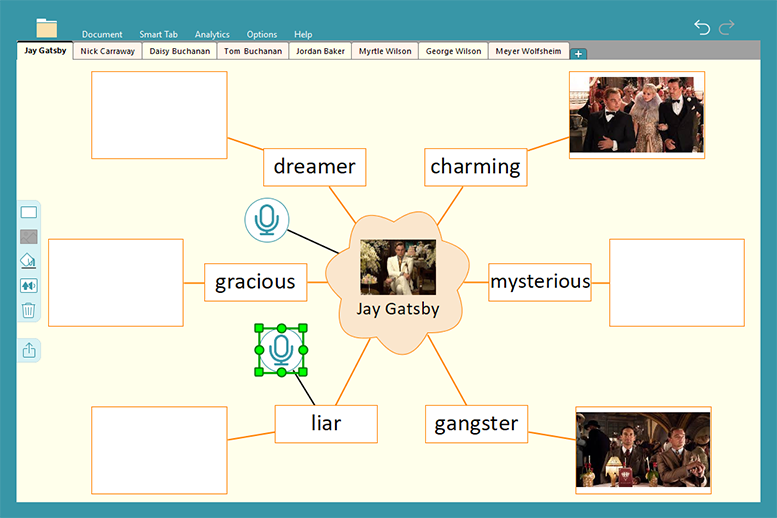
- Encourage students to talk about the topic using Voice Notes. They can use their oracy as an alternative or to support writing, enabling learners to fully participate in planning and creating pieces of writing. Using Voice Notes in the WorkSpace allows students to have spoken prompts alongside text and visuals.
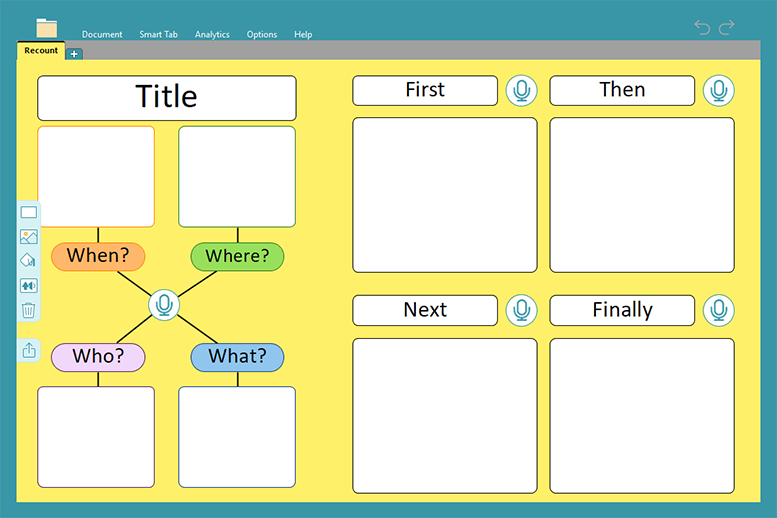
- Technology is useful in removing barriers. Jules talked about building on the skills developed during lockdown, when many students had access to laptops at home, to support our SEND learners. Continuing to provide access to technology in the classroom can allow students to build on this familiarity and support. Allowing access to technology across all platforms and curriculum areas is key, as well as extending this provision across the whole class, not just to SEND students.
- Use technology to continue support in exams. For students who are entitled to a reader in exams, DocsPlus can read a PDF out loud (including text highlighting). This provides seamless support from everyday classroom tasks to exam support. Jules noted that whilst students are not allowed to have a human reader in English exams, they are allowed to have a screen reader
To request a full webinar recording, or to find out more about how DocsPlus can support writing in your school, contact us on 01604 671691 or email info@cricksoft.com.





