Welcome to a new school year! Getting back into routines after the school holidays can be a challenge, so here are some easy ideas for building relationships with new pupils and making a positive start to the term.
Classroom Routines
It’s important to establish new routines quickly and clearly at the start of the new year.
You can use Clicker to help introduce and maintain routines in the classroom. Using the ‘Our Classroom Rules’ Connect Set, you can discuss and agree a series of rules with your new class or remind pupils you’ve taught previously of your expectations. These can be reviewed and adjusted, if necessary, regularly throughout the year.
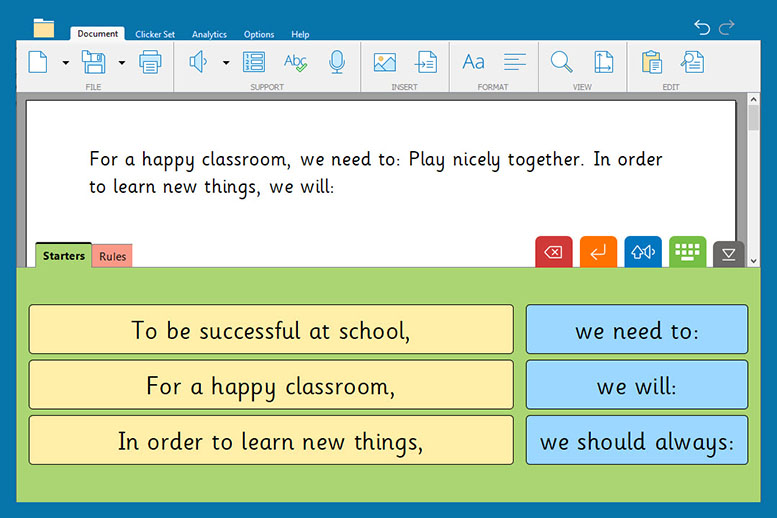
For positive classroom routines in more specific scenarios, the ‘Good Listeners’ and ‘Good Partners’ Clicker Boards encourage children to reflect on what they think makes a good listener or partner and apply those behaviours in classroom activities. This could be a working document and added to regularly over the first few weeks. Once they’ve been completed, they can be printed off and stuck on the wall or in children’s books for an easily accessible reminder.
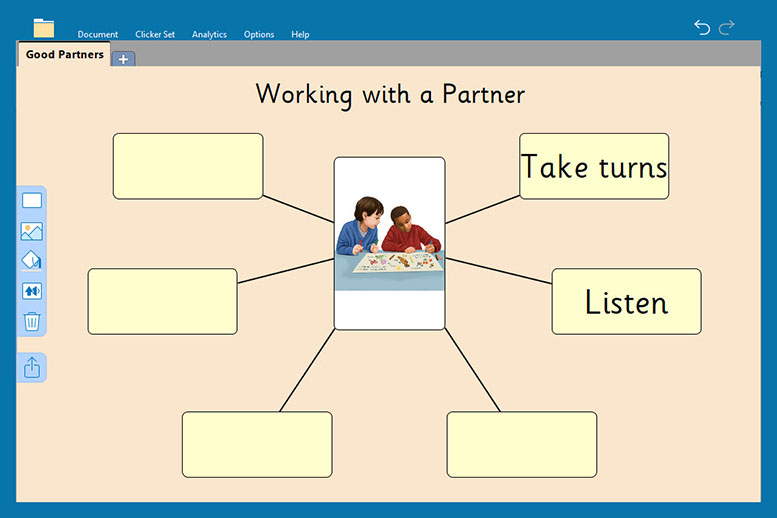
For classes that struggle with certain routines, whether it’s transitioning between lessons, packing up at the end of the day, or managing homework, you could use a sequencing Clicker Board. There are several of these resources pre-made in LearningGrids which can easily be adapted for different routines by changing the images. This could be particularly helpful for pupils that struggle to sequence and organise tasks. You could get your class involved and help to consolidate the routine by asking them to demonstrate the stage in the process for a photo to add to the sequence. One or more children can then record an explanation of the process into Voice Notes.
Managing change
To help make transitions as smooth and calm as possible you could introduce yourself to pupils and parents with a Clicker Book – this could even include a short video! Each page could include some information about you and what you’ll be doing in the first few weeks. Children with Clicker at home can then open this on their home computer to reinforce who you are and what is going to be happening in the first few weeks.
A similar effect can be achieved without the video, using a Talk Set. You can add photos and other images to the Talk Set and make recordings introducing yourself and what they can expect.
Help children new to the school find their bearings with different resources. For younger learners a Matching Set combining photos from around the school with the sound target can help them to learn new locations. You can edit the ‘School’ Connect Set to include photos from your school for them to put together into a piece of writing helping children to become familiar with different locations in school. This can serve as a great reminder of locations they may have seen on transition visits.
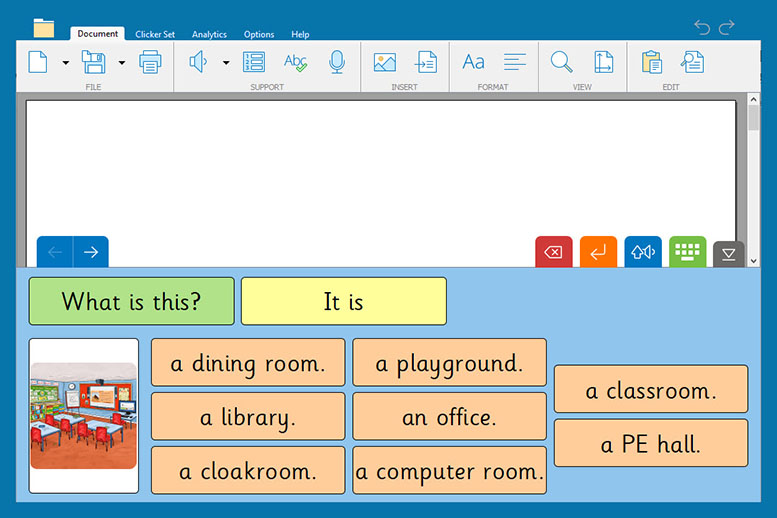
To help children feel part of the classroom community, they need to explore and become familiar with the routines. With younger children, you can read the ‘School Day – Read a Book’ and encourage your class to discuss how their day is similar or different. Children can make their own book about school by adding pictures to illustrate a range of features particular to their own school using 'My School – Make a Book'.

For children who struggle with change, we could use the ‘When I Feel Worried’ resources to think about what they can do to help themselves feel better.

Building relationships
Starting to get to know your pupils is an important part of those first days and weeks of a new year. To help children get started and avoid the fear of the blank page, try out these resources.
The ‘This Is Me’ Clicker Board prompts children for some basic information about themselves. They can add a photo or draw a picture of themselves using the paint tool to complete the mind map. Turn this into an ice breaker activity by changing the title to ‘Interview me’. You can then pair children up and ask them to fill in the other child’s information. Help the class get to know each other by then displaying their mind maps on the board before a picture’s been added and ask children to guess who in the class it’s describing.
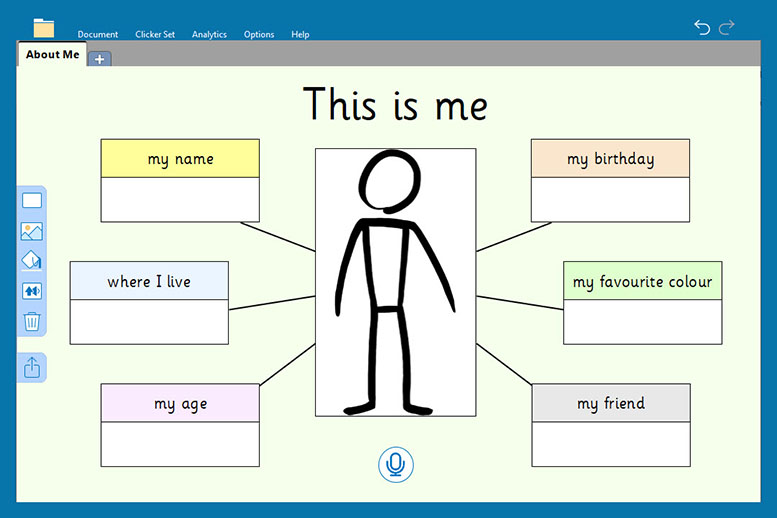
The ‘My Favourite Things’ and ‘My Spare Time’ Connect Sets help children to write about the things that interest them. They can choose from the options provided in each grid. Alternatively, they can use the structure to support their writing and add in details more specific to themselves. The information gained from ‘My Spare Time’ in particular can be invaluable in identifying children who might need more literacy support, children who might get on well together or children who might need more support making friends.
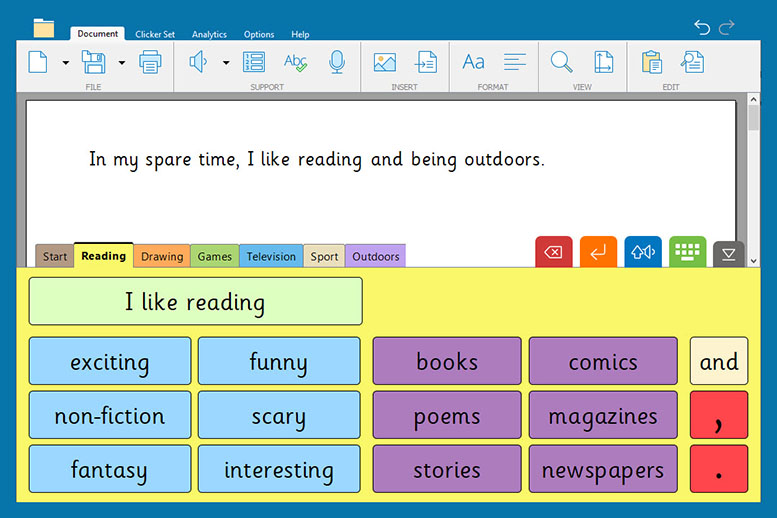
There are also resources to help children to communicate their hopes and personal goals for the year ahead. The ‘My Goals’ Connect Set offers starters, middles and endings to create sentences about what they need to work on or improve at school. The ‘Personal Goals’ Word Bank supports children to consider and write their own targets.
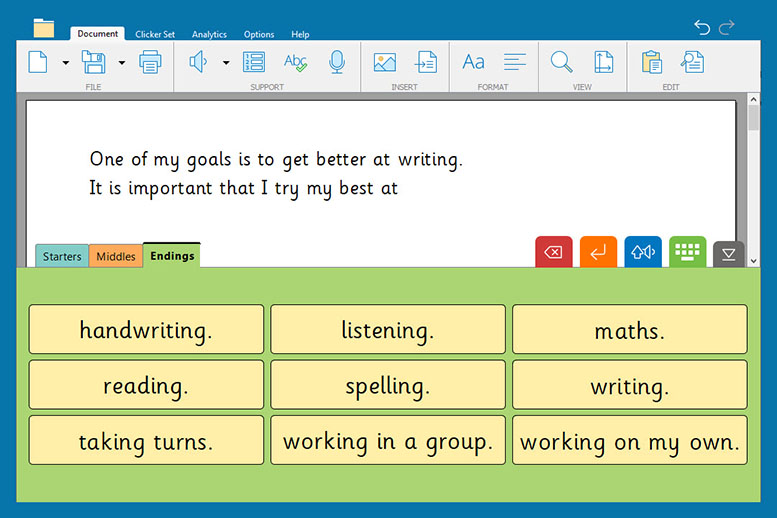
Introducing new topics
No matter what topic you’re starting with this term, be sure to check LearningGrids for pre-made resources ready for you to use.
There are resources to support learning History, Geography, Maths and Science as well as collections on topics such as Pirates, the Olympics, and Colours. Support different styles of writing and develop children’s writing skills using resources found in the English resource family.
Clicker Boards are perfect for checking what children already know about a topic. You can create one on any topic instantly using the spider diagram template, or the K-W-L Chart helps you to assess what children already know on the topic and what they’d like to learn.
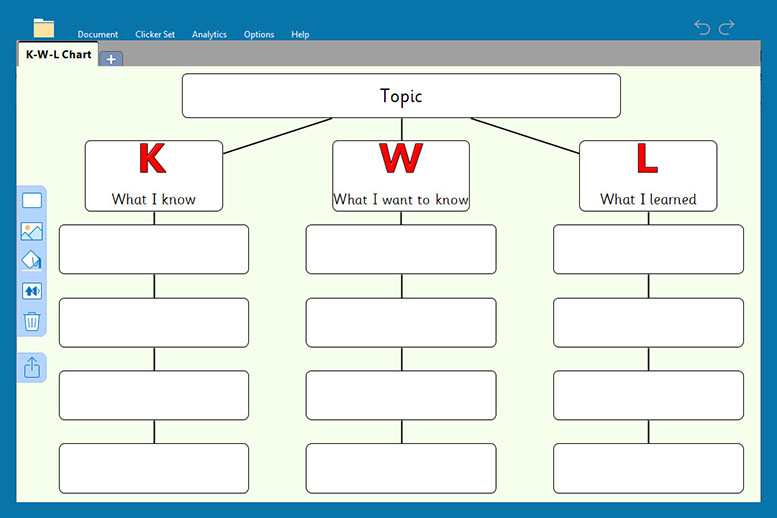
Clicker Books are fantastic for introducing new information, with the integrated speech support learners can research a new topic independently or in groups, or they can be projected to allow discussion on new vocabulary.
Guide learners in writing using new vocabulary with the writing grids, easily differentiated to suit different needs and ability levels.
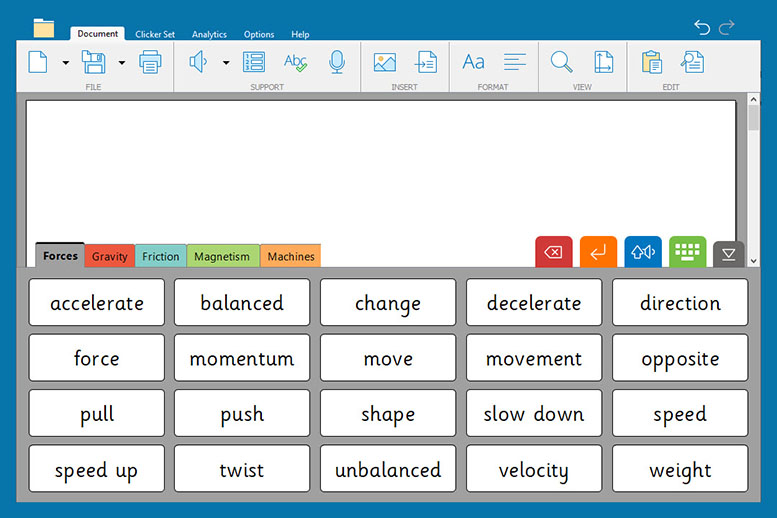
Matching Sets ensure success and can be used as retrieval practice for previously learnt vocabulary or for a flipped learning introductory task.
These examples are for a specific topic, but there are many resources that can be applied to different subjects with Clicker 8.
If you have a particular topic or lesson idea that you would like some help with, you can contact me via phone at 01604 671691 or email at info@cricksoft.com.





