The JCQ released their latest update to the access arrangements guidance for England and Wales earlier this term. Although it is likely that only students in England will be taking exams next summer, it is still worth exploring the changes regarding the use of technology.
One piece of good news came out of the JCQ’s supplementary document aimed at SENCos and assessors, in which they state:
“SENCos may wish to consider the use of technology to a much greater extent instead of readers and scribes. Computer readers, examination reading pens, speech recognition technology and word processors not only allow candidates to work independently but are also a better preparation for Further and Higher Education and the world of employment."
It’s a really positive sign that the JCQ are advocating the use of technology, as it can have huge benefits for students who struggle with reading and writing.
The first important change relates to the principles for exam centres:
The candidate must have had appropriate opportunities to practise using the access arrangement(s) before his/her first examination.
This is particularly so where a computer reader, modified enlarged papers, a scribe, speech recognition technology or a word processor will be used in examinations.
This means that a SENCo must have assessed the student and have concluded that they need additional arrangements (a computer reader, for example) in the classroom. Provided this support was used regularly, it would be considered a candidate’s ‘normal way of working’ and be permitted in an exam.
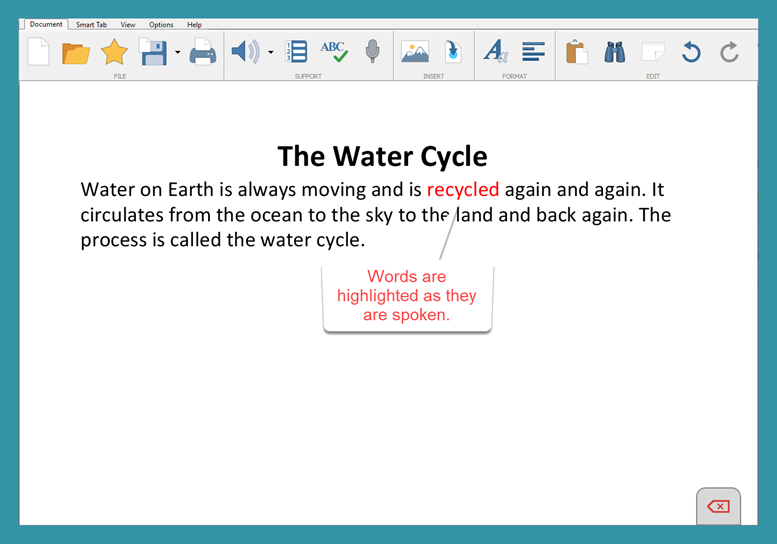
The next change I thought was noteworthy was the amendment to the use of computer readers in Maths and Science examinations. The guidance states that computer readers:
may decode symbols and unit abbreviations in Maths and Science examinations for candidates who require this arrangement in order to access the assessment and where it reflects the candidate’s current and normal way of working within the centre
This should make these assessments significantly more accessible for students with reading difficulties.
It is also worth mentioning the exams in which human readers are not allowed but computer readers are:
| Qualification |
|---|
| A Level Welsh second language |
| A Level MFL specifications |
| GCSE English Language |
| GCSE Welsh First Language |
| GCSE Welsh Second Language |
| GCSE MFL specifications |
A candidate may use a computer reader in components of these exams that assess reading because it still allows the candidate to independently meet the reading requirements.
Our supportive word processor DocsPlus is a great option for students who require additional access arrangements in exams. Not only can DocsPlus save schools time and money that would otherwise be spent on human scribes and readers, it also enables students to participate in exams more independently.
With our new DocsPlus Universal licencing system, you can ‘mix and match’ licenses across Windows/Mac computers and iPad/Chromebook devices, so your students can use the equipment that has become their standard way of working.
What’s more, our updated iPad version of DocsPlus now features the DocReader and Exam Mode for the first time, giving you more choice when deciding your students’ technology provision.
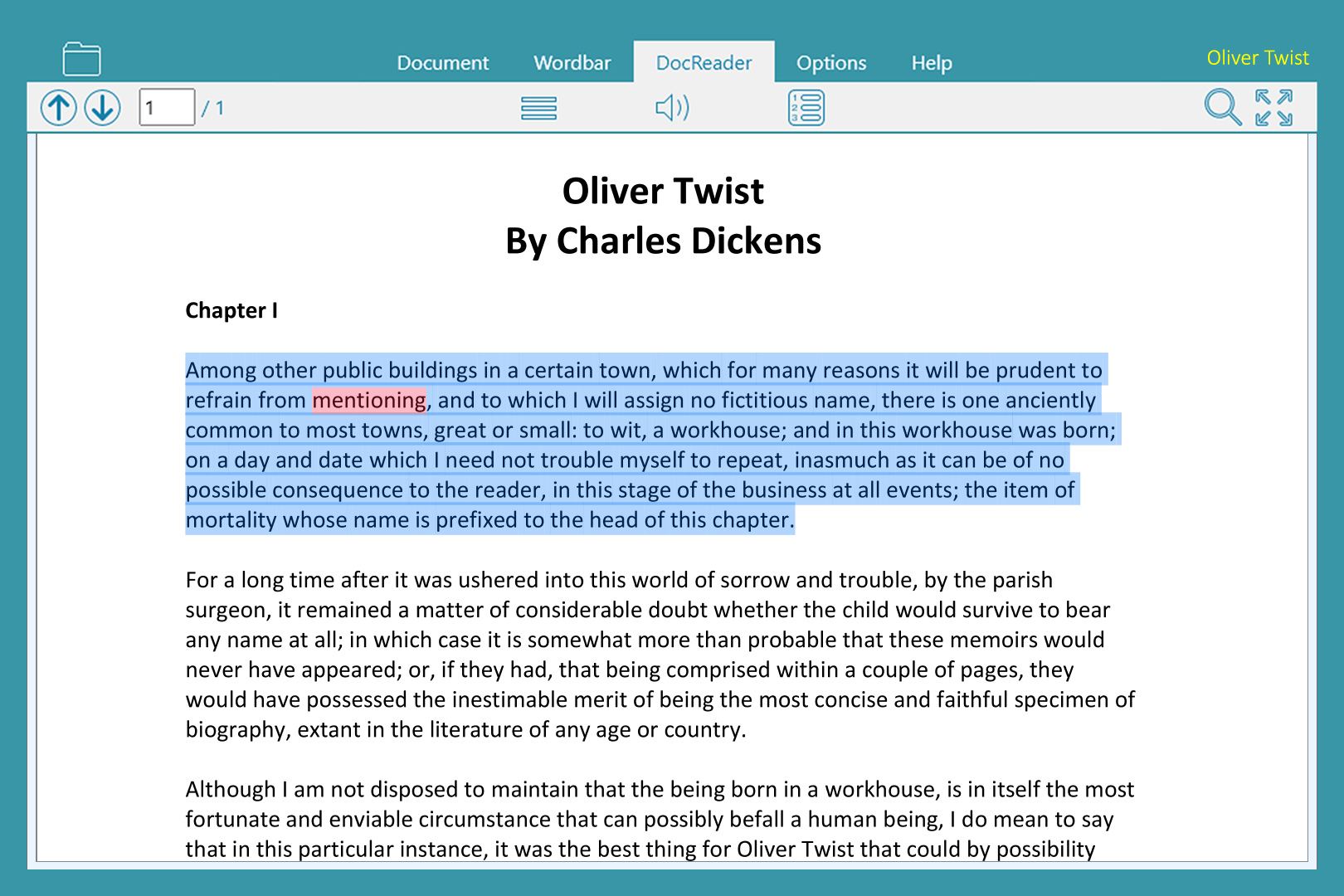
You can also find lots of really useful information in this short video hosted by Gemma, ‘Using DocsPlus in exams’, in which she explores DocsPlus’ exam-friendly features and answers some common questions about access arrangements.
If you have any questions about how you could use DocsPlus in your students' exams, please don’t hesitate to contact us at training@cricksoft.com.





