When demonstrating DocsPlus to a group of teachers recently, we started to explore the many LearningGrids resources that could be used in lessons for a range of different activities. They were about to start studying Mexico with their students – so we did a quick search and found lots of ‘Geography of Mexico’ resources.
In their classes, there are students with varying needs and abilities, so I discussed with them how the different activities can support every learner in their class.
Wordbars
Wordbars are a great way to guide students in using topic-specific vocabulary, and are invaluable to support spelling - especially for students with dyslexia.
To access the free resources, click on the folder icon and select ‘LearningGrids’.
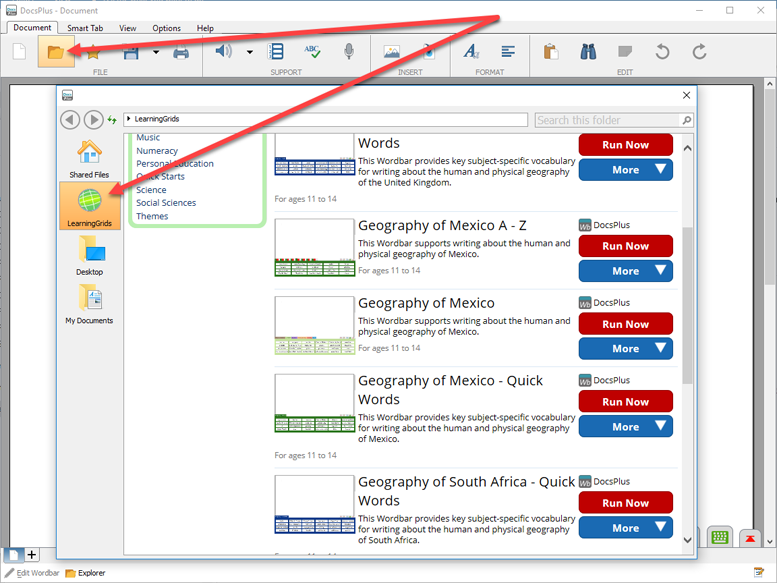
The first Wordbar on Mexico in LearningGrids is an A-Z. This is ideal for confident writers who might already know many of the words and phrases they want to use, but the Wordbar helps with tricky spellings. The students might also discover additional ideas for their writing while searching the tabs.
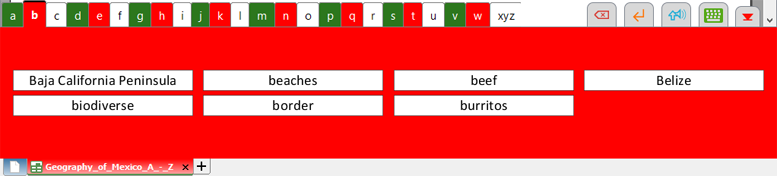
Topic grids
Some students may require more support and direction, and may prefer to be supported by this second Wordbar, which has a different topic on each tab. When writing about a particular theme, in this case ‘Locations’, the learner gets additional guidance with all the relevant key terminology on a single tab.
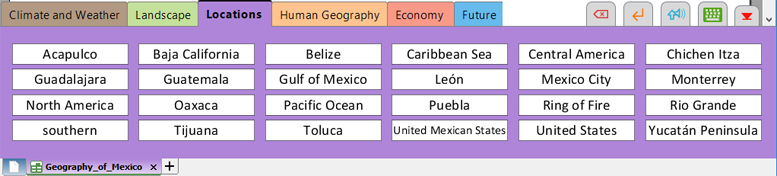
Quick Words
This final Wordbar follows the ‘Quick Words’ format. This is perfect for students who might be overwhelmed with the other two Wordbar formats, and require a more distilled list of key vocabulary. Having all the words in front of them will act as an immediate prompt; they don’t have to search multiple tabs for the words and phrases they want.

The Quick Words format is also effective to help write an end-of-topic summary, or perhaps revision notes prior to an assessment.
If you would like any more information about DocsPlus or LearningGrids, please don’t hesitate to get in contact via info@cricksoft.com.





