A lot of teachers have been asking us for an app that combines the power of Clicker with symbols. We’ve been working on this for a while and are now very excited to announce the launch of Clicker Connect SymbolStix! This brilliant new app (available for both iPad and Chromebook users) enables learners with special literacy needs to take their first steps to independent writing:
- Provide pupils with clusters of words, phrases and pictures to help them create their own sentences.
- Enable learners to develop their understanding of the link between the symbols they see and the words they hear with the speech feedback tool.
- Choose from an extensive range of additional support options to suit pupils of all abilities, including colour-coded words and enlarged cells for extra clarity.
- Use the unique SuperKeys keyboard to make access easier for those with physical challenges.

Many different people benefit from working with symbols, including those with special needs, early learners and those who do not have English as a first language. Each symbol focuses on a single concept and there are symbols for practically all commonly used words.
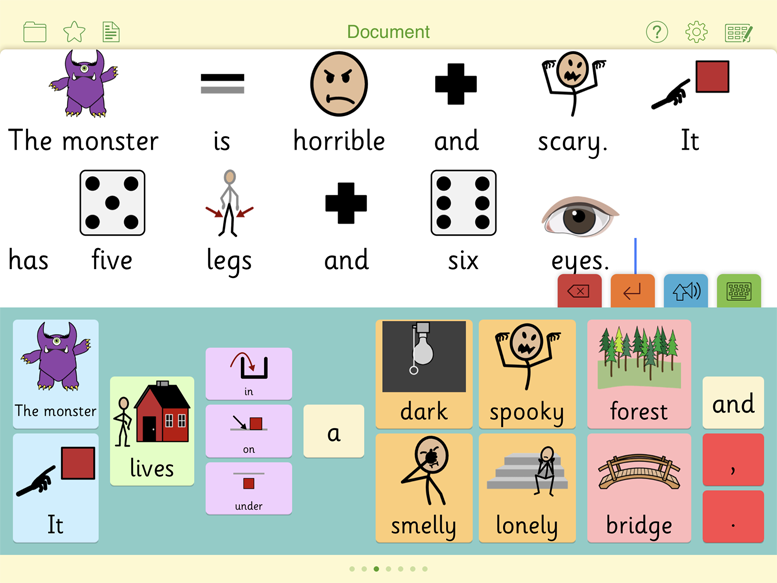
For more information on Clicker Connect SymbolStix, please click here for the iPad app and here for the Chromebook app, or get in touch via 01604 671691 or info@cricksoft.com to arrange a free demonstration.





