Speech feedback
"My pupils’ favourite thing about Clicker is definitely the way in which it reads back their sentences to them. Many of these children struggle with sentence construction and this ability to listen back to their work enables them to make much more sense of what they are trying to put together."
Becky Bisseker, ICT Coordinator, Hollyfield Primary School
Review writing with children’s voices
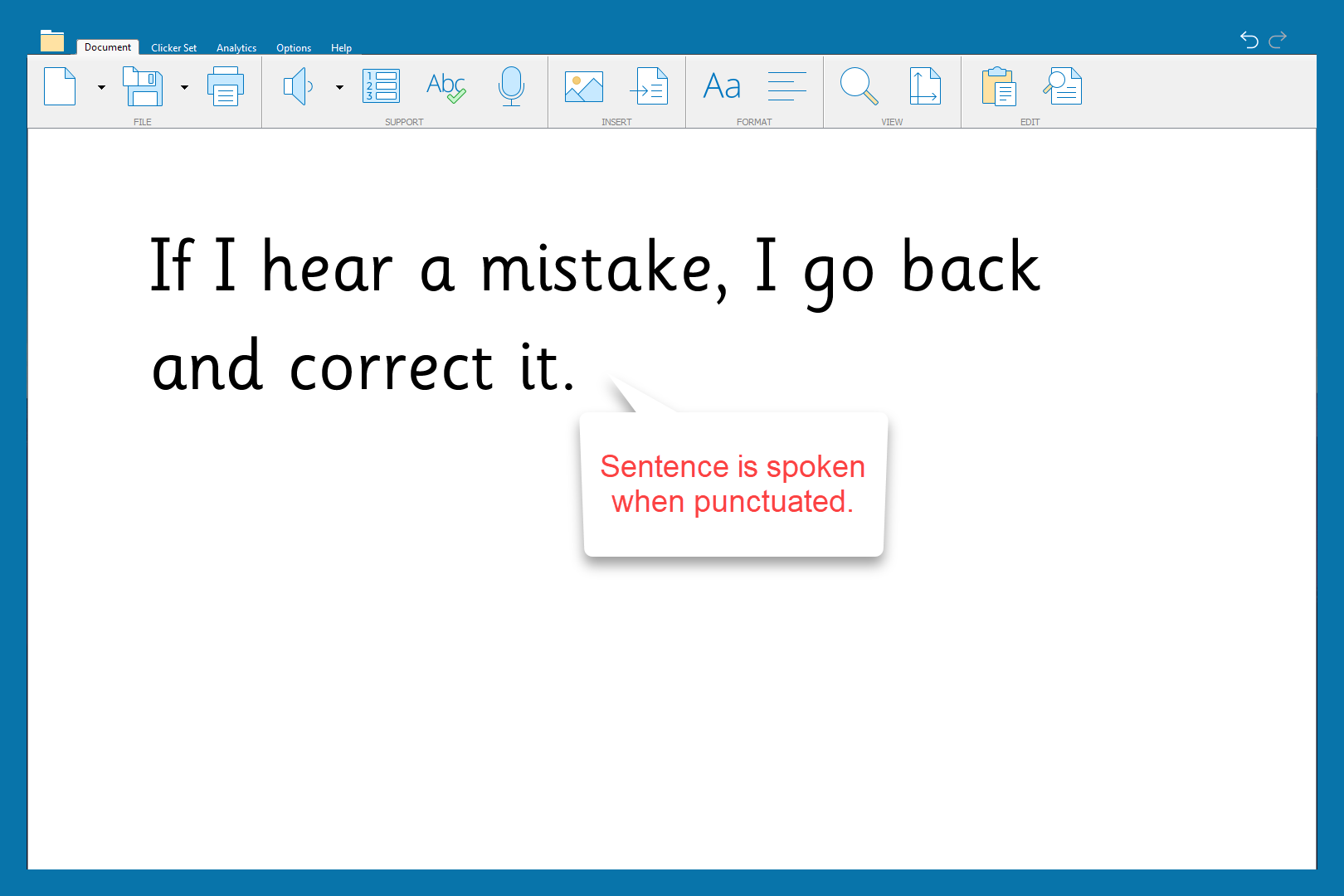
Each time a sentence is completed, it is automatically read aloud in a clear child’s voice. This encourages pupils to punctuate their work, and ensures that they review each sentence before starting the next one. Children hear their mistakes and independently make corrections and revisions.
Those needing more support can have each word or even each letter read aloud as it is entered, providing instant feedback. You can even customise the pronunciation of unusual words by using Clicker's Word Pool - particularly useful for children’s names.
Realistic children's voices
Clicker comes with a range of realistic children’s voices in British English. We also have a selection of adult voices available for free download, including a Scottish voice.
See each word as it is spoken
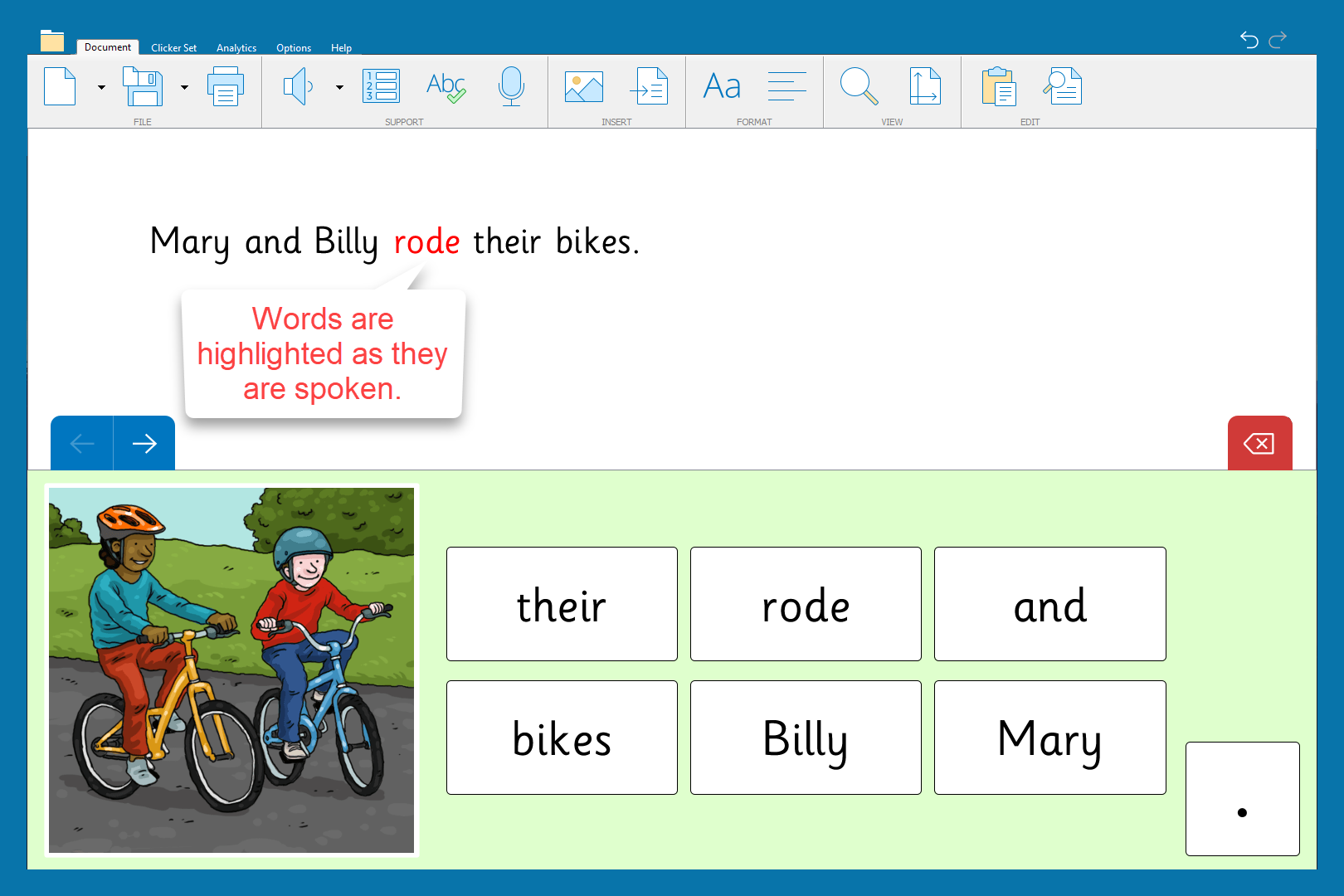
Words are clearly highlighted as they are spoken, enabling children to follow the words in their Clicker document as they are read. This really helps to emphasise the relationship between the spoken and written form of each word.
Preview words before using them
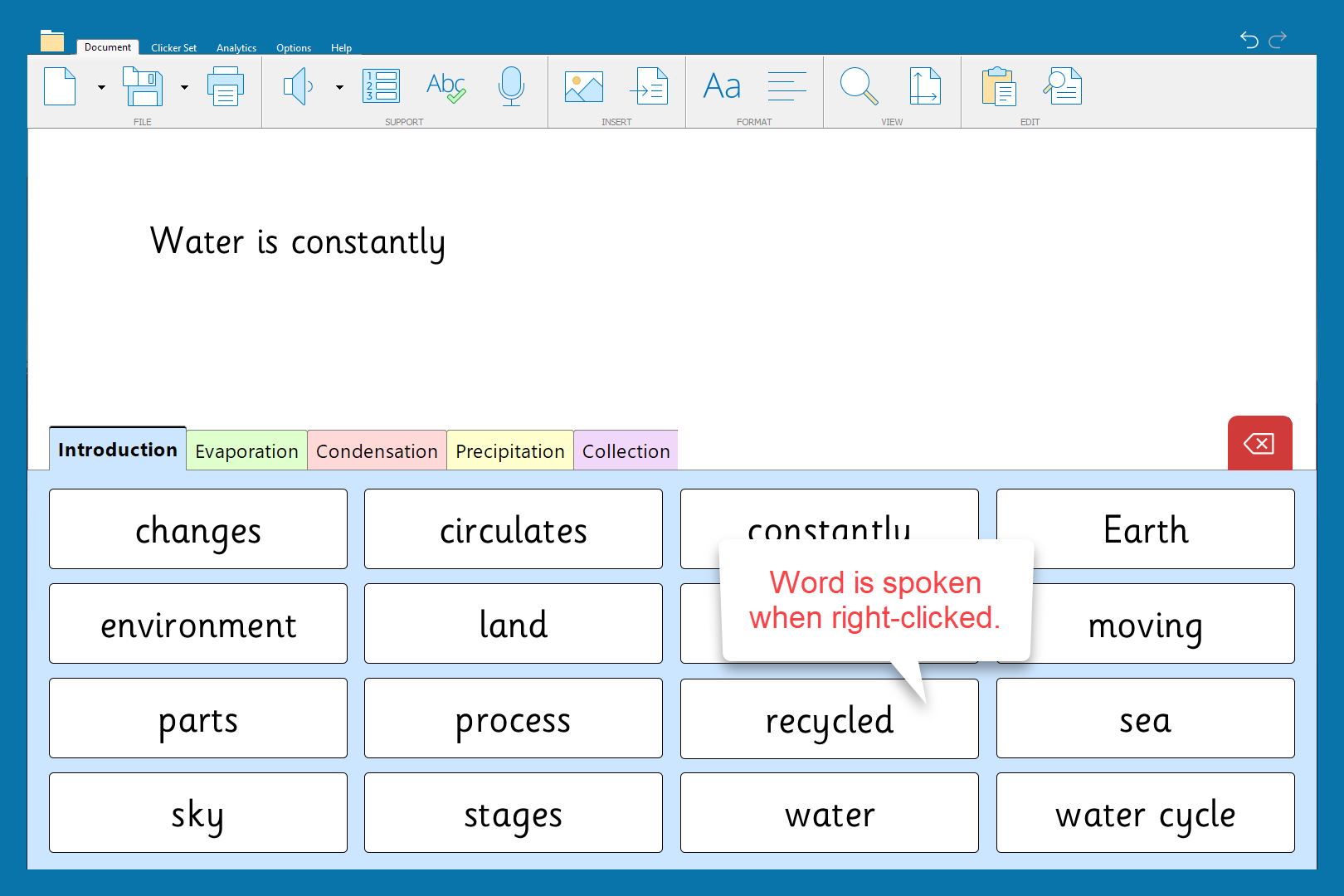
Pupils using Clicker Sets to enter whole words often need to check the word they are about to use before they write. A simple right-click reads the word out to them, or they can use the SoundShift tool and just click or tap the word. This allows pupils to find words for themselves, and encourages them to use more adventurous vocabulary.
Hear any words
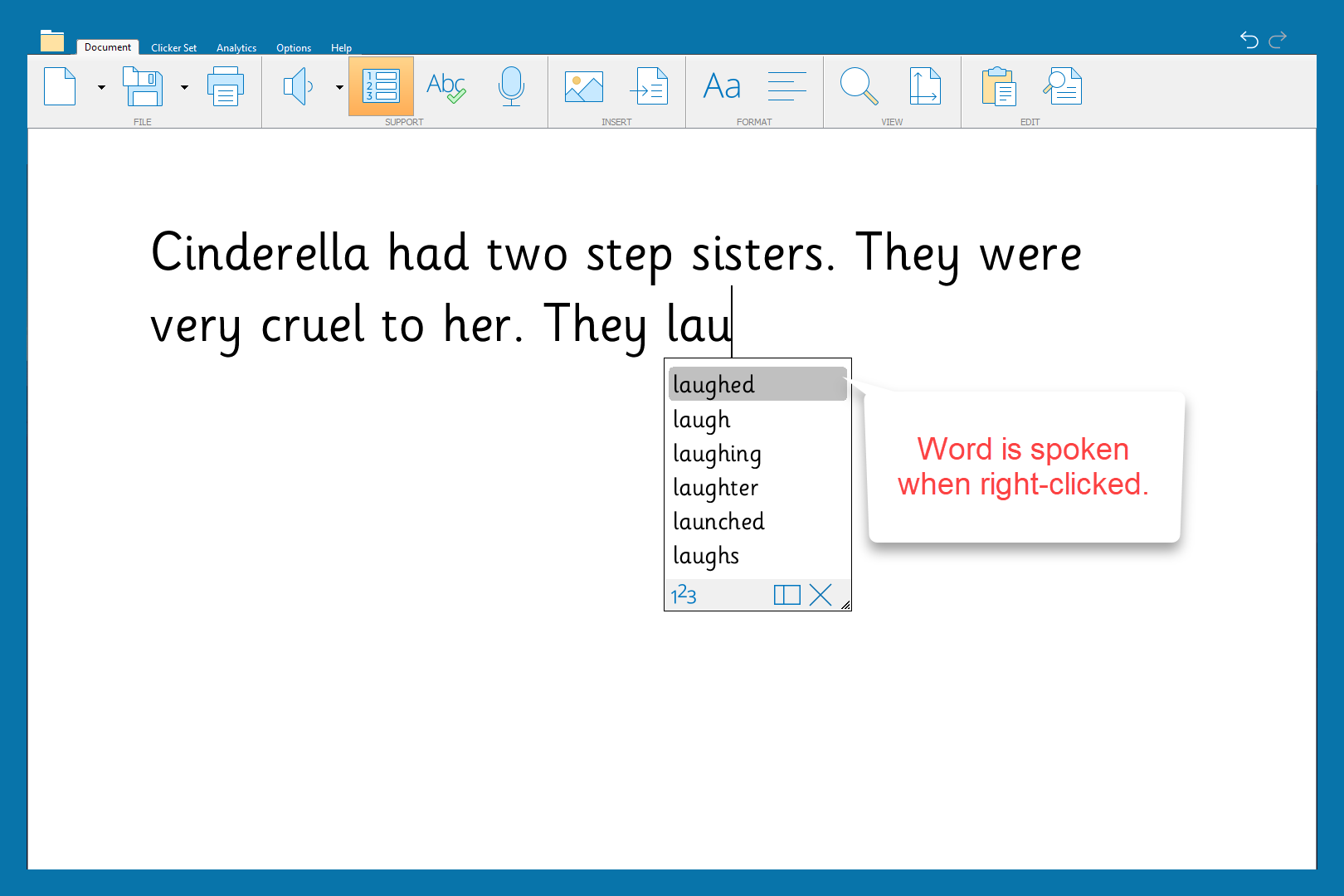
Words suggested by the Predictor and the spell checker can be spoken too, so that pupils can check a word before they use it. You can even right-click on tools in the toolbar to find out what they do.