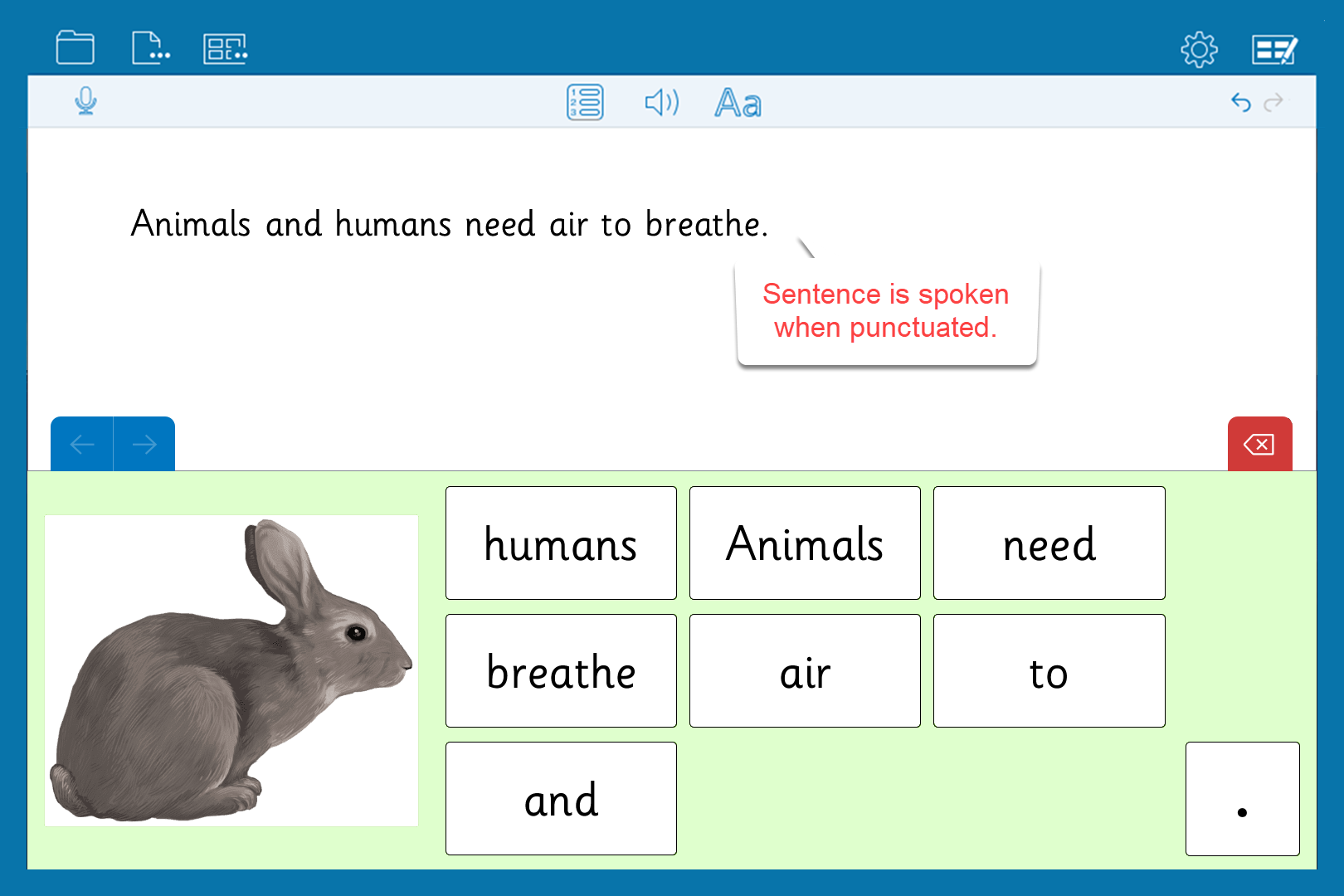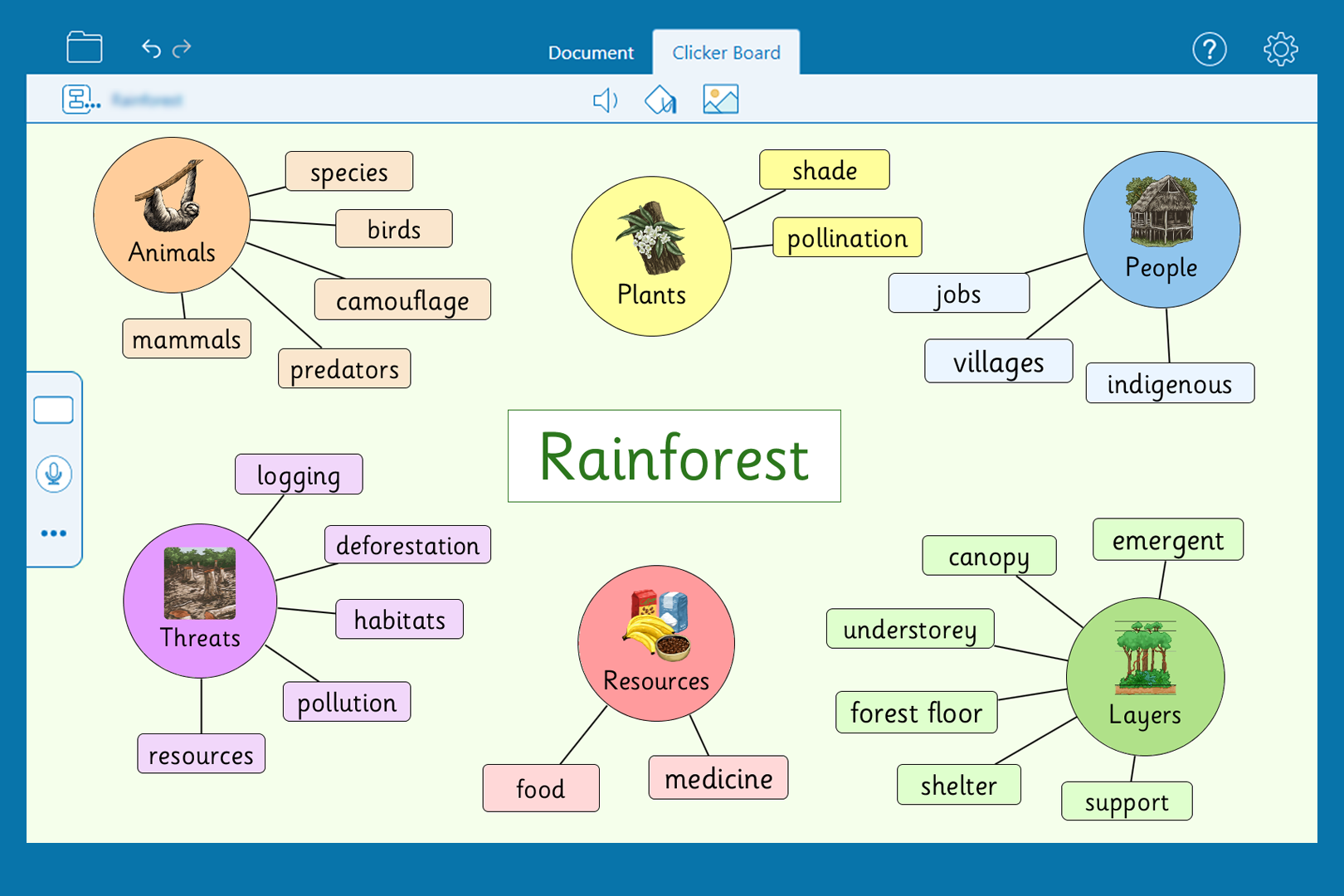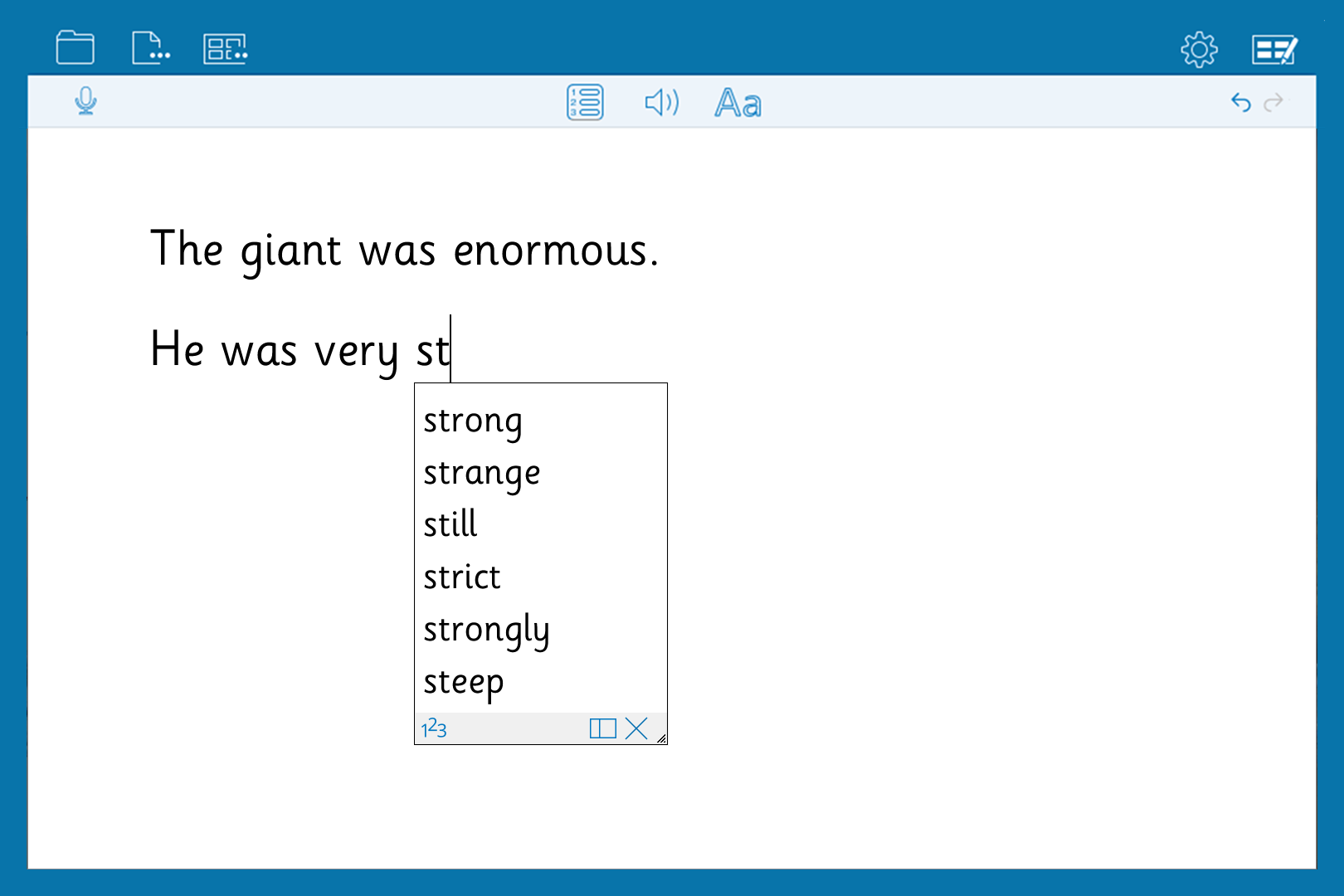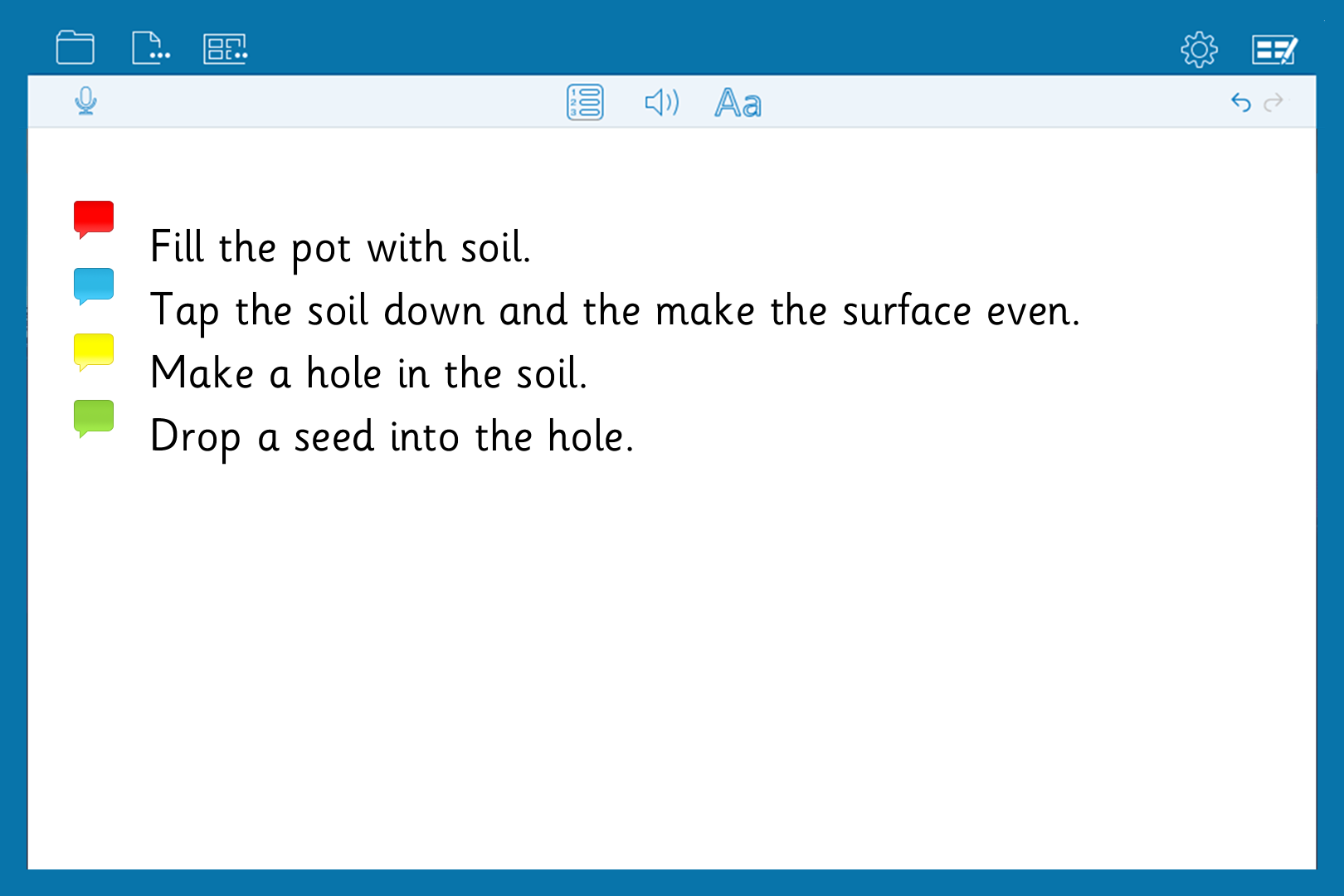Clicker Writer
Help every child achieve writing success
Jump-start writing tasks
Clicker Grids enable students to write with whole words and phrases. Emerging writers build sentences word-by-word, while Word Banks provide scaffolding to support developing writers.
Get speech feedback at every stage
Clicker Writer's realistic-sounding children’s voices give students the opportunity to hear their work read back to them in a friendly, age-appropriate voice that they can identify with. This encourages them to actively review and self-correct their work.
Organize ideas
Organizing ideas is a vital first step in the writing process, and one that many learners struggle with. Clicker Writer includes a child-friendly mind mapping area to help learners prepare for writing.
Find words fast with intelligent word prediction
Clicker Writer's built-in predictor improves the productivity of struggling spellers and encourages all students to use more adventurous vocabulary. Both the Predictor and the customizable spell checker are speech supported, so that children can hear a word before they use it.
Record Voice Notes at any time
Voice Notes enables students to record their own audio notes before they write. This gives them an opportunity to rehearse their sentences, and offers a powerful way for children to capture their initial thoughts and ideas.
Harness the power of pictures

Help children find the word they want by adding pictures to your Sentence Sets, Connect Sets and Word Banks. Choose from over 4,500 Clicker curriculum pictures or use your own.
Support the curriculum with free resources
Clicker Writer includes free access to LearningGrids, an ever-growing bank of ready-made writing grids. Our resources are created by experienced teachers and cover a wide range of curriculum topics.
Assess pupil progress
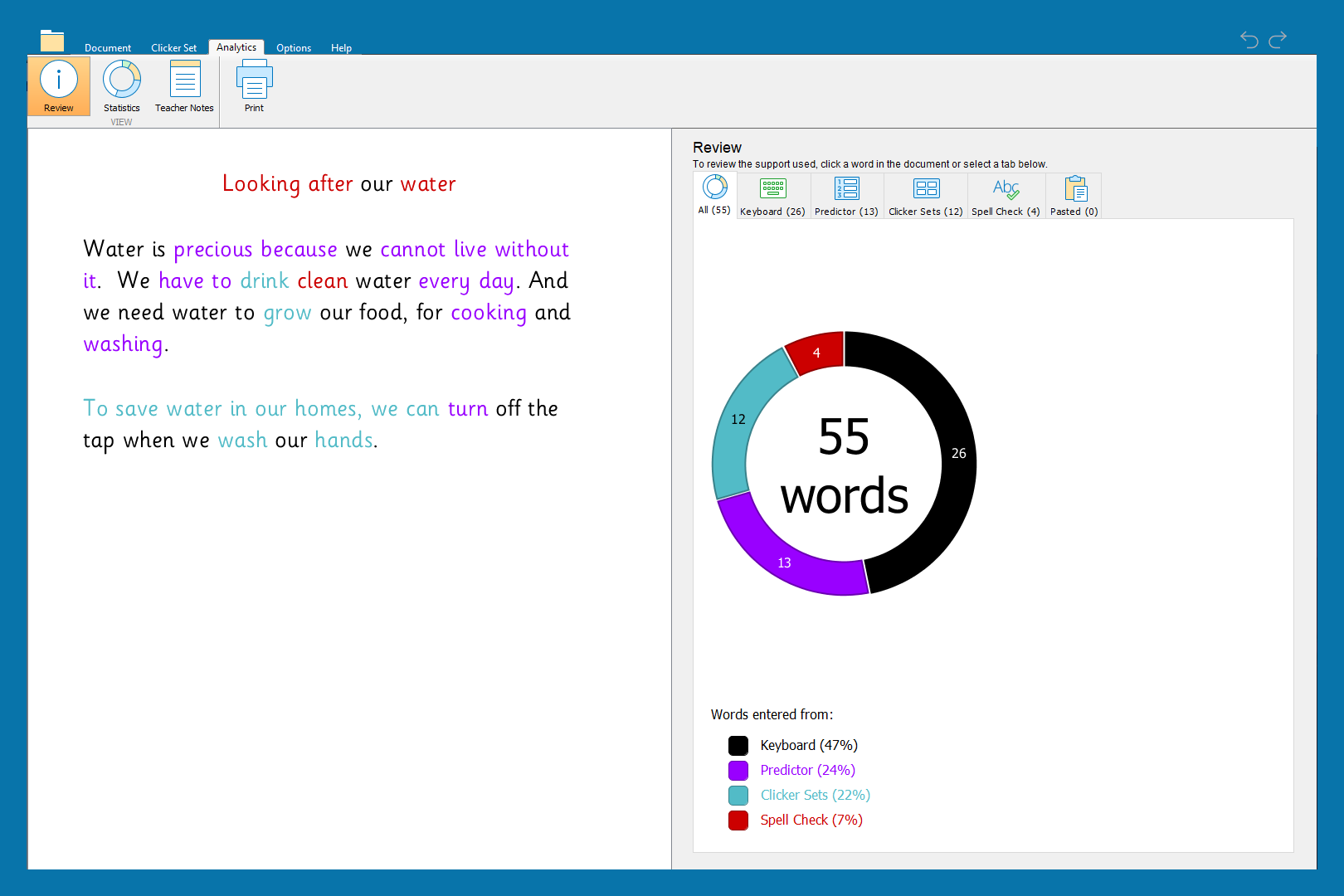
Clicker Writer gives you a unique insight into each learner's writing process, helping you make informed decisions about their current support levels and most effective next steps.
(Use Clicker for Windows/Mac to access Analytics reports.)
Provide access for all
Change how the Clicker Writer looks and acts to meet each child’s learning needs. Adjust the Predictor and speech settings, use high contrast colour schemes, or turn on our SuperKeys accessible keyboard.