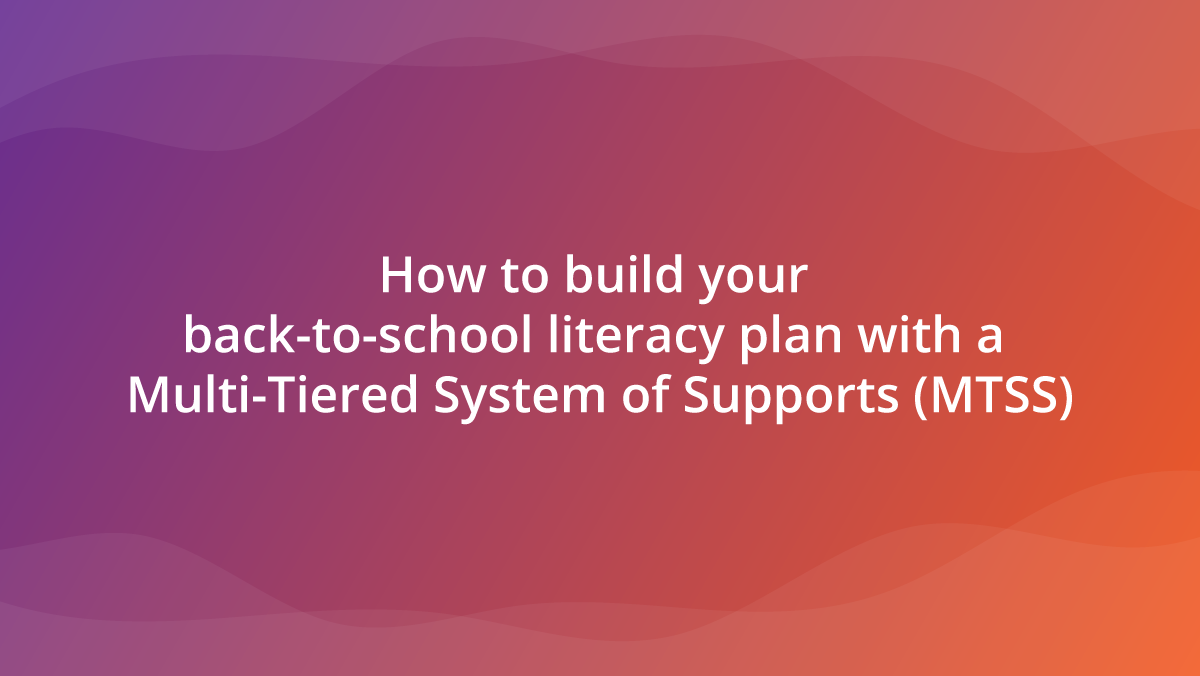Having previously taught, I know how important it is to have fun, easy methods for assessing students’ understanding throughout the term - and hopefully avoid any end-of-year surprises!
So, here are some great ways that Clicker and LearningGrids can keep assessment varied and engaging for your learners with activities that are perfect for recapping previous learning and stand-alone assessments:
Vocabulary and key words check
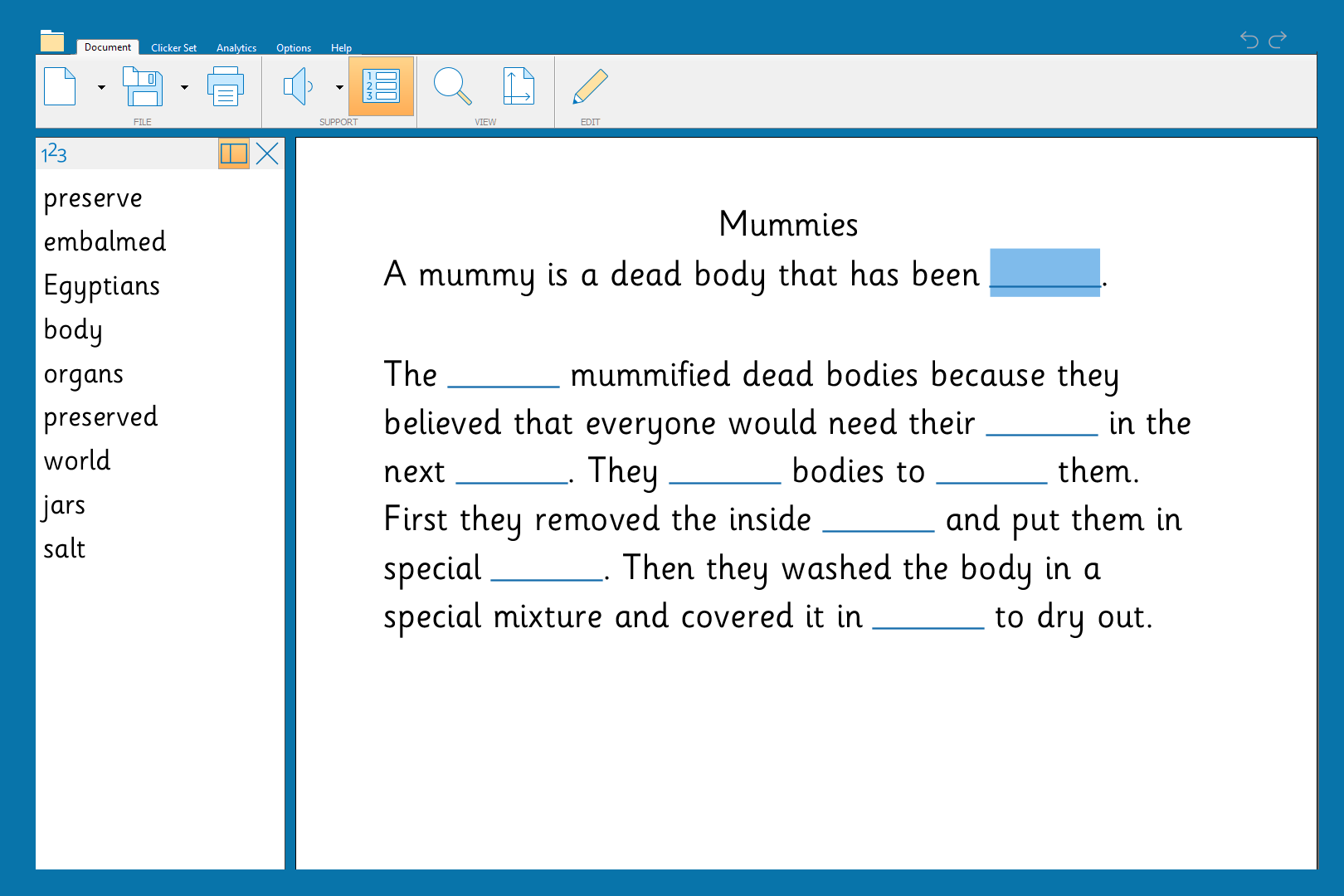
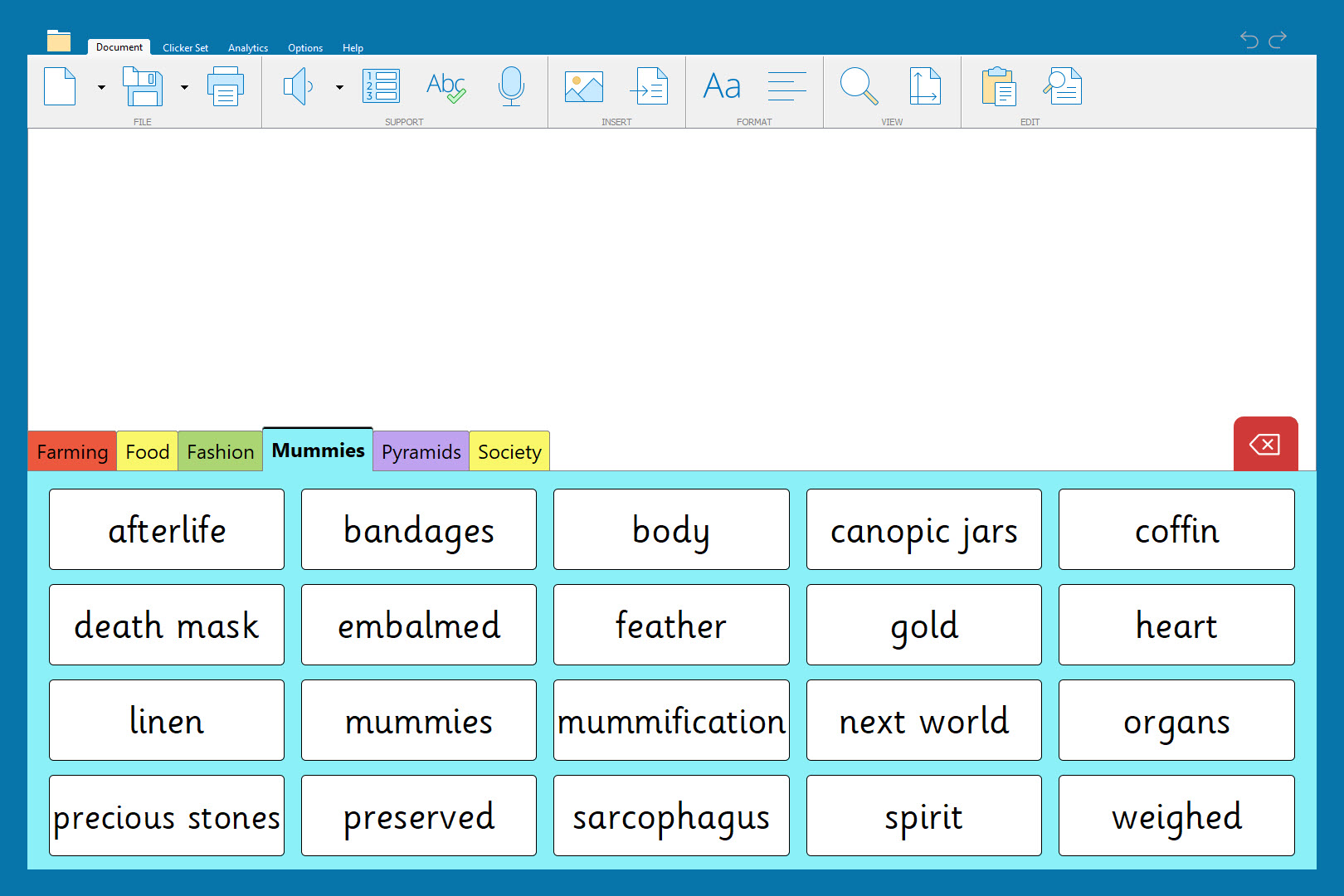
Cloze Documents and Word Banks work together brilliantly for vocabulary and key word checks.
- For the first activity, students fill in the blanks of the Cloze Document with the correct words to show their understanding of the vocabulary. Teachers can quickly see how the students did with Cloze’s Analytics and then correct any misconceptions.
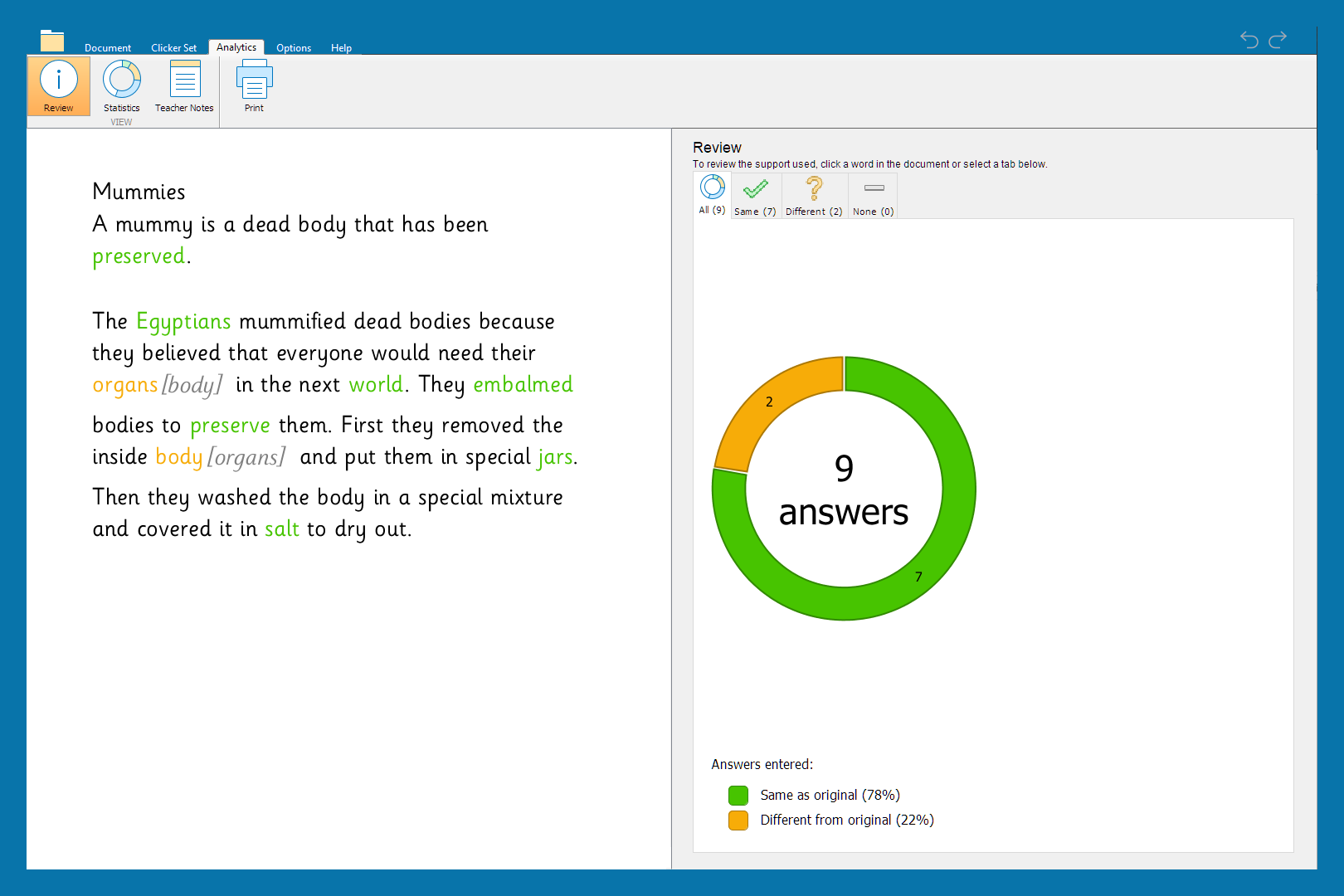
- Next, teachers can reverse the process for a consolidation task by offering the vocabulary as a Word Bank which students can use to write definitions, put into sentences, or do both!
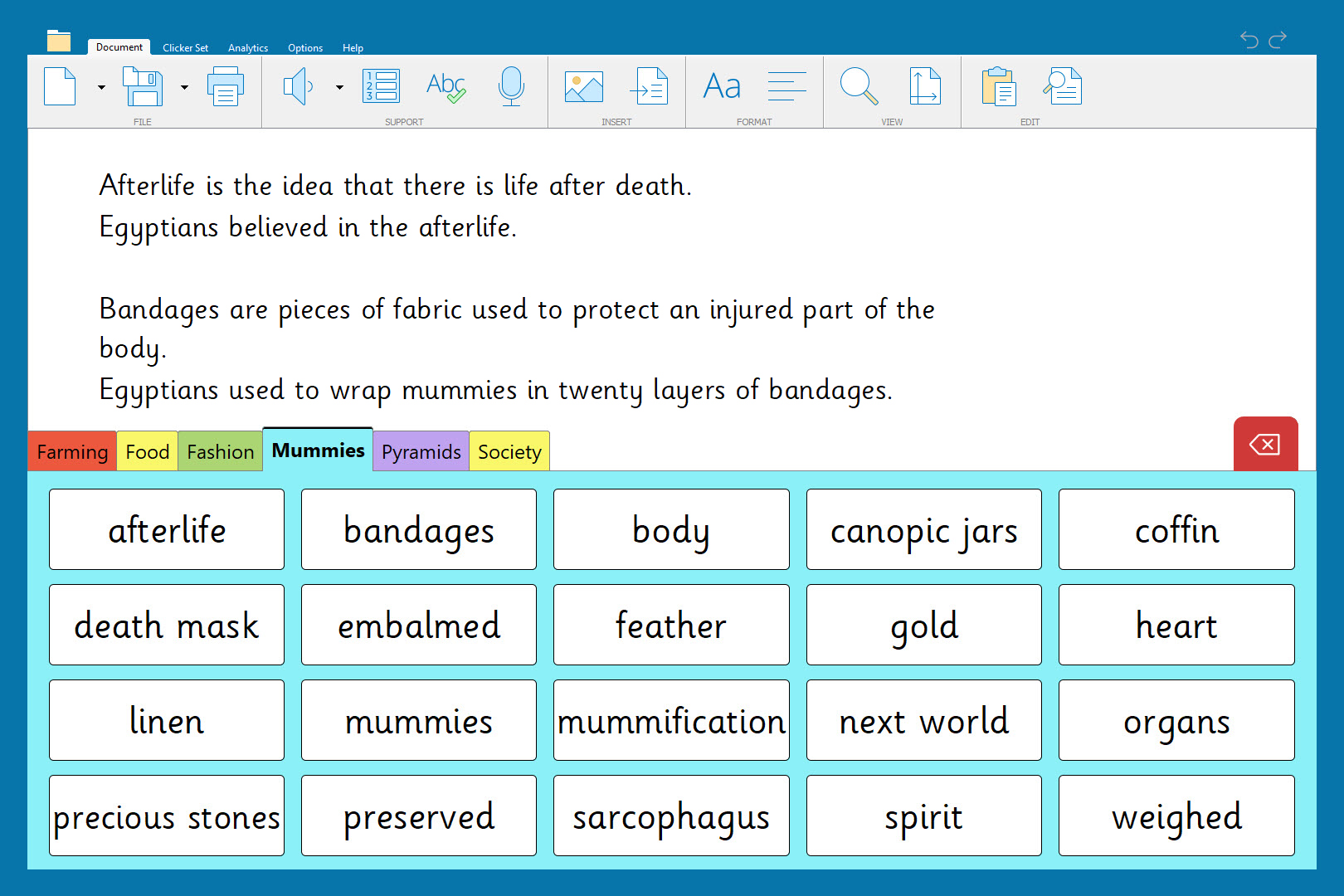
- Finally, Matching Sets are a fantastic resource for students to revisit topic vocabulary and identify misconceptions independently.
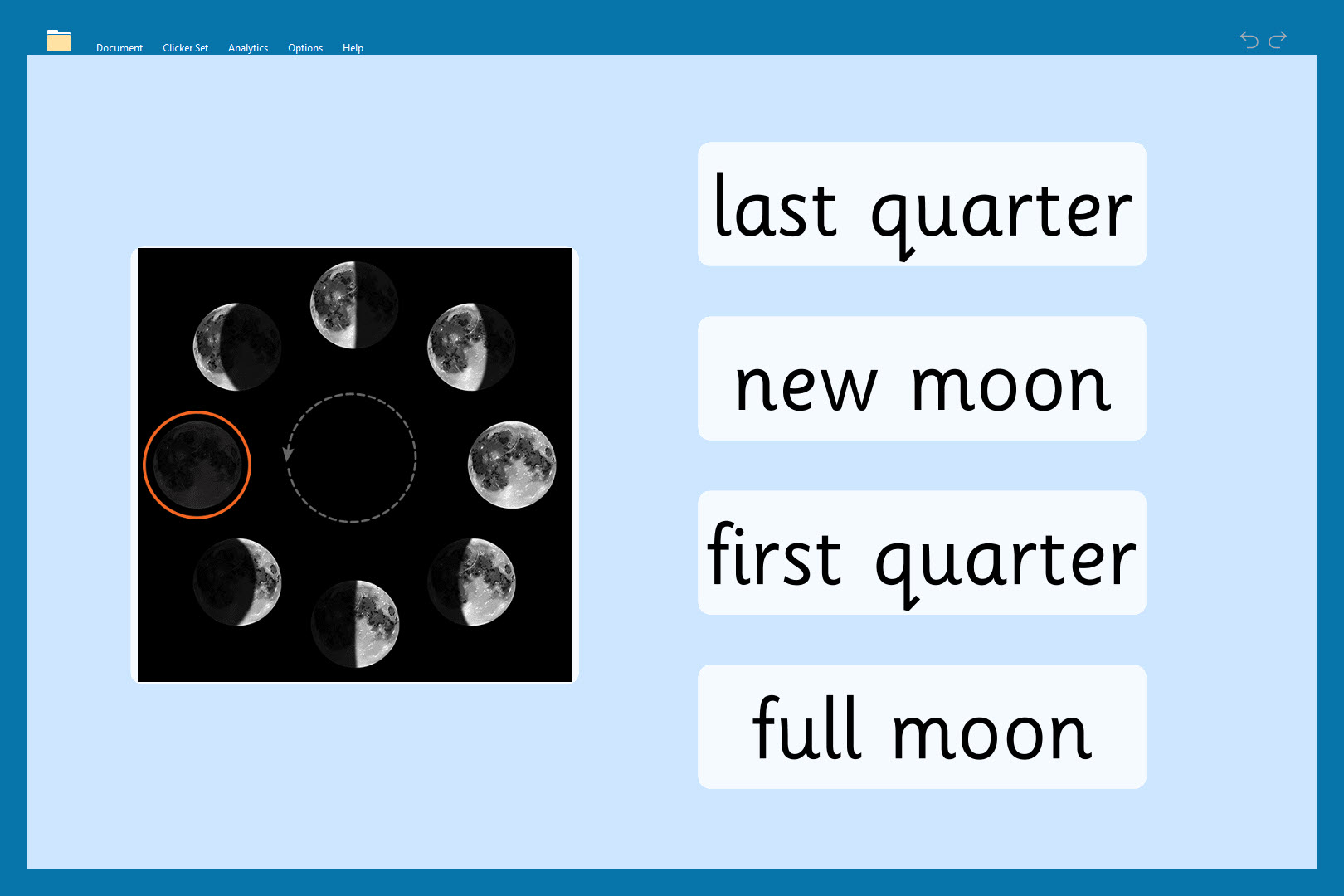
Recalling information from a visual prompt
Clicker Books and Clicker Talk offer ways for students to engage with visual prompts while encouraging them to evidence their understanding in a method that suits them best.
- Students can use Clicker Books to record their understanding of a topic using the word processor (including support from Clicker’s built-in Predictor and Spell Check), or they can use the Record & Play button to talk about what they know.
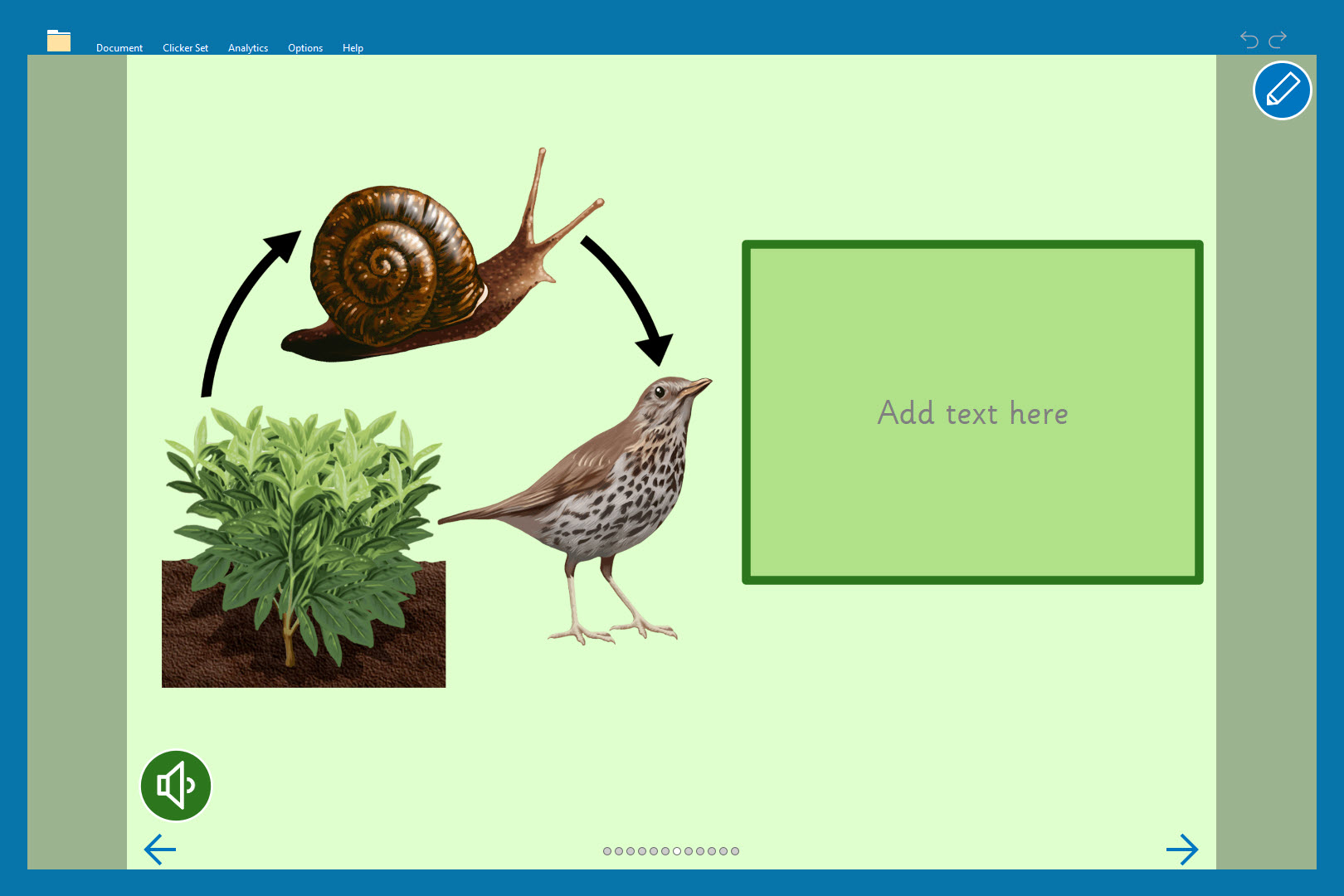
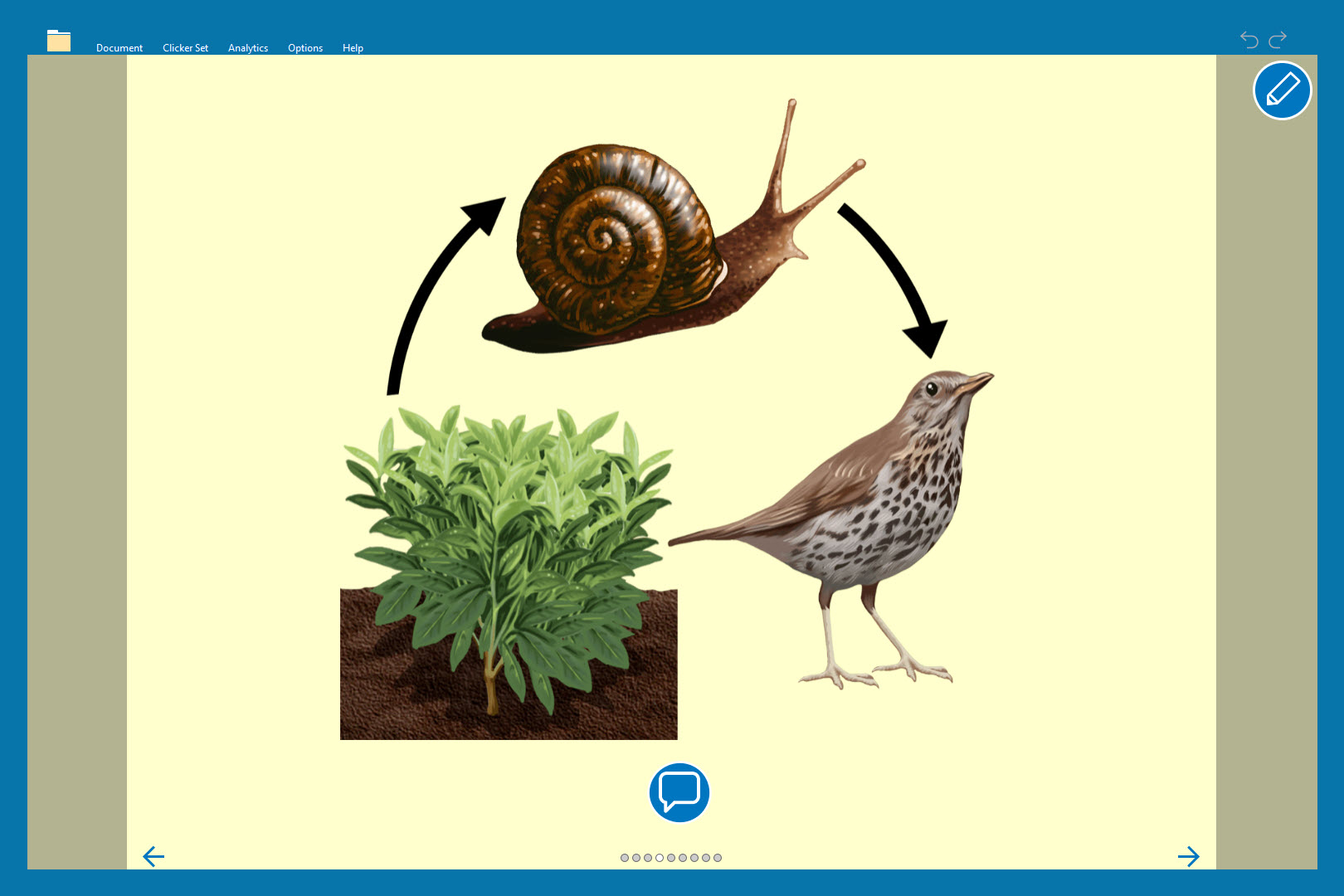
- Clicker Talk has fantastic resources for students to recall multiple pieces of information which they otherwise may have struggled to write down. This Talk Set encourages students to record facts about the different branches of government – which is also a handy way to collect speaking and listening evidence!
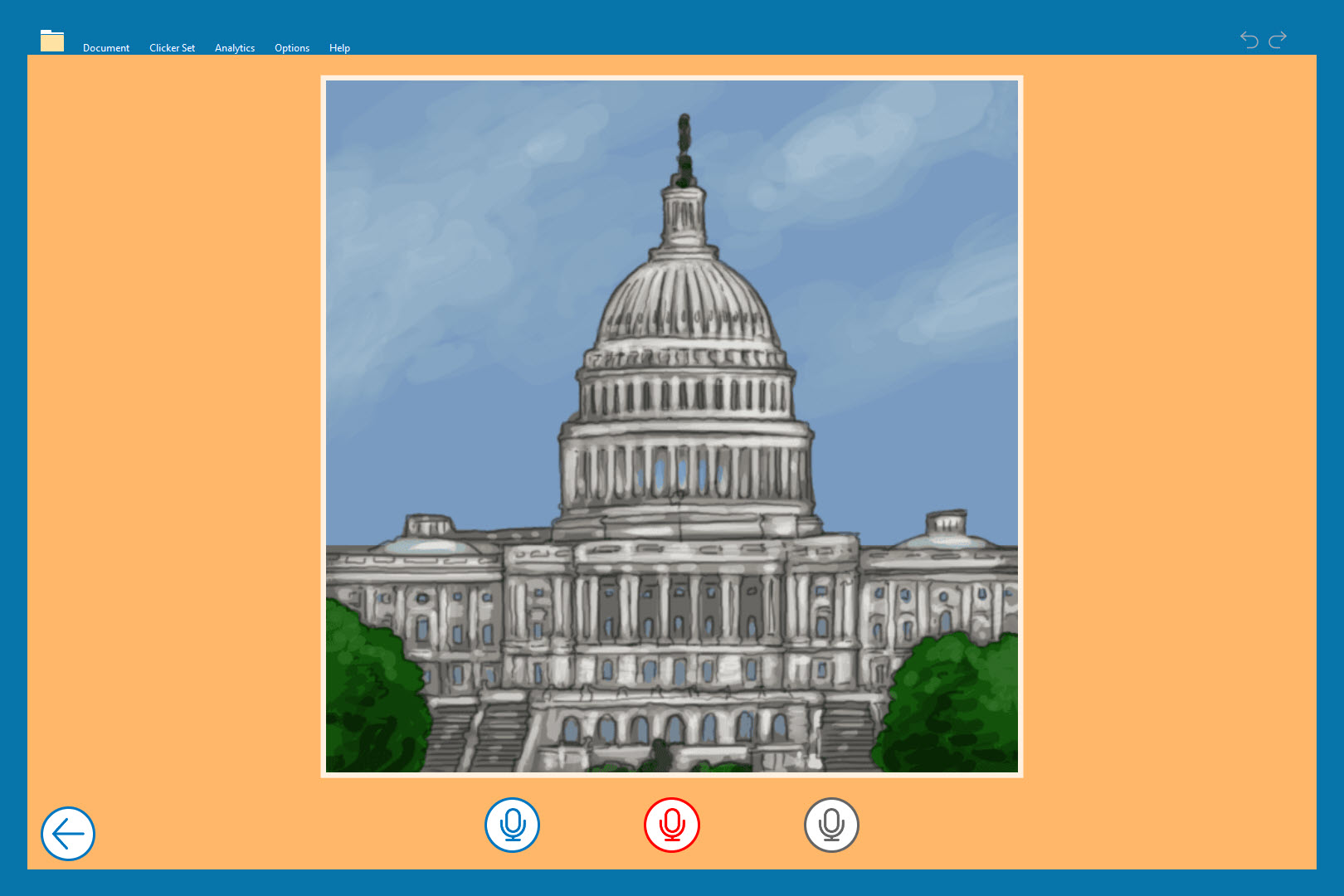
Interviews and hot seating
I used to love using interviews and hot seating to help my class think from different viewpoints - especially for characters from a story, someone from history, or from the perspective of a professional (archaeologist, scientist, musician, etc.).
- You can quickly create your own hot seat or interview by using the Custom Set Interview Me, which students can use to capture their thoughts about the subject and consider what they know about them.
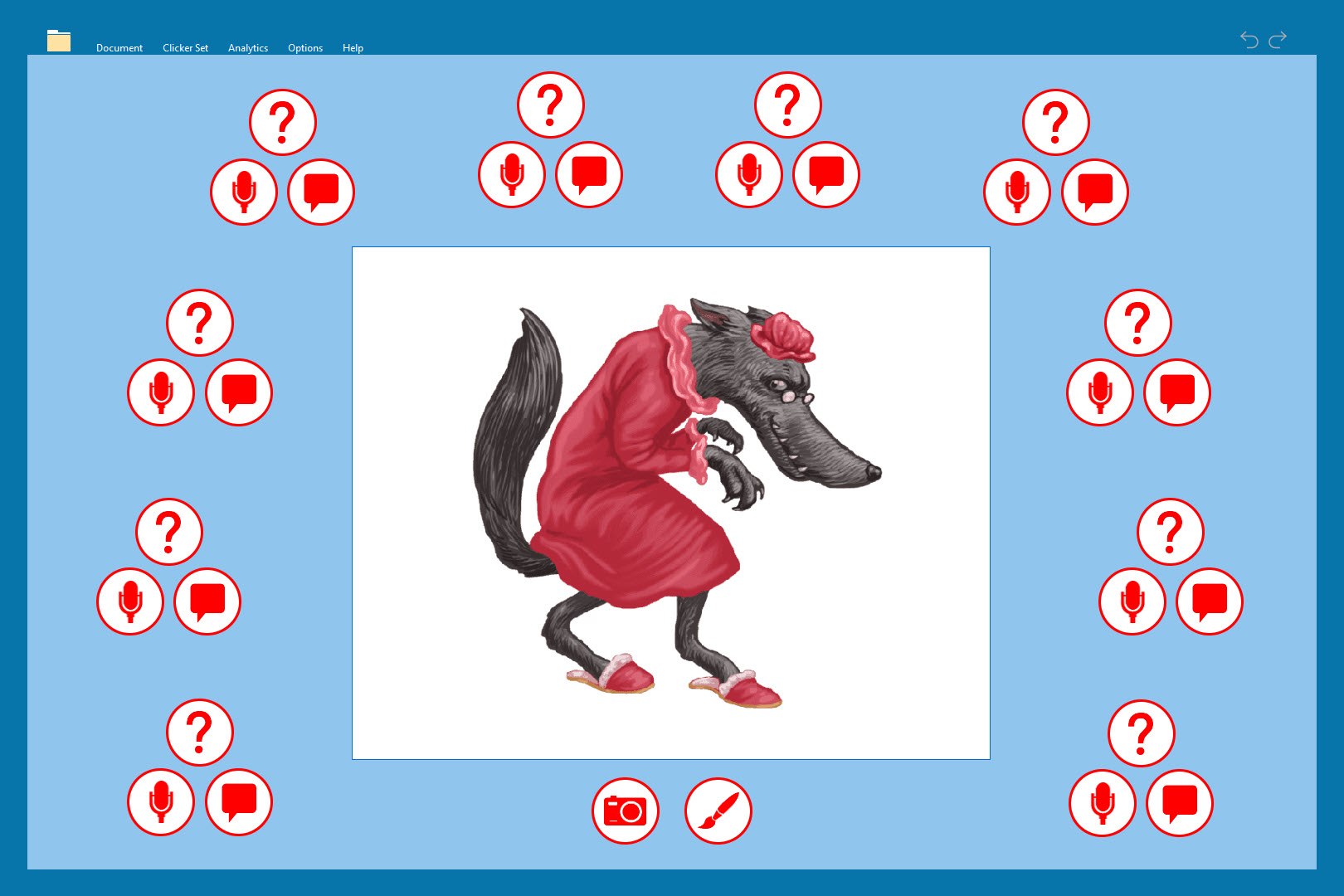
- If you’d like to create an interview task where the students have the option to write or record their response, then a Clicker Document with Voice Notes is always a great alternative.
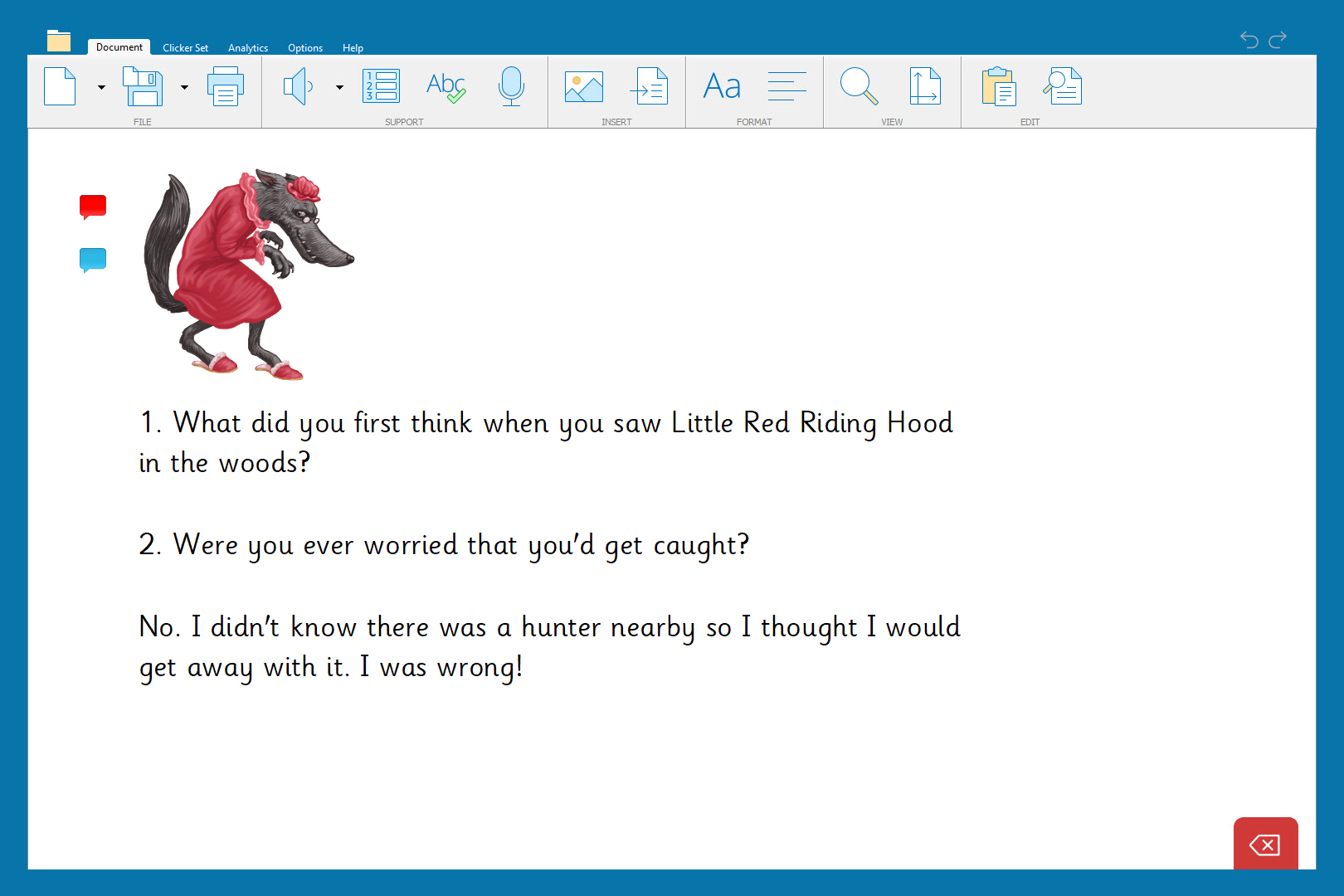
For more information on how you can use Clicker and LearningGrids in your setting, you can:
- Watch our on-demand webinars
See how Clicker is used across a range of subjects and student groups.
- Talk to an Education Consultant
Find out how Clicker can support your schools’ teaching and learning priorities.
- Email us
Our friendly team are happy to answer any of your questions.