Crick Software blog

Twenty-five years ago, my classroom was filled with chalkboards, overhead projectors, and handouts. Technology was used sparingly, and classrooms had only a few computers for an entire room of children. Now, technology has transformed the classroom with interactive whiteboards, learning management systems, and loads of educational programs for students.

Fall webinar series – with Rose Racicot
Rose Racicot, Occupational Therapist and Assistive Technology Specialist, joins Toni to share her insights on how to use Clicker’s powerful literacy tools to support all learners, from emergent writers to students with specific learning challenges. Don’t miss this unique opportunity to learn directly from an expert and gain practical strategies to enhance your classroom.

I am just getting back from the 2024 South Special Education Congress in Texas. This conference was a unique experience where we could meet with district leaders regarding their most pertinent initiatives moving into the 24-25 school year.
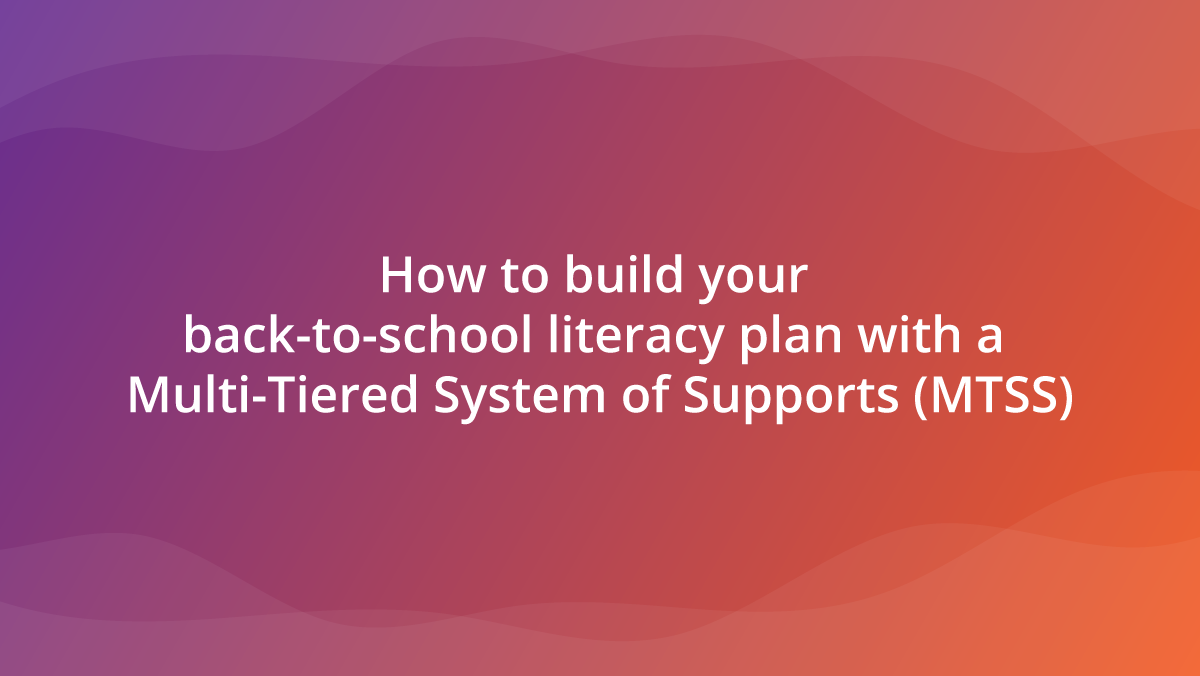
Academic success is literacy. Implementing a Multi-Tiered System of Supports (MTSS) can promote students’ literacy growth and the positive outcomes districts desire. Why? Because while literacy is often synonymous with English language arts, it’s a necessary skill in all subject areas.

Recently, more schools have requested online training for using Clicker with younger learners, especially emergent readers. As a former early elementary teacher, I use my experience in these sessions to showcase how many of Clicker’s key features are beneficial for these students.
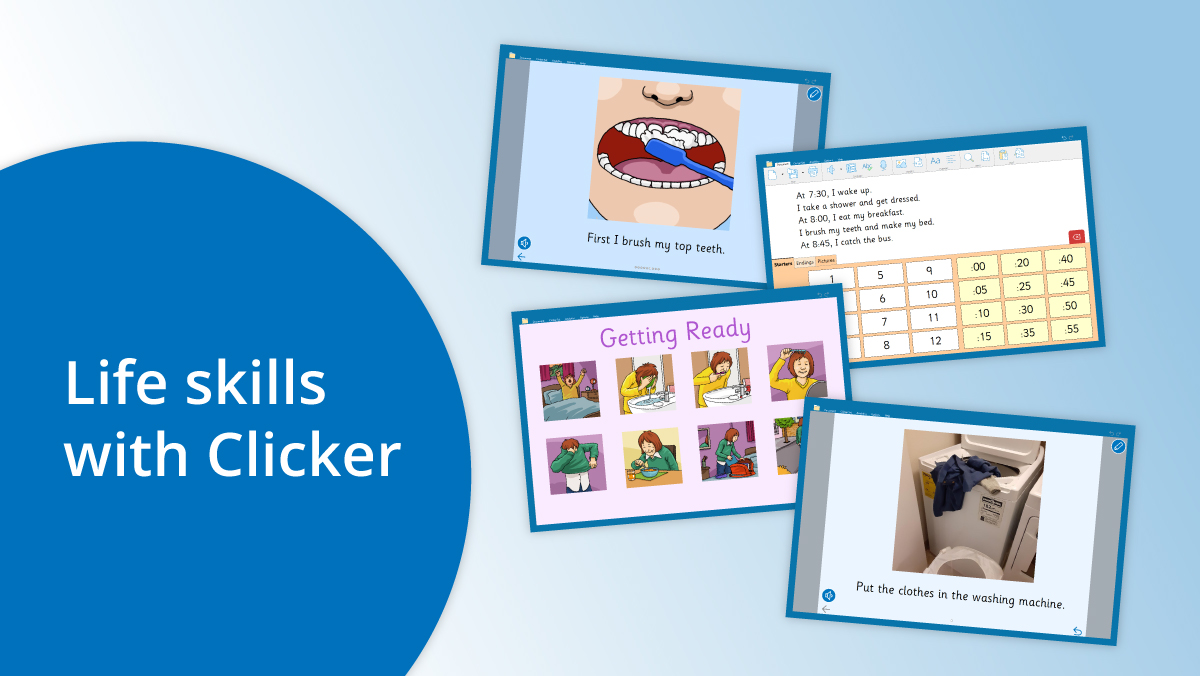
In a recent Clicker success story, AT Specialist Barb Lark mentioned that Clicker was used in Life Skills classrooms in Everett, Washington as part of the school district’s push to use Clicker to support students of all abilities. Life Skills courses often have an emphasis on communication and social interaction, health and self-care, daily living skills, and money management.

Schools use Google Classroom’s cloud-based platform for students and teachers to share work from anywhere – which helps with remote learning as it can be accessed in school and at home.
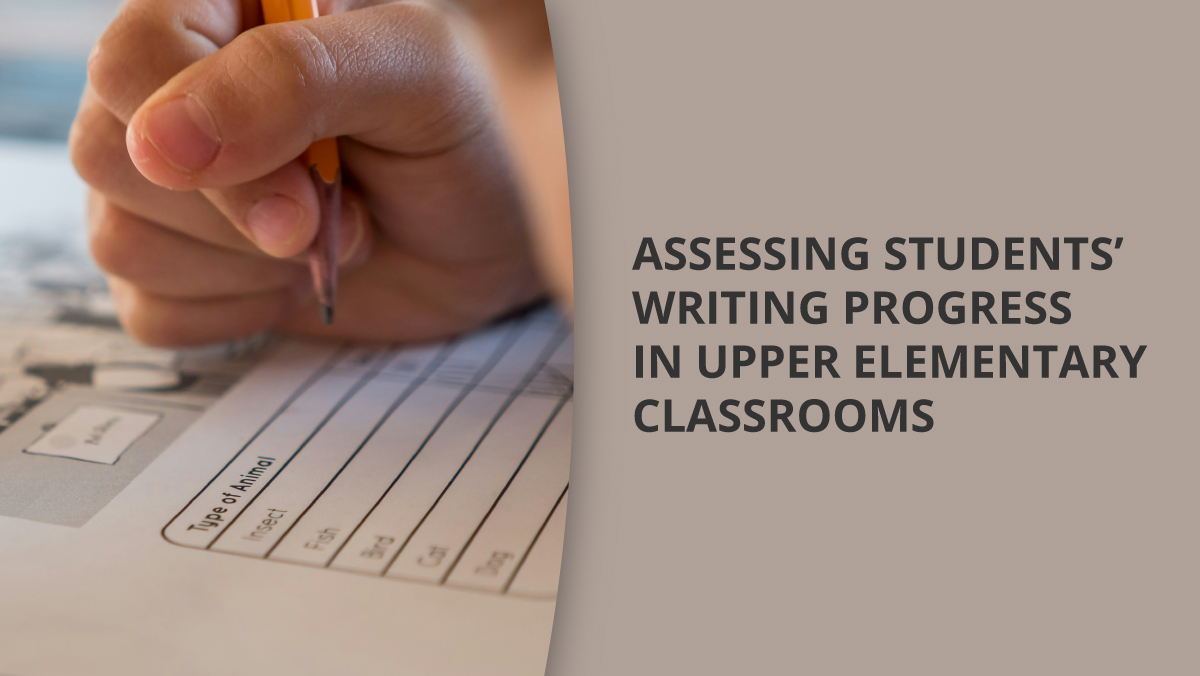
Assessing writing can be a difficult process. For many teachers, balancing the progress across different aspects of writing, like handwriting or spelling, to judge a student’s overall progress can sometimes feel unfairly subjective.
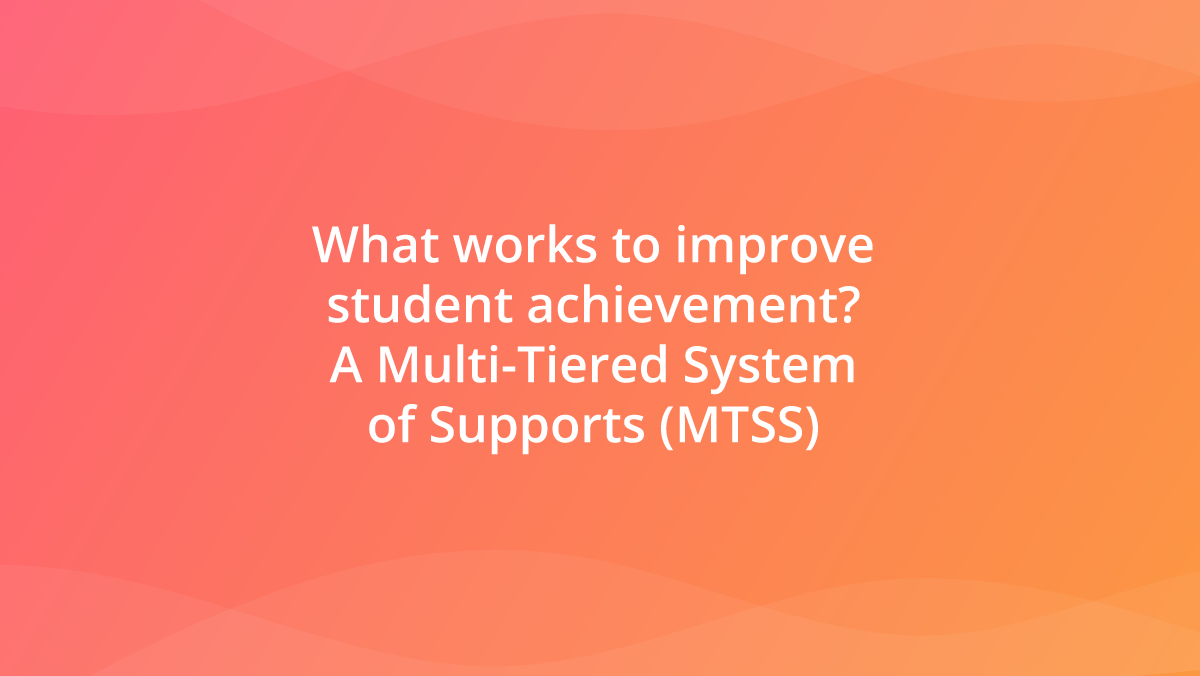
As a school administrator, you’re tasked with many responsibilities. You oversee budgets, implement district initiatives, evaluate data, and manage staff. And that barely scratches the surface. The list of duties is exhaustive. Among these responsibilities, the most critical and challenging task is creating an environment where every student reaches their full potential. And it’s not just about test scores. It’s about ensuring that every student, regardless of ability level, can thrive academically, socially, and emotionally.
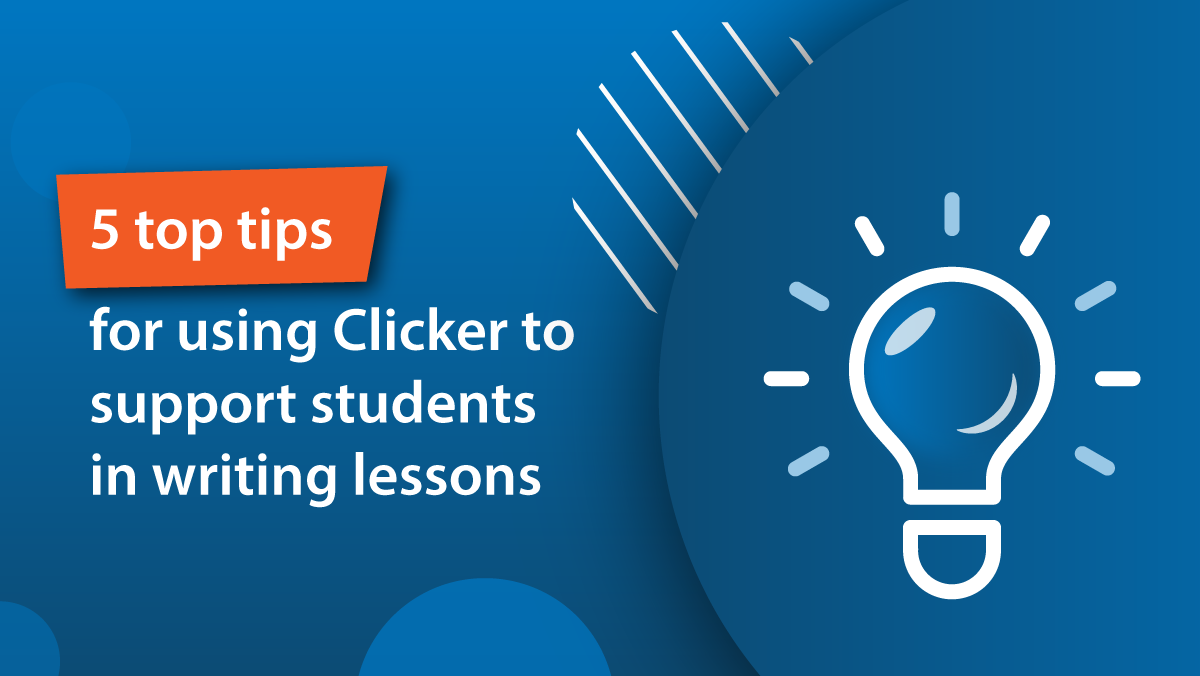
Clicker is purpose-built to offer writing support for students of diverse ages and abilities, including struggling writers, students with dyslexia, autism, and other special educational needs, and English learners. For those who are new to Clicker or are looking for ways to help their struggling writers, here are five top tips for incorporating Clicker into writing lessons effectively.

Over the last few years, we have all seen how important it is to help students build a strong foundation for emotional well-being and resilience. A lot of research and studies have been done to look at the benefits of social emotional learning.

Vanessa Simons has extensive experience using Clicker to support her son, Oliver, who is minimally verbal. Over the years, she has witnessed remarkable progress in Oliver's verbal communication skills, including a 60% increase in his verbal utterances since using Clicker.

After their training session, a school reached out for further support on how to guide their students through Clicker’s Writing Grids to encourage independent writing.

We recently published some Clicker LearningGrids resources aimed at facilitating self check-in for attendance - so here’s a spotlight and overview of how and why you might want to use these in your own settings.









