
DocsPlus training
Get Started
-

Introduction
-
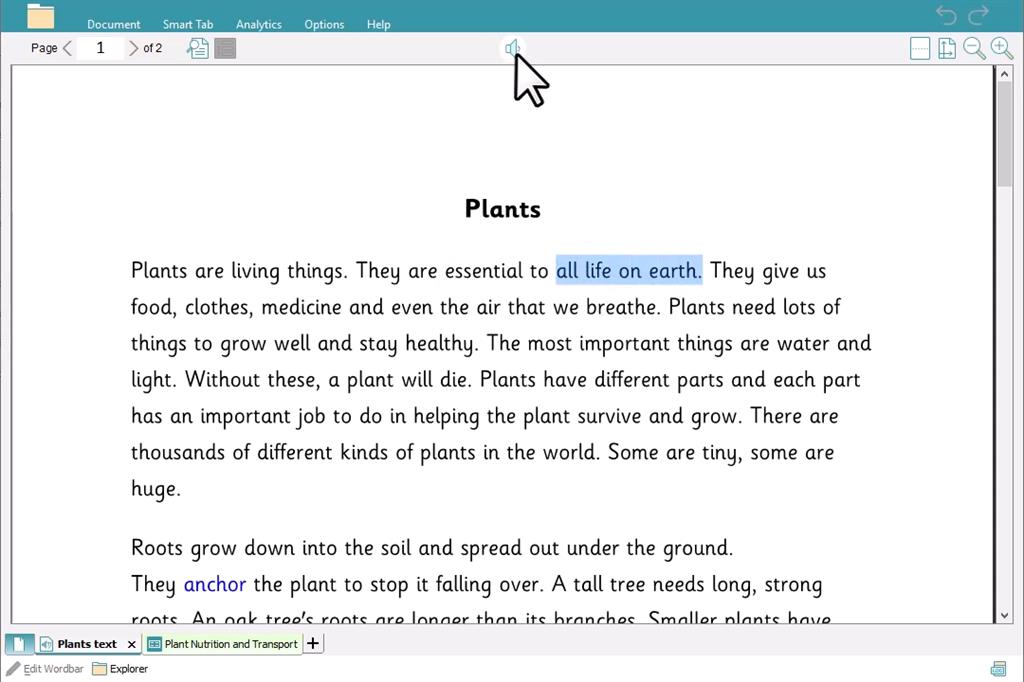
Reading
-
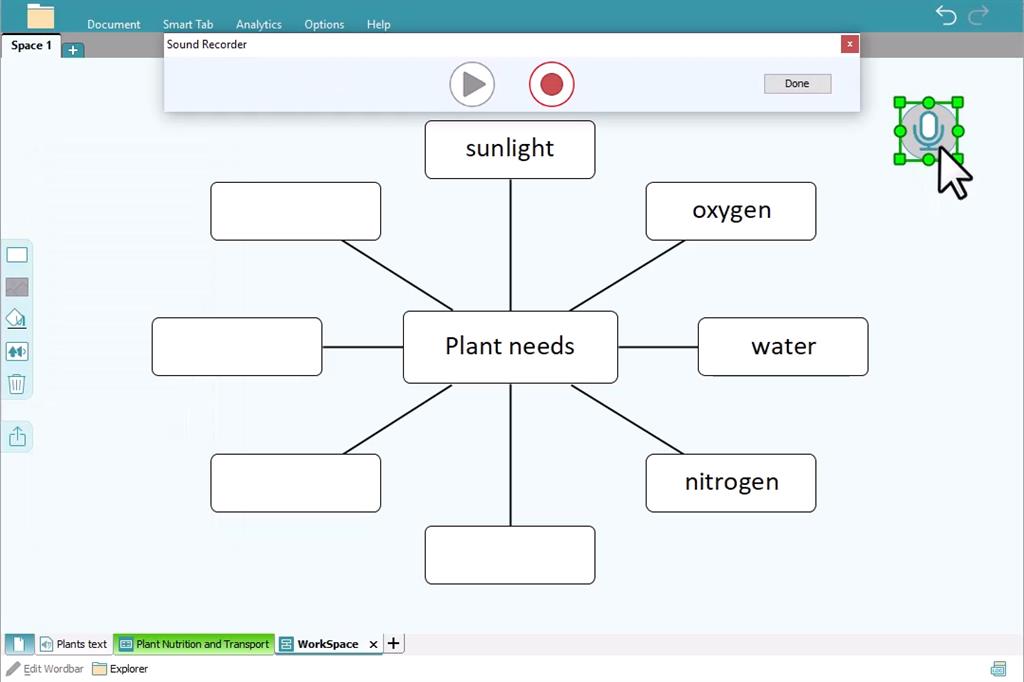
Planning
-
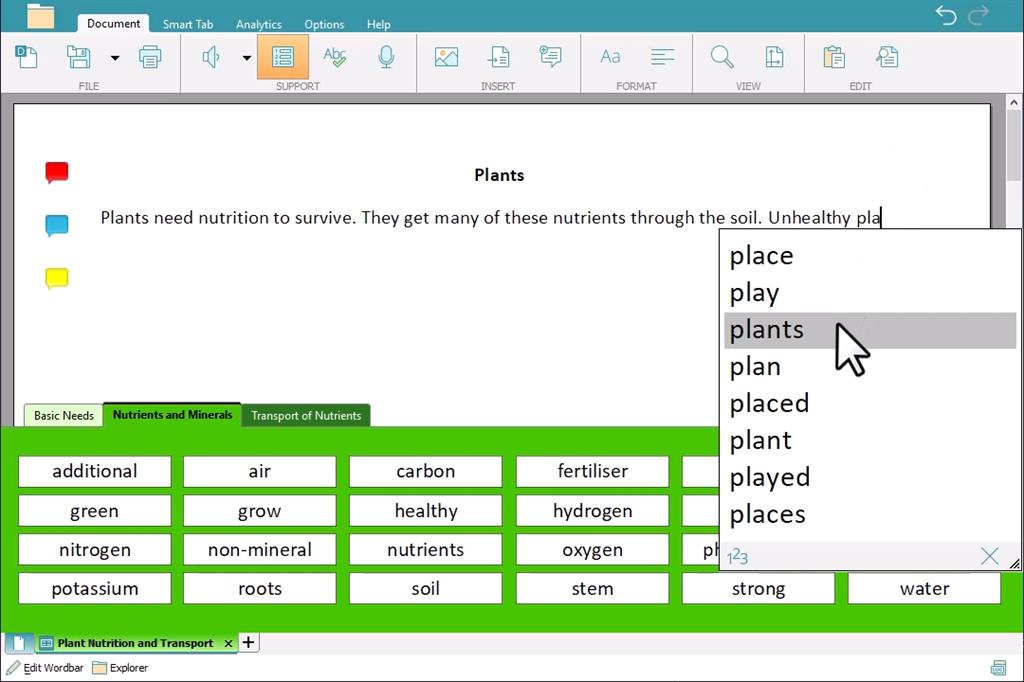
Writing
-
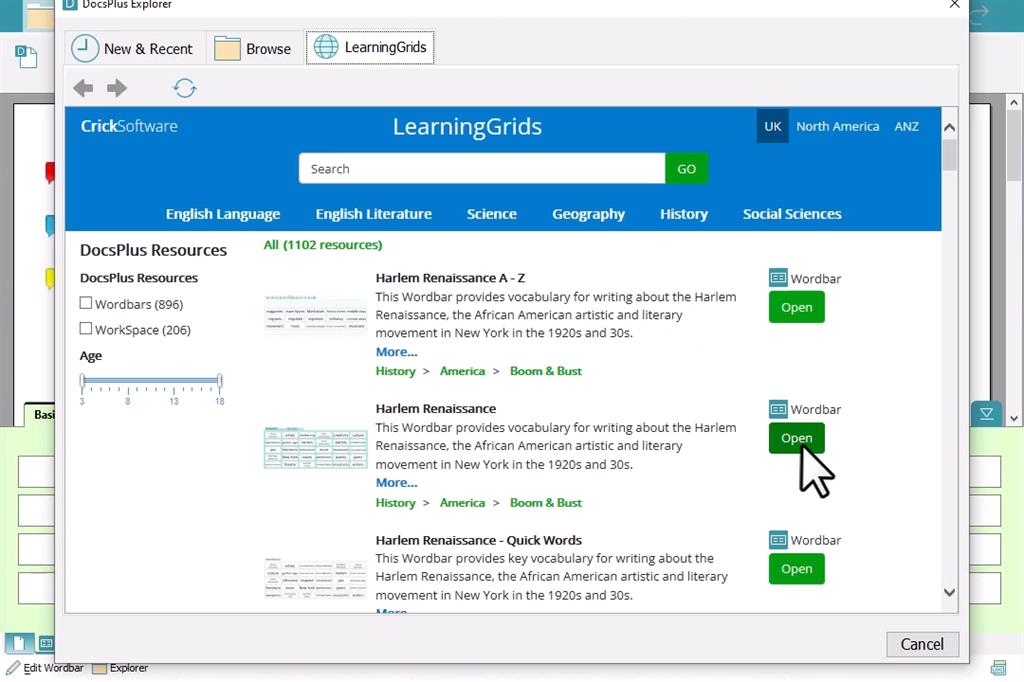
Free Resources
Document
Create and edit documents and the support provided
-
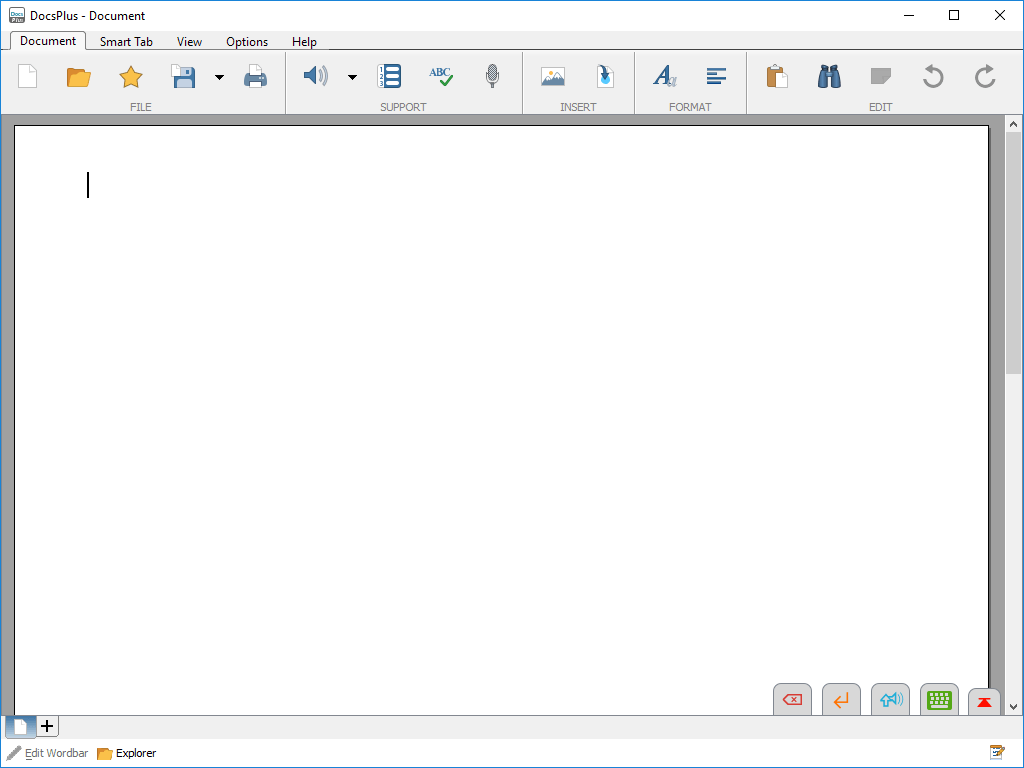
How to add notes and comments to a Document
-
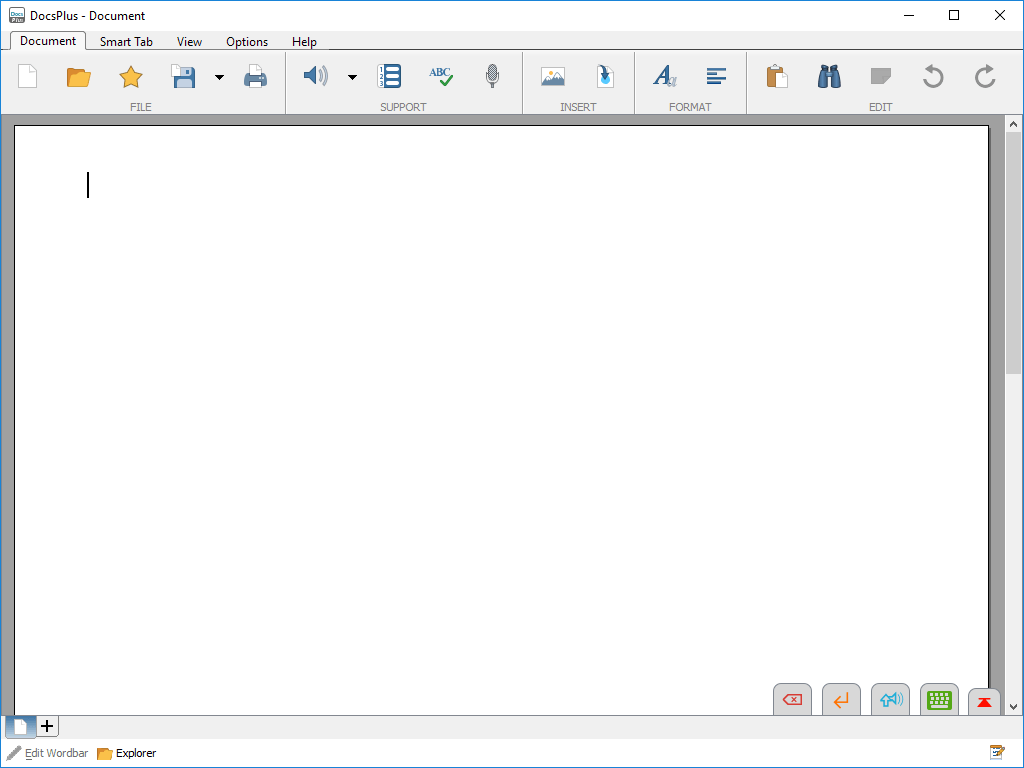
How to add pictures to a Document
-
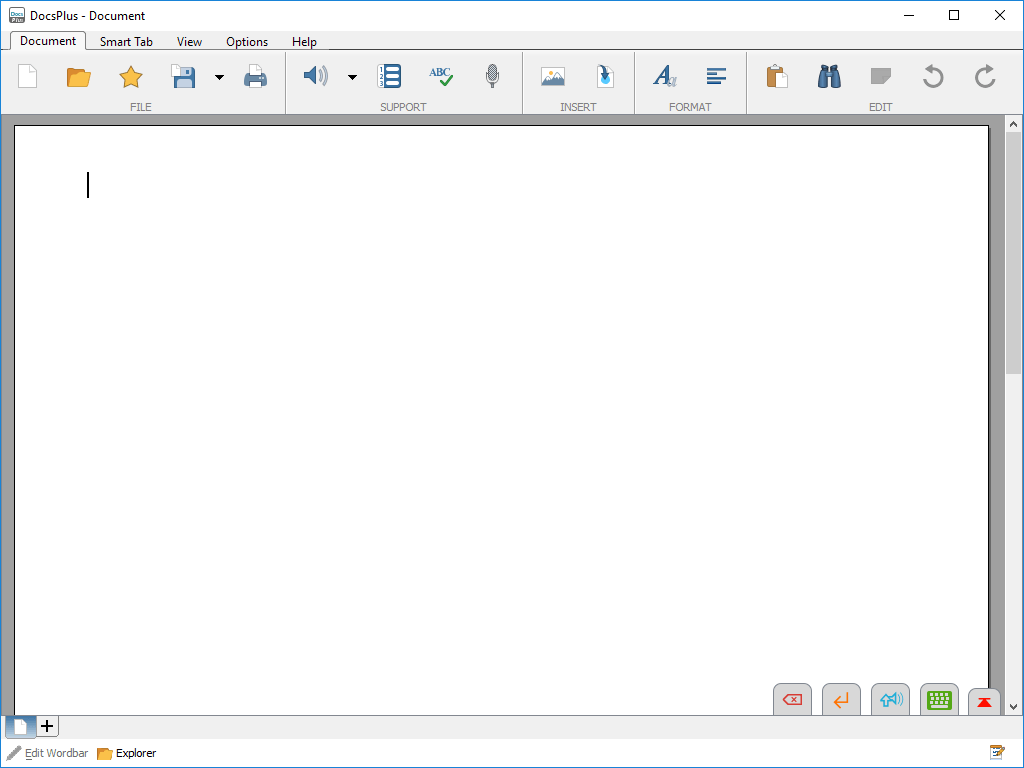
How to listen to text and change speech settings
-
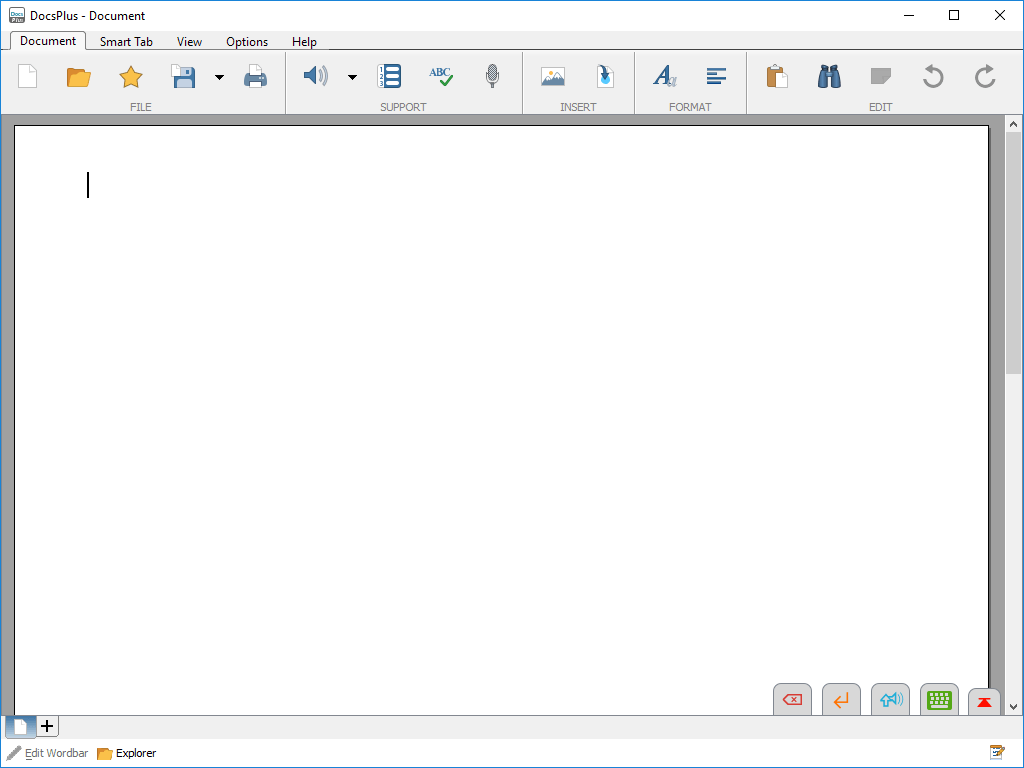
How to open and use the Predictor
-
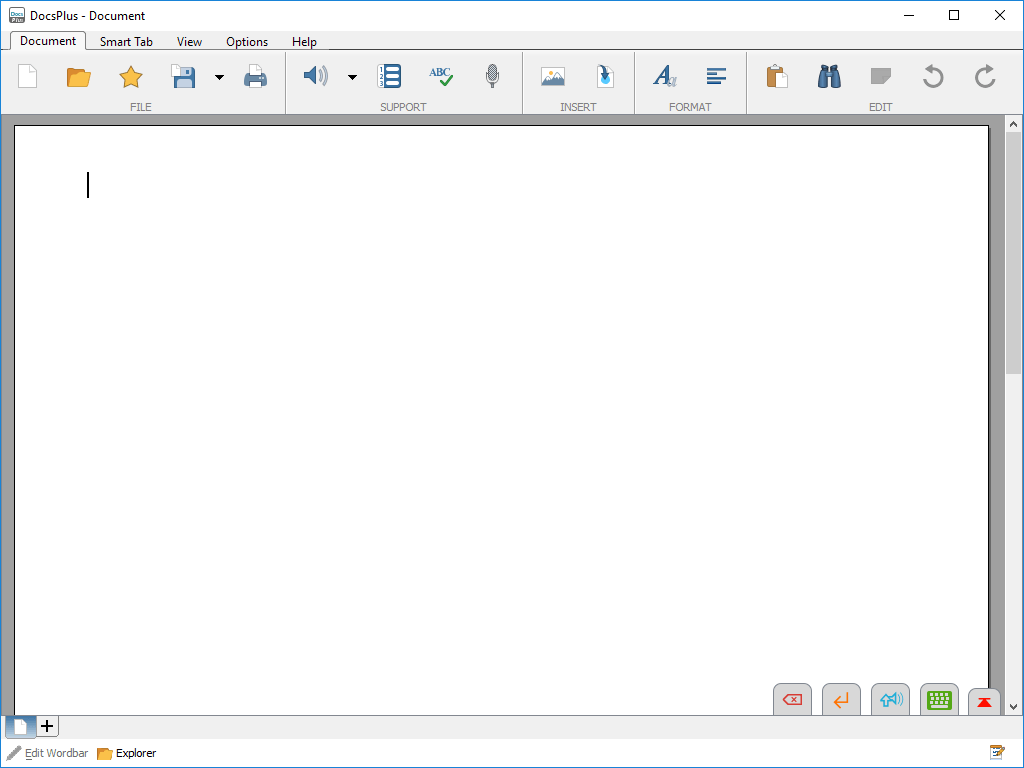
How to save and print Documents
-
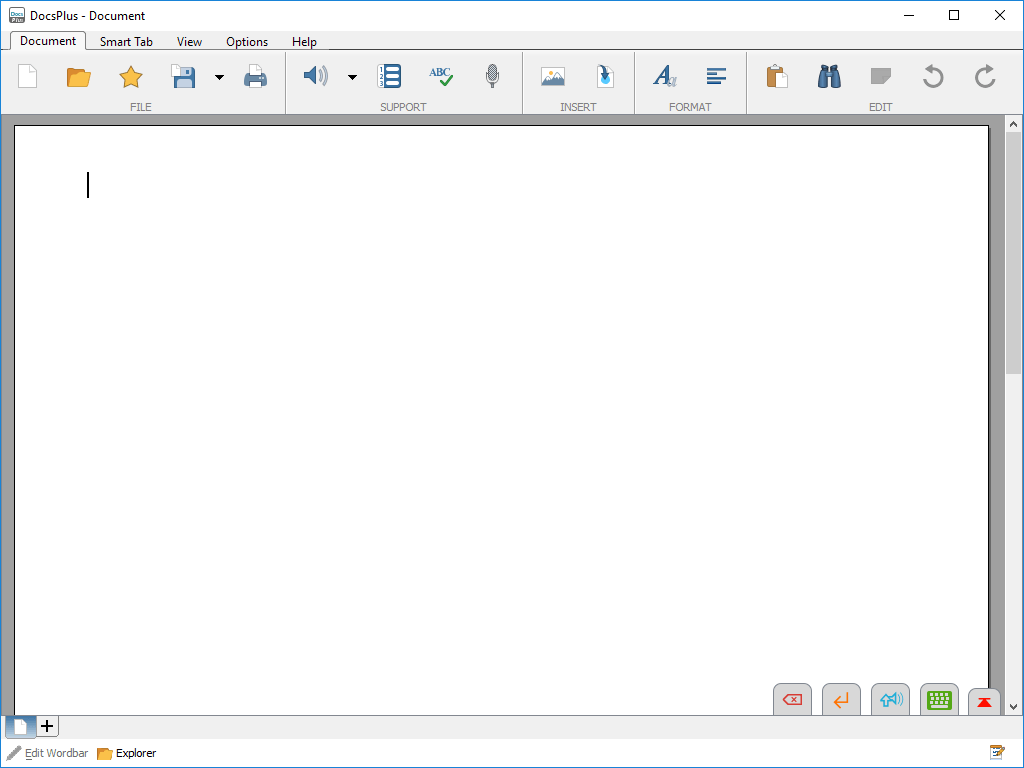
How to use the Document Analysis tool
-
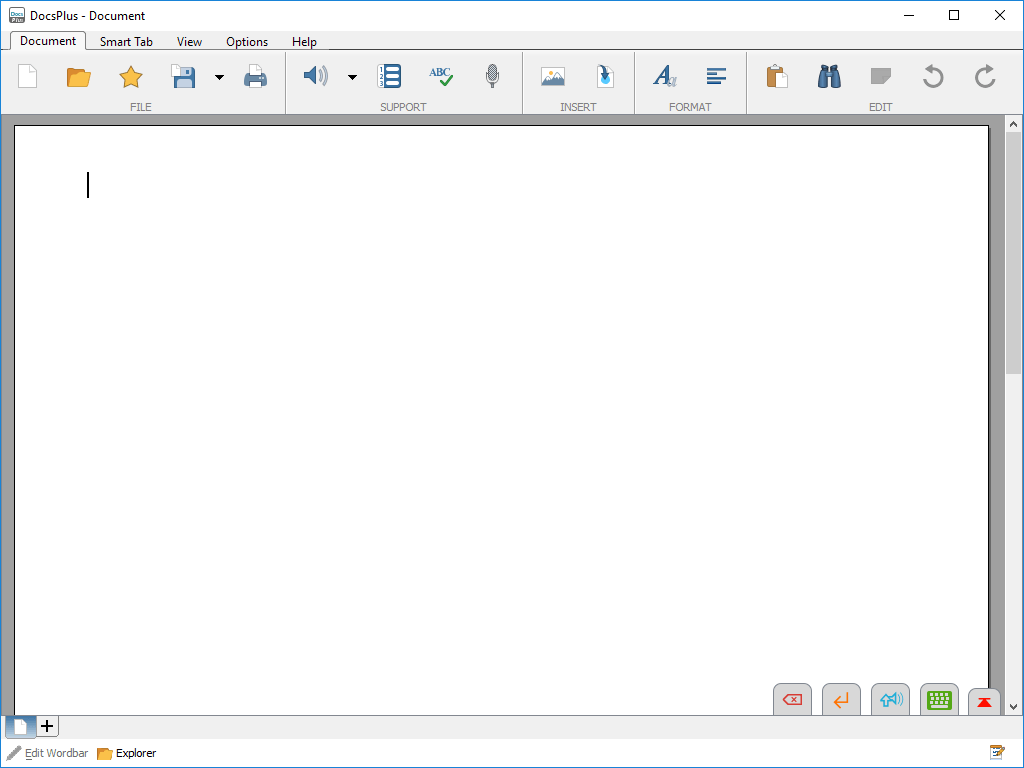
How to use the Voice Note tool
WorkSpace
Create, edit and utilise the mind mapping in DocsPlus
-
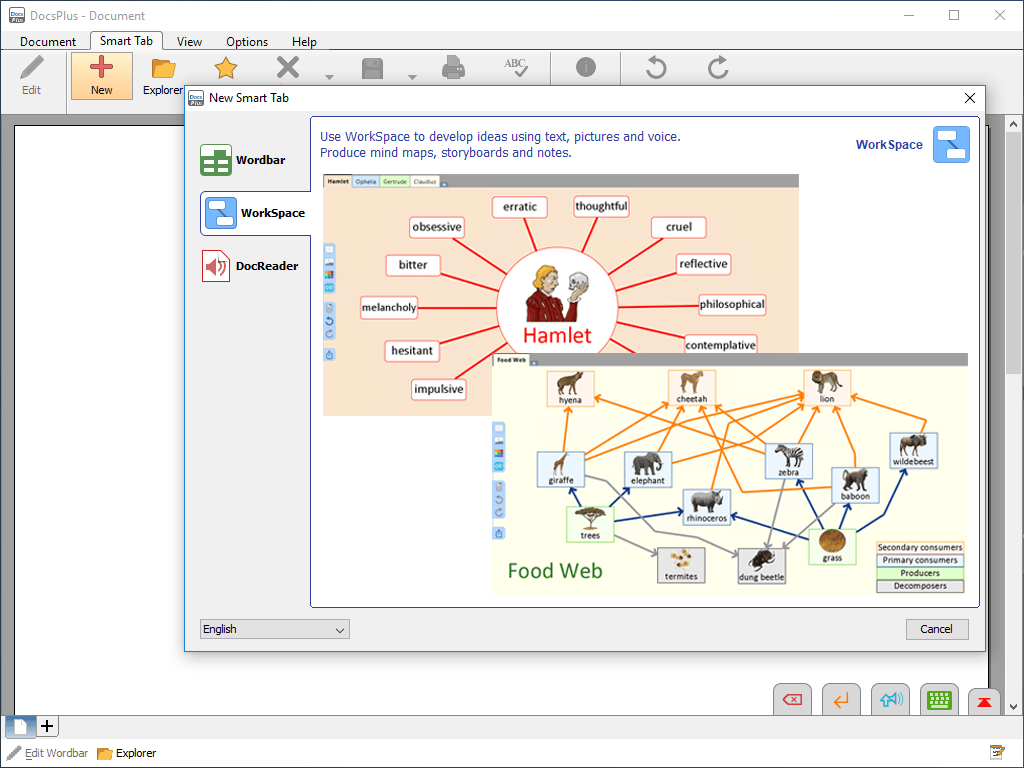
How to add and remove pictures on a WorkSpace
-
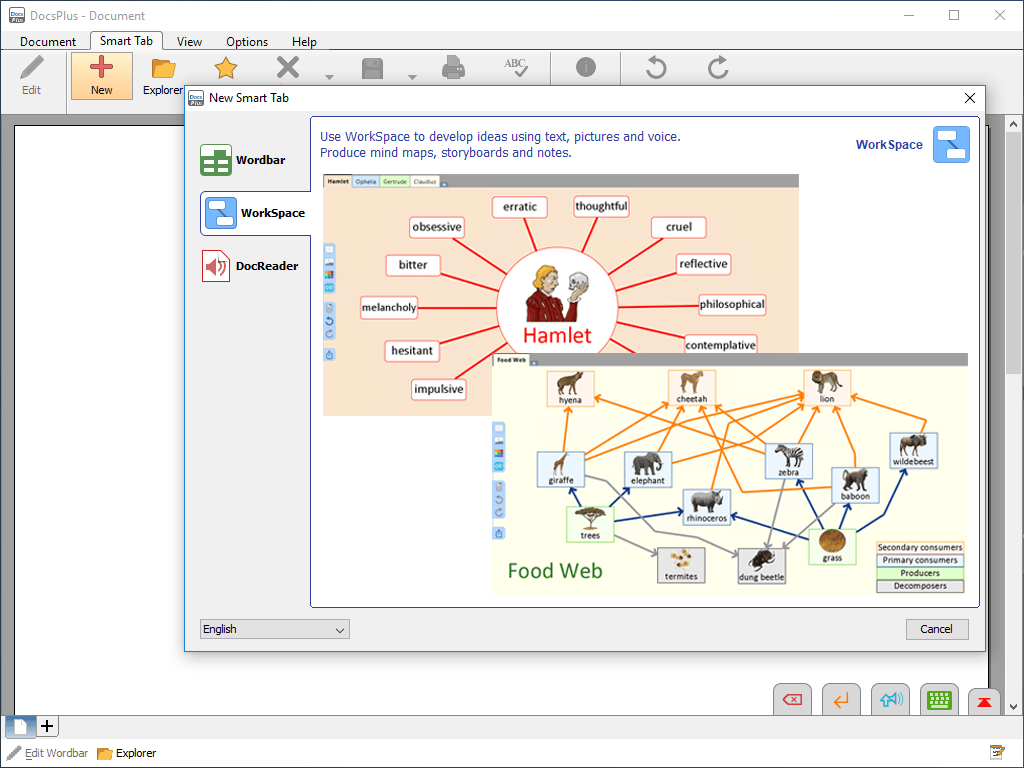
How to add hyperlinks to objects
-
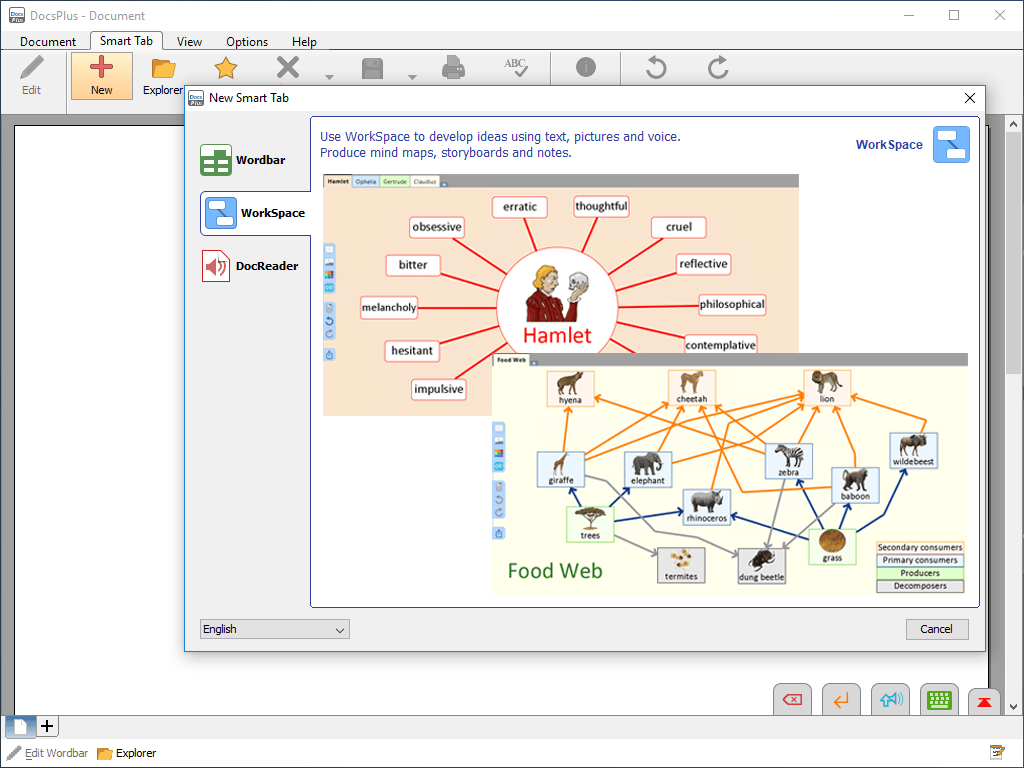
How to add text to a WorkSpace
-
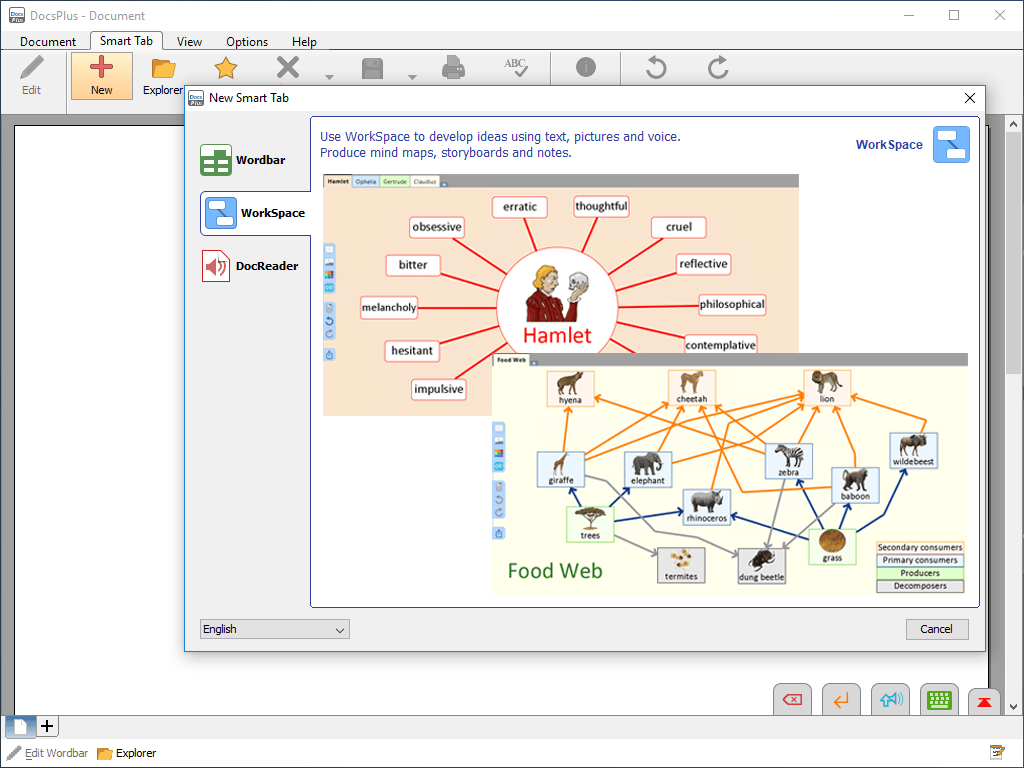
How to create a Wordbar from a WorkSpace
-
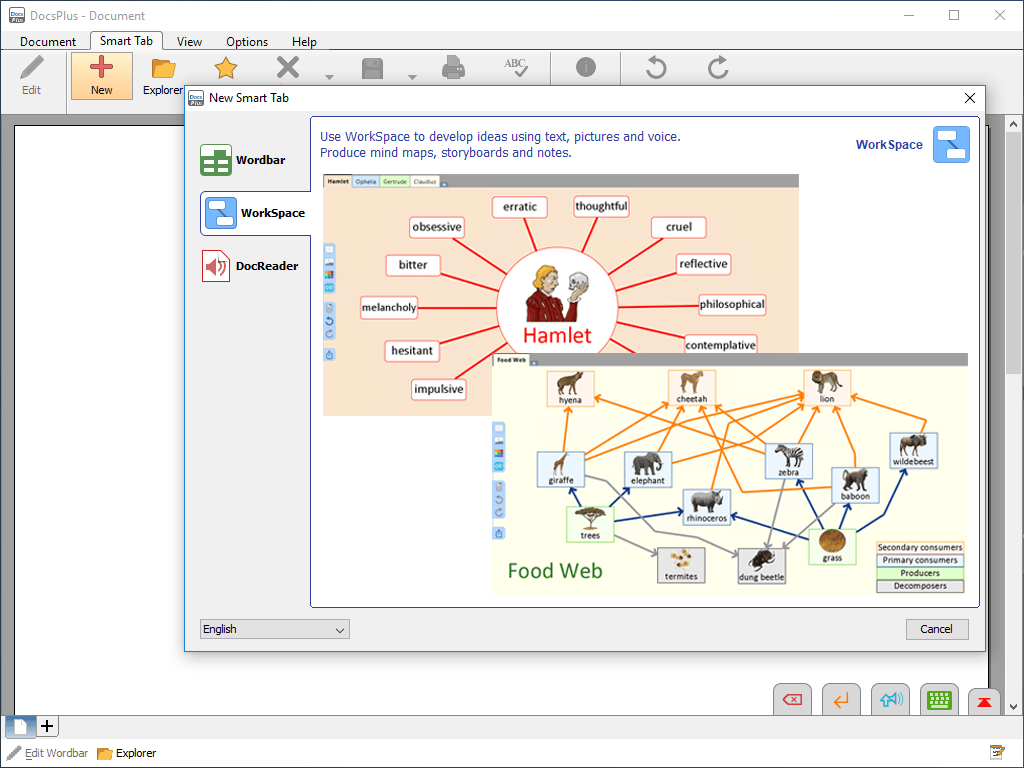
How to create a WorkSpace and add objects
-
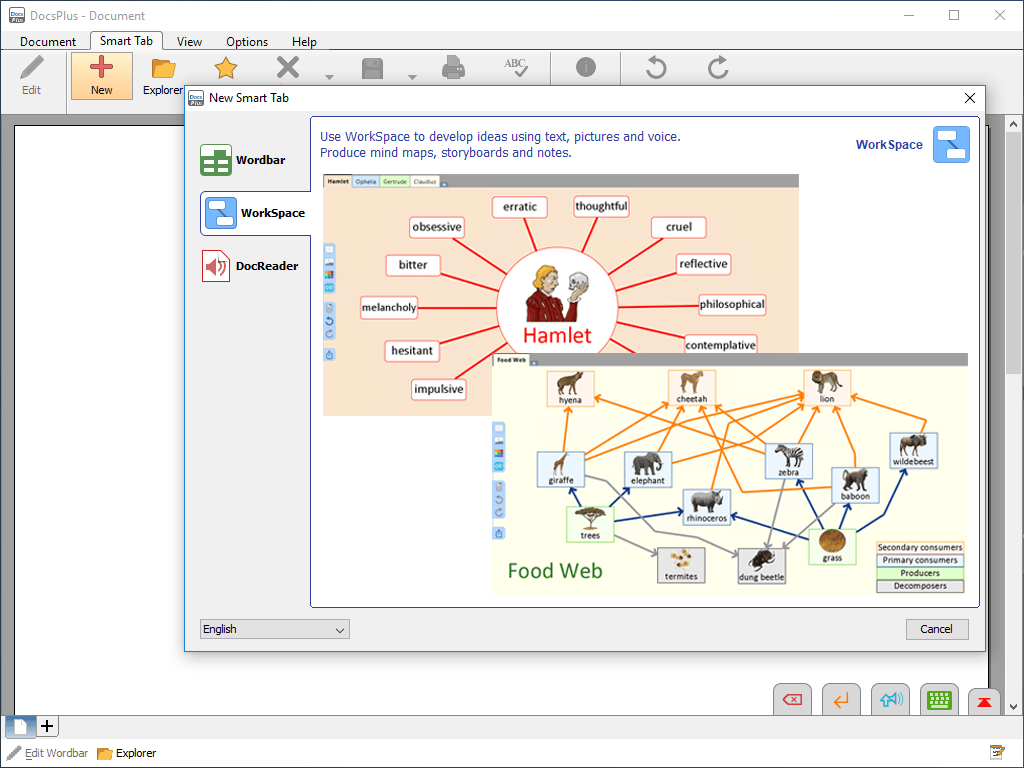
How to format objects on a WorkSpace
-
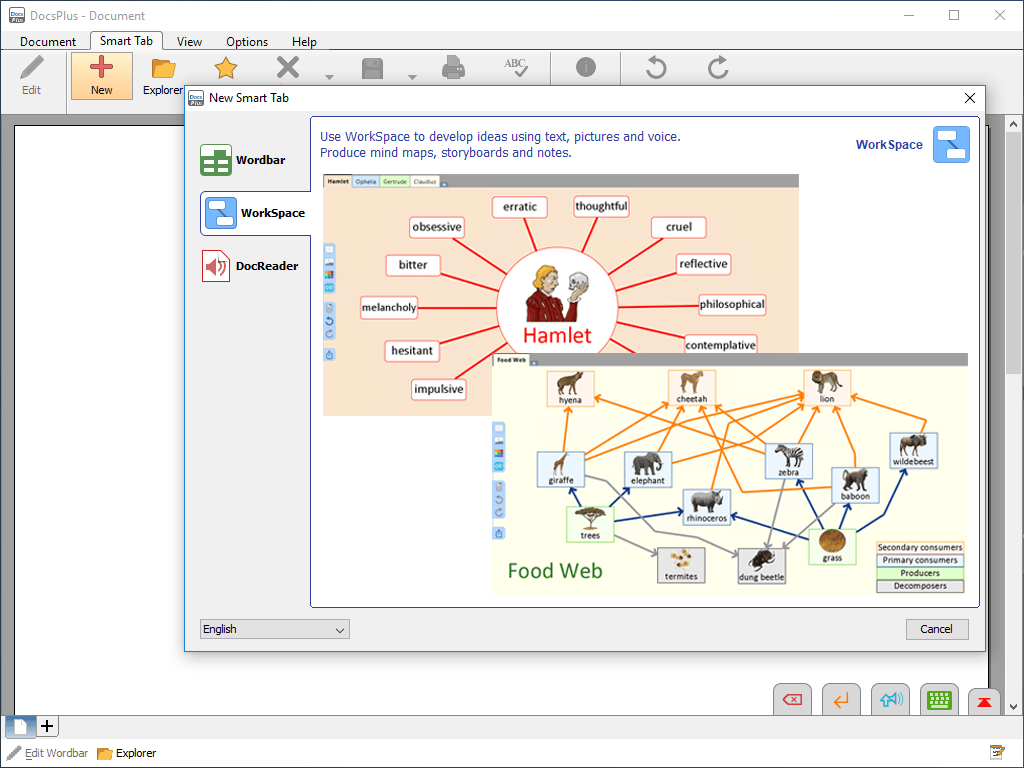
How to link objects and change link styles
-
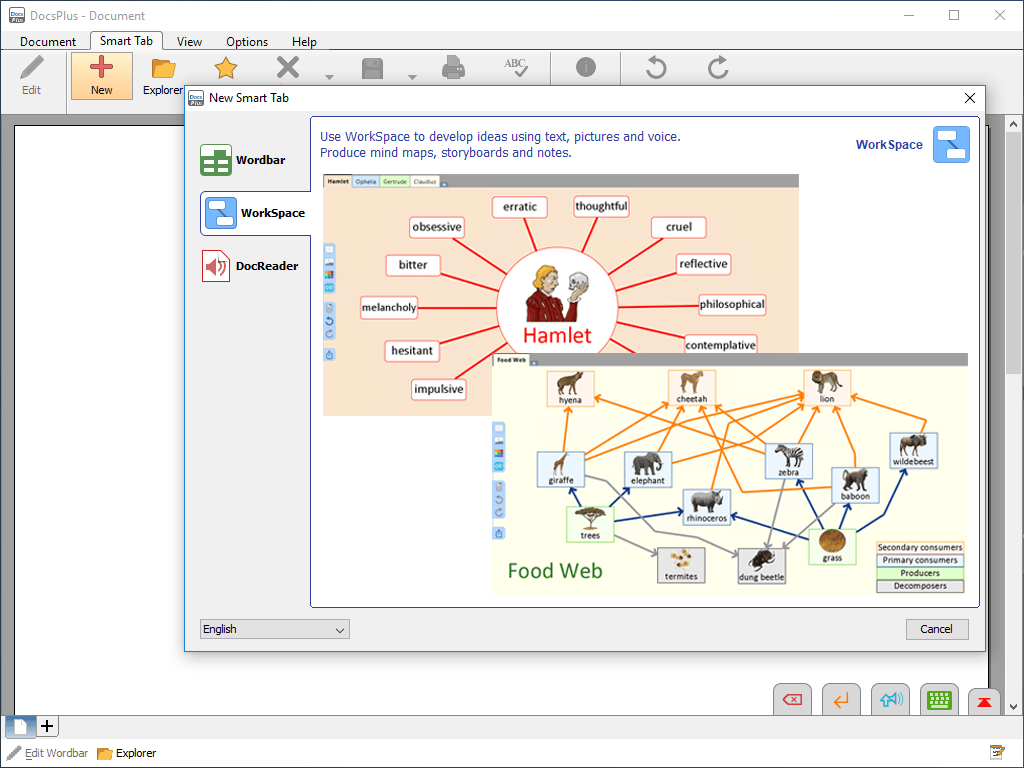
How to resize and link objects on a WorkSpace
-
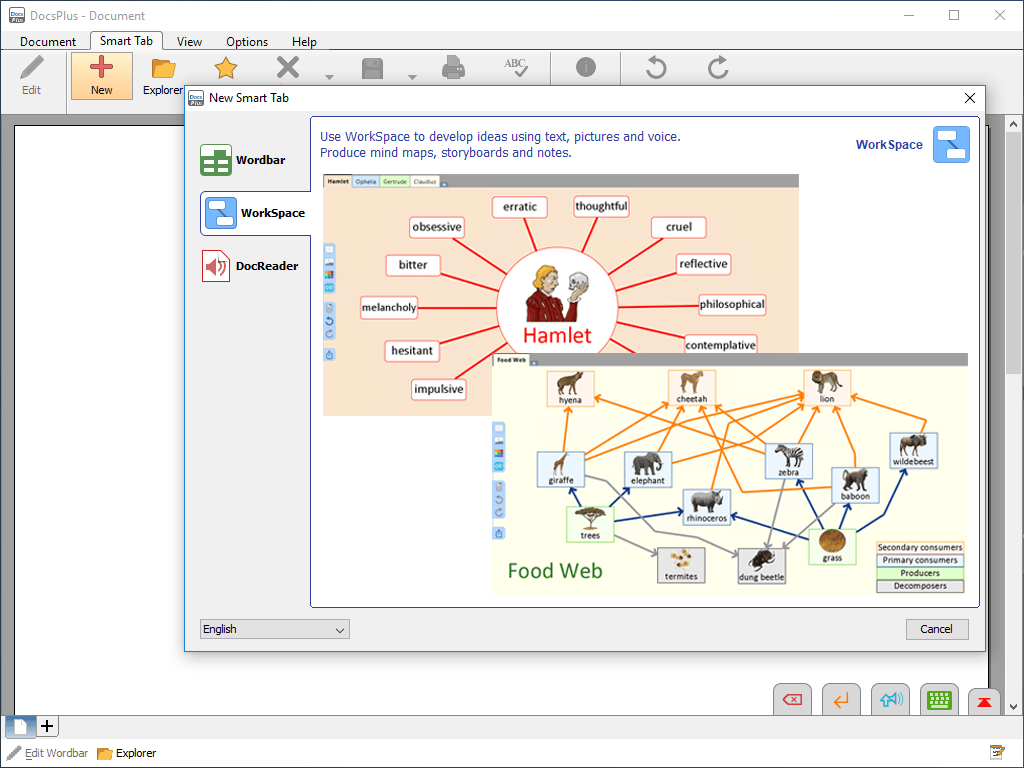
How to save and reopen a WorkSpace diagram
-
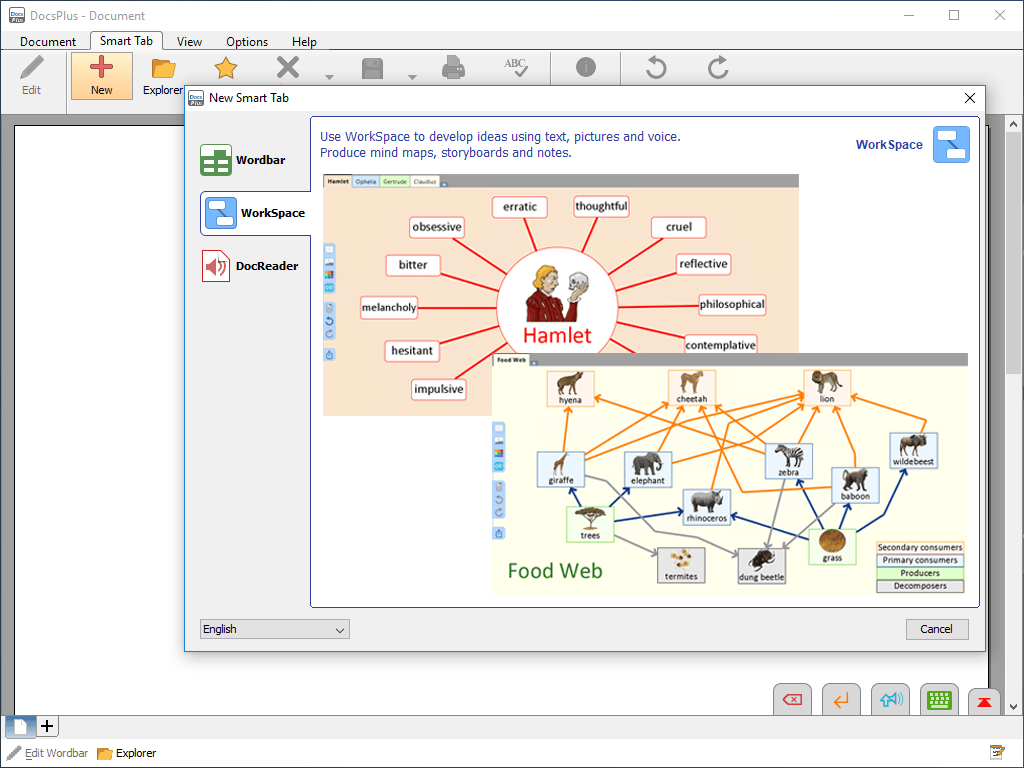
How to use a complete WorkSpace diagram
-
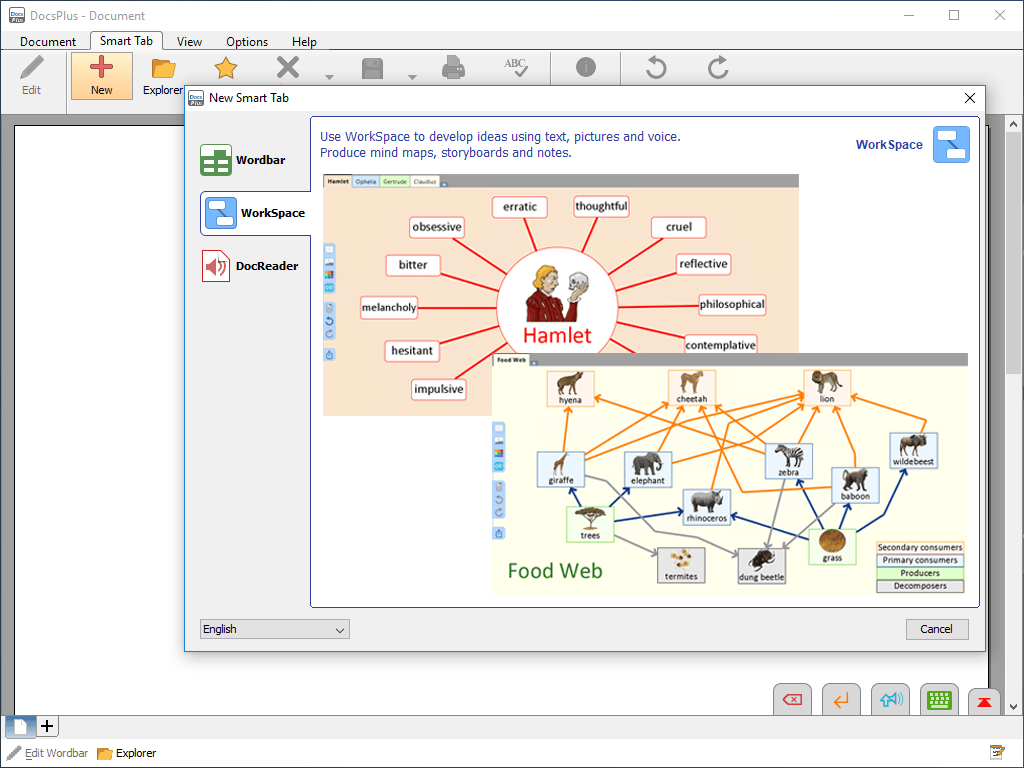
How to use speech and Voice Notes on a WorkSpace
Wordbars
Create your own Wordbars or use the free sets available on LearningGrids.com
-
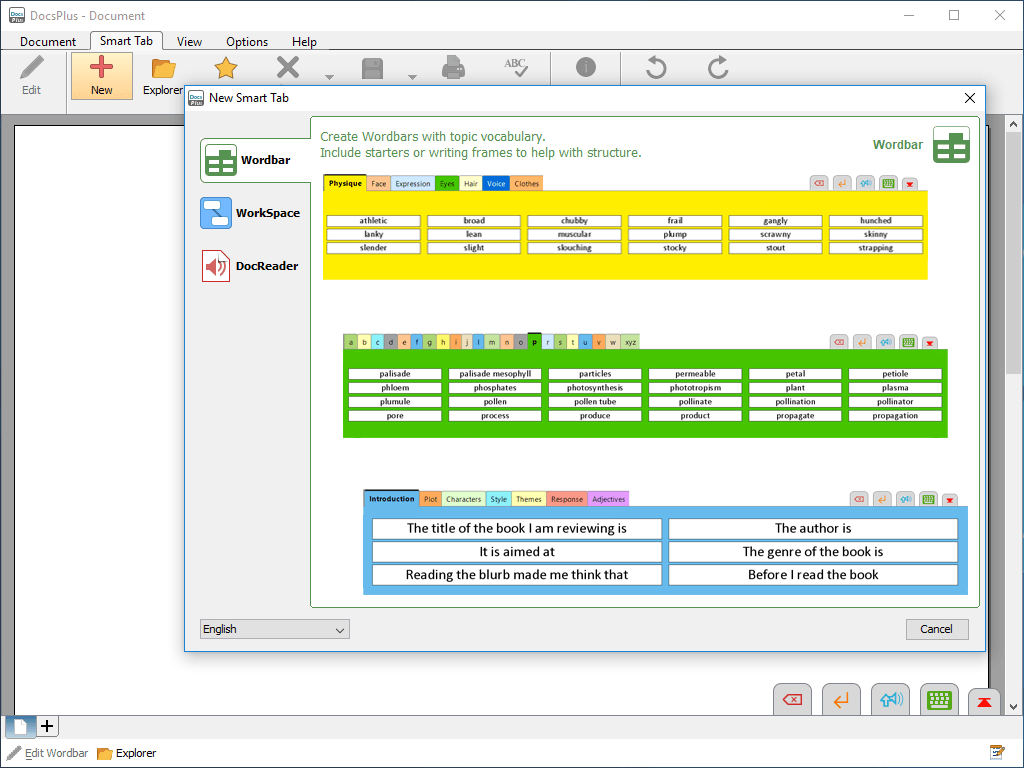
How to create and edit a wordbar
DocReader
Utilise the PDF reader
-
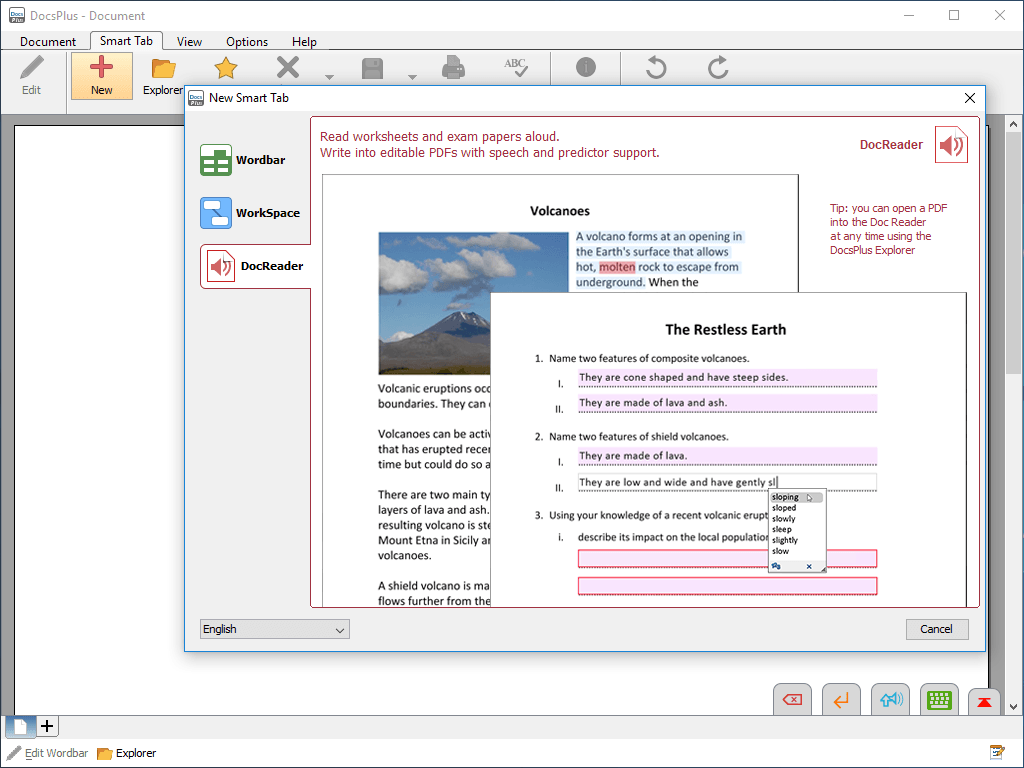
How to display a PDF beneath the Document
-
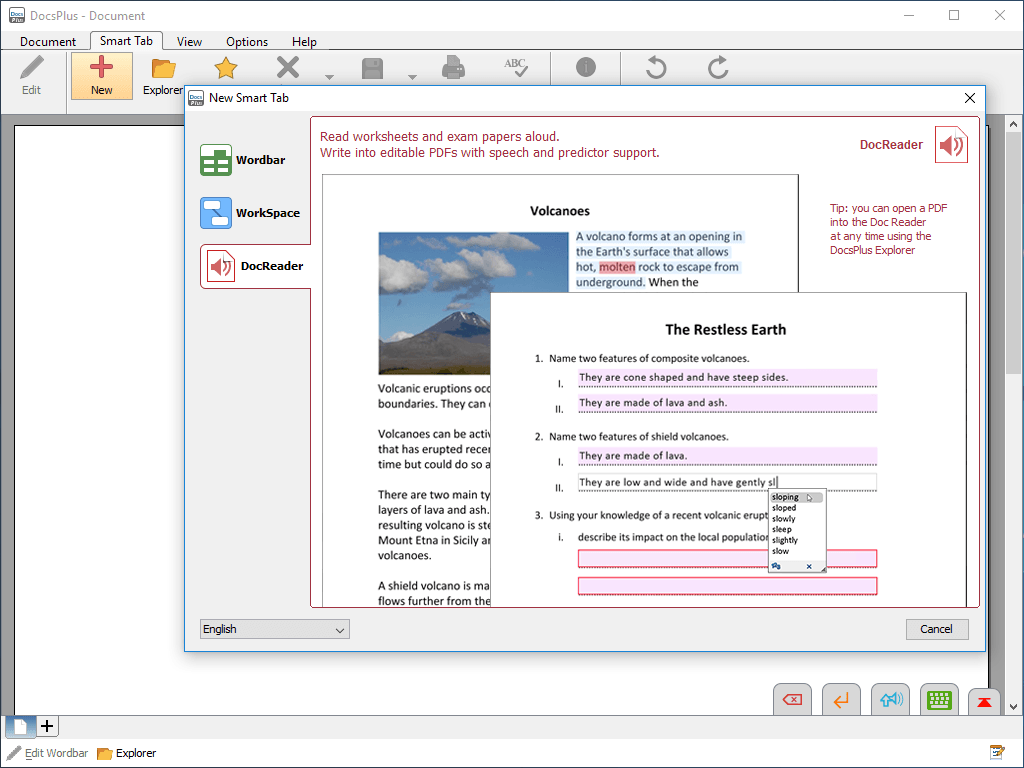
How to read a PDF in DocsPlus
Preferences
Adapt the settings of DocsPlus and personalise the program
-
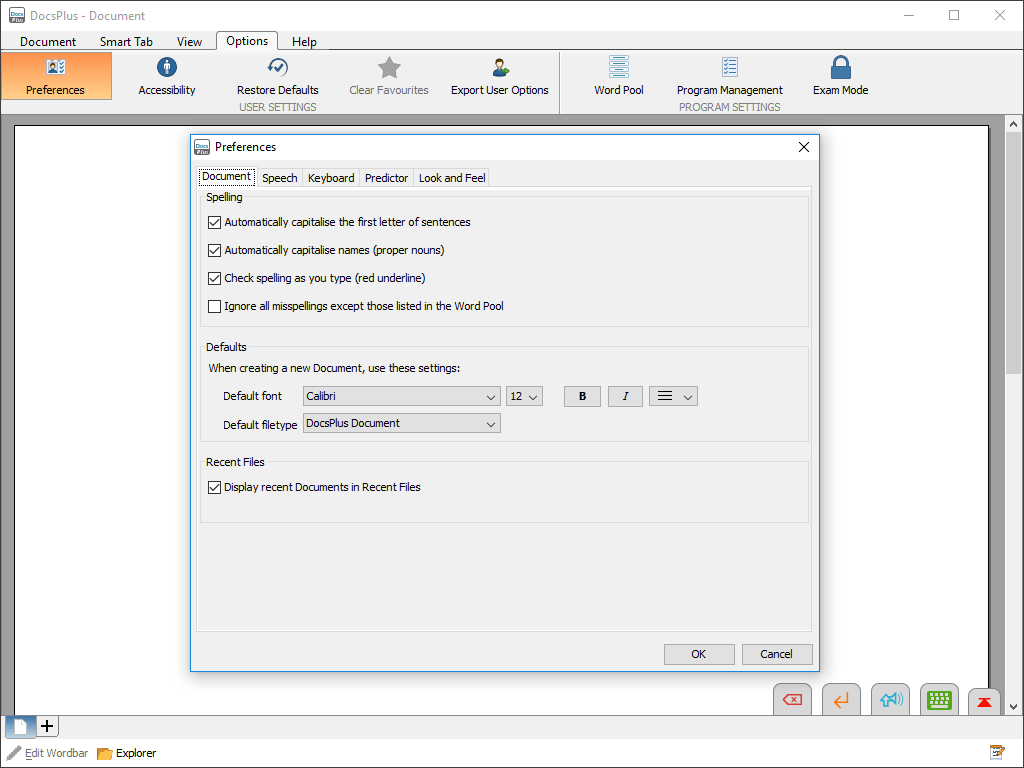
How to customise the Predictor settings
-
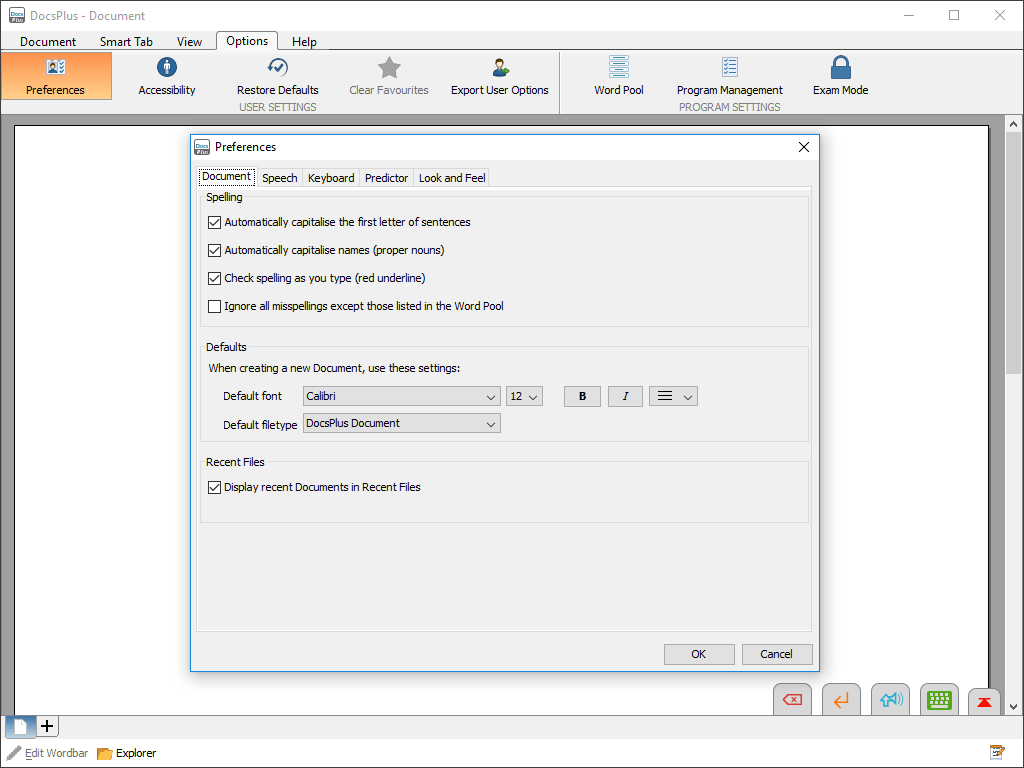
How to personalise and save User Preferences
-
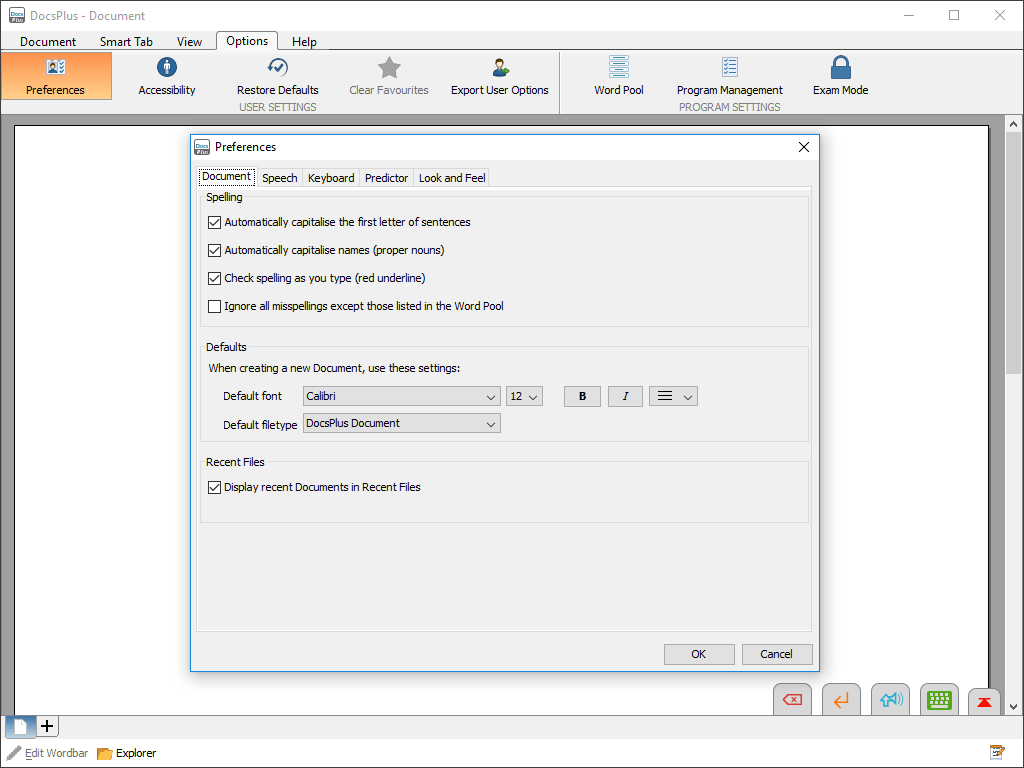
How to use Exam Mode
-
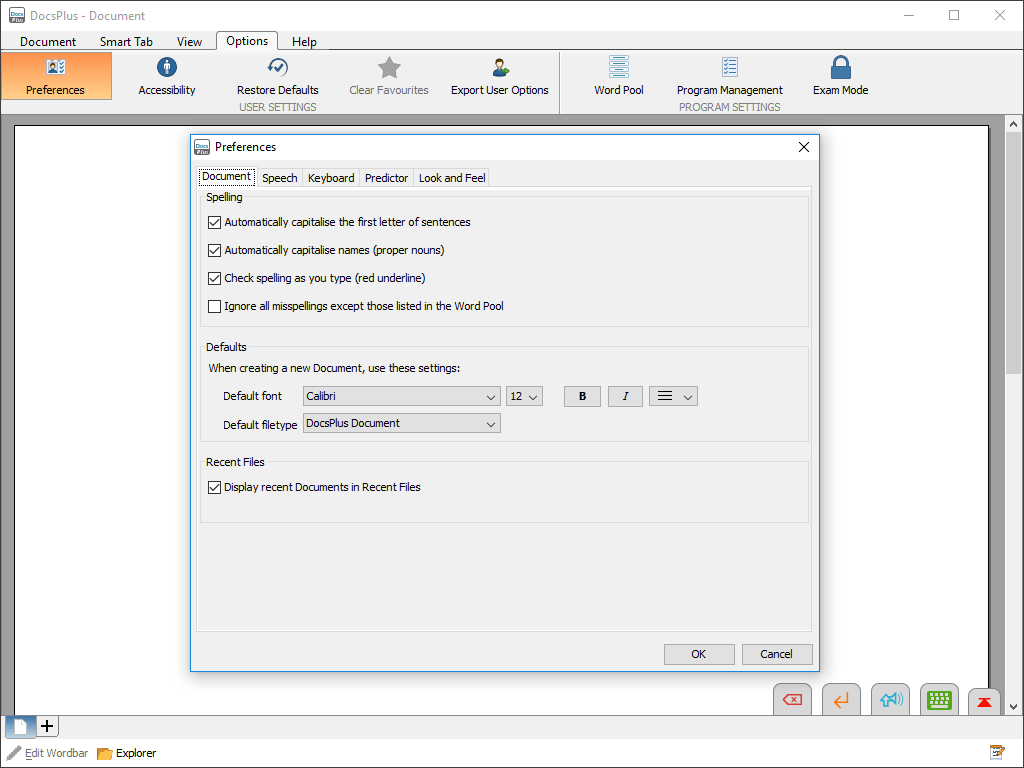
How to use the Word Pool
Accessibility
How to utilise the accessibility options in DocsPlus
-
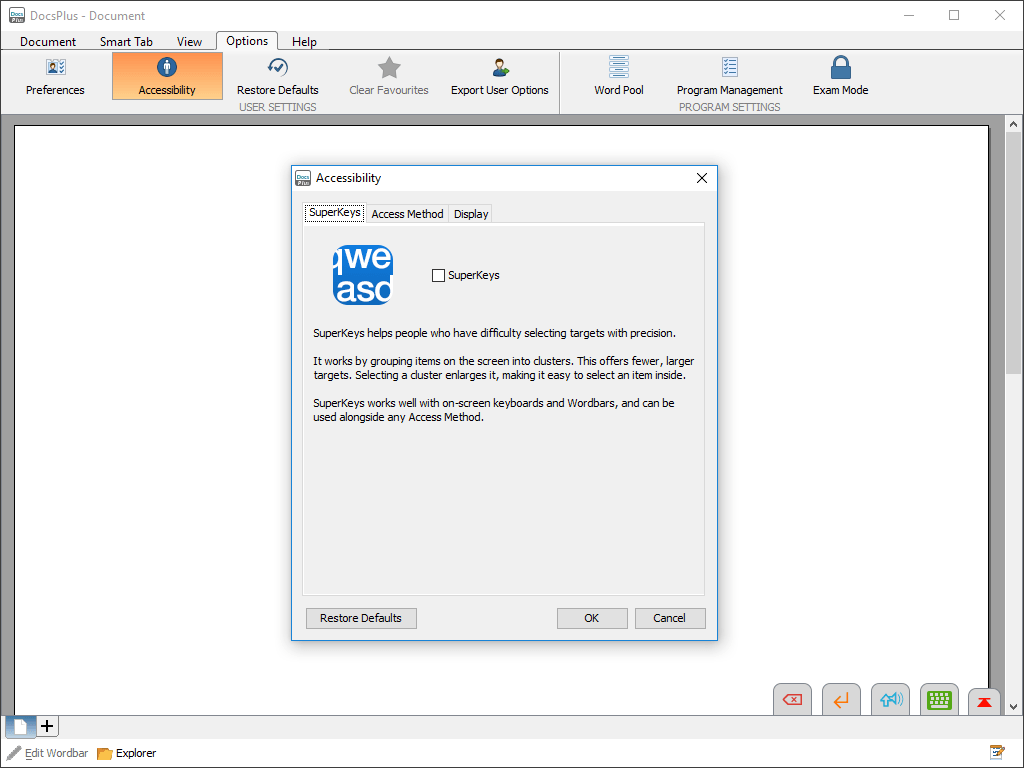
How to change the display settings
-
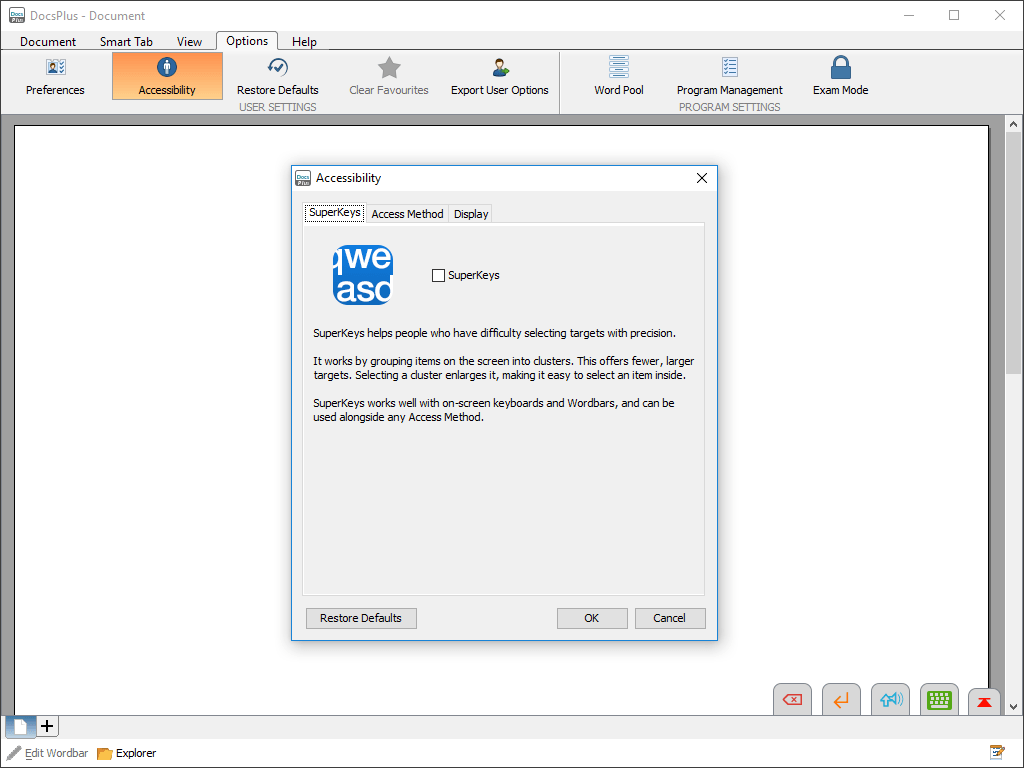
How to use DocsPlus and Eye Gaze
-
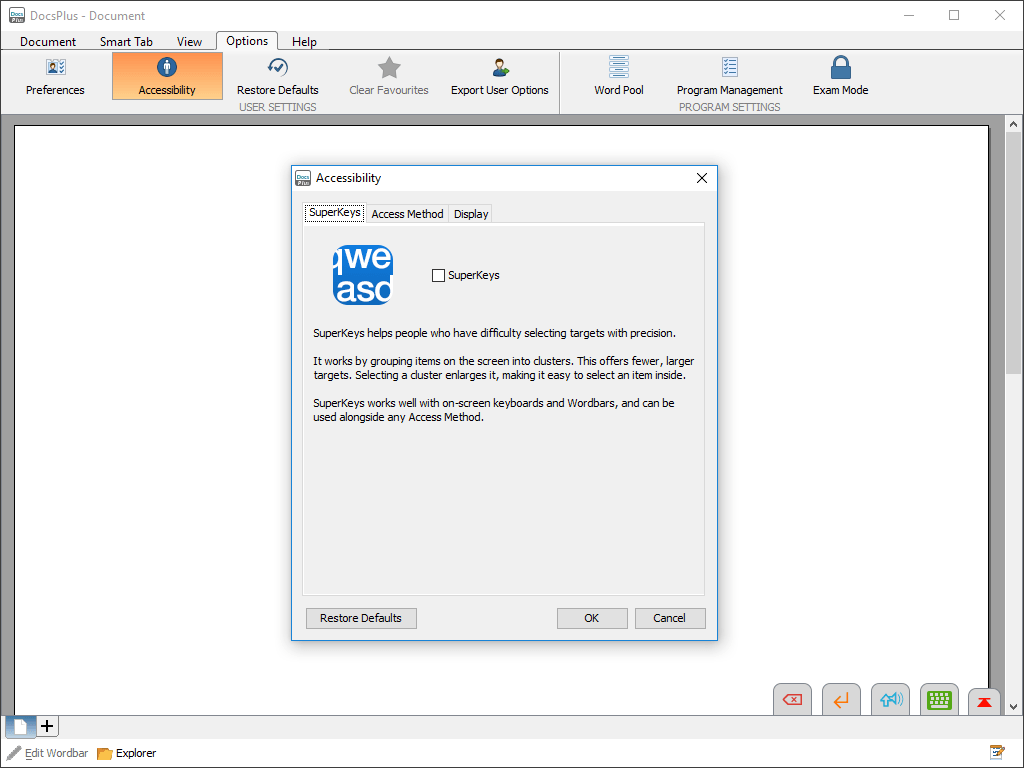
How to use DocsPlus and SuperKeys
-
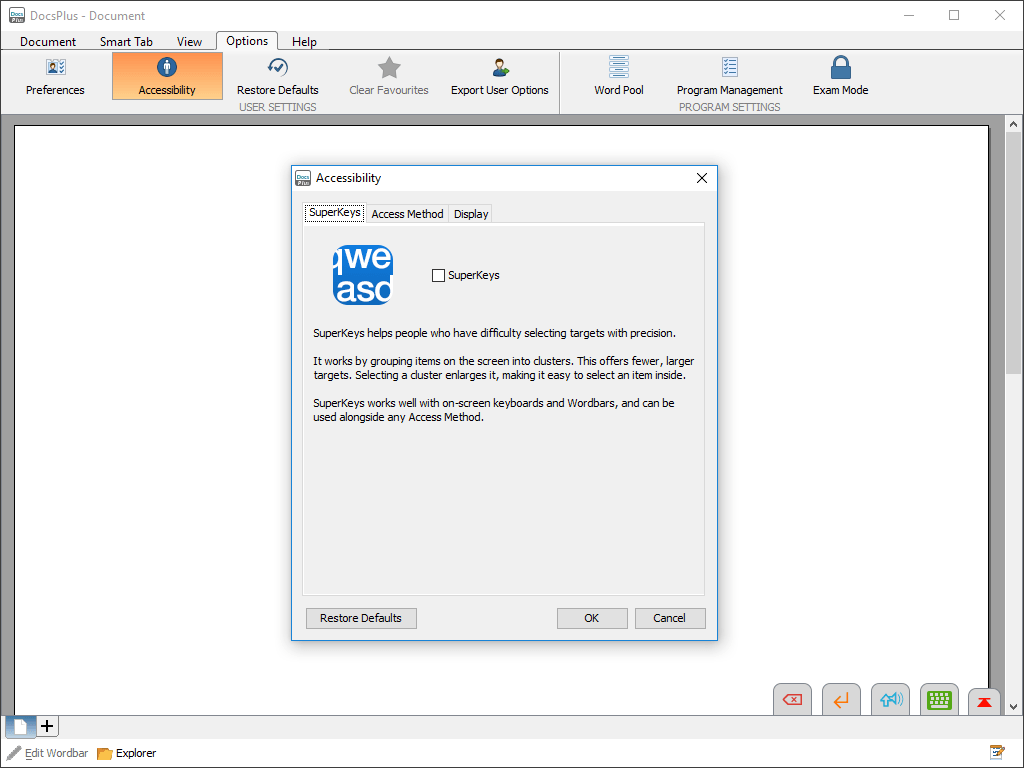
How to use DocsPlus and Switch Access
Training webinar
Watch this pre-recorded training webinar on demand.
How-to guide
You can download the how-to guide here:- Title
- DocsPlus for Windows/Mac - Training guide
- Version
- DocsPlus for Windows/Mac - UK
- Last modified
- 9th November 2020
- Size
- 8.0 MB