Use the DocReader
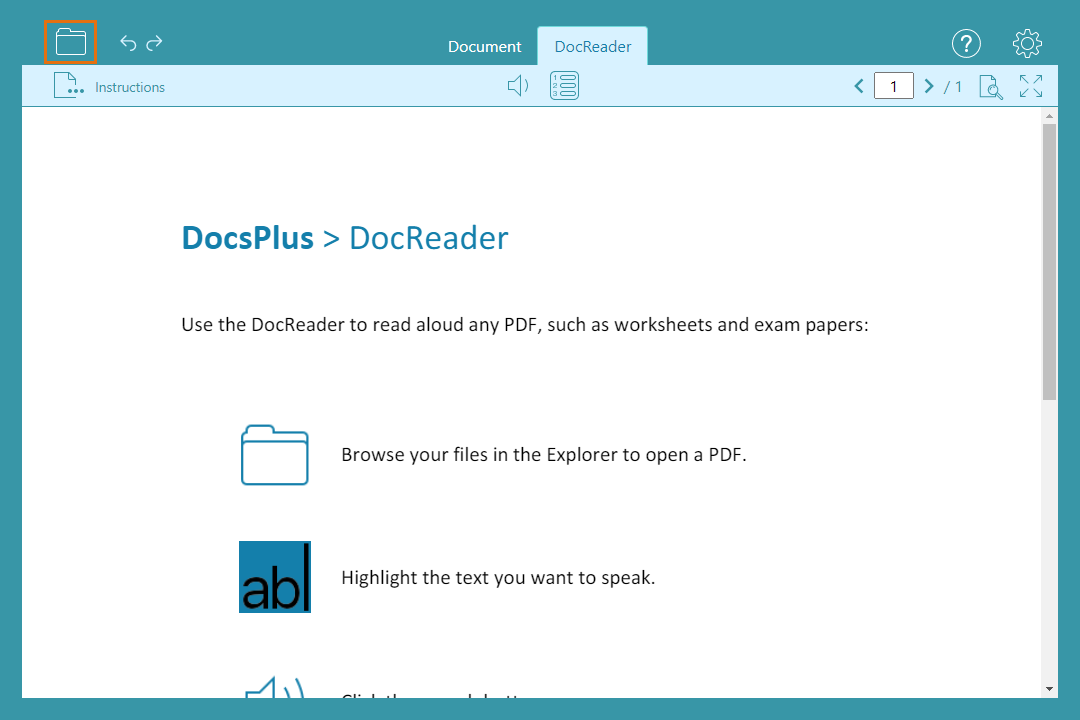
Open a document
Open a PDF in the DocReader for support accessing text:
- Go to
 and select My Files. Navigate to the document you want to open. The file must be a PDF file type.
and select My Files. Navigate to the document you want to open. The file must be a PDF file type. - It will open in the DocReader tab.
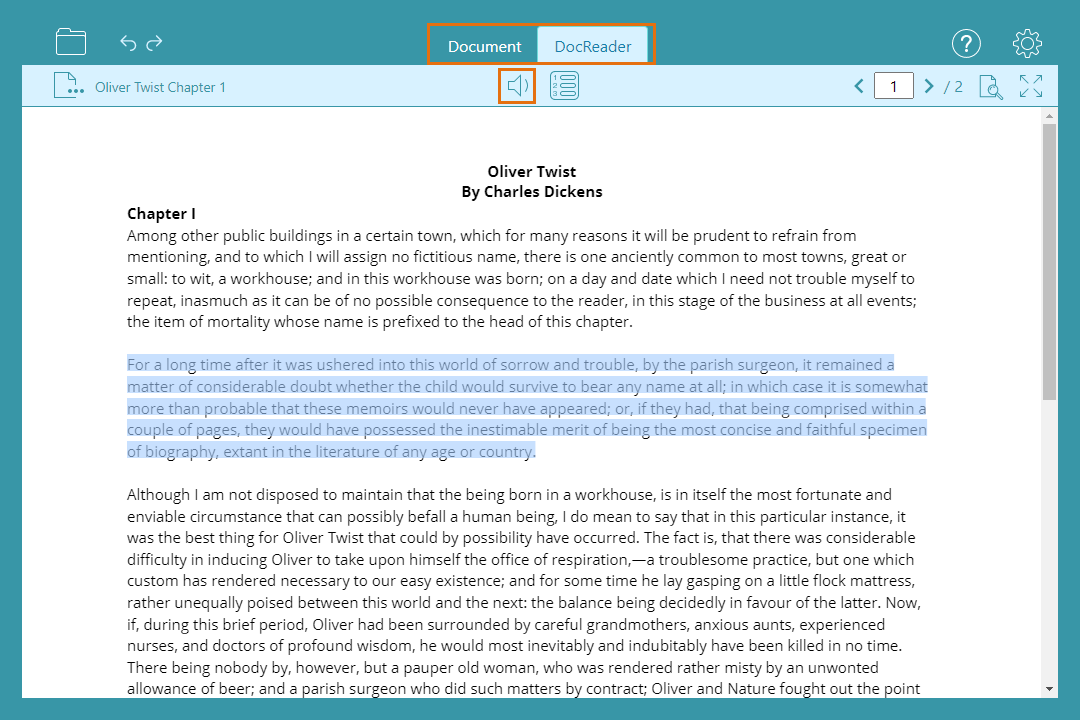
Use the DocReader
Navigate the document in the DocReader and use speech to hear the text:
- Highlight a section of text and go to
 to hear it.
to hear it. - Use the arrows in the top-right of the screen to move between pages.
- Swap between the Document and the DocReader with the tabs at the top of the screen.
- Adjust the page view with
 .
. - If using an editable PDF, select the textboxes highlighted in purple to type. Select
 to access the Predictor.
to access the Predictor. - Click
 and choose Save As to save changes to an editable PDF.
and choose Save As to save changes to an editable PDF.