Rebecca Hammonds is writing lead and year 5 class teacher at St Catherine’s Academy. Over the past year she has also led the school’s implementation of Clicker, initially as part of an assistive technology project run by the Laurel Trust, but now as a school-wide approach to learning support. Since its implementation at St Catherine’s Academy, Clicker continues to improve pupil confidence and enjoyment in writing across the whole school and to provide excellent support for all pupils, including those with high needs.
Why did you decide to implement Clicker across the whole school?
Our journey with Clicker began back in 2022 in the spring term – We were part of a Laurel Trust funded project looking at how Assistive Technology can support learners to record their ideas. As part of this project, we were given funding to implement assistive technology in our school and put together some evidence of informed research in practice.
The children who used Clicker in the trial saw incredible results. They were two KS2 pupils who were working below age expected in their writing and both required a lot of adult supervision in lessons to complete their work. The year 4 child relied on a teaching assistant to provide support due to his poor fine motor skills, illegible handwriting, specific learning needs regarding speech and language and poor working memory, but the class TA had to share their time with other children, too, as they weren’t appointed as 1:1 support. It made it hard for this child because it became easy for him to feel left behind, and it was starting to impact his self-confidence – and this is why we chose him to be part of the project and we were advised to use Clicker to support him.
With Clicker, it became easier for him to hold/remember sentences, understand sentence structure and he was able to generate ideas very independently. His confidence has grown so much that he now completes tasks within the time frame that’s given to him! We realised that if only we’d known about Clicker before, we’d have been able to provide early support for so many children, to help them become independent writers a lot sooner.
We saw such brilliant results with the two children in the Laurel Trust trial, that we got our head teacher on board for a whole school roll out of the software in September 2022.
How is St Catherine’s Academy implementing Clicker?
We love the flexibility Clicker offers our school in terms of pupil support – and we’ve recently hosted visits from other schools in our MAT and locality to share our implementation of Clicker and best practice. Our children were able to chat openly with the visitors about their work and which Clicker features they were using at that given moment to support their writing. This is because we have embedded Clicker in whole class teaching, as well as small groups and support for pupils with high needs. Our learning support and use of Clicker is travelling through word of mouth and our successes are inspiring other schools to come and see it for themselves – which is really lovely!
Whole class teaching
We love using Clicker for whole class teaching because it’s typical for schools to think that assistive technology is only used by a small group of children, and that they’ll need a high level of adult support whilst they’re using the program. With Clicker, this isn’t the case.
In our whole class teaching with Clicker, you can see that there are multiple children scattered across the classroom who are on laptops because they have chosen to use Clicker to support their learning. Our children can work with learning partners, or independently on Clicker and this changes the way a classroom works - it’s a collaborative space where the children support each other’s learning and use of Clicker.
Lower down in school, Clicker is being used by KS1 teachers on their main boards for modelling, especially with tasks that involve sentences. Our year 1 teacher uses Clicker’s Sentence Sets to help model writing sentences, to introduce new vocabulary, and support her class as they learn to identify the components of a simple sentence.
Our teacher in year 4 is using Clicker to help consolidate word classifications – she takes Clicker’s Word Banks and colour codes them to match the school’s system that the children are familiar with. Then, as we move further up the school, we can utilise Clicker’s flexible support and pull back on this type of scaffolding so that in year 5 the children have access to plain Word Banks. Clicker allows us to remove this layer of support so that we can identify how well the children’s understanding of word classification has progressed.
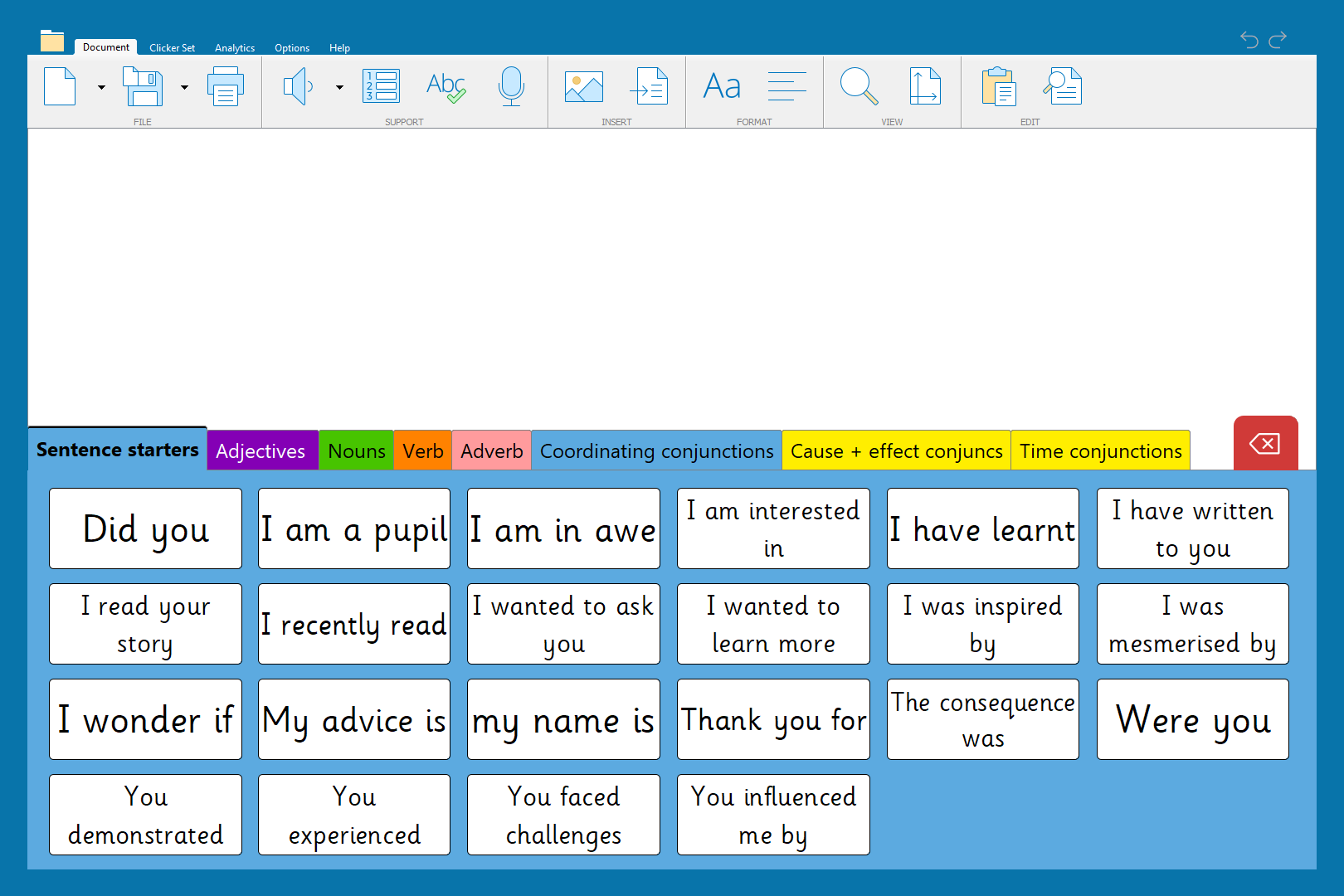
What we really encourage at St Catherine’s Academy is for the children to take ownership of the level of support they want in their lessons. A lot of children can identify in a lesson whether they would like the support from Clicker, or if they’d like to work on paper. But what’s most important, is that there are children who recognise that they enjoy their learning and produce more work when they utilise the support Clicker provides, and they independently decide that they want to use Clicker (and the teacher doesn’t need to worry about changing the lesson plan to accommodate this!)
Small group and support for high needs
We have two hubs in our school that support children with extremely complex learning needs. Children who would typically be suited to a special school’s environment are able to learn in our mainstream school with the support of our staff and programs like Clicker. The children are hugely motivated by using technology! The teachers routinely use Clicker Books so that they can include images as a stimulus for the children’s writing.
Our hub teachers find that using Clicker Books inspires pupils’ writing with an image before using Clicker’s Sentence Sets to build sentences in a similar way to how they’d usually use SVO (subject, verb, object) cards. The children love having the options to include their own pictures – we’ve had sentences written about Peppa Pig and football – as tapping into their own interests helps motivate them to write.
The visuals that Clicker can offer with Picturize have been great for the hub staff as a lot of their learners are really visual. Having images next to the words has helped the children with their word recognition and to understand what each word means. The children are moving on to using different sentence support from Clicker to write more complex sentences.
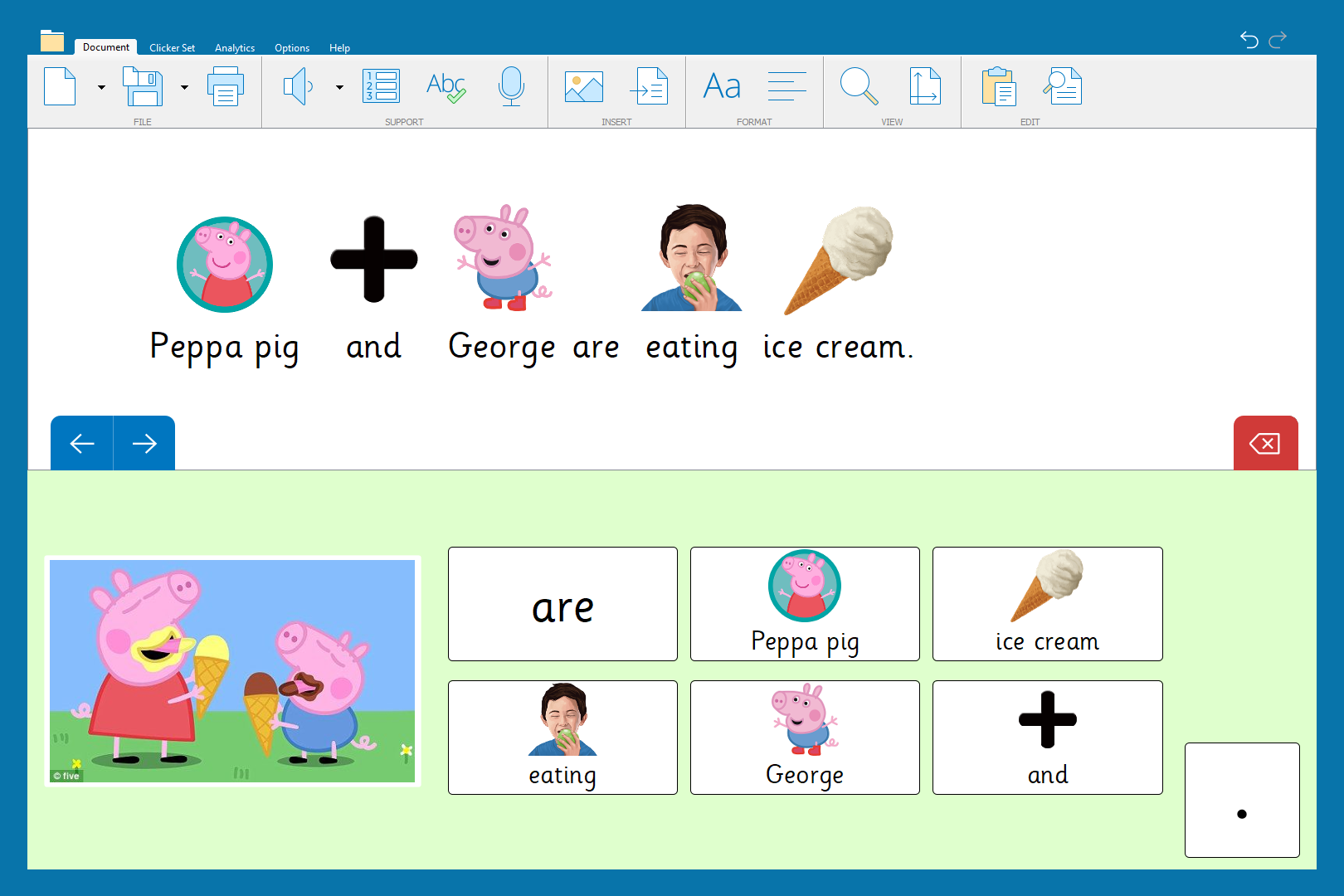
How has Clicker impacted the children and staff?
Our children and staff have benefitted greatly from using Clicker. Our pupils’ attitudes to learning improved along with their writing outcomes, and our teachers have noticed many benefits, too.
Attitudes to learning
Across the school we have seen an amazing shift in our pupils’ attitudes to learning, including their confidence, independence and engagement in lessons.
The children are really resilient learners with Clicker. We’ve noticed that very quickly the children are becoming familiar with the software and know how the features help them when they write. As a result, we’re seeing a huge improvement in their independence as writers. They love to play around with Clicker and explore its features, sometimes they make mistakes, but they love learning their way round it and they are starting to teach each other new ways that it can be used! It has taken a lot of the pressure away from teachers having to be the person overlooking exactly how they’re setting up their resources, for instance, as other children are keen to help and show one another.
Using Clicker makes writing more enjoyable for our pupils. Our year 4 teacher has noticed the improvement in the quality of writing that her class produce because they’re enjoying the writing process much more with Clicker and relying less on adult support.
Learning outcomes
There are so many features of Clicker that help our pupils make good progress in their learning. Some of the things are so simple too, and ones that we may not have thought of before!
In general, Clicker has improved the quantity of writing our children can produce in the given time frame. They feel supported for much more of the lesson because of Clicker’s support features, and the quality of what they write has improved too. The Sentence Sets have been able to build their understanding and knowledge of sentence structure and across the school we’ve seen this improve massively. Children are now able to unpick their sentences and tell you what type of clause or word class it is.
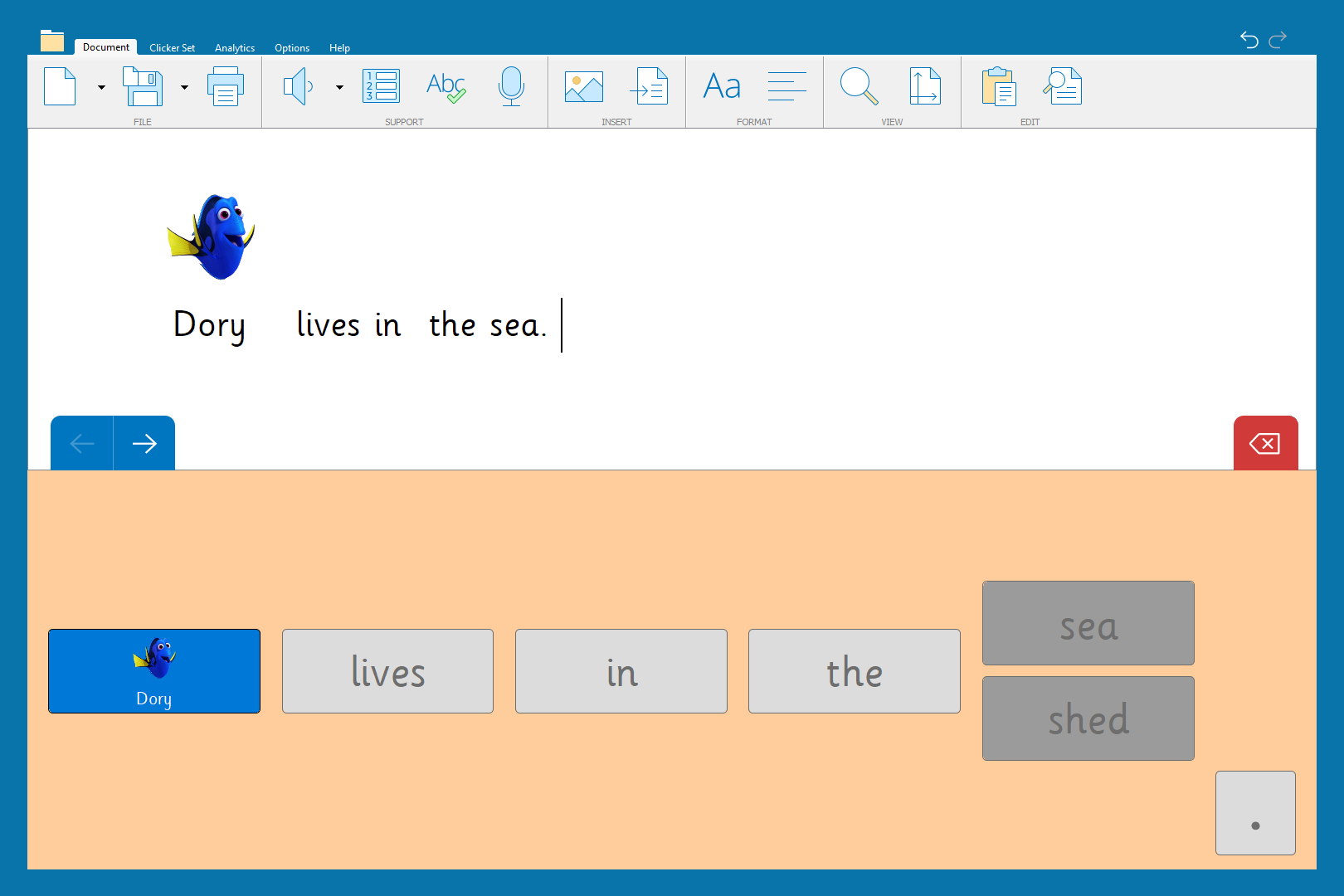
Clicker’s Voice Notes allow pupils to record their sentences verbally – we have children who would otherwise struggle to get their ideas down, or they may not be in the mood or motivated to type or write that day. Clicker’s Voice Notes eliminates these barriers to learning because they can still capture the pupils’ ideas through a verbal response. We’ve found that there are so many features of Clicker that capture the children’s true ability.
Voice Notes are also fantastic for recording the lesson instructions. The children can then go away to their space with headphones on and access the instructions as many times as they need to throughout the lesson. It takes the pressure off their working memory to recall what it is they’re supposed to be doing, and they don’t have to worry about asking the adults in the room over and over again (which they’re often embarrassed to do sometimes so avoid starting their work!)
For children with poor fine motor skills, Clicker opens the world of writing to them. We have a child in year 1 who is extremely capable and understands all of the class learning, he is confident when completing tasks too – but the amount that he can record on paper is limited by his motor skills. He has amazing IT skills so Clicker is fantastic for this child and allows him to really demonstrate his knowledge. He types a lot more now than he writes because it takes the pressure off him and he can truly succeed in his tasks this way.
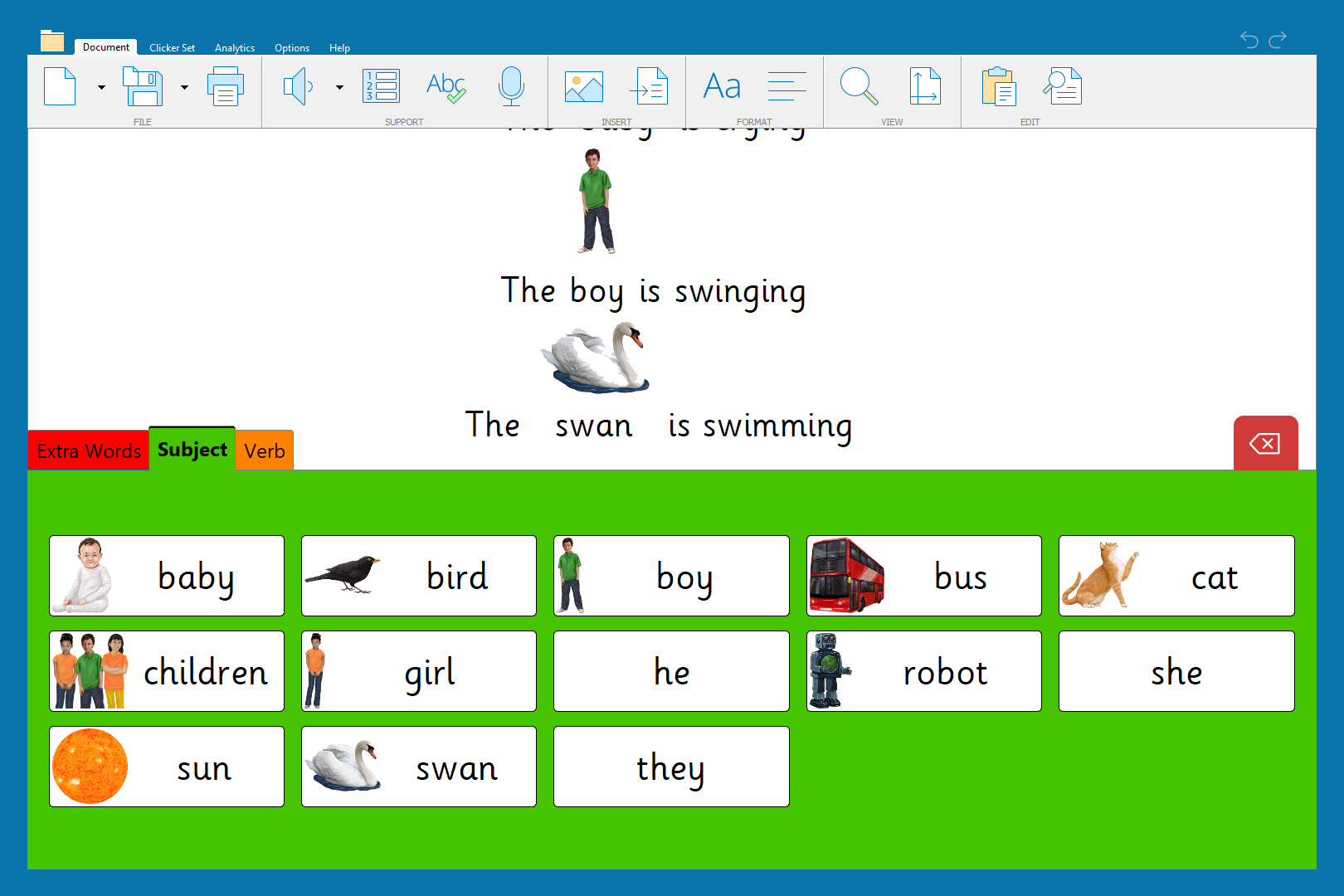
I’ve also noticed that children in my class are happy to revisit their writing and edit their work with Clicker. Across the school children use a ‘green pen’ to show the changes they’ve made – it’s part of our writing policy – and a child in my class was so excited because he knew how he could also do it in Clicker. He was able to then ensure the edits that he made to his work were also in green by changing the colour of the font. With flexibility like this, Clicker enables pupils to partake in lessons like their peers who are working on paper, and its support features mean that the children using it are making better progress in their writing than if they were working without it.
Benefits for teachers
The most noticeable benefit of Clicker is that it has given us so much more time within the classroom. Clicker gives us the flexibility of being able to support more children in one given session, as opposed to maybe the one or two children who require a lot more of your time and support. All the teachers that I’ve spoken to agree that Clicker improves pupils’ independence in lessons, and the direct impact of that is teachers gain some ‘independence’ too as they aren’t sat beside the same children throughout an entire lesson.
Clicker empowers the children so they’re not using lesson time waiting for adult support. Instead, pupils can complete tasks independently – we see far fewer children sitting there and not putting pen to paper for half a lesson or sat there with their hand up constantly. It makes perfect sense that by increasing pupil independence, the teachers benefit, too!
In the long run, using Clicker takes the pressure off teachers and teaching assistants because it has the features that support children in the way we would. It’s like the children have got their own teacher in front of them at times! So instead, the teacher can spend time checking on multiple children. Once I’ve set my pupils off on Clicker, I’m able to check in on at least half of the class (which I couldn’t do before!) I’ve even managed to get live marking done during lessons which saves me lots of time.
What do the children think about Clicker?
I’ve spoken to lots of pupils about Clicker and they’ve shared their favourite things about it, including:
“Clicker makes me much quicker and because of that I feel more confident.”
“It’s really helpful and when I can’t always have my teacher, Clicker is like my teacher. I love that it reads my work back.”
“I was struggling with writing, but Clicker makes my writing clearer. I can now read my work back so I can make the edits I need to.”
“I feel like I can keep up with everyone. I don’t always know about spellings, but Clicker supports me when I use spell check. I like that my spellings can be read back to me.”
“The Word Bank is my favourite feature because it brings lots of ideas into my head and it’s great for checking spellings. They really help me think of a sentence.”
What are you planning next?
The lead of the Laurel Trust project is now working with our main receiving secondary school to support them to embed DocsPlus so that our year 6 children who are well equipped using Clicker can transition with this support being made available for them.
We’ve had such brilliant success with Clicker in school that we’d now like to reach out to our children’s homes and make it possible for them to use Clicker there, too.
We’re going to run a trial next term and our parents are onboard! The children have gone home and said so many positive things about Clicker that it’s been brought up a lot at parents’ evenings – they’re really keen to have access to it at home as well.
The conversations about Clicker are taking over at the minute – our parents are enthusiastic and are absolutely astounded by the work their children achieve using Clicker in school.
