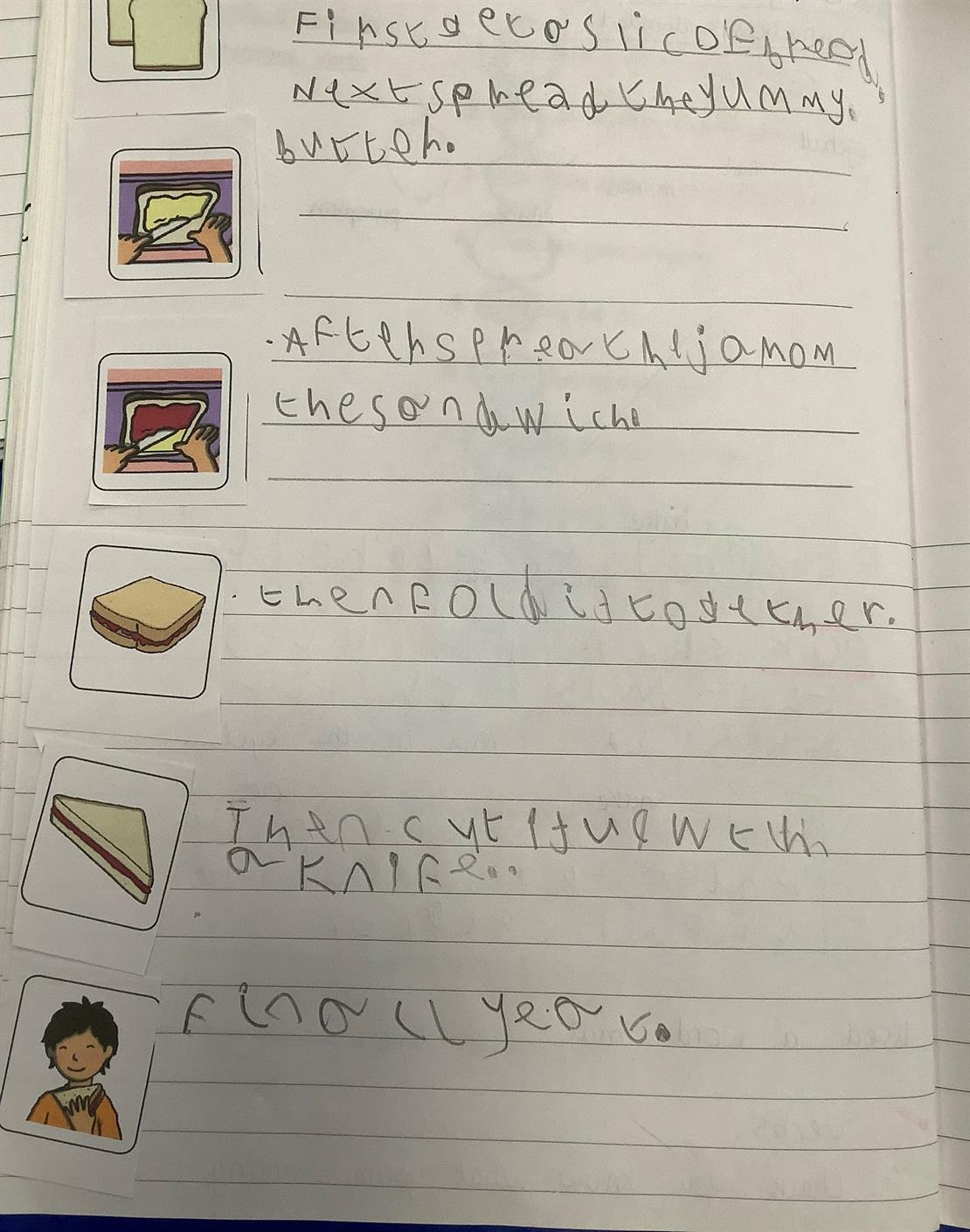My name is Sophie – I’m a Year 1 teacher and the school’s computer lead.
This year, we were given an opportunity to do a research project. I decided to go down the digital literacy route and explore whether there were programs out there that can actually help low attainers in writing.
I had a look online, and it was Clicker that a lot of other teachers were suggesting as really beneficial in this area, so I organised a free trial of the Clicker Writer app to use on our iPads.
We started off by using Clicker with our Year 1 classes. They are both quite small classes so we were able to use it with all the pupils, which meant we were working with a fairly mixed ability range. We were doing instruction writing at the time, so I accessed one of the free resources that helps children to write out the steps for making a jam sandwich. We just wanted to get a sense of whether they could do the activity unaided once we’d showed them how to work it. We found that they were able to use Clicker independently after just a few sessions, which was great.
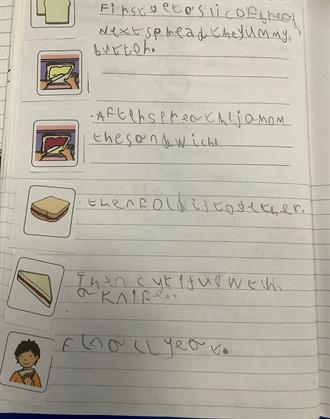
We then moved on to using it in our Traditional Tales module. First we did a unit of Little Red Riding Hood, which we'd already covered in class. But then to compare it we did The Gingerbread Man, which they'd never seen before. Wow – when we compared their writing, it was phenomenal what the lower attainers came up with, independently forming their own sentences.
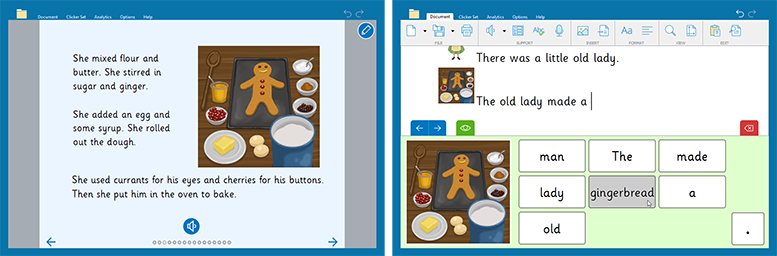
What was also really interesting though was the impact on my high attainers, who have really thrived. Having those banks of words and visual prompts encouraged them to extend their writing, add more to their sentences, incorporate more sophisticated vocabulary. It really sparked their curiosity and inspired them. For example, we offer ‘Choosing Time’ when the pupils can decide what they’d like to do, and this one child really wanted to use Clicker to write about plants. This isn’t something we’ve covered in class, but she just went off to LearningGrids and found some writing sets on the subject and presented me with this whole page of writing about the different parts of a plant, how to look after them etc, it was amazing. They can just pick Clicker up and roll with it.
Not only that, but because my lower attainers were a lot less dependent on additional input from me when they were using Clicker, I was more freely available to go and challenge other children that I can’t normally get around to, so it was really positive across the board.
I’ve also been using Clicker with a little focus group in Year 2 that I meet with each week. We started with things that they'd already covered in class, but then we’d try again with Clicker to compare what their writing was like. We saw such a huge improvement in their use of capital letters, full stops, and just the overall standard of writing as they’d listen back to their sentences, say, “that doesn't make sense!” and go through it again. Normally they can't recognise these things, but with the app they were independently noticing when things didn’t sound right and changing their sentences, which was huge. And they were so, so engaged and keen to use it – asking eagerly every week if it was their turn with Clicker. It's a very child friendly app.
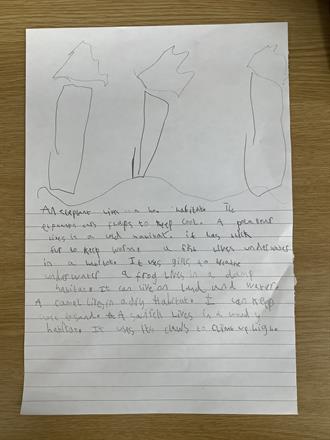
It’s also very teacher-friendly to have so many ready-made resources - most of our curriculum was already covered so although we could make our own, pretty much everything we needed was already there.
One of the biggest outcomes for us has been finding a way to get our Year 1s into the habit of practising and rehearsing their sentences, which is such a key skill. Clicker just ties a lot of skills together in a fun way – they think they’re just using the iPad and enjoying it without realising that they're proactively editing, redrafting, exploring ideas, extending them etc. It’s fantastic.
My future plans for Clicker are to see if we can start using it further up the school as well. One of our Year 5 teachers is incredibly keen to try it out with her struggling writers. I also think it would be ideal for our intervention groups – it doesn’t require staff spending lots of time making or finding resources, you can just pick up an iPad and revisit their work in Clicker, and in no time at all you’re making a real impact on their progress.
What’s the best thing about Clicker? That’s a hard one to narrow down! I think it’s actually the confidence and independence it gives children. I’ve never seen them that engaged and enthusiastic about their writing before, which is a big battle for some of them. So yes, it’s been a really successful project and I’m excited to see what else we can achieve with Clicker in the future.