Carol Allen and John Galloway recently participated in an SENDcast podcast hosted by Dale Pickles of B-Squared entitled Low Cost, No Cost Technology Ideas.
Carol is an education advisor for ICT and inclusion and John is a specialist in the use of technology to improve educational opportunities for children and young people with special educational needs.
During this very interesting discussion, Clicker was brought up as a particularly effective option when it comes to software that supports children with a range of needs.
This is what they had to say about Clicker as the “gold standard” in supporting reading and writing:
Transcript
 Carol: I guess the first point that we’ve made in this podcast is that there is mainstream accessibility available and whatever tech you’ve got, there are options. But unless your staff are up to date with even just the basics… You don’t give a car to somebody and expect they can drive. You give technology and you help people use it. It’s crazy not to!
Carol: I guess the first point that we’ve made in this podcast is that there is mainstream accessibility available and whatever tech you’ve got, there are options. But unless your staff are up to date with even just the basics… You don’t give a car to somebody and expect they can drive. You give technology and you help people use it. It’s crazy not to!
 John: Absolutely. Technology itself is not usually the biggest barrier to adoption. It’s all the other factors around it. So, if I’m going into a school and I’m giving advice around a child and what technology might be useful for them, I have to take those factors into account. Can it get charged? What’s the arrangements for looking after it? For printing work off? For creating resources? That’s the expense that schools don’t really think about.
John: Absolutely. Technology itself is not usually the biggest barrier to adoption. It’s all the other factors around it. So, if I’m going into a school and I’m giving advice around a child and what technology might be useful for them, I have to take those factors into account. Can it get charged? What’s the arrangements for looking after it? For printing work off? For creating resources? That’s the expense that schools don’t really think about.
Dale: I know, buying one piece of software might be one price, might be £150, but actually the cost of training, even if you can get free training, it’s time!
John: And it is a hidden cost that people don’t think about. Sometimes a free app might seem amazing, but actually if that free app is a little bit annoying to use and everything takes you twice as long as using a piece of software you could have paid £50 for, that piece of software which you paid £50 for is actually much better value for money.
Carol: Well I think, although the theme of this is “low cost, no cost”, both John and I realise that there are instances where you have to pay for specialist resources. Whether that be software or technology. And they tend to be, luckily now, fewer and fewer times that we have to go there but there are established and good companies who have a spent a long time, for years in fact, supporting this field of access to technology and they’ve produced products that are gold standard. And… it’s not wrong to be buying some of these resources, it’s absolutely not wrong… So if I took for example Clicker by Crick Software, it is a specialist bit of software, but I can absolutely say that if you invested and put it right across the school network, you would find it was supporting lots and lots of students that maybe you hadn’t even considered... students that hadn’t necessarily gone down the IEP route but it still really improves their access to learning.
Some of the specialist software or resources, you do have to pay for. If somebody needs eye gaze for example, at the moment you need specialist equipment. And of course, you buy that from somebody who has put all the research and development into it.

“I would say Clicker is the gold standard piece of software to support reading and writing for any age…”
John: Could I just go back to Clicker? Most of us know what Clicker is, but for those who don’t know what Clicker is, Carol can you just give a brief explanation of what Clicker is and how it supports people.
Carol: Oh, sorry! Well, brief is difficult because… that’s like a whole podcast on its own! I would say it’s the gold standard piece of software to support reading and writing for any age, primary, secondary, higher education.
It has variations (DocsPlus is the version for older students). But it removes literacy barriers such as reading and writing, and I know we’ve said we can do text-to-speech, we can do speech-to-text, with some of the free software options. But what Clicker also does, is it provides a series of scaffolds.
A lot of them are very simple, you can find them elsewhere; word prediction, having words in grids, it’s switch accessible, it’s eye gaze accessible. You can have contextual grids, a teacher can take the topic they’re working on, take the key words out of it, put them into grids and then the child isn’t laboriously trying to remember spelling, or even if they want to use a word above their reading level, they can hear it and then put it into writing.
So, I mean that’s like a glimpse of what this thing does. But it basically removes literacy barriers and I can teach geography, history, absolutely any subject. And then, the final thing of all the things I could say about it, is there’s an online world of grids that are made by teachers, so before you have to make one, you just check in, download it, tweak it if you like, and use it - so brilliant!
John: Can I just chip in as well? When Carol was discussing it then, the focus was really about kids who have some sort of challenge to literacy, but what I like about Clicker is you don’t have to have any special needs at all to use it well.
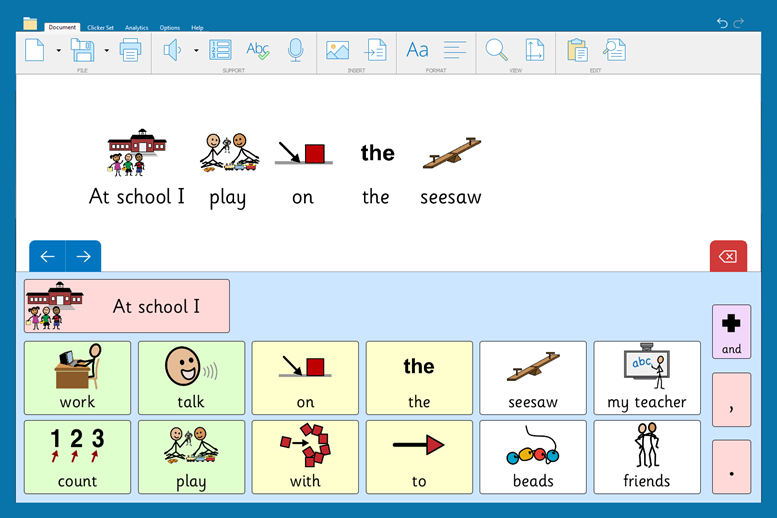
“For me, it’s one of the most inclusive pieces of software there is…”
Carol: No, that’s right.
John: For me, it’s one of the most inclusive pieces of software there is because anybody, any child in the school could be using it as a word processor, and then you have all these different layers of additional support that can be brought in. But I also like the fact that the user, the child themselves can choose when to turn them on and off.
It’s that independence and that level of control that’s important as well. So when we were talking about the cost of staff training, one of the issues there is that staff leave or kids move classes and you have to re-train staff and so on. But if you train the child in how a resource works, then they carry that around with them and you give them independence, and that independence is important in itself as well.
Dale: So with text-to-speech and speech-to-text, if you know what you want to say, if you’ve got that exactly in your head and you’re just trying to get that message out, that works well. But with Clicker, it helps support where you’re struggling with that?
Carol: It could do, or it could just be a… John’s right, it is a word processor, so in its simplest form, if you don’t put any of the supports in, anyone can use it.
But let’s suppose you want to tell a story and you have to cover five key points and you’ve got them in a list. What you could have is a mind map in Clicker around the things to give you ideas to talk about. And if later you’re asked to write about that, here’s the beauty; so, you’ve got your mind map, you’ve got it ready, you’ve used Clicker to prepare your ideas and then the teacher says, “Oh that was great, can you do it as a piece of writing?” …In one click it takes all your mind map and sends it into a grid so that same student can write. It saves everybody loads of time… I use it and I haven’t got a barrier. Well I’ve got loads but not literacy!
