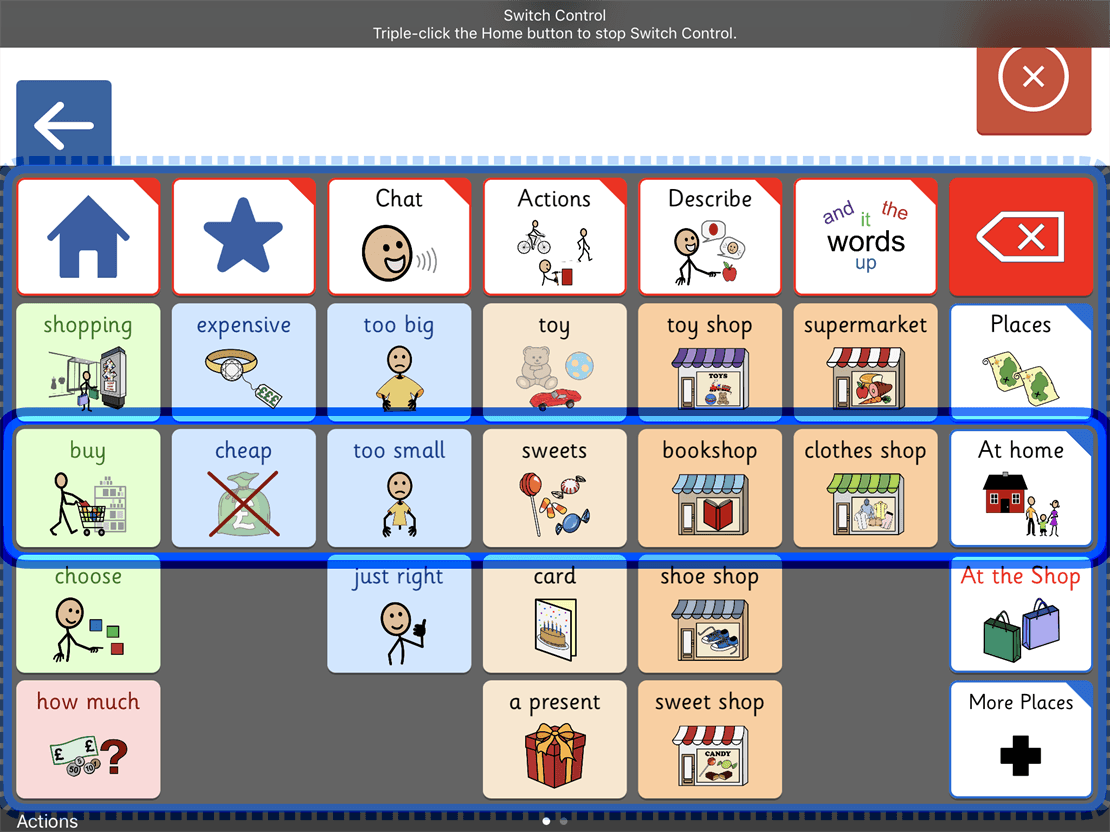Uniquely accessible
Clicker Communicator has a wide range of accessibility options, including our unique SuperKeys access method.
SuperKeys
SuperKeys provides access for users who need big target areas. There's no need to restrict these users to grids with a small number of options. With SuperKeys, cells are grouped into clusters, providing a large target area. Just tap the cluster containing the symbol you want, and then tap the symbol in the enlarged cluster.
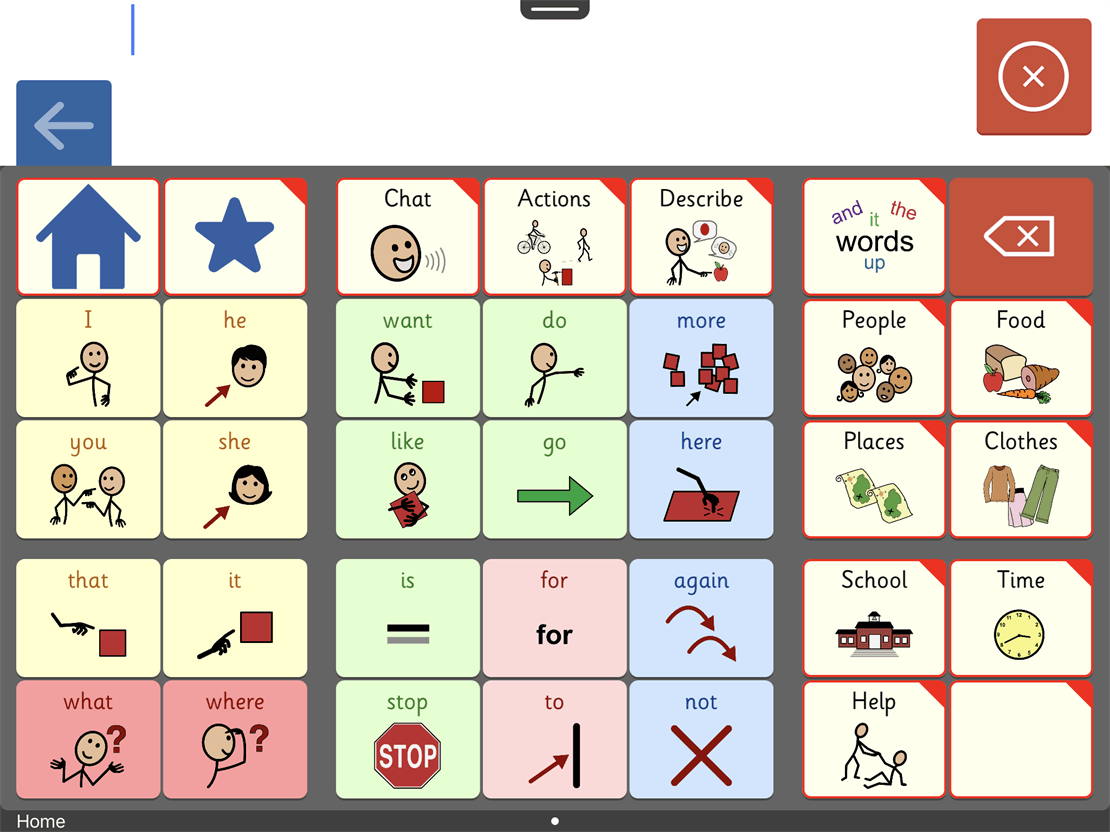
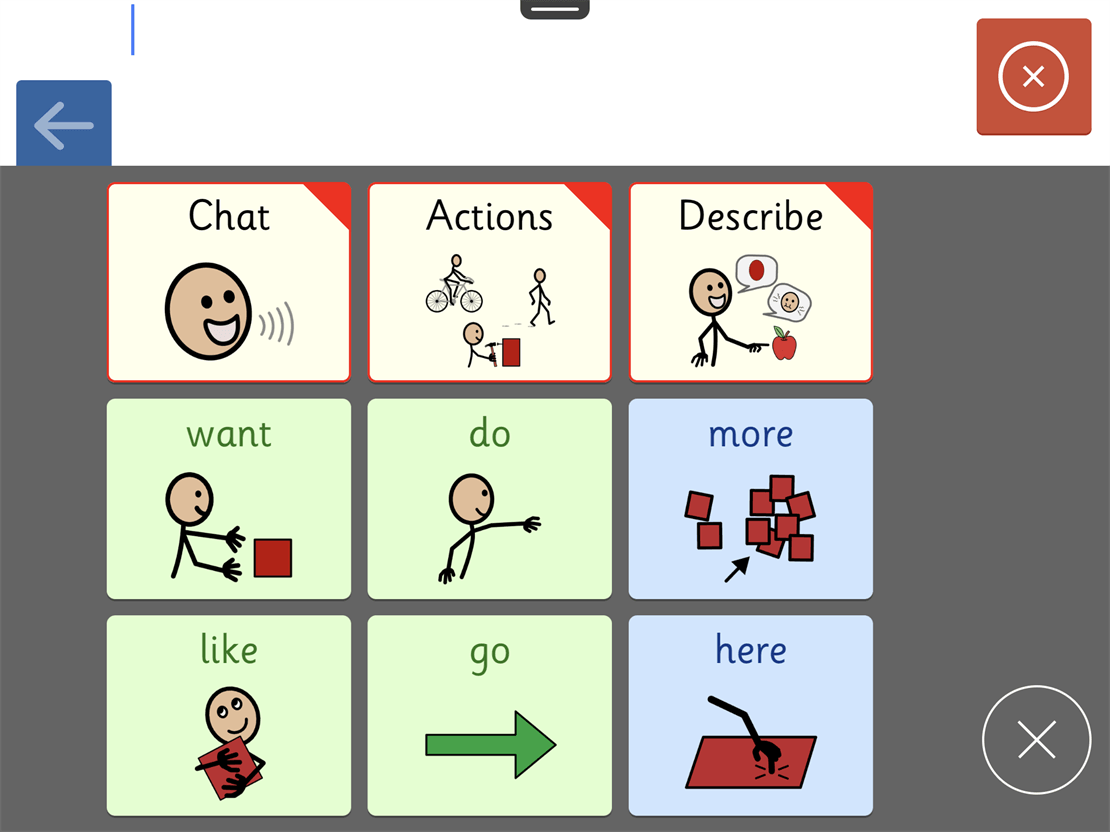
Switch access
Access is provided for switch users via one or two switches. Cells are scanned individually, row-by-row or if you have SuperKeys turned on, cluster-by-cluster. To find out more about setting up switch access on your iPad, click the button below to view our support article.
Clear and clutter-free
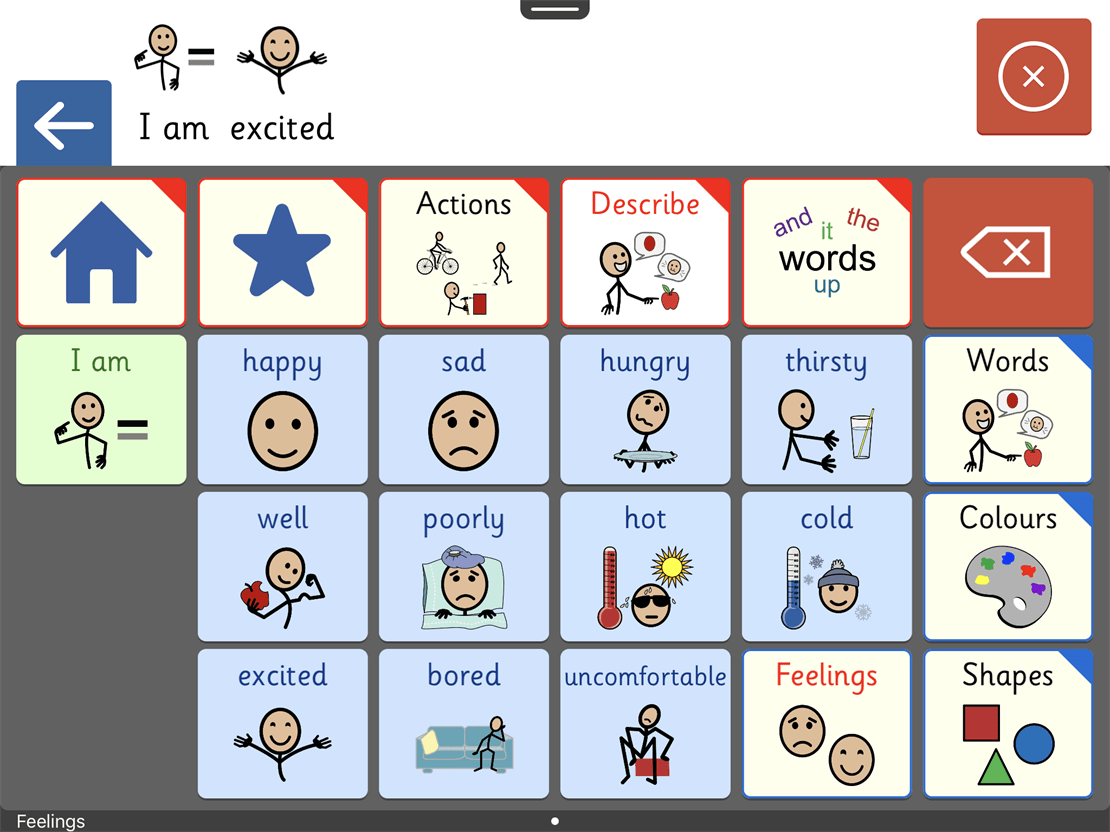
The clutter-free screen greatly benefits users with visual challenges, helping them to navigate Vocabulary Sets and quickly find the words they want. There are no toolbars except when editing, and colours and fonts can be customised, in both the grid and the message area.

Positive touch
With many apps, a slight movement when tapping causes the frustration of a missed tap. Clicker Communicator has scrolling and swiping turned off, creating a much more positive experience.