Use the DocReader
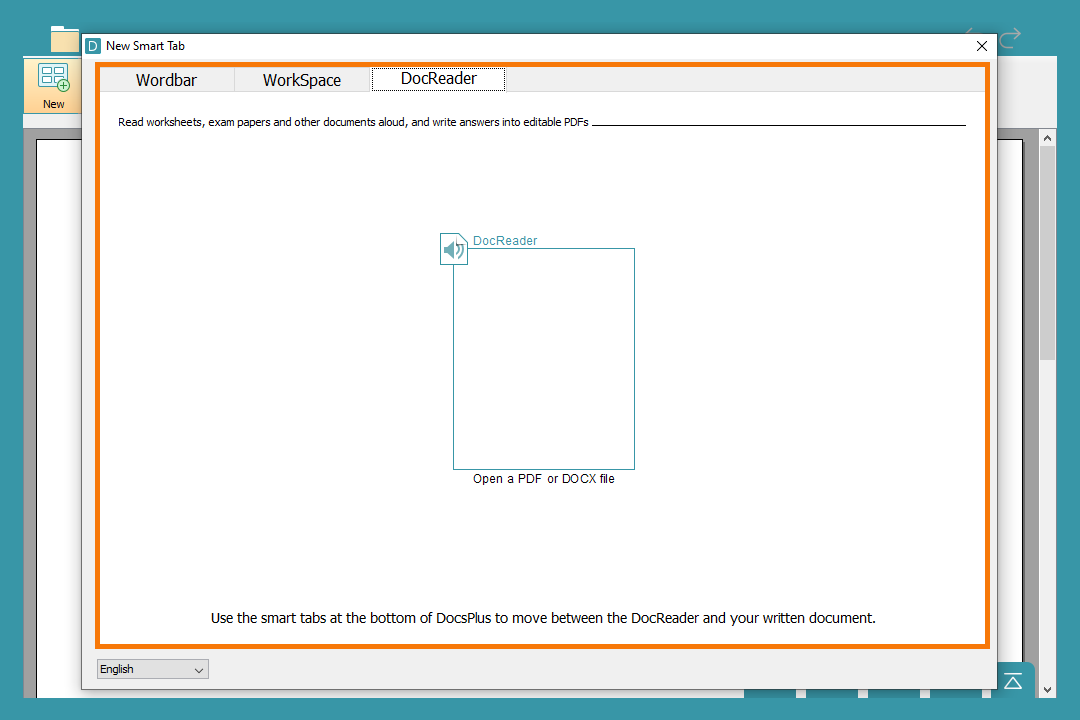
Open a document
Open a document in the DocReader for support accessing text:
- In the Smart Tab ribbon, click New.
- Select the DocReader tab and click Open a PDF or DOCX file.
- Navigate to the document you want to open in the file explorer. The file must be a PDF or DOCX file type.
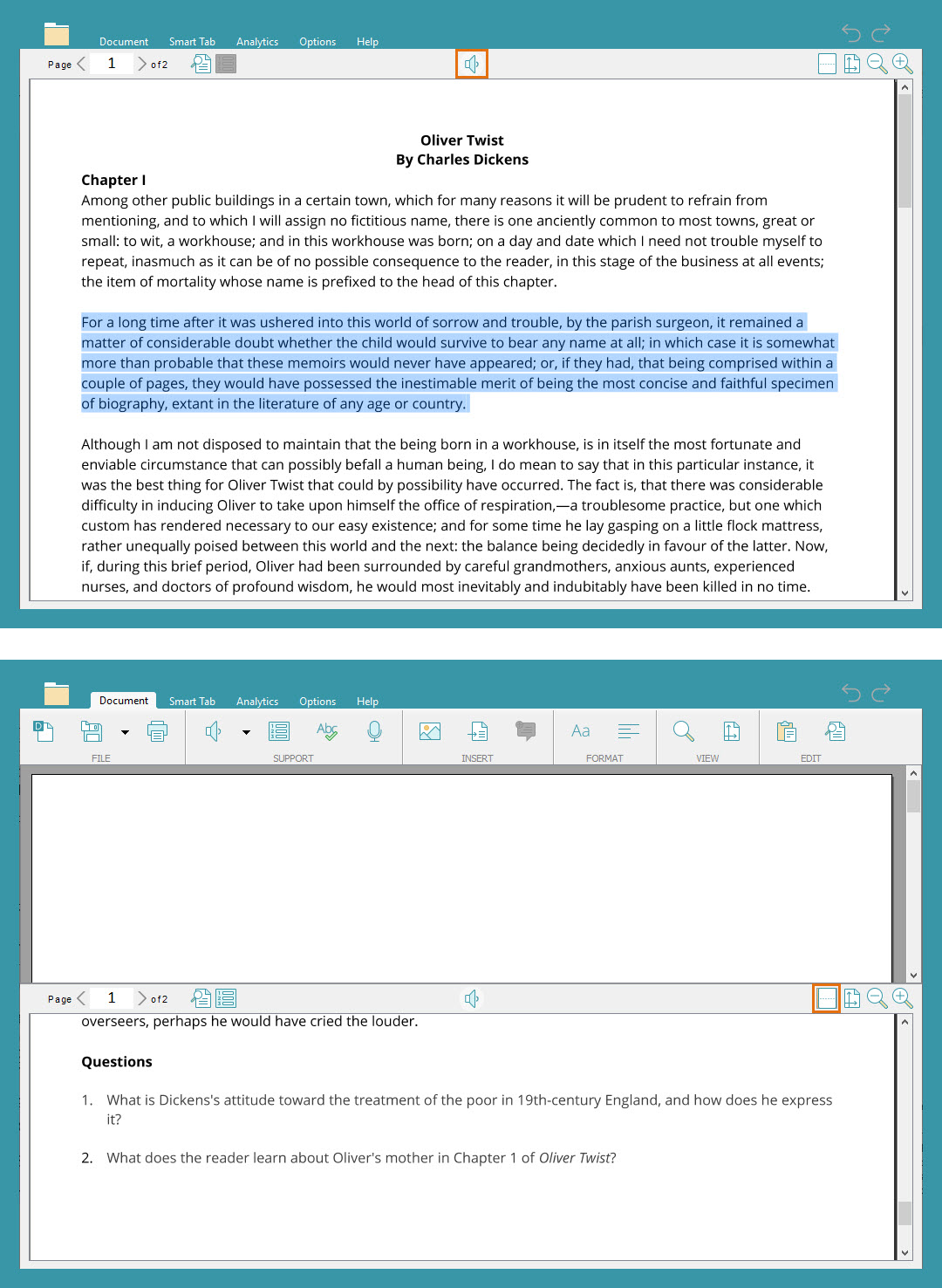
Use the DocReader
Navigate the document in the DocReader and use speech to hear the text:
- Highlight a section of text and click
 to hear it.
to hear it. - Use the arrows at the top of the screen or scroll to move between pages.
- Click
 to use split view. This allows you to view both the DocReader and the Document at the same time. Click it again to return to the full-page view.
to use split view. This allows you to view both the DocReader and the Document at the same time. Click it again to return to the full-page view. - Adjust the page view with
 .
. - If using an editable PDF, click the textboxes highlighted in purple to type. Click
 to access the Predictor.
to access the Predictor. - Click
 to save changes to an editable PDF.
to save changes to an editable PDF.