Create and edit a Matching Set
What you learned: printable summary
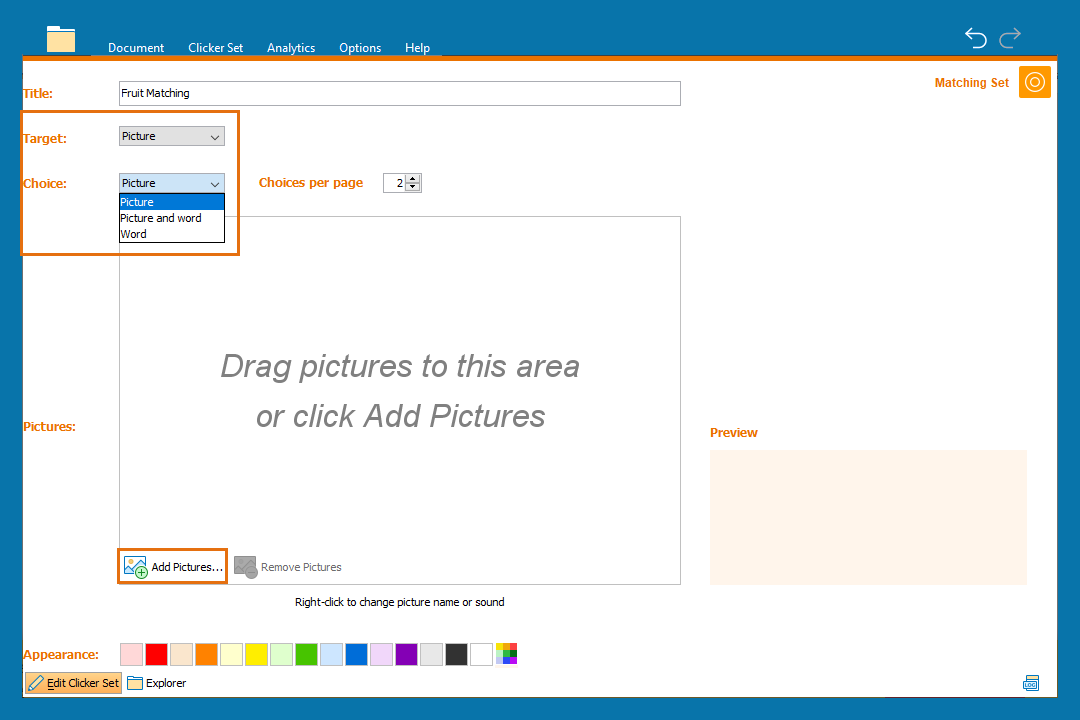
Create a Matching Set
Create a matching activity to develop pre-reading and language acquisition skills, or reinforce subject knowledge:
- In the Clicker Set ribbon, click New.
- Choose Matching Set from the More tab.
- Give your activity a title.
- Click the drop-down boxes to choose how your Target and Choices will be displayed.
- Click Add Pictures… to search for pictures to add to your activity.
- Click Go to use the Matching Set.
- In the Clicker Set ribbon, click Save to save your activity.
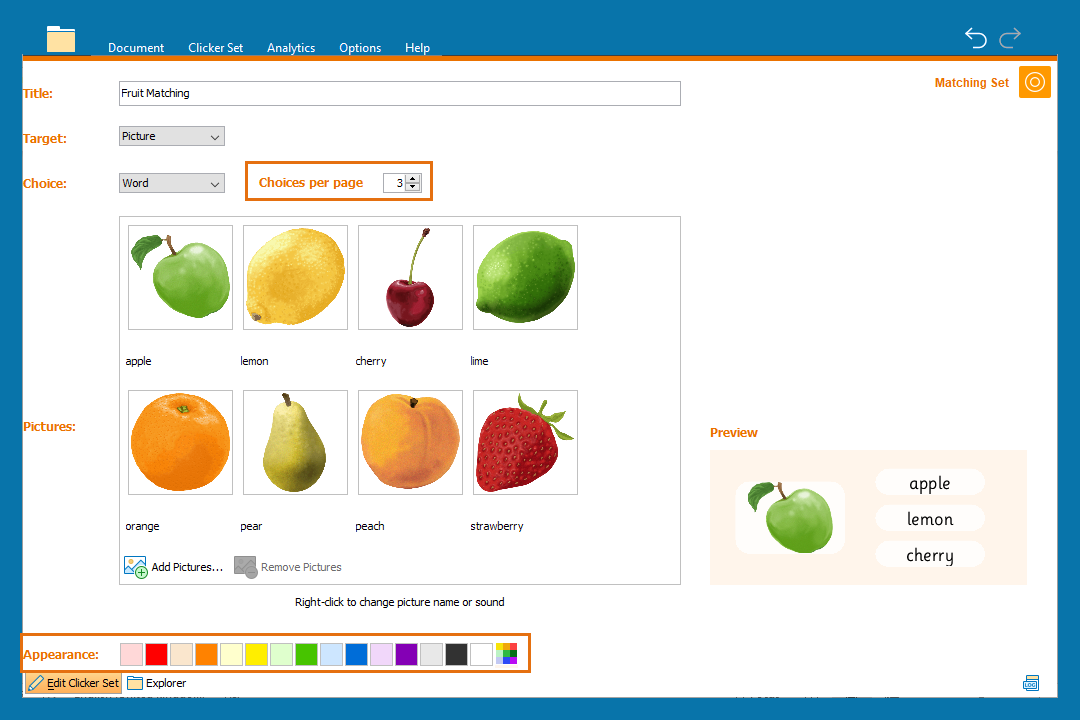
Edit a Matching Set
Edit a Matching Set to further develop reading and listening skills:
- Change the number of choices offered on each page of the activity.
- Choose from the color palette to change the color of the pages.
- Right-click a picture to change its name or sound.