Voice Notes
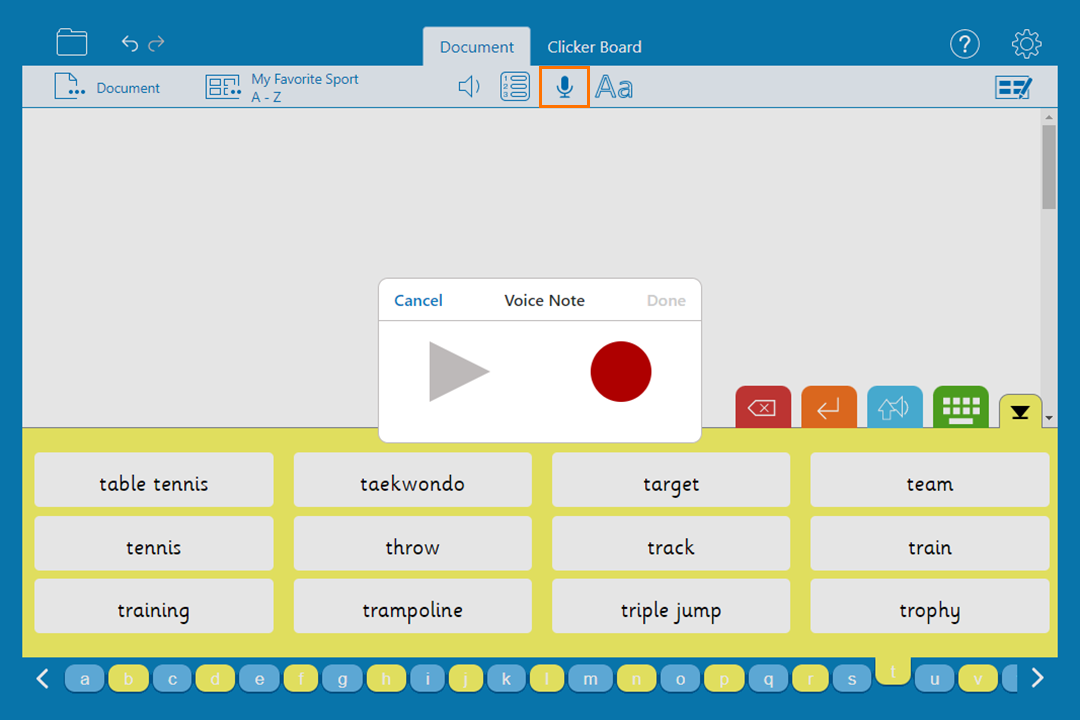
Record Voice Notes
Record writing ideas as Voice Notes:
- Click
 to open the speech recorder.
to open the speech recorder. - Click
 to start recording, click it again to stop recording.
to start recording, click it again to stop recording. - Click Done when you’ve finished.
- Up to six Voice Notes can be recorded.
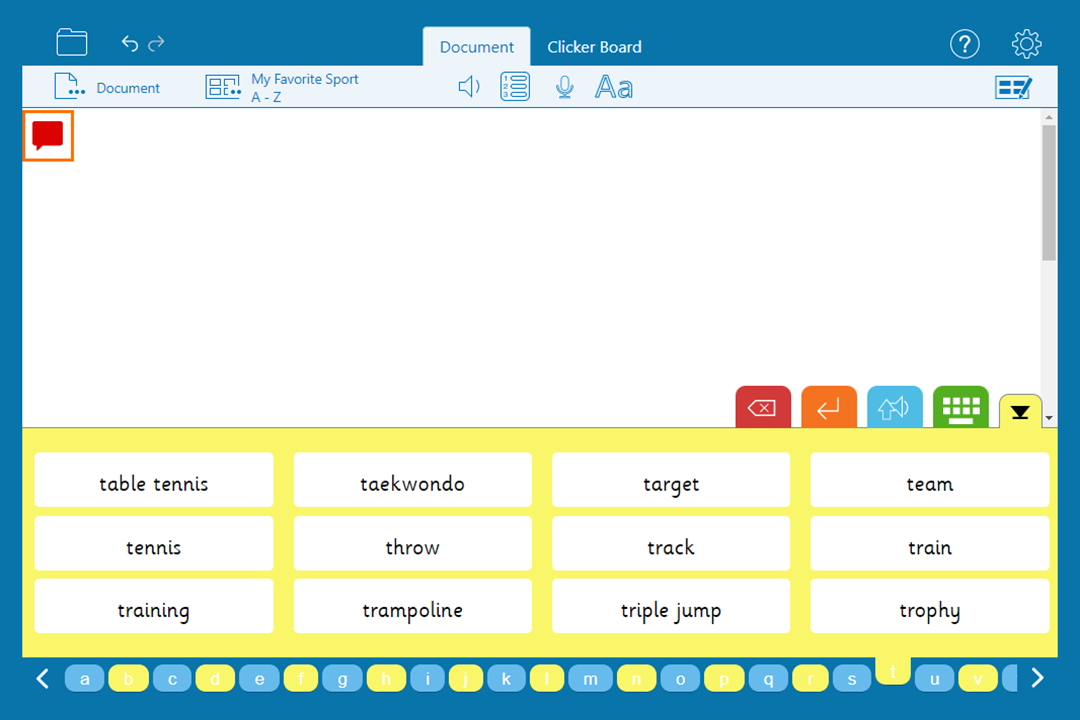
Play Voice Notes
Play Voice Notes at any time while writing:
- Each Voice Note appears as a colored speech bubble to the left of the document.
- Click a Voice Note to hear it.
- Right-click or long-tap a Voice Note to re-record or delete it.