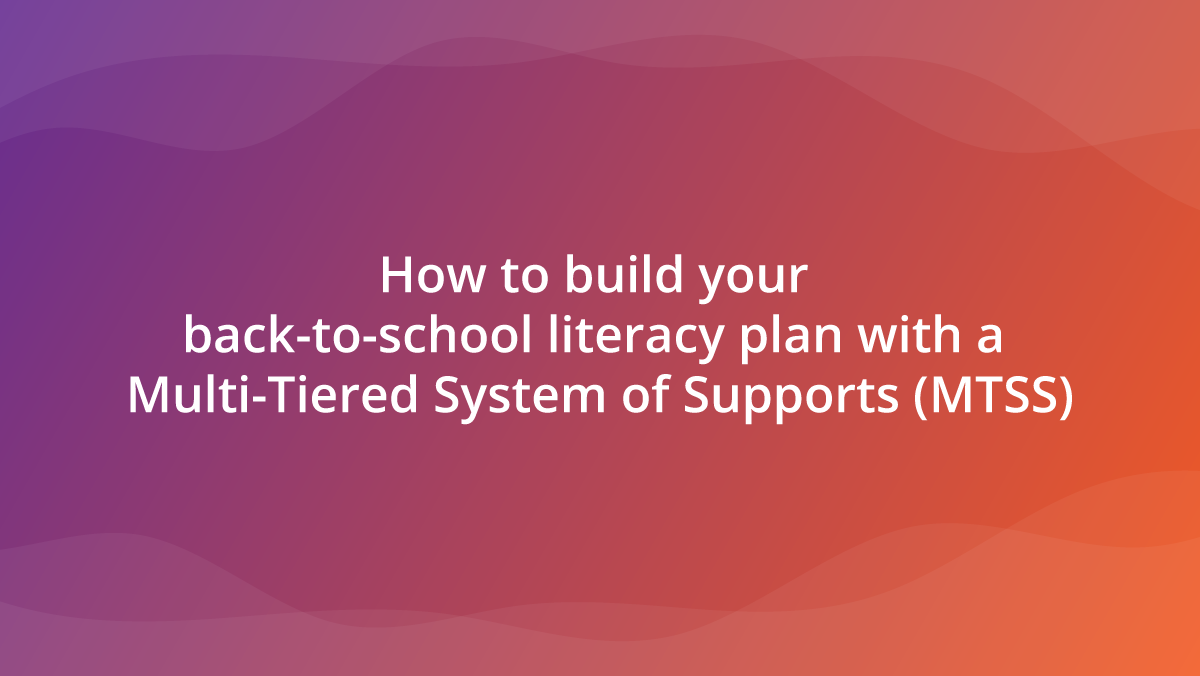In today’s connected society, being able to share files quickly and easily is important.
As a result, more schools are adopting the use of cloud storage like OneDrive and Google Drive. These services enable you to store your files online so you can access them from different devices and share them with other users.
Having listened to customer feedback, we’ve now made it easier to access your cloud storage within Clicker 8 and DocsPlus.
The “Home” location
Until now, the Shared Files location has been the default when opening or saving a file. Depending on your installation, this points to a certain folder on your computer or your network. It can only be changed by your IT Support.
In the latest versions of Clicker 8 and DocsPlus, this has been renamed Home and can be changed whenever you like.
If you have any of the following cloud storage accounts installed on your computer, you can easily set it as the default Home location:
- iCloud (Mac)
- Dropbox
- Google Drive
- OneDrive
Alternatively, if you want easy access to your cloud storage without it being the default, you can add it as an Additional location.
For full instructions on setting up Home, and sharing files across all platforms, please use our file sharing guides:
Contact Support
Our Support team is always happy to help if you have any technical questions or difficulties getting set up with our software. You can reach us by email at support@cricksoft.com, by phone at 203 221 2697, or by completing this short form.