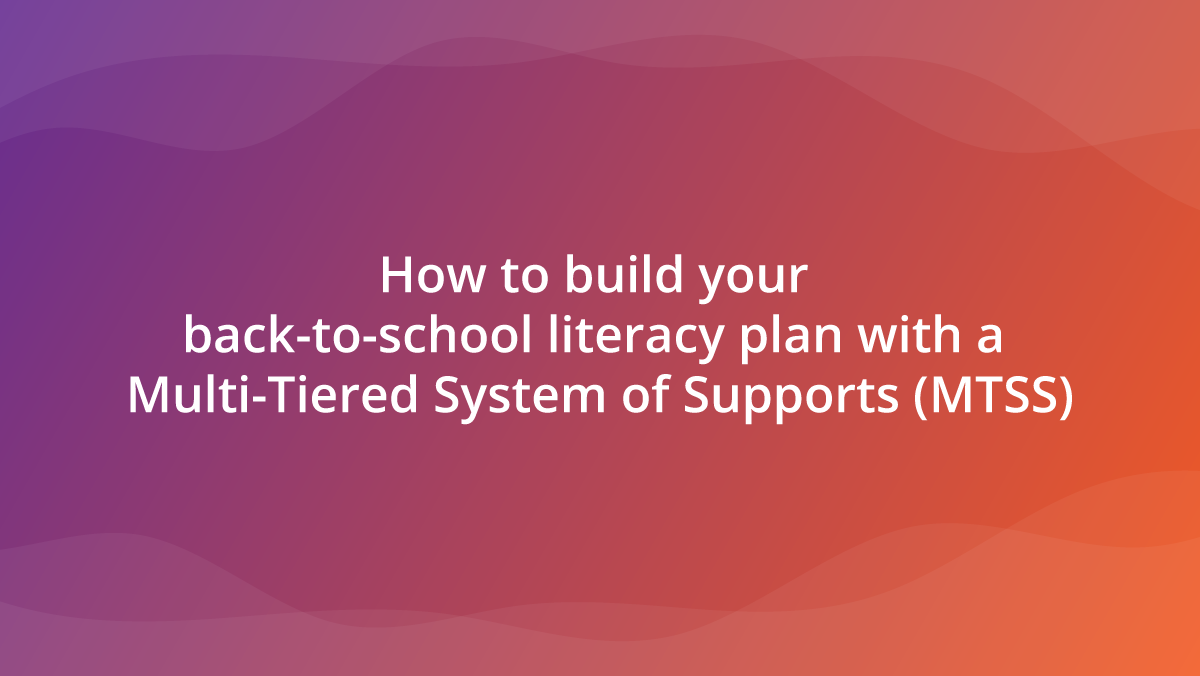Eye gaze technology has developed rapidly in the last few years, with companies like Tobii Dynavox providing increasingly accurate hardware for users. Unfortunately, it remained unavailable on iPad for several years.
However, in 2019, Apple released a new version of iOS designed just for iPads. Named iPadOS, one of the many changes was the addition of mouse support.
The AssistiveTouch feature, first introduced in 2011, was expanded to include an on-screen pointer and a “dwell” feature. Users can move the pointer by connecting a mouse or other input device, with the ability to select things by hovering the pointer over them.
Thanks in part to these changes, the world’s first eye gaze device for iPad is now available from Inclusive Technology - the Skyle. Used in conjunction with AssistiveTouch, it’s now possible to control an iPad Pro with your eyes as fluidly as with your fingers! To learn more, see: http://www.inclusive.co.uk/news/introducing-skyle-the-world-s-first-eye-tracker-for-ipad-pro-a515
All our iPad apps – Clicker Writer, Clicker Communicator, DocsPlus and SuperKeys – are compatible with the Skyle device and can take advantage of the iPad’s “dwell” feature.
As with Switch Control, we’ve produced a handy guide for AssistiveTouch that serves as a companion to the official Apple documentation, with information about connecting wired and wireless devices to the iPad Pro and how to set up AssistiveTouch.
For advice and support with using eye gaze to control our iPad apps, please feel free to contact our Support team.