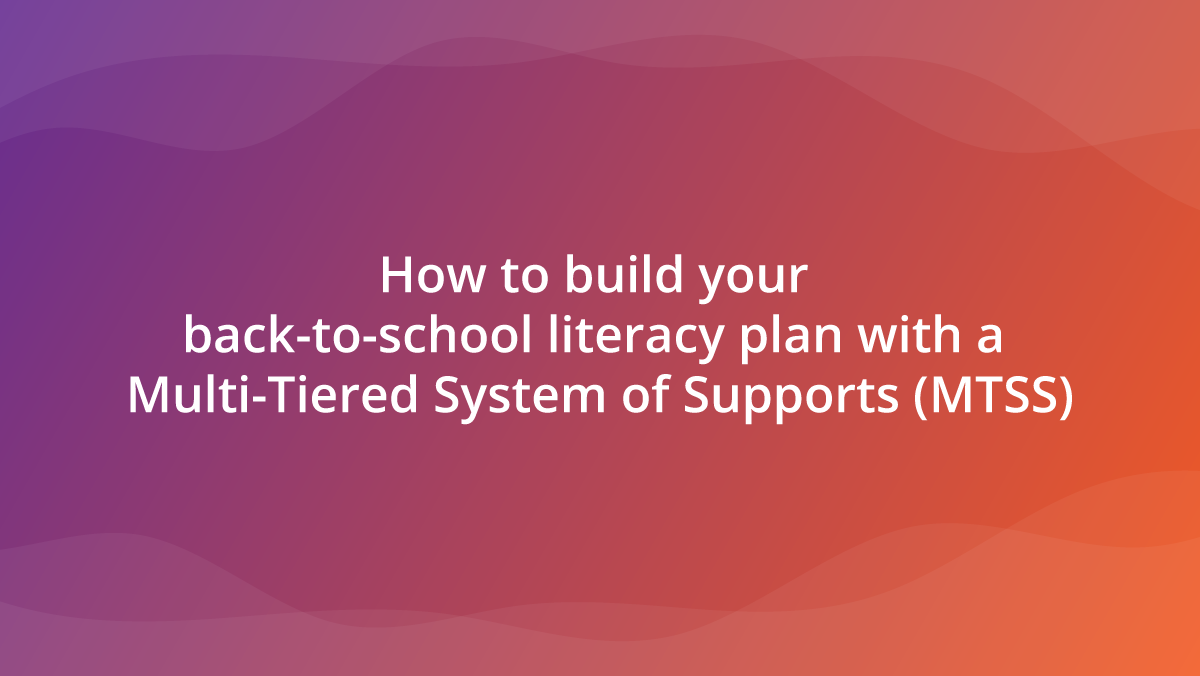When teaching students with spelling difficulties, we can't use a “one size fits all” approach. So, I have highlighted a few ways that Clicker tools and resources can be used to give these learners personalized tasks and support, enabling them to experience success.
Students with significant spelling difficulties may have many different barriers to their learning. It may be that they are struggling to understand phonemes (letter sounds) and graphemes (letter shapes) and how they correlate to each other. They may also have poor visual memory affecting the misspelling of high frequency words. For these children to be successful writers, we need to consider using a variety of tools in Clicker to offer scaffolding, differentiation, and overlearning opportunities.
As we know, spelling skills are dependent on a growing knowledge of spoken and written word structures. Students need to see, read, and use words that are spelled correctly in many different contexts. A good starting place for younger children would be to use our Alphabet Animals sets. These sets enable students to hear and read a Clicker Book, practice saying the sounds and words using the Talk Set, and write the sentences using the Sentence Set. All 26 groups of sets use four words – is, likes, can, and has – to form repetitive sentences. As learners become immersed in these sentences, they will become confident at reading the repeated words and begin to recognize the letter and word order required. Also, importantly, children will be experiencing success, and this will spur them on further.
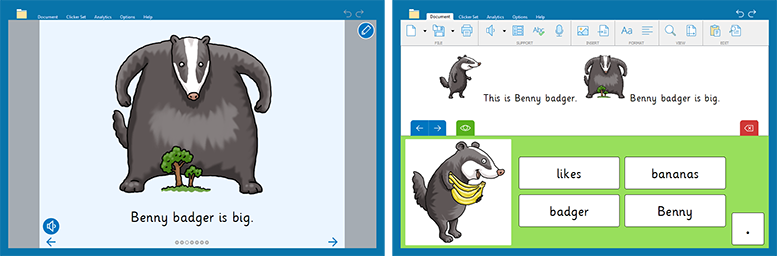
With any Sentence Set in Clicker, there are various setting options – such as adding a model sentence or using guided order – which enable students to repeat the set with different scaffolding features. This overlearning also helps children to develop working memory and build confidence in their writing.
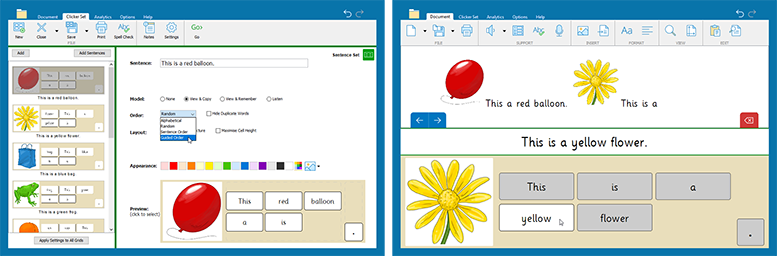
Another way to reduce the writing anxiety of a student with poor spelling skills is to offer Word Banks with relevant keywords or phrases. We have many Word Banks (and other resources) relating to a range of topics on LearningGrids. Word Banks can also be made quickly and easily by a supporting adult during the lesson. This way, the words given to the students are completely related to the learning experience in the classroom.
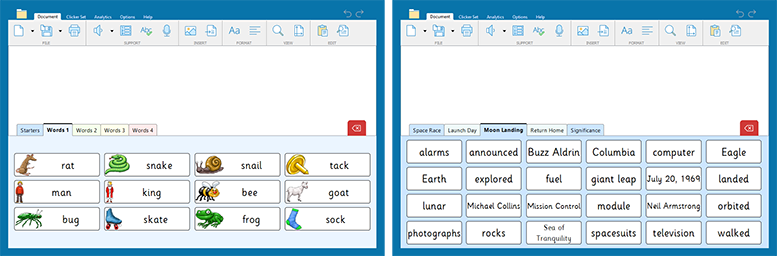
As students become more independent, they will be typing words into the document. It can be demoralizing for poor spellers to see lots of red squiggles on all their misspelled words. Instead, it may be more helpful to target certain words for them to focus on. Within Clicker’s Spell Check settings, there is an option to “Ignore misspellings unless word is in the Word Pool.” By adding specific words to the Word Pool (such as the key words that students are learning that week), the red squiggle will only appear for those words – this acts as a good reminder of their target spellings!
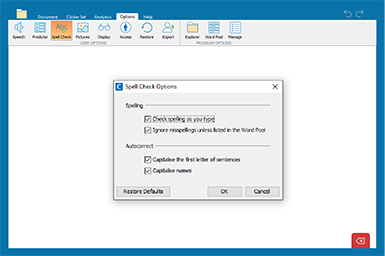
Let’s remember that children really benefit from the chance to express themselves without worrying about their spelling or writing difficulties. Using Clicker’s Voice Notes or a Talk Set enables learners to record their ideas without their spelling difficulties slowing down their thought processes. Using dictation (speech-to-text) can also help them to get their ideas onto the page – see Sergio’s blog post on how to do this in Clicker on a variety of devices.
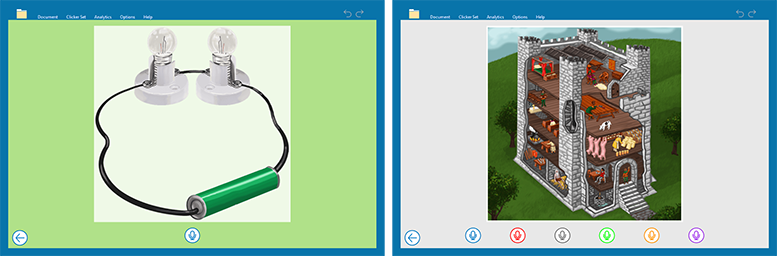
These are just a few of the many personalized scaffolding and differentiation techniques available in Clicker to support students with spelling difficulties. Visit our website for further ideas to support learners with special needs, including children with dyslexia.