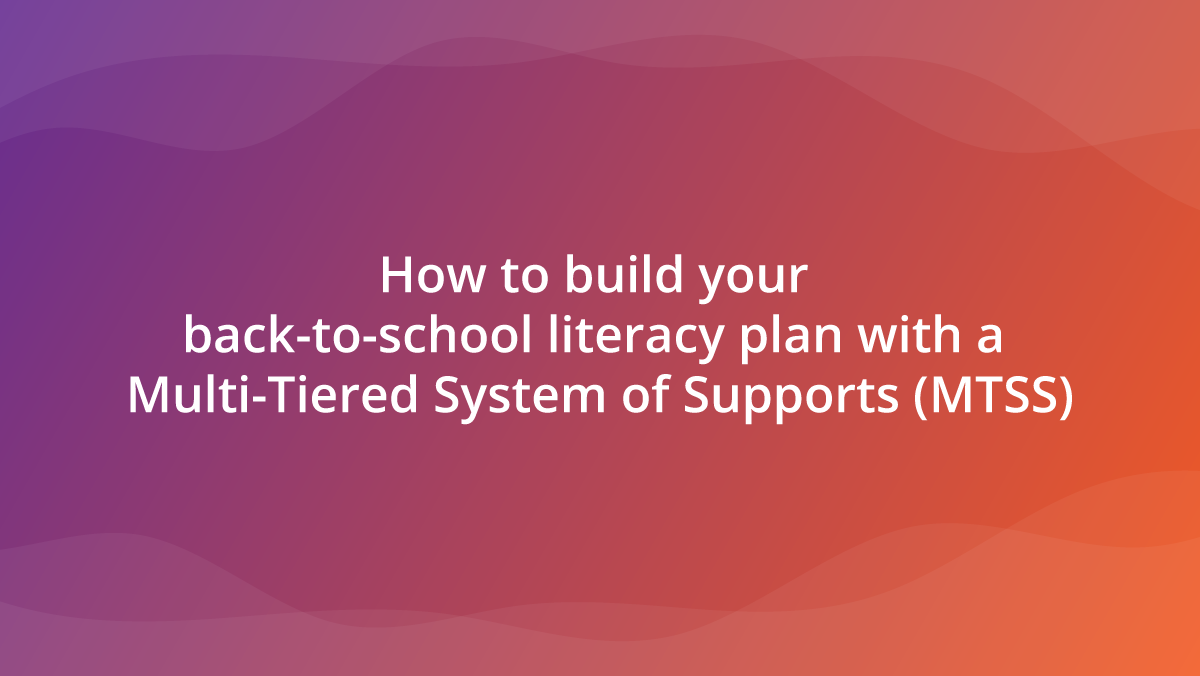We recently ran a webinar focusing on approaches you can take to introduce Clicker to students. I’ve gathered some of the ideas we shared here.
Before introducing Clicker to students
First, we discussed some things to consider before introducing Clicker to your students:
- Topic selection – introducing Clicker to learners with a topic they’re already familiar with can reduce cognitive load, allowing learners to focus on getting to grips with new features and applying vocabulary they have used recently.
- Clicker Sets selection – picking an appropriate Clicker Set for the student’s ability and the learning objectives can help to ensure success and build their confidence with the software. For example, this could be offering a Connect Set to a student who needs a scaffold to support their writing or a Clicker Board to provide visual support to a student struggling to organize their ideas.
- Concepts – Which features and concepts in Clicker do you want to introduce to learners first? Whether it’s strategies for using the speech support, Voice Notes, or the Predictor, many of these features are available across our resources, making it easier for learners to move between resources confidently.
- Saving and sharing – what systems do you have in place for saving and sharing files in your school? Has Clicker been set up to make it as easy as possible to share files between devices?
- Training resources – To ensure introducing Clicker to learners goes as smoothly as possible, teachers and teaching assistants should be familiar with the features you’re planning to use. A personalized training session or our free training resources can help staff feel confident to use Clicker in their classrooms.
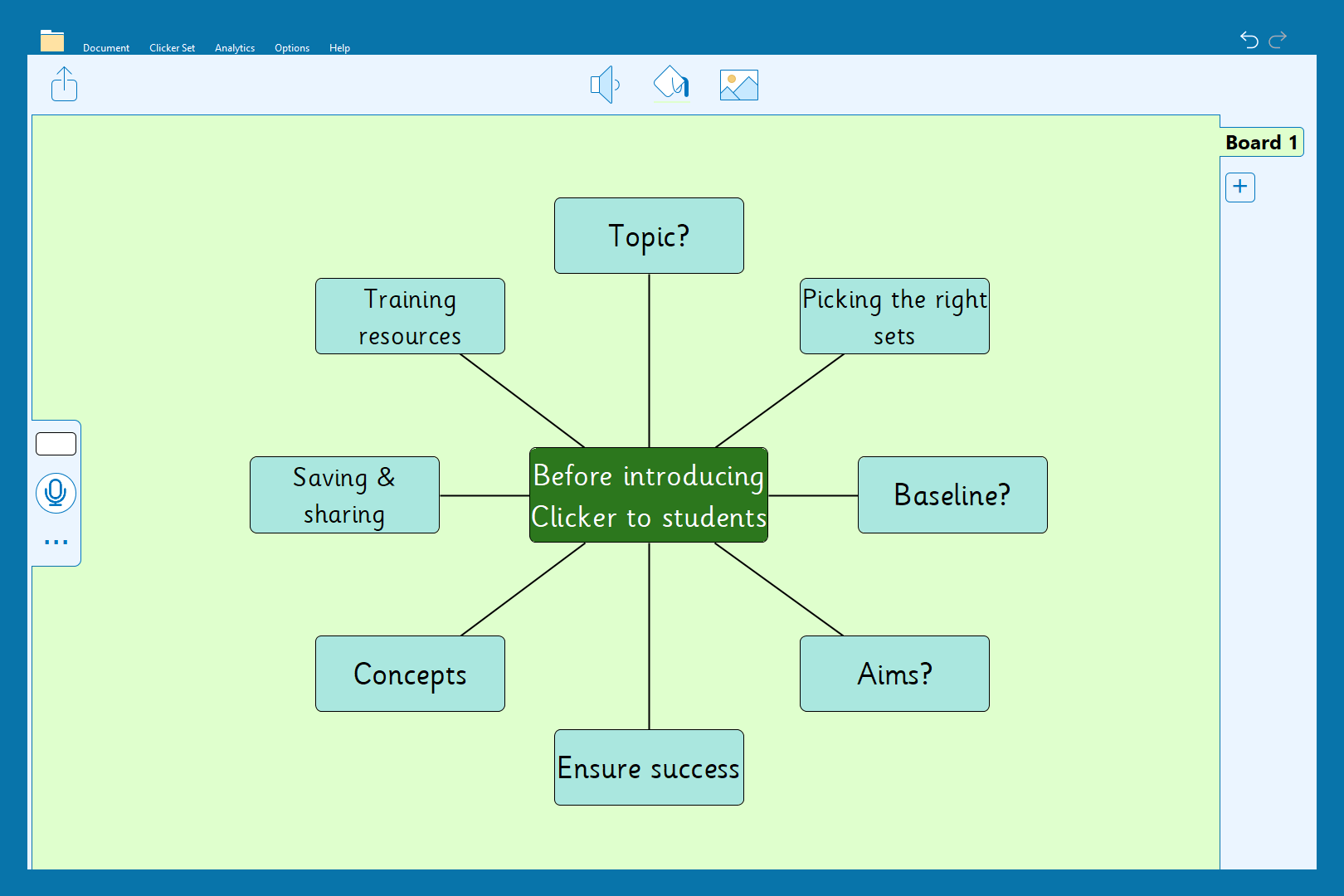
Clicker Books
Clicker Books can be a great starting point for introducing students to Clicker. They offer a simple way to introduce learners to the speech support available throughout Clicker, embedding this feature early in their experience with the software.
We have a fantastic selection of ready-to-use Clicker Books available in LearningGrids to match a wide range of ages and needs. They can be easily edited to suit your learners’ specific requirements.
Clicker Books can also be used flexibly in the classroom. They could be used to introduce a topic, such as life cycles, to a whole class on the interactive whiteboard, giving the teacher an opportunity to model their use, or for supporting learners in researching a topic independently.
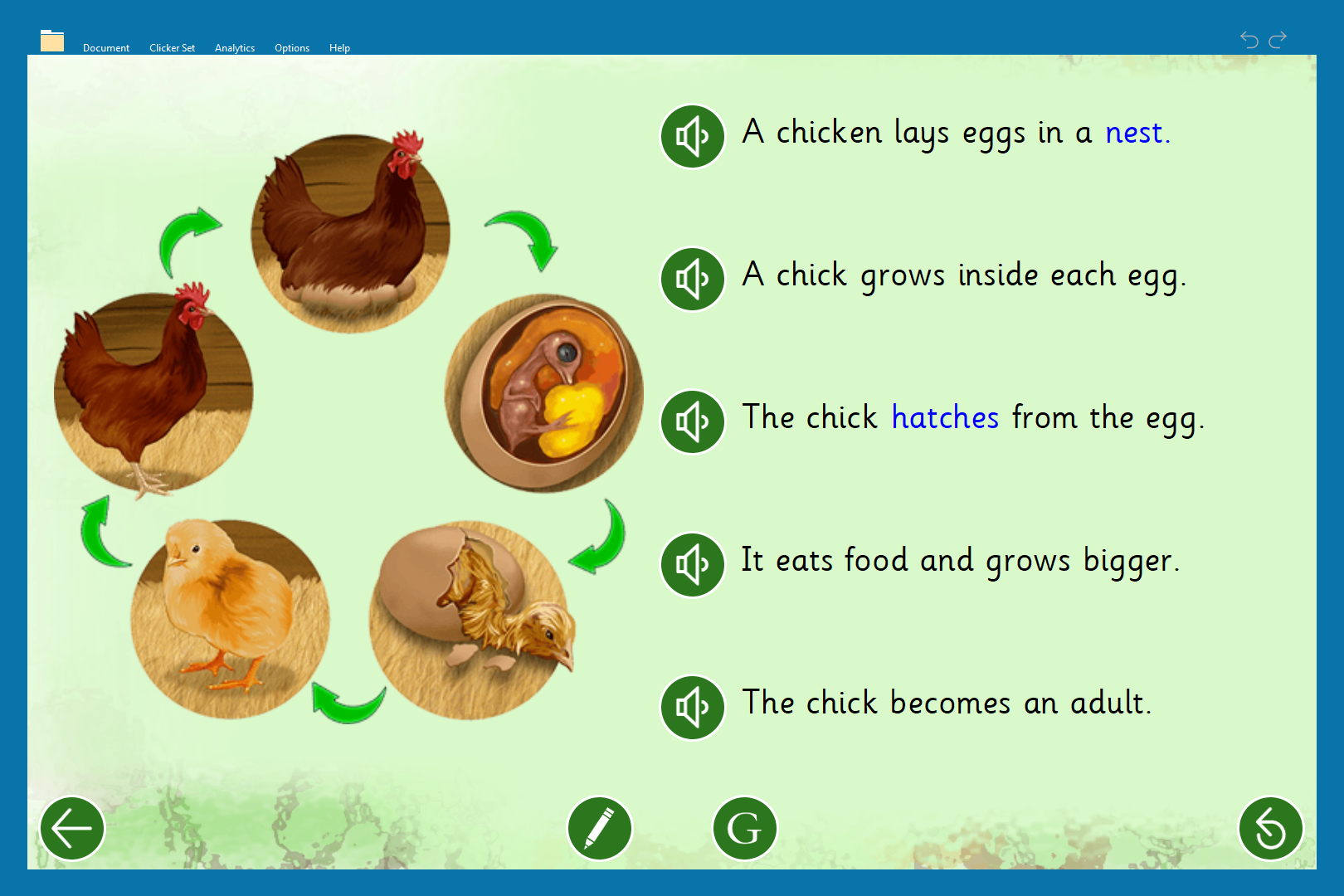
Clicker Board
We also looked at Clicker Boards. Mind mapping is likely to be a concept that students are already familiar with, so using a Clicker Board to facilitate this can easily lead into using Clicker more widely.
Similarly to Clicker Books, Clicker Boards can be used with the whole class to support group discussions and gather ideas, giving teachers another opportunity to model key features.
Using a Clicker Board provides access to other support tools common throughout Clicker such as the speech support, Predictor, and Voice Notes. So, if these are features you’d like to encourage students to use, Clicker Board is a great place to start.
The range of Clicker Boards available through LearningGrids covers a wide range of activities from sequencing to Venn diagrams to story planning, making them easy to incorporate into your existing planning.
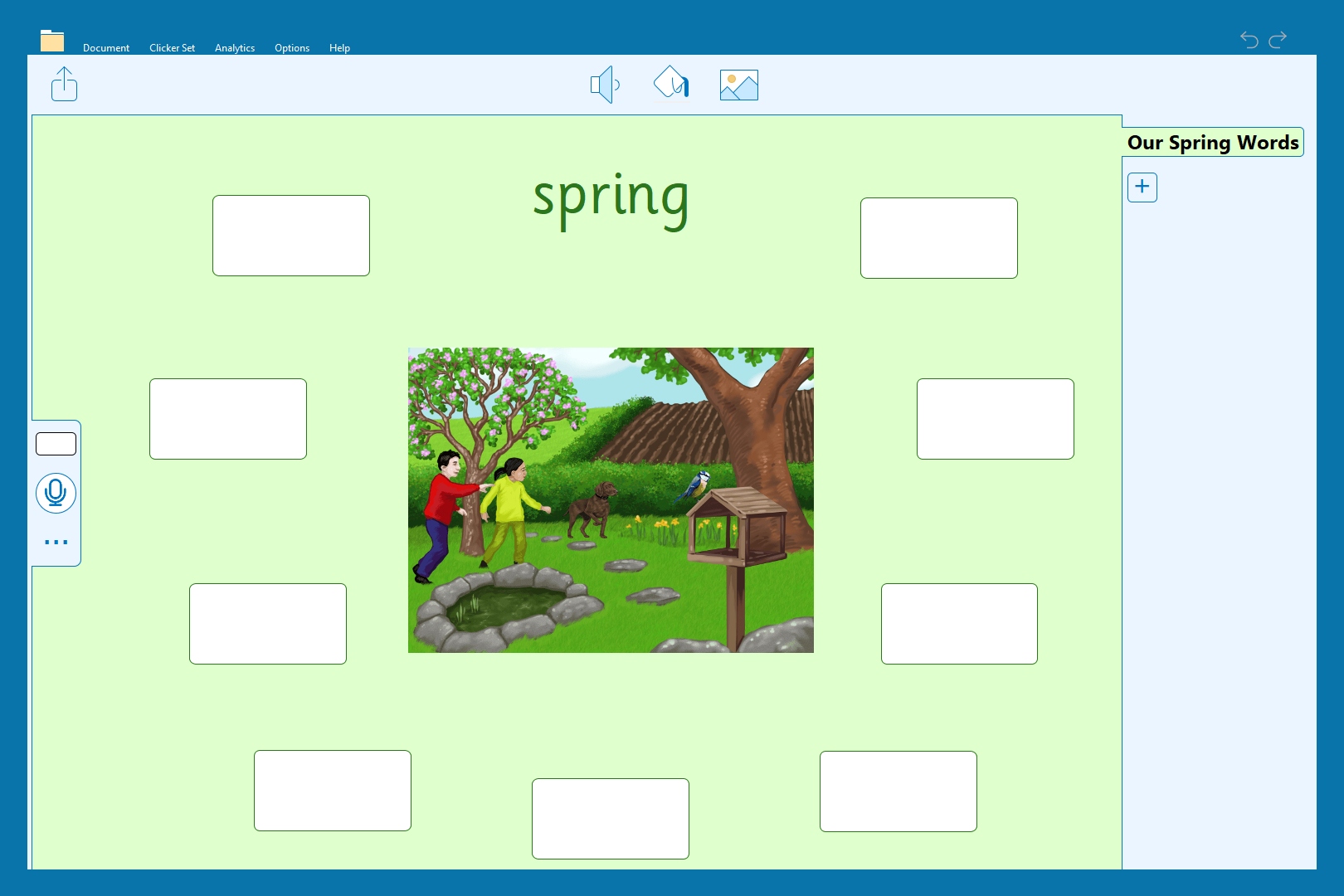
Writing grids
The three types of writing grids (Sentence Sets, Connect Sets, and Word Banks) could also be a good option for introducing Clicker to your learners.
All three writing grid resources function similarly, so you can easily support multiple ability levels while reinforcing similar concepts. By introducing learners to using right-click or SoundShift to listen to vocabulary offered in the grid and then clicking to use that vocabulary in their writing, they’ll be able to start using any of the three writing grids independently.
Teachers can make use of these resources as starter or plenary activities displayed for the whole class to see and model their use at the same time.
Access to Analytics alongside the writing grids gives teachers clear data on how students are producing their writing and an insight into the impact Clicker has on students’ literacy.
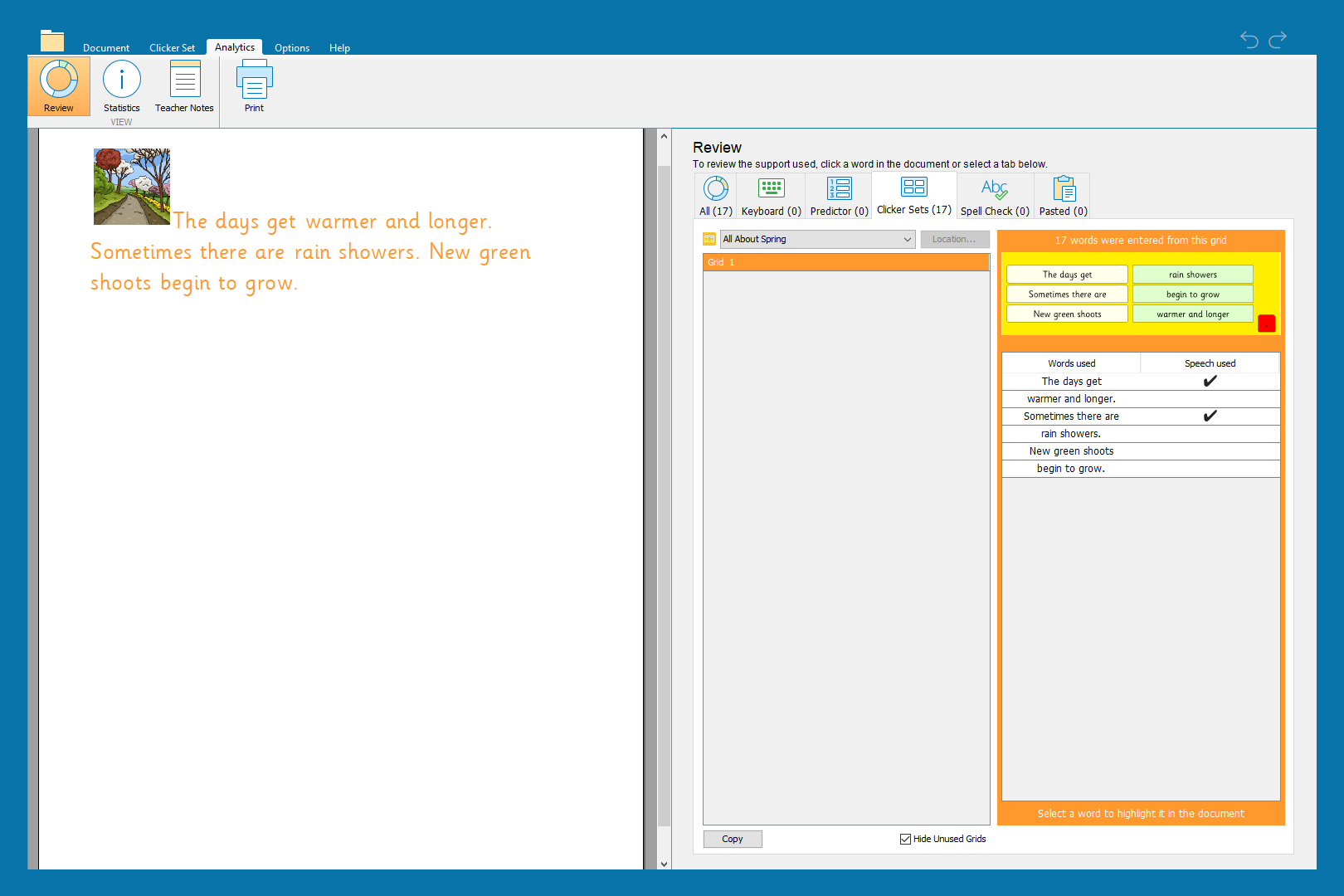
Want to find out more? You can view the recording of this webinar here, or schedule a Customer Care Meeting to get some additional hints and tips from one of our Clicker consultants.