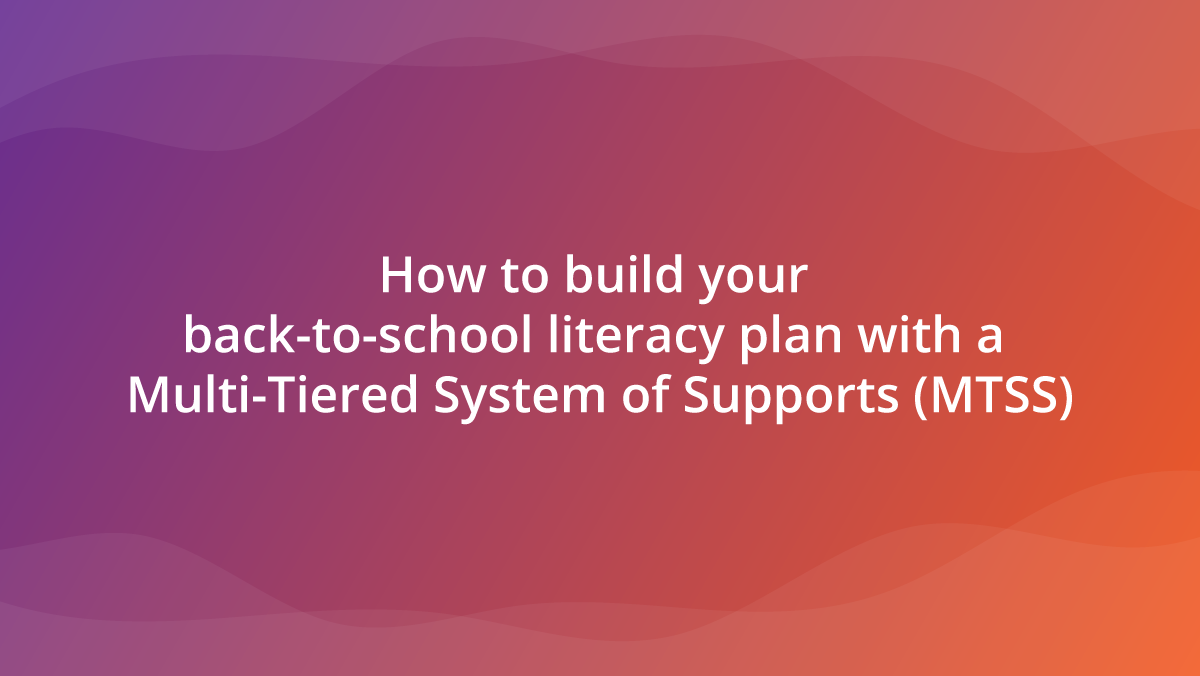Recently, we ran a training webinar focusing on how Clicker can be used to support teaching math.
We had lots of requests for resources on different math topics. The most popular including numbers and counting, place value, and operations.
I’ve gathered a selection of the resources we looked at for those topics below.
Numbers and counting
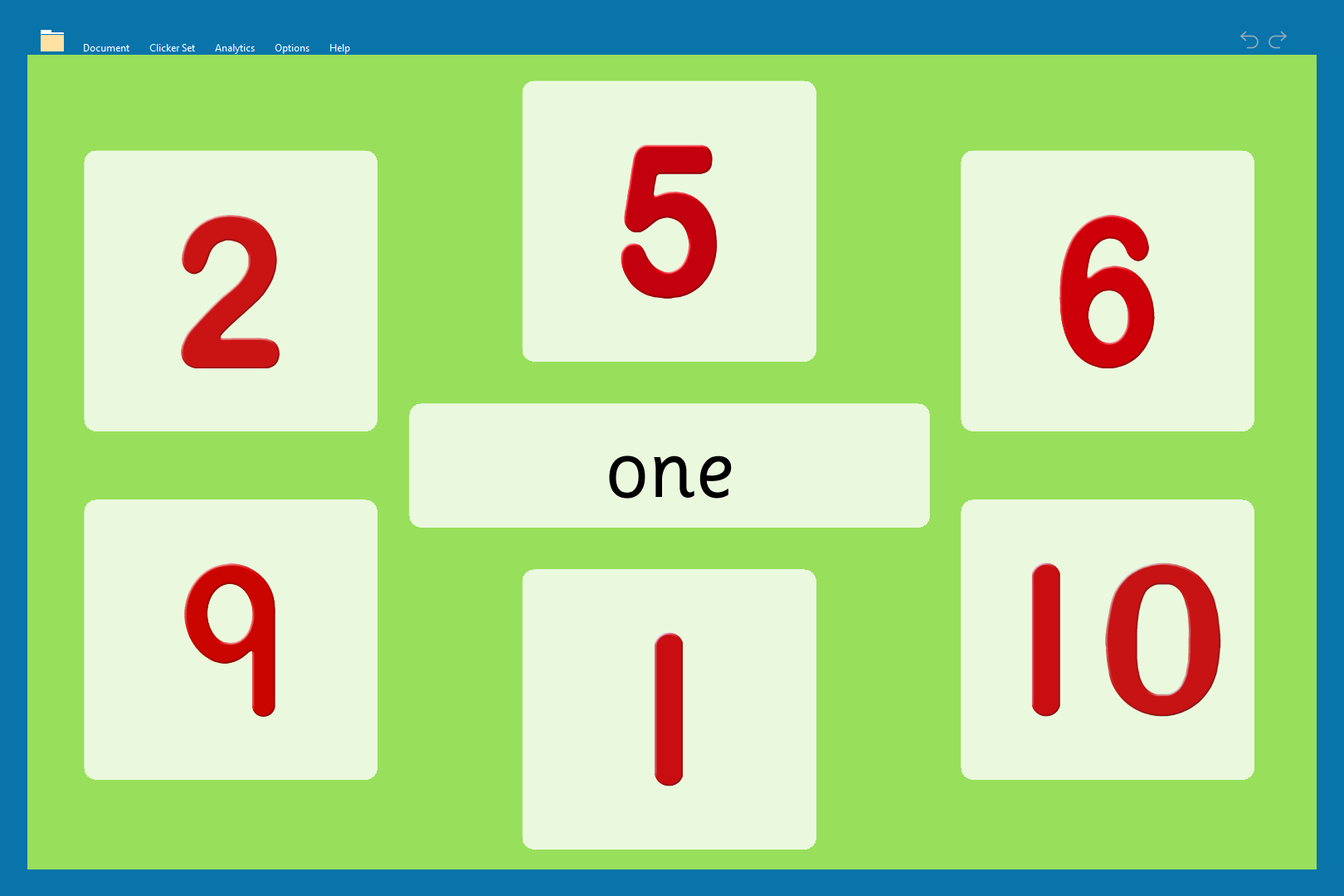
For numbers and counting, we started by looking at the Numbers 1 to 10 – Read and Find Matching Set. This resource is a great way to help students develop their confidence with whole numbers and practice matching numerals to the appropriate written word. This is a fantastic activity for younger students to access independently or in groups using an interactive whiteboard.
We then looked at the Numbers 1 to 10 Talk Set. This resource gives students the opportunity to practice saying numbers sequentially. The Talk Set can be easily edited to include the written word alongside the numeral. This resource can be accessed on a PC, iPad, or Chromebook.
Finally, we looked at the Numbers – Make a Book Clicker Book. We discussed how, using an iPad, students could identify groups of objects around them to represent the different numbers in their book. A fantastic way to bring a math lesson to life!
Place value
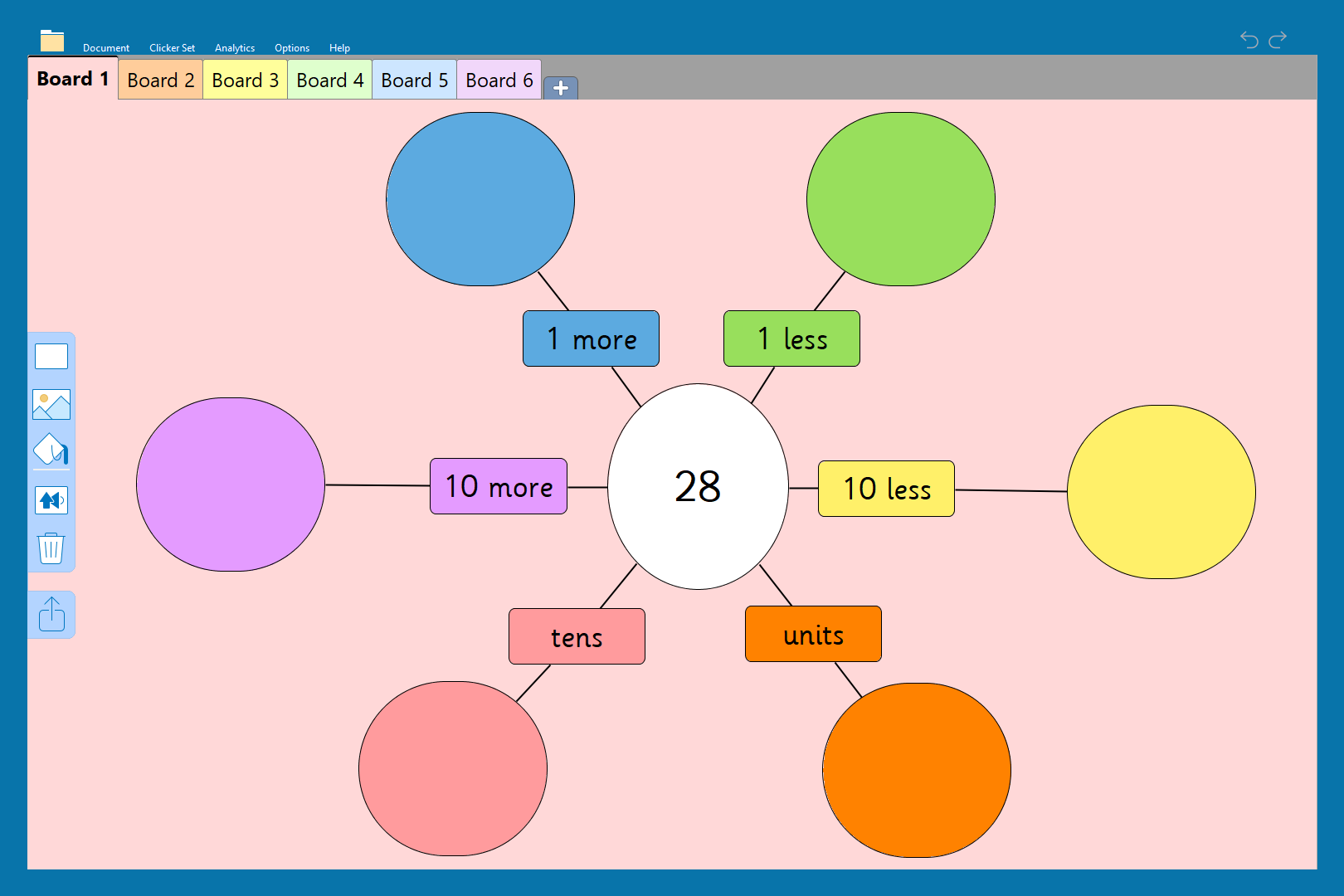
We then moved on to look at resources for place value, starting with the Tens Targets Connect Set. This resource gives students a target number to make using different blocks of tens with pictorial representation. It’s a great way to develop learners’ understanding of place value and build their mathematical reasoning skills.
We also looked at the Tens and Ones – Count and Find Matching Set. In this activity, students match the pictorial representation of ones and tens blocks to the numeral it represents. Students can work through the activity at their own pace and build mental fluency dealing with place value.
Finally, we looked at some of my favorite resources Number Facts – 2 Digits and Number Facts – 3 Digits. These Clicker Boards are excellent for building students’ numerical literacy and giving them lots of opportunities to practice and build fluency.
Operations
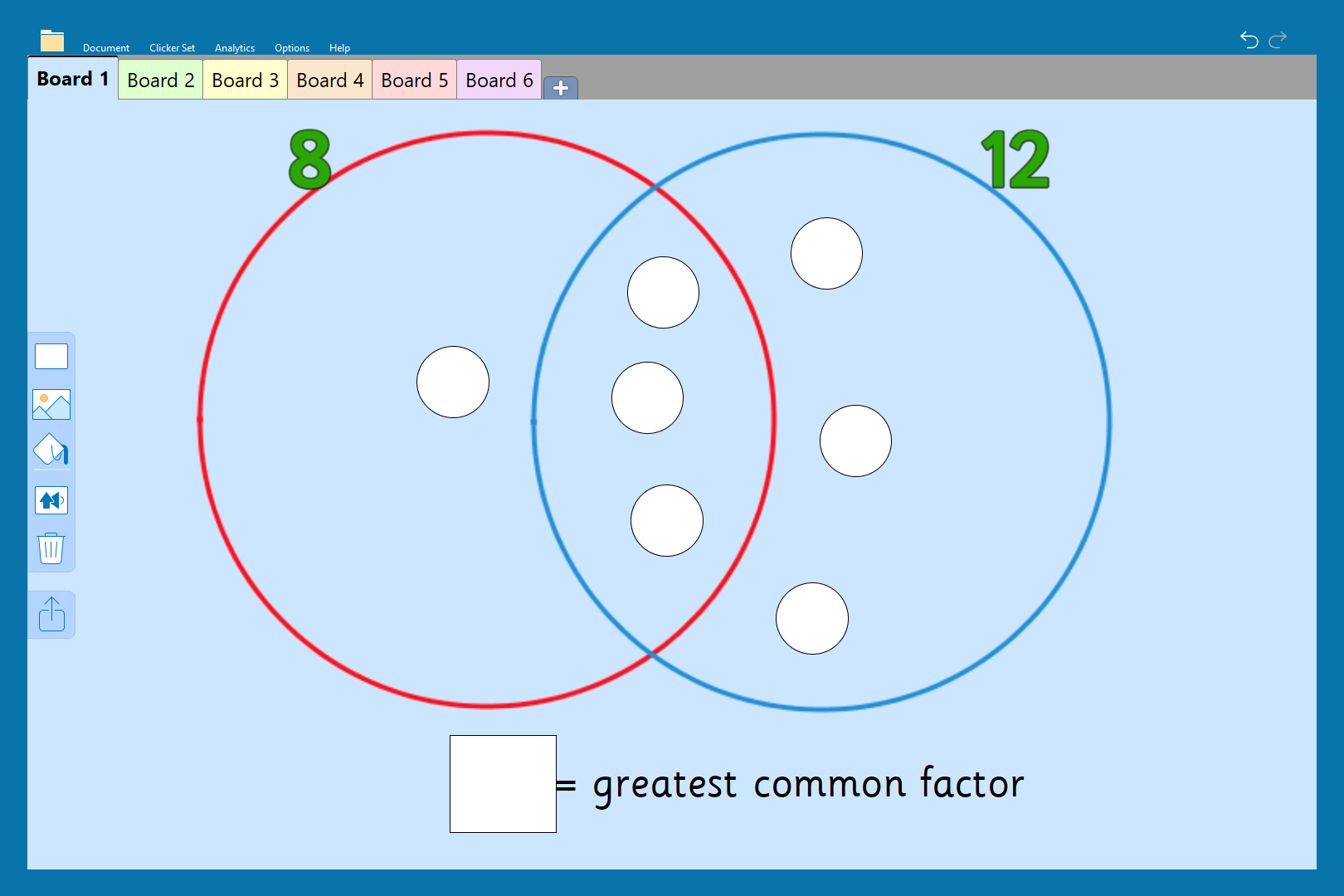
When looking at operations, we started with addition and subtraction. The Target Numbers Custom Sets give students the opportunity to build fluency with these calculations. Similarly to the Tens Targets resource, students are given numbers to build a calculation to achieve the target.
We also looked at the Common Factors Clicker Board. This resource offers a Venn diagram for learners to fill in comparing the common factors of two numbers and then identify the greatest common factor. This resource is easily edited to include different combinations of numbers, providing unlimited opportunities for learners to develop their confidence with this concept.
For division, we looked at the Sharing Between 2 resources. We focused on the Clicker Book which provides context to help learner’s relate the concept to daily life, pictorial representation to aid their understanding, and multiple ways of representing the concept of dividing by two using images, written words with speech support, and calculations.
It was fantastic to be able to share these ideas with so many of our customers. You can view the recording from this webinar here.
Schedule a Customer Care Meeting with one of our consultants to discuss using Clicker in your math classes in more detail.