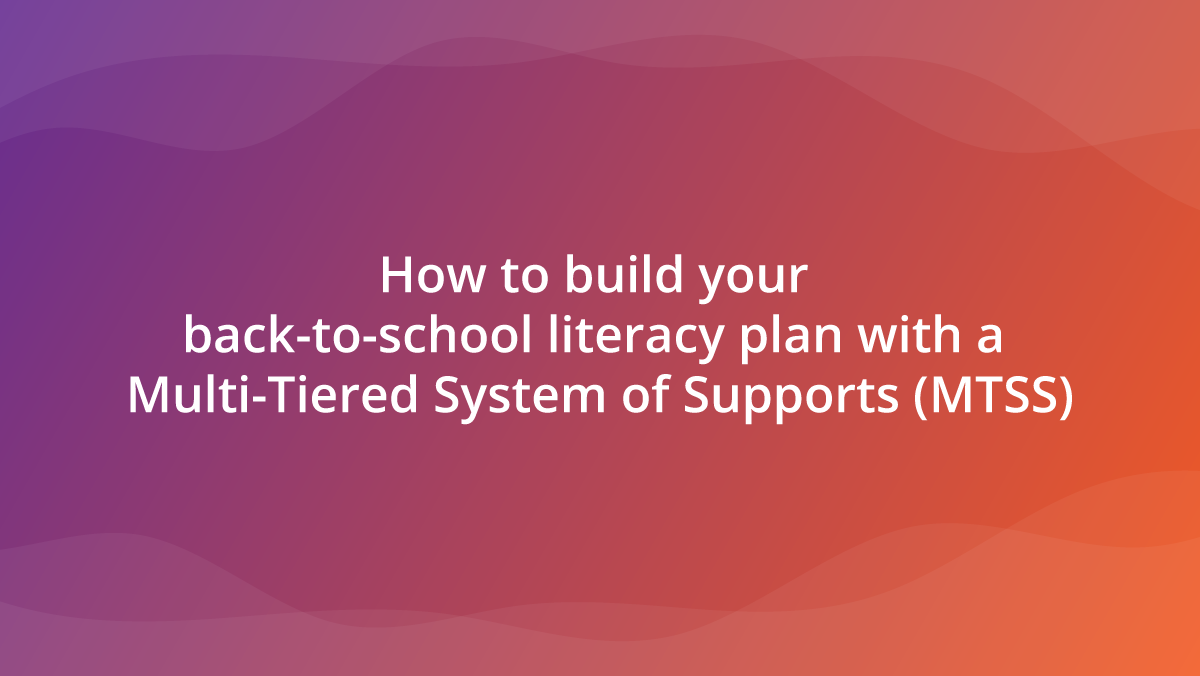I have been demonstrating Clicker to lots of schools over the past few months. A common concern shared by many is not being able to train staff to use Clicker due to the increased workload and time constraints caused by the lockdown and months of disruption.
These concerns are quickly put at ease when I guide them through all our great free training resources.
On-demand webinar
To start with, I always recommend watching our on-demand webinar. This 40-minute video is ideal for staff meetings. It covers all the core features of Clicker, as well as some examples of how you might use the software in your classroom. It’s a great introduction for someone who has never seen Clicker before.
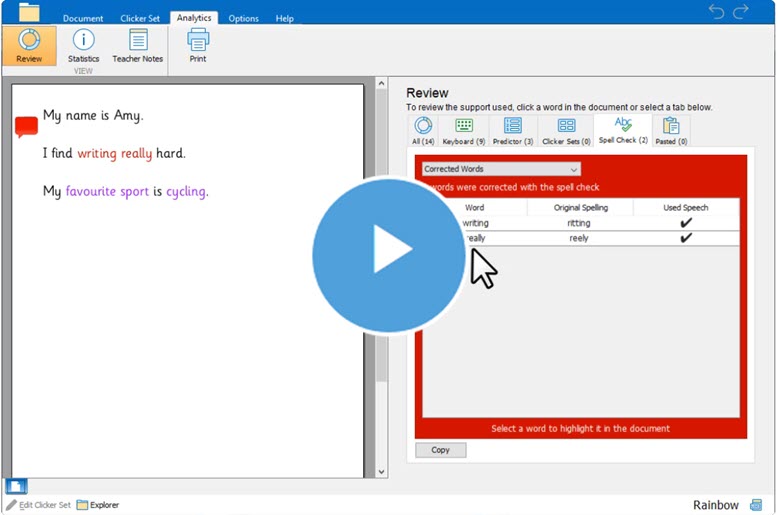
Tutorial videos
Once you and your staff have watched the on-demand webinar, you should have an understanding of how Clicker works. However, now that you’ve seen the features Clicker has to offer, there might be some which you want to learn more about. We have lots of great tutorial videos on our website that cover each individual feature of Clicker. These videos are bite-sized, which make them ideal if you are in a lesson and just need a quick refresher.
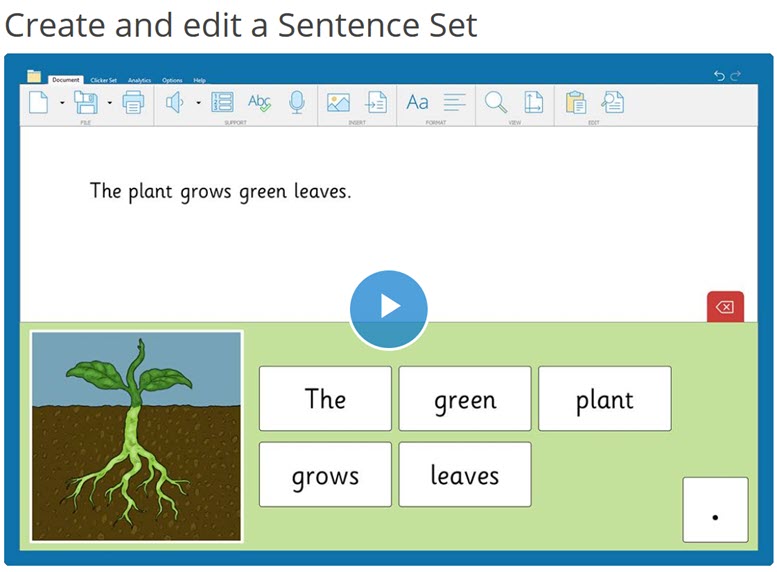
Training guide
Alongside all our training videos, you also can find printable summaries. We have combined these summaries into a training guide for you to have in one convenient location. This guide can be printed and is a great way of introducing new members of staff to Clicker as part of a teacher training pack.
Personalized training
We also offer personalized training sessions. These sessions provide specific advice on how best to use Clicker to focus on your school's current priorities. We would discuss the learners that you intend to use Clicker with, as well as topics that you are currently learning about in school. If you have specific priorities that you would like Clicker to help with, either before you purchase or at any point throughout your subscription, please feel free to contact our Customer Experience Team at training@cricksoft.com and they’ll be able to help organize everything.
With a combination of the above options, you and your staff are now fully trained and ready to use Clicker. But of course, if you would like any additional help with anything Clicker related, you can contact us at 203 221 2697, or usinfo@cricksoft.com.