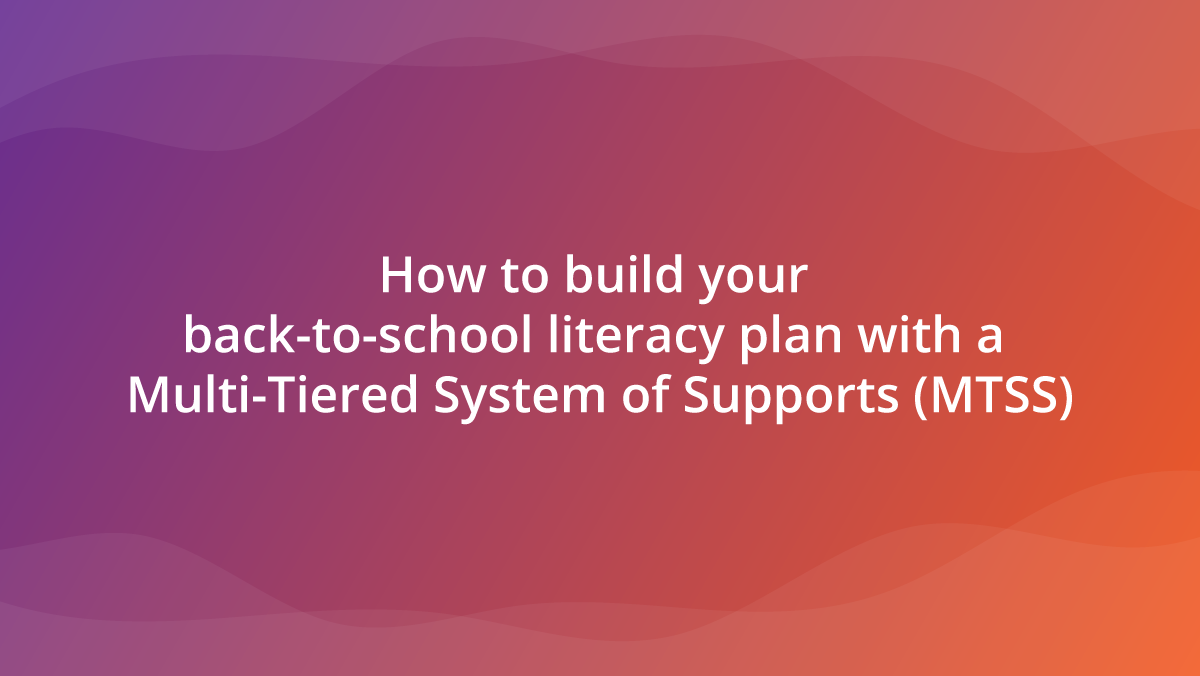Recently when preparing a training session with a school, they passed me some resources that I could use as the basis for accompanying Clicker activities, which I thought I’d share.
One of the topics they were preparing to study was dinosaurs, which I’ll be using as the focus for this blog post. As part of this topic, they were learning dinosaur names, finding out about Mary Anning and fossil formation, creating fact files and writing dinosaur stories. These are the activities we’ll be looking at supporting.
Learning dinosaur names
To start with, you might want to assess what your class already knows. You could do this by collecting dinosaur names in a Clicker Board as a class. You could start with the spider diagram template and fill in the empty cells as you discuss dinosaurs with your class. Alternatively, you could help prompt children’s memories by adding pictures of different dinosaurs to the empty cells beforehand and seeing which dinosaurs they can name. This is easy to do using the CrickPix2 library of images, which contains lots of dinosaur pictures. By creating a Clicker Board early on in this topic you can add to it throughout, and when supporting children’s writing it can be turned into a Word Bank to help with challenging vocabulary.
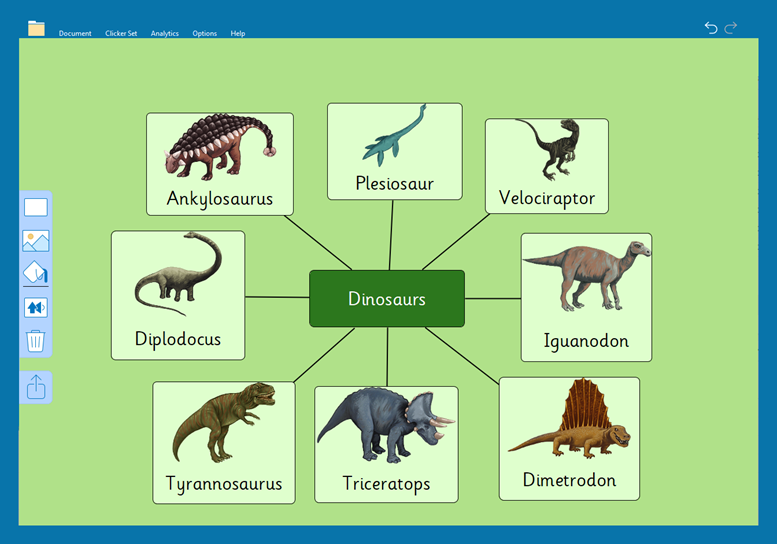
To help consolidate new topic vocabulary, you could create a Matching Set. Using the CrickPix2 picture library again to populate the Clicker Set, you could set the target as the name of the dinosaur to match to the correct image. For extra support you could have the pictures labelled. Alternatively, you could have a speaker button which reads out the name of the dinosaur or describes some of its characteristics.
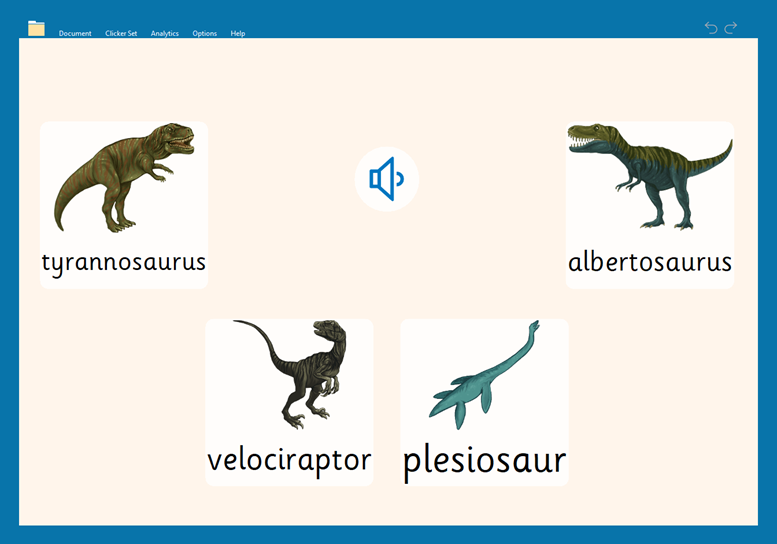
Mary Anning and fossil formation
We have a selection of resources in LearningGrids to help teach children how fossils are formed. This Clicker Book – From Fish to Fossil – explains the whole process with clear pictures to aid understanding, using the fossilisation of a fish as an example. The Fossils Clicker Book gives a more general introduction to the topic. There’s a Connect Set and Word Banks to provide key vocabulary and structured support to help children explain this process in writing for themselves.

You could use the images from these resources to create a sequencing activity in a Clicker Board. Children could then organise the images into the correct order and record themselves explaining the process. You could also use this Tell the Story Talk Set in a similar manner for children to describe the process in more detail, with the pictures for support.
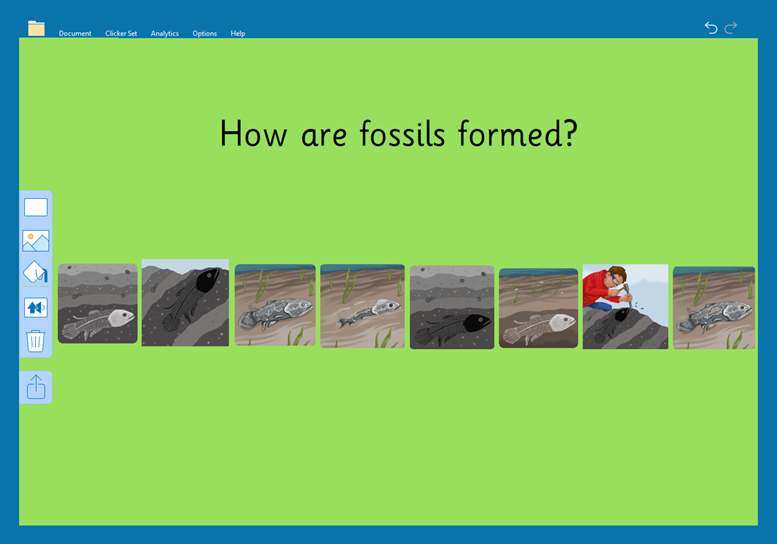
To teach children about Mary Anning, you could create a Clicker Book about her for them to read, or adapt the Rosa Parks Fact File with information on Mary instead. To assess comprehension later, you could use a Cloze Document with information on her life for learners to complete. I created this one using information found online which I then simplified.
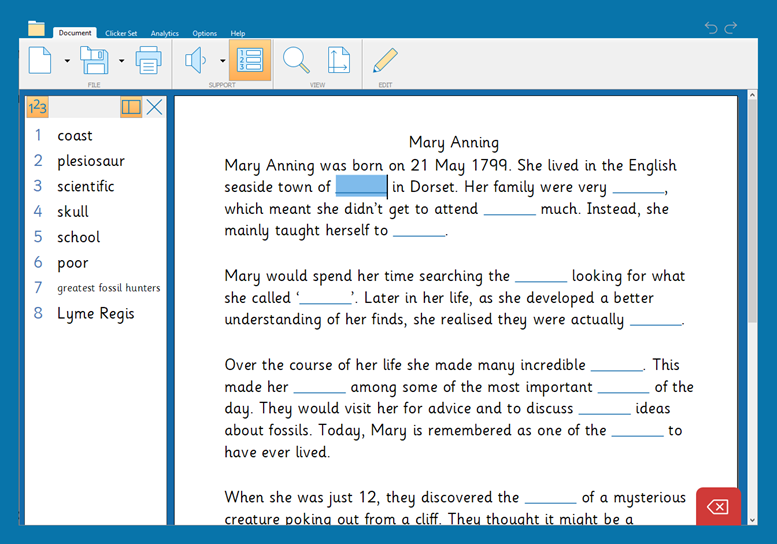
Creating dinosaur fact files
You could adapt the Rosa Parks Fact File from LearningGrids (as mentioned above) to create a fact file on different dinosaurs. You could change the categories to look at their habitat, the period of time in which they lived, size and diet. Children can easily edit the information in each section by ‘shift + clicking’ the cell they want to change.
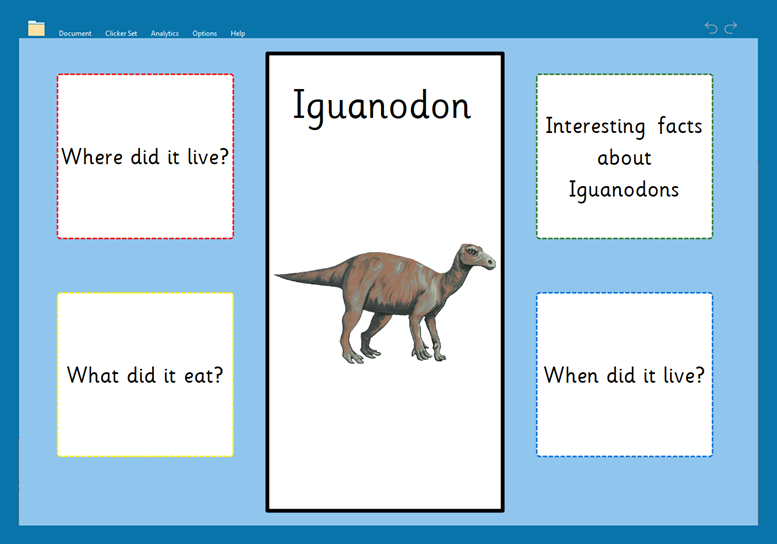
Alternatively, to provide more support for children while they’re creating their fact files, you could create a Make-a-book Clicker Book with Word Banks containing key vocabulary and Picture Banks so children can easily illustrate their book. You could also add a Record & Play button so children can record themselves talking about the different dinosaurs, which can make a potentially challenging written task more inclusive. You can even add video of children explaining what they know, perhaps while hot-seating as a dinosaur professor.
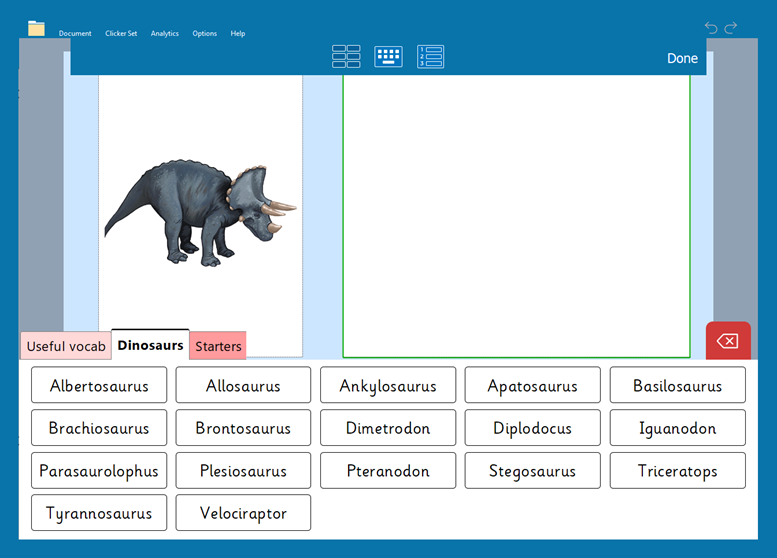
You could also offer children the option to create their fact files in a Clicker Board to visually display what they’ve learnt about different dinosaurs. This allows children to display their knowledge in the order that makes most sense to them.
Writing dinosaur stories
For this creative activity, you can provide support and structure using some of our creative writing resources from LearningGrids. For children who need more support, you could edit the Magic North Pole Adventure Connect Set to focus on a magic time travel adventure instead. This provides lots of structural support in the writing process while giving children choices so they can make the story their own.
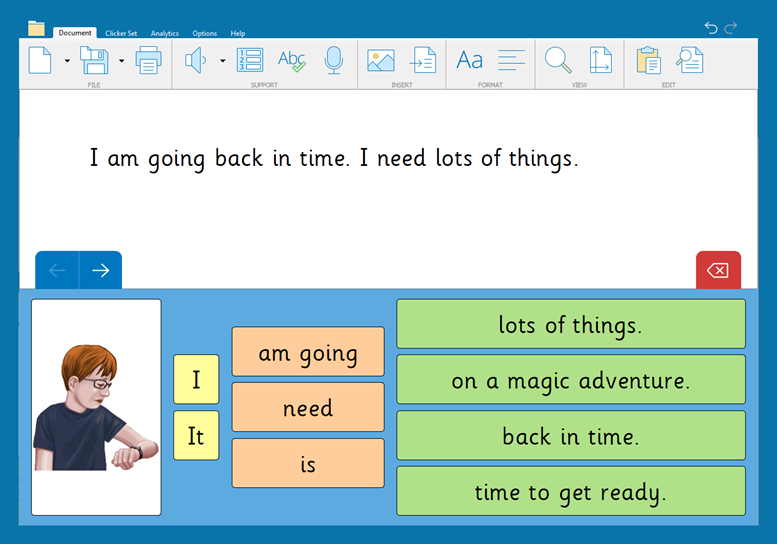
You could use a Settings Word Bank to solidify the environment children’s stories are set in and help them to use dynamic vocabulary. If you’ve been building vocabulary in a Clicker Board throughout the topic, this can now be turned into a Word Bank to provide key topic vocabulary.
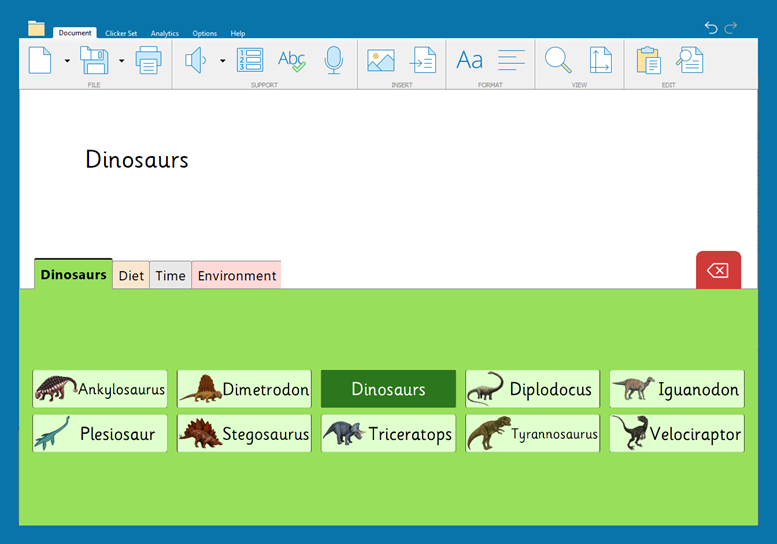
Use one of our Storyboards to help children plan their story, or this Story Steps resource which is a fun way of encouraging children to think creatively about how they can create a series of events to link the two images.

These examples are for a specific topic, but you can easily apply the same methods to any subject with Clicker 8.
If you have a particular topic or lesson idea that you would like some help with, you can contact me via email at gemma.dean@cricksoft.com.