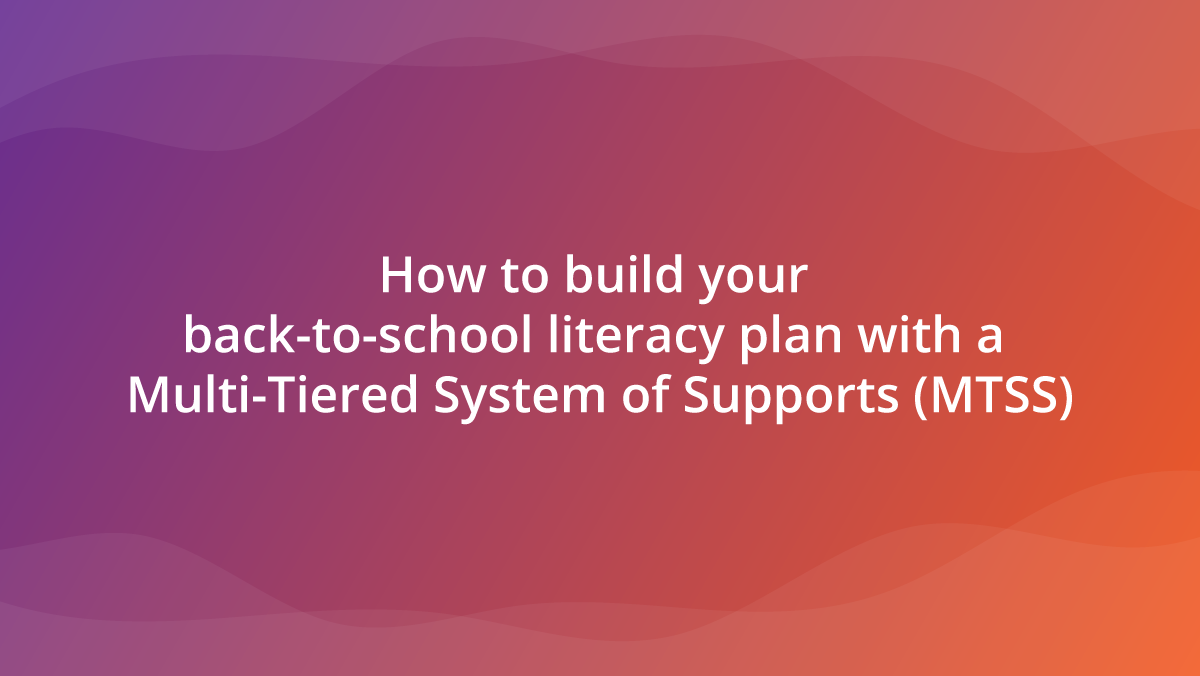At a training session in Kent (before the lockdown!), a teacher showed me a really interesting way that they were utilizing Clicker to support new arrivals at their school.
They had created a Talk Set in Clicker, but with a difference!
The Talk Set was populated with photographs of the staff. Each teacher right-clicked on their picture and recorded a little message about themselves, including their name, their class, and some of their interests and hobbies (I have used some of the Crick team in the examples here so you might recognize some faces…).
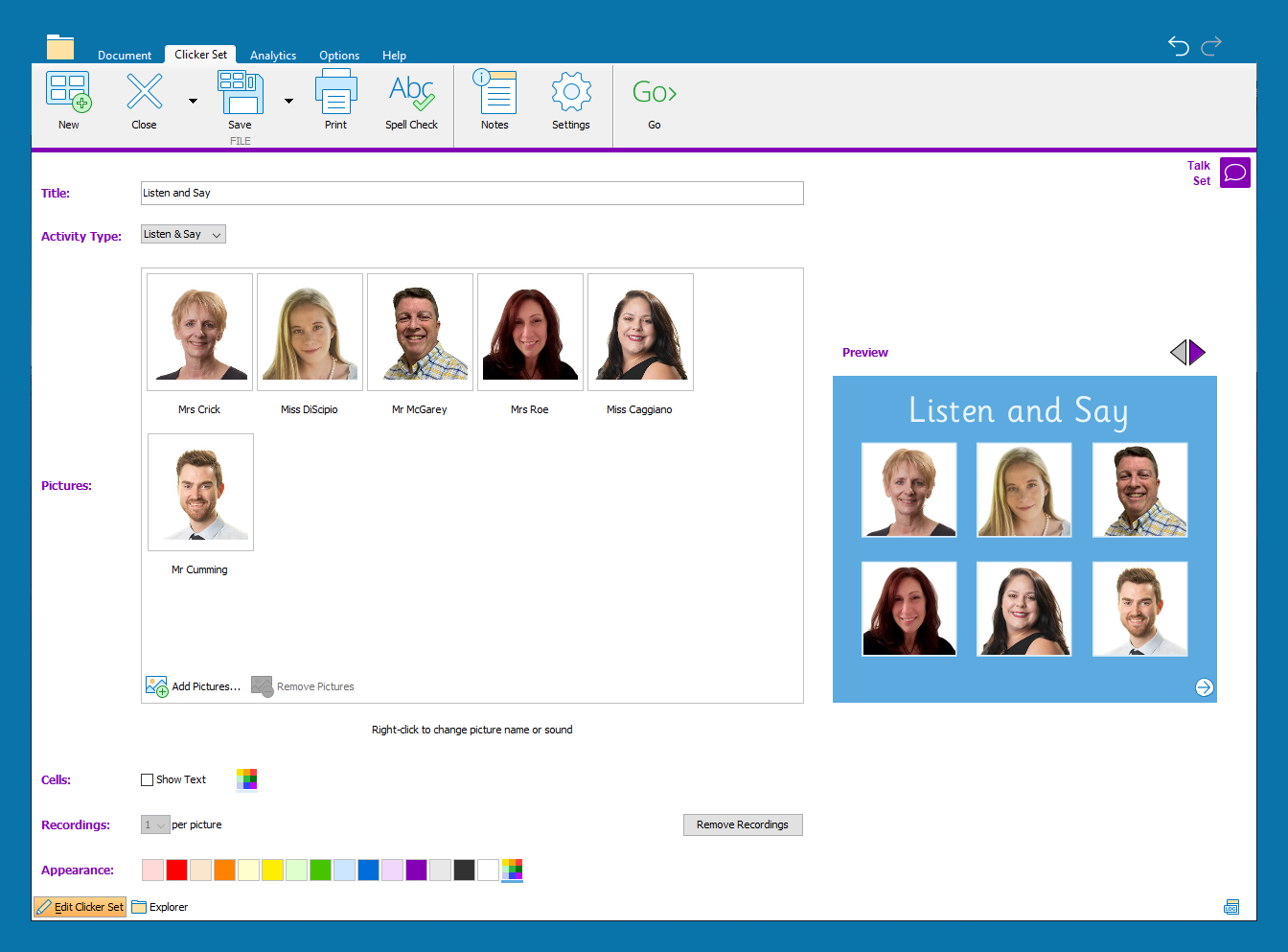
They use this at the start of the year or when a new child arrives to make the experience less daunting, and a bit more fun!
Children can also personalize the Interview Me resource to record information about themselves as a way of introducing themselves to the class (thank you Karin for the idea!).
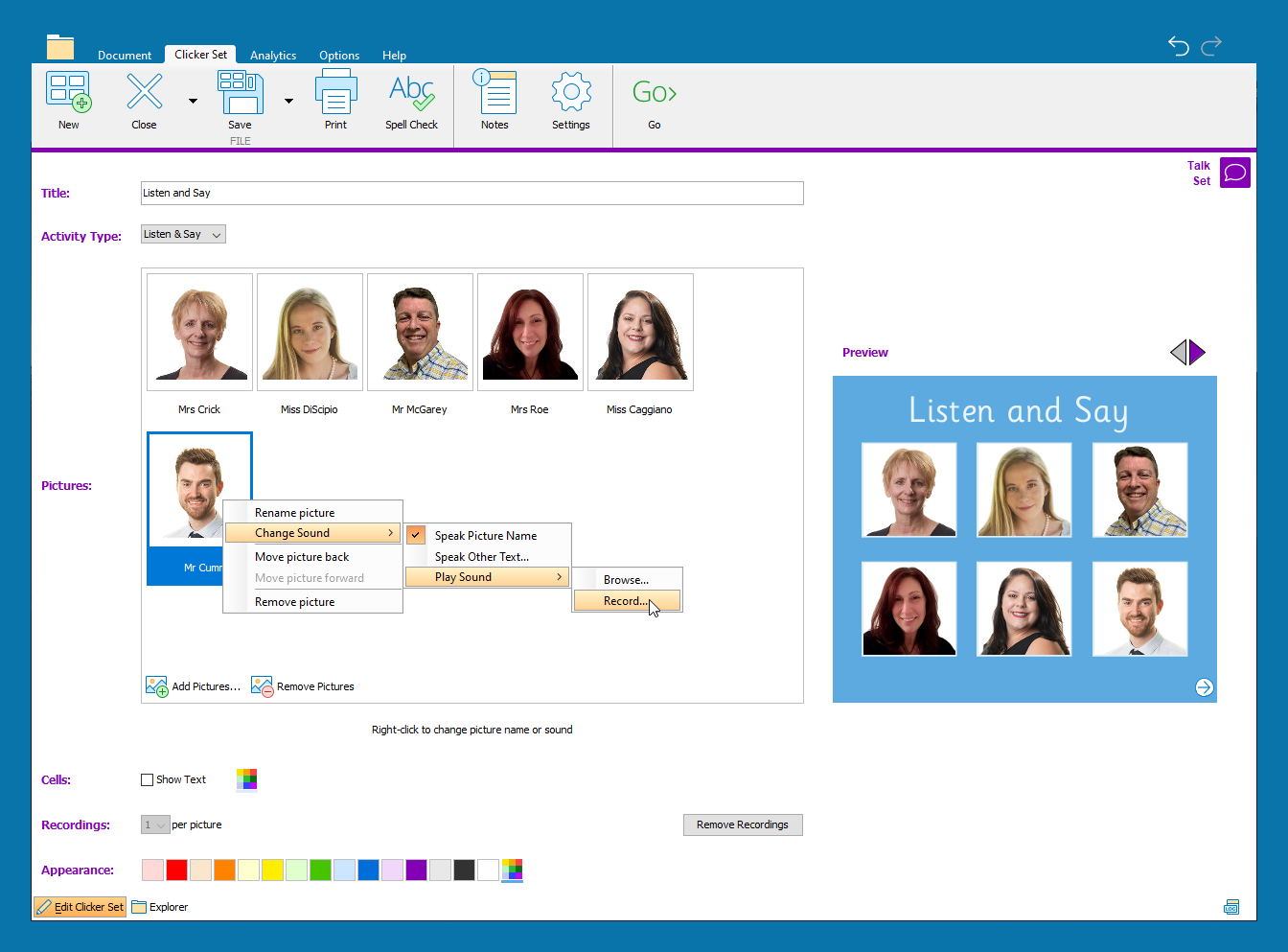
To see how you could do this yourself, take a look at our training video. Of course if you have questions about Clicker, or want to share some of your own fantastic ideas with us, please don’t hesitate to get in touch via our Facebook page, our Clicker Community group or by email at USinfo@cricksoft.com.