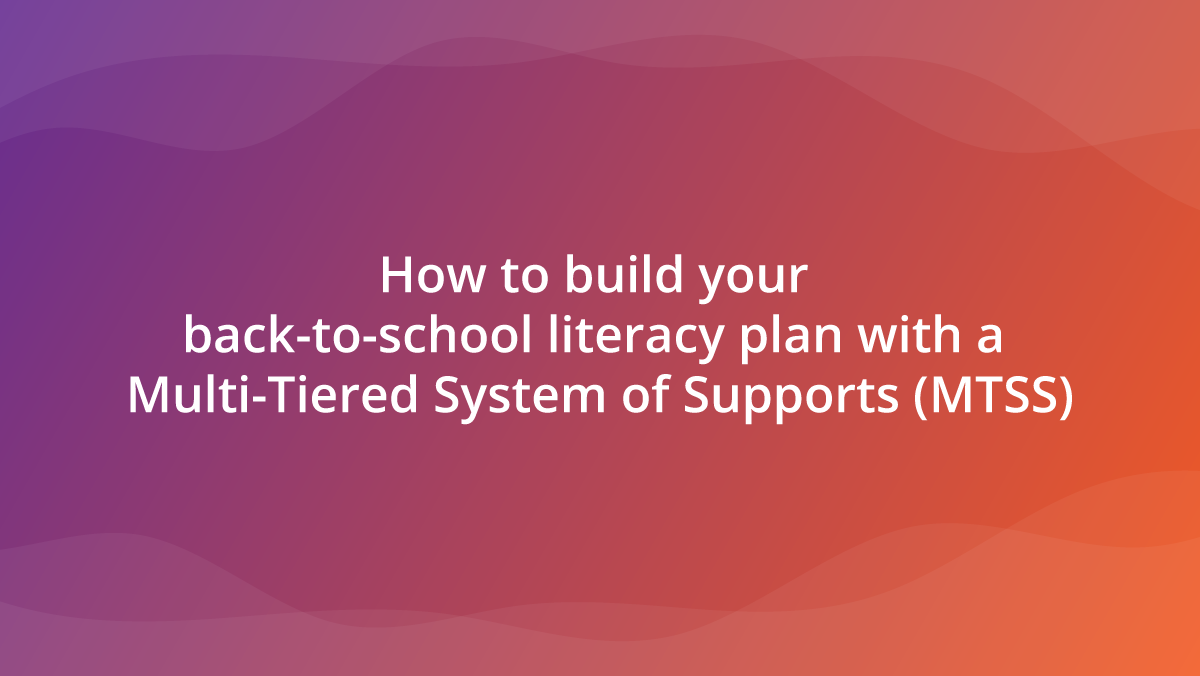In my role as International Business Manager, I’m often asked which languages are available in Clicker. I frequently visit international schools that will follow either a UK, US, or Indian curriculum, and these schools are reassured to know we localize Clicker for different parts of the world.
This post will explain all the language and localization options available.
Clicker
The current version of Clicker, Clicker 7, is available in English and Arabic.
The English version of Clicker asks for your locality on installation – you can select from UK, US, or ANZ. This installs Clicker with appropriate speech engines and spelling options for your area. It also has an impact on some of the pictures installed – houses, for example, look different in different parts of the world.
We can also supply Clicker 7 with an Indian speech engine – ideal for schools in India and international schools who use an Indian Curriculum.
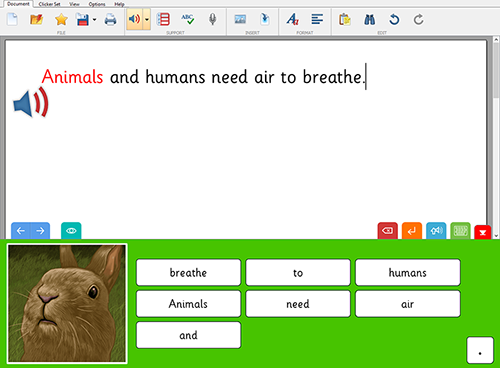
The Arabic version installs two icons on the computer – one launches English Clicker 7, the other Arabic Clicker 7 – complete with a fully translated interface and Arabic examples. This includes Arabic prediction, spellchecking, voices, and pictures. Clicker 7 Arabic / English can be installed with UK or US local preferences.
Clicker 7 comes with access to a library of resources called LearningGrids. We remove resources that might be culturally inappropriate for the MENA region from the Arabic / English version.
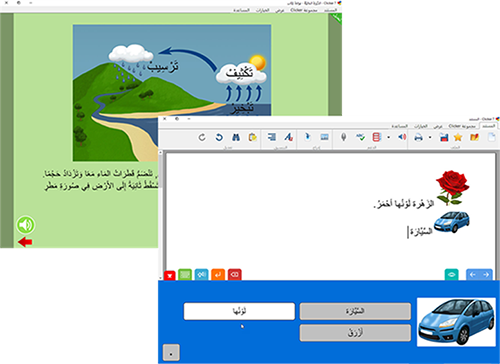
Clicker 6 French and Spanish
For some schools it is important to have a fully translated interface. We have fully translated versions of Clicker 6 available in French and Spanish. The Spanish version is available for Windows only and is digitally delivered with a Mexican-Spanish speech engine.
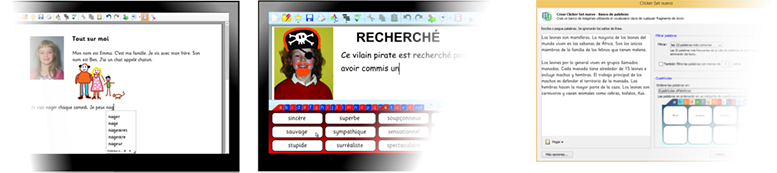
If you want to find out more about our language editions of Clicker, please contact me at phil.hackett@cricksoft.com.