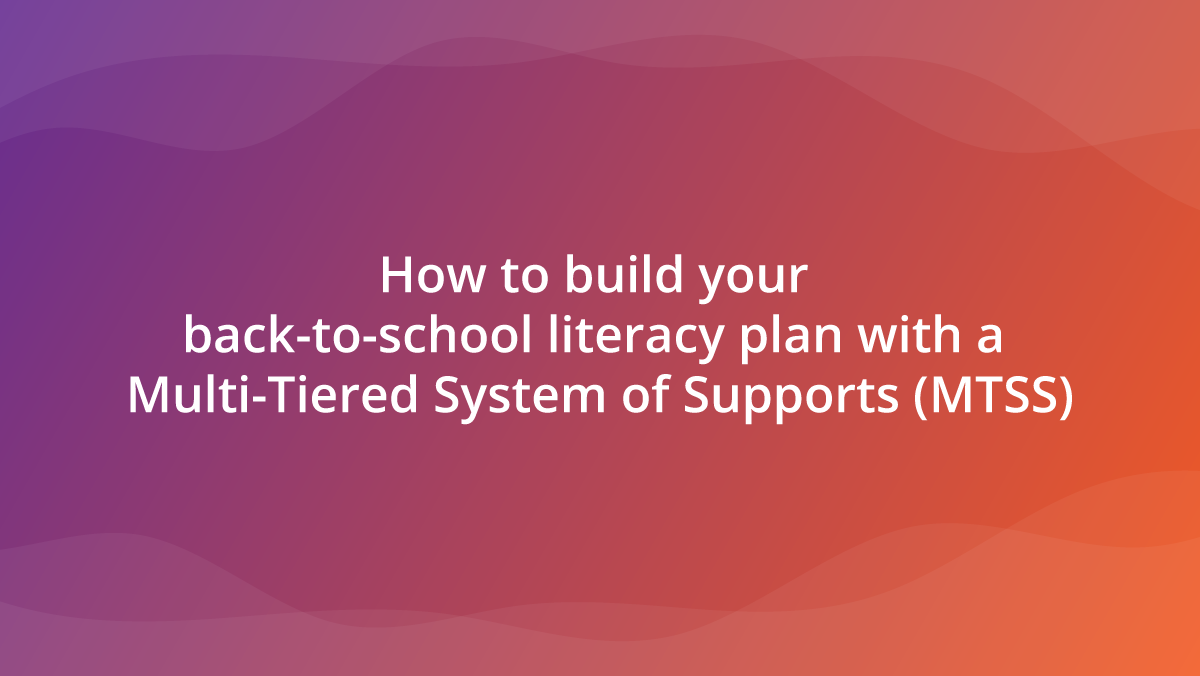I have just returned from the ATIA Conference in Orlando. As the most widely recognized Assistive Technology conference in the US, we decided it would be a great place to launch Clicker Communicator for Chromebook. We are super excited that it is also THE first AAC app for Chromebook!
Clicker Communicator is designed primarily to be a communication tool for the classroom: bridging the gap between needs/wants and curriculum access, empowering non-verbal students with the tools to instigate and lead conversations, and enabling proactive participation in curriculum activities. The app comes with more than 24,000 SymbolStix symbols, as well as providing access to the CrickPix picture library (2,500+ images), and the user can add any of their own pictures too. Three Core Vocabulary Sets are included, all of which can be easily customized. All three Core Sets have a consistent organization and layout to support motor mapping and ease of use.
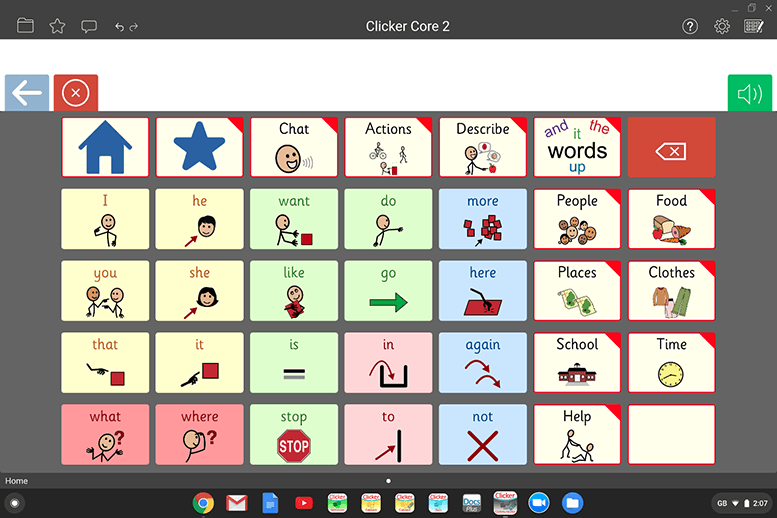
The app generated a huge level of interest at ATIA, and as well as getting a lot of attention at our booth, Clicker Communicator was getting shown in many conference presentations too. Having reviewed all the customer feedback from the conference, I thought it would be great to share the top five most popular features of the app:
- Direct integration with Google Drive
Vocabulary Sets (and Messages) can be saved to and opened directly from Google Drive within the app.
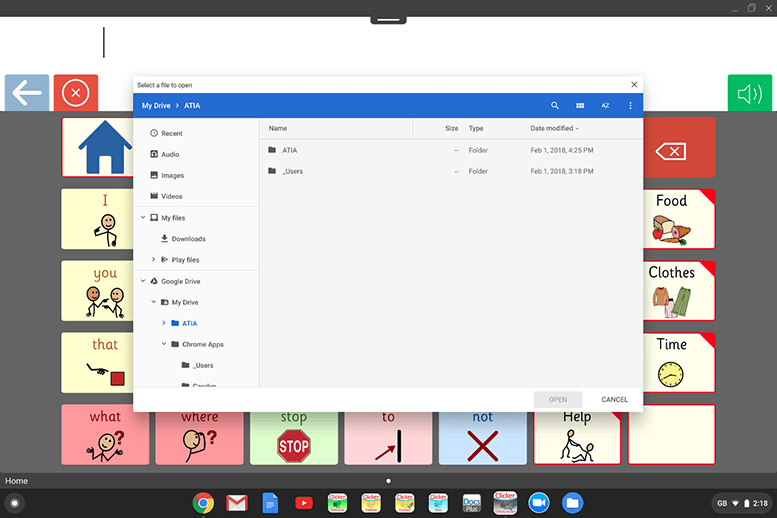
From a facilitator perspective, this means rapid distribution of resources and activities to targeted students. Messages and Vocabulary Sets can also be exported off the Chromebook in either native or PDF format – this was seen as a huge benefit for sharing, progress tracking, and backing up of materials.
“I love the integration with Google Drive – it’s going to save a huge amount of time being able to create and distribute curriculum resources in this way!”
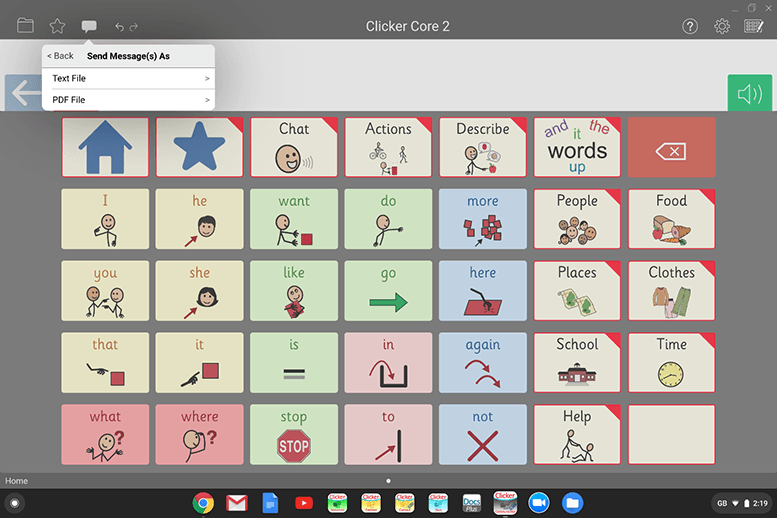
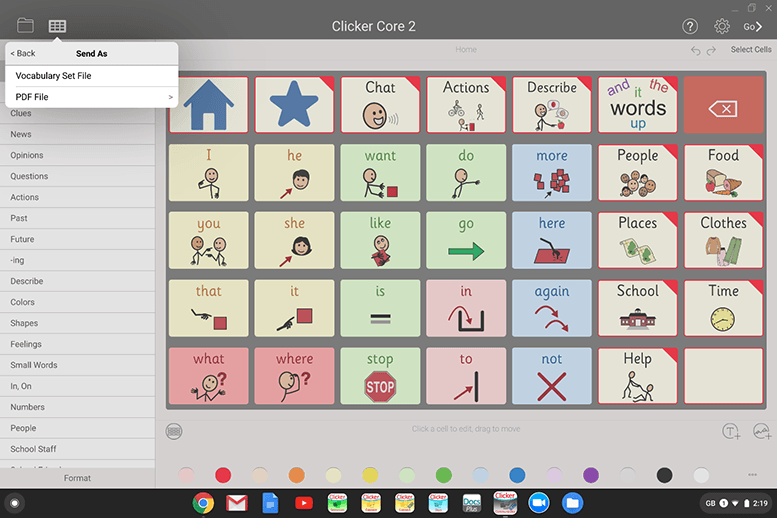
- Rapid activity creation
Utilizing many aspects of the popular Clicker Apps, many of our booth visitors commented on the amount of time that will be saved in creating and customizing Vocabulary Sets, for example the ability to bulk-populate Vocabulary Sets with multiple picture selections or text.
“I can’t believe how easy it is to populate the grids with text and pictures – and I love how you have carried over so much of the Clicker Apps User Interface. I need this app in my district right now!”
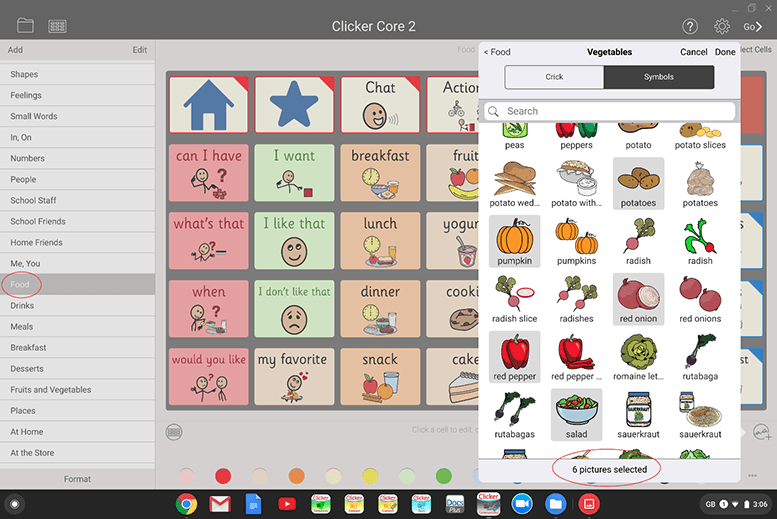
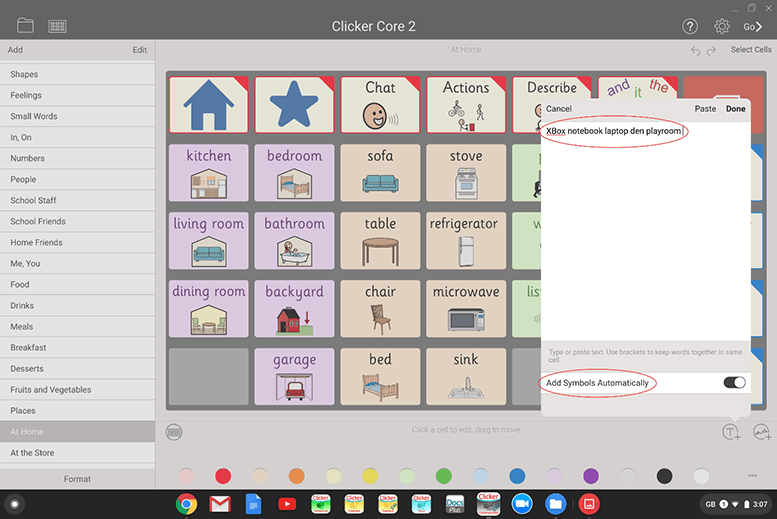
- Wi-Fi independence
Clicker Communicator is designed to provide a voice for students in any setting – the fact that it can be used with or without internet access was widely praised at the conference. Vocabulary Sets can even be created or customized offline and saved to a local copy of Google Drive that automatically synchronizes when next online.
“It’s great that you have considered the fact that AAC apps are the “voice” for our students, and that they need to use them all the time – being able to use the app whether they have wi-fi or not is a game changer!”
- Chromebook districts
We spoke to a number of SLPs and AAC Specialists who work in school districts that have 1:1 or widespread Chromebook adoption. Not only does this app provide an AAC solution for Chromebook, but also allows non-verbal students to use the same devices as their peers for communication.
“When I heard that you guys had released the very first AAC App for the Chromebook, I had to come and see you right away. I work with non-verbal high school students in a 1:1 Chromebook school and the idea that my kids will be able to integrate with their peers by using the same device is incredible.”
- LearningGrids
With direct access to LearningGrids from within the app, there is a wealth of ready-made, curriculum-focused Vocabulary Sets serving the dual purpose of saving time in resource creation AND providing inspiration for wider use in the curriculum.
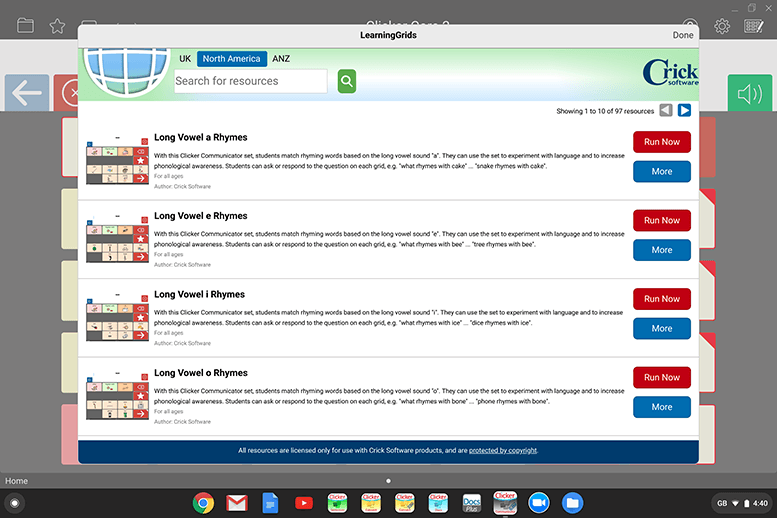
“We use all your apps in our district and everyone loves the fact that you provide curriculum content for us to use and customize. It’s awesome that you’ve carried this over into Clicker Communicator too!”
All in all, Clicker Communicator for Chromebook was a massive success at ATIA, with SLPs and AAC specialists complimenting its feature-set and usability.
You can find out more on the Clicker Communicator Chromebook page.