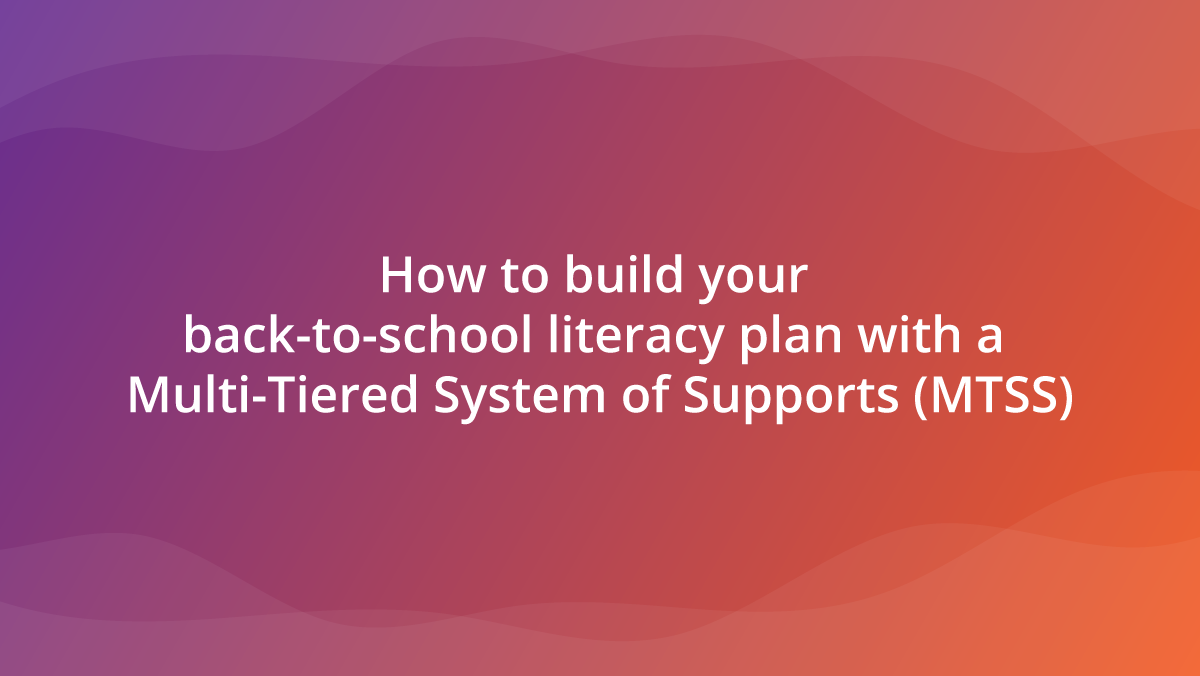Schools often ask us how they can keep evidence of children’s work and spelling development when they use Clicker as a writing tool.
Clicker enables teachers to review and evaluate children’s writing with the Document Analysis feature. This can be found within the View menu tab. When you select the Analysis option, you will see a window appear with two tabs – Statistics (providing a breakdown on the document’s data – number of words, average length of sentences, etc.) and Spelling Corrections.
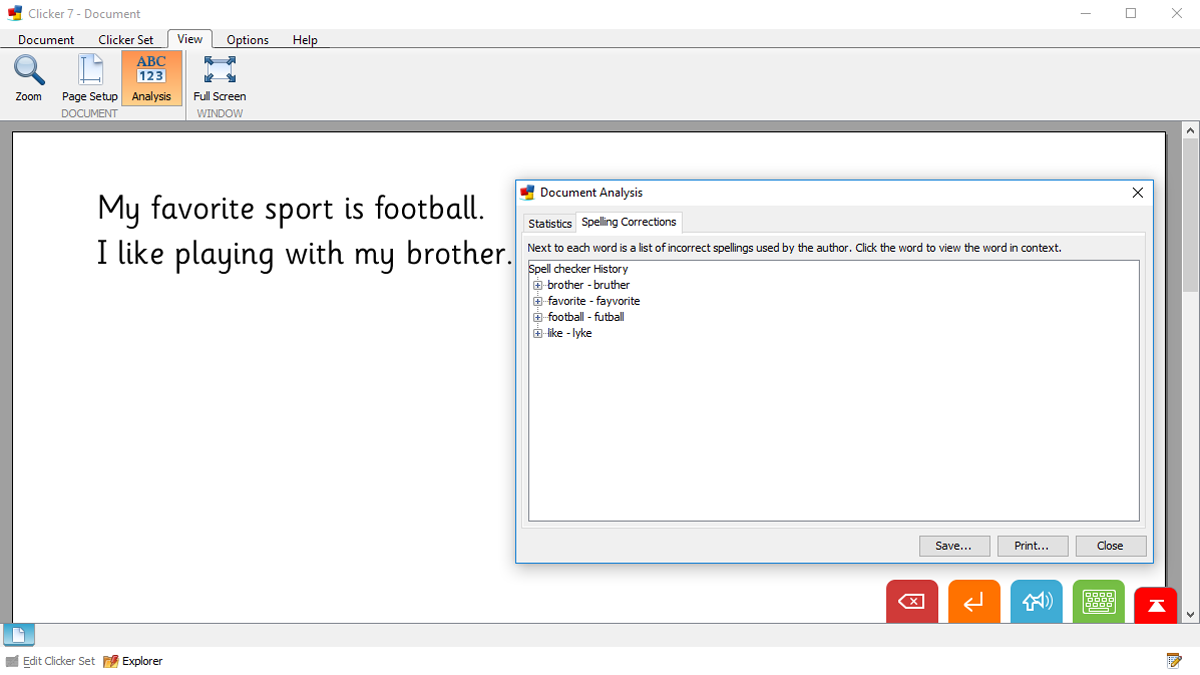
The Spelling Corrections tab enables teachers to view all the original spelling attempts that students made when writing in Clicker. It also provides useful information for evaluating spelling development and considering ways of supporting your learners going forward. By identifying common phonetic patterns or high frequency words that are being misspelled, teachers can look at putting targeted and personalized support strategies in place.
The print option at the bottom of the Analysis window is a great way of obtaining evidence of an individual’s progress. These print-offs can be added to children’s workbooks alongside a copy of the writing they produced, or stored within assessment portfolios to monitor and track progress over time.
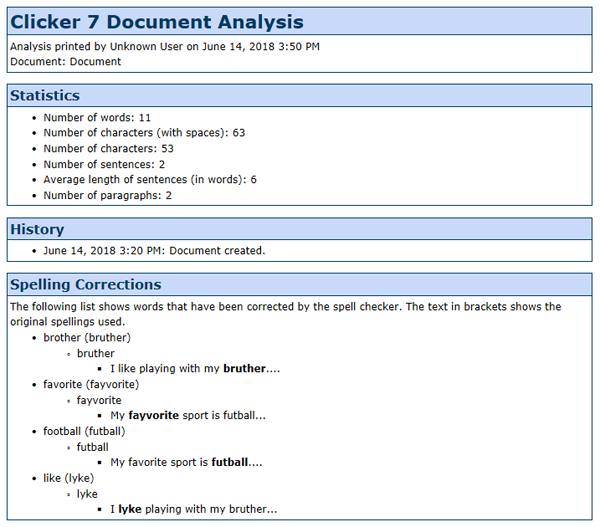
If you would like help exploring the Document Analysis tool, please contact our Support team at 203 221 2607 or email them at support@cricksoft.com.