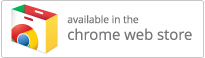Clicker Communicator for Chromebook
Retired in January 2022.
How do I set an action / sound for an individual cell in Clicker Communicator?
You would like an individual cell to perform an action, or play a sound, when tapped.
Resolution
To set an action / sound for a cell:
- If the top toolbar is hidden, tap the black line above the Message Area, and then tap the top-right Edit View icon.
- In the left pane, tap the relevant topic.
- In the right pane, tap the relevant cell.
- Tap Action / Sound and choose your desired option.
About this article
- Article Id
- CCOS11
- Published
- November 23, 2017
- Last revised
- November 23, 2017
- Applies to
-
- Clicker Communicator for Chromebook
- Clicker Communicator for iPad
- Keywords
-